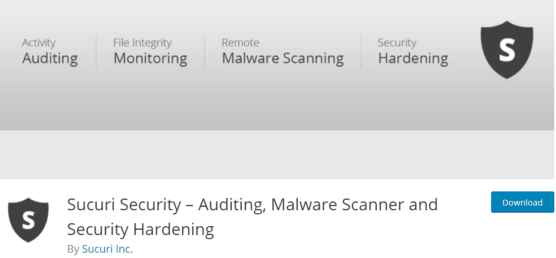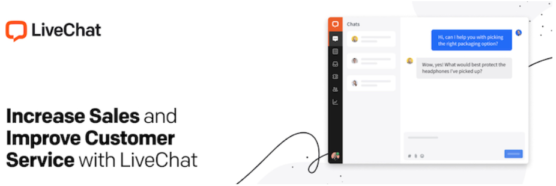WordPress is one of the most popular and widely used platforms for building any kind of website ranging from a simple blogging website to a fully-fledged ecommerce website. Well, there are multiple features and benefits that encourage businesses and individuals to use WordPress. One among them is access to a huge library of plugins that help websites to operate more smoothly and professionally.
If you are scrolling the internet to determine the best WordPress plugin that you need to integrate in 2021? Then you have landed on the right article where our highly experienced WordPress website design professionals have hand-picked some of the best WordPress plugin that every WordPress website should be using in 2021.
Table Of Contents:
- An Overview Of WordPress Plugin
- How to find the WordPress plugin and install them?
- Best WordPress Plugin 2021
- Yoast SEO
- WP Forms
- MonsterInsight
- Sucuri
- UpdraftPlus
- OptinMonster
- WP Rocket
- Elementor
- Constant Contact
- RafflePress
- Live Chat
- SeedProd
- MemberPress
- Pretty Links
- WP Mail SMTP
- Conclusion
- Frequently Asked Questions
An Overview Of WordPress Plugin
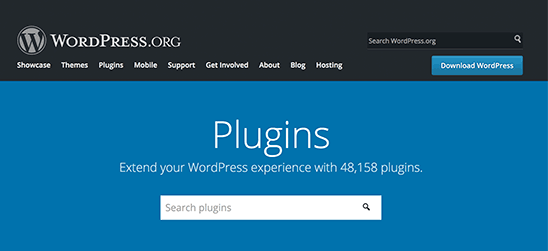
WordPress dominates 75% of the CMS market and powers more than 25% of websites on the internet making it one of the widely used platforms. Users that are just getting started with WordPress or already have the WordPress website always look to create the best website for their customers and site visitors.
Undoubtedly WordPress themes help a business to create an attractive website but having the right plugins installed in the WordPress dashboard can help you to optimize your website functioning and performance. WordPress offers thousands of plugins that can be installed from the dashboard itself or from the third-party plugin provider. If you are hiring an experienced WordPress web design company to build your WordPress website then you do not have to worry about selecting the right plugin.
However, if you are planning to create a WordPress website on your own the remember you will have access to multiple WordPress plugins. With the wide range of plugins available for single-purpose, it can be hard to select the best one for your website. For example, if you are looking for an SEO plugin or security plugin then WordPress will offer you multiple suggestions, but how are you going to select the best WordPress plugin for your website?
Having the right knowledge about the best WordPress plugin for your website can help you to enhance the back end as well as front end functioning. Not only that but installing the right set of plugins can also help you to grow your business in the competitive marketplace.
If you are looking to find the best WordPress plugin for your website then make sure you stick to the end of this article as we are going to highlight some of the best WordPress plugins for SEO, contact form, security, and more. But before we move ahead let me give you a brief idea about How to find the WordPress plugin and install them?
How to find the WordPress plugin and install them?
WordPress is one of the widely used platforms and that is the reason why there are a lot of tutorials available that can help businesses and individuals to get familiar with the WordPress dashboard and its functioning. It comes with both free and paid plugins that users can install either from the plugin directory or from the WordPress admin area.
Just you need to go to your WordPress dashboard-> navigate to the plugin option in the left sidebar. Under the plugin option, click on the add new tab. Next on the right side of your screen, you will find various plugins and a search bar. In the search bar, you can either type the exact name of the plugin or the functionality of the plugin.
Depending on the name and functionality that you searched WordPress will offer you lots of plugins from its huge plugin directory. Once you find the plugin you wish to install on your WordPress website next you can click on the install now button and activate the plugin.
Apart from that, users can also integrate third-party plugins by installing the zip file in the WordPress plugin option. But make sure before you select any plugin for your WordPress website you need to be aware of their features and reputation. Most of the time new beginners fail to find the best WordPress plugin for their website.
That is the reason why we have created this article to help WordPress users find the right WordPress plugin for their website. So without any further delay let’s determine the list of best WordPress plugins that you can in your WordPress website.
Best WordPress Plugin 2021
1. Yoast SEO

First, in the list of the best WordPress plugins, we have one of the most effective and powerful WordPress SEO plugins called “Yoast SEO ”. With more than 5 million+ downloads Yoast SEO has become one of the widely used SEO plugins by almost every WordPress website user.
Yoast SEO plugin allows you to optimize your WordPress website for on-page SEO so that search engines are able to understand the purpose of your web page and rank it according to the targeted keyword. No matter whether you have a small business or a large scale business if you are using WordPress then we recommend you to make use of the Yoast SEO plugin to improve your website SEO.
Yoast SEO comes with an abundance of features that enables webmasters to optimize the website for targeted keywords, add metadata, and more with one goal in the mind to rank the web pages on the top in SERP. Using the snippet offered by Yoast SEO one can easily modify the meta title and meta description of the web page.
Using the SEO plugin one can easily check whether the content or the title and description of the web page contain the targeted keyword or not. Not only that but one can also check the length of the title and description so that the length doesn’t exceed and becomes too long. There are a number of features offered by the Yoast SEO plugin like using the Yoast SEO plugin you can check the presence of inbound and outbound links and also generate the sitemap for your website.
Looking to know more about the best WordPress SEO Plugins? If yes then make sure to check our blog on 11 Best WordPress SEO Plugins To Use In 2021
Yoast SEO is a freemium plugin that means it comes with both a free and paid version. The features offered by the free version of the Yoast SEO plugin are considered to be sufficient enough for the website to make it SEO friendly. Using the free version one can easily optimize their website and web pages for search engines. However, if you feel your website needs the premium version of the plugin then you purchase the code and activate the paid version.
Features Offered By Yoast SEO plugin:
- Keyword optimization
- Internal linking alert
- Outbound link alert
- Readability Check
- Metadata Optimization
- Faster indexing
- Duplicate content checker
- Full control over your breadcrumbs
- 1-year free access to 24X7 customer support (premium feature)
- Ad-free (premium feature)
- Comes in multiple languages
- And more
If you are looking to create result-driven SEO strategies that can help you to drive more traffic by ranking on the top in SERP then we recommend you hire an experienced SEO agency that can help you to outperform your existing competitors.
2. WP Forms

Next in the list of best WordPress plugins 2021, we are going to list another popular and powerful plugin called “WP Forms”. With more than 4 million downloads and a 4.9-star rating (out of 5 stars), WPFrom is another widely used form builder plugin that can be used by any type of business.
Whether you are running a standard website or a fully-fledged ecommerce website it’s important for your website to have contact forms because it helps site visitors to fill the contact form and get in touch with your business.
In WordPress, you will find multiple plugins that can help you to create forms but compared to other WP Forms is considered to be more effective and user-friendly as it helps site owners to create contact forms within a few clicks. Using its drag and drop feature one can easily create a beautiful and highly effective form with attractive features like smart conditional logic and more to offer an optimized user experience.
The WP Form plugin allows the website to create contact forms, online order forms, payment forms, email subscription forms, survey polls, and more. That means WP form is suitable for all kinds of websites and businesses and can help you to create almost all types of online forms using its drag and drop feature.
WP Forms can be integrated with all the popular marketing as well as payment platforms making it the best plugin for ecommerce websites as well. Using the WP form you can collect your lead details and grow your business in the competitive marketplace. WP Forms is also a freemium plugin.
The basic or the free version of the WP Forms allows you to create a contact form for your website but the pro version of the WPForms plugin can also help you to create any kind of form for your website. There are some of the features like conventional forms, GDPR tracking, user journey tracking, and more that separates WP forms from other WordPress form builder plugins.
Features Offered By WP Forms WordPress plugin:
- Drag & Drop Form Builder
- Pre Built From templates
- Smart Conditional logic
- Instant Notification
- Create responsive forms (Mobile Friendly)
- Spam Protection
- Create multi-page forms (if your form is too long)
- And many more
3. MonsterInsight
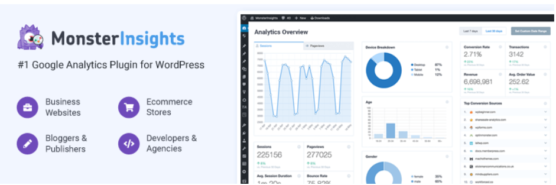
Next in the list of best WordPress plugin 2021, we have another popular and most widely used WordPress plugin called “MonsterInsight ”. One thing that can help your business to grow in the competitive market place is your website analytical report. Analyzing your website’s analytical reports will help you to identify your website performance and the activity performed by site visitors, traffic location, and other aspects.
Yes, there are various analytical tools available one among them is “Google Analytics” that you can use to analyze your website performance. But what if I tell you that you can access your analytical report from your WordPress dashboard. When it comes to selecting the best analytical plugin for WordPress then “Monster Insight” always comes on the top.
Using the plugin you can connect Google Analytics with your WordPress website and get detailed information about your total number of visitors, traffic location, the activity they are performing, the device they are using, and more within your WordPress dashboard. Depending on the report you optimize your website marketing strategies to increase your website traffic and revenue.
Monster Insight comes with both a free and paid version. The free version of MonterInsight can offer you insight into your website analytical report but the true power of the plugin is hidden in the premium version that comes with an abundance of features that can help you to get the detailed analytical report in your WordPress dashboard.
Mainly if you are running an ecommerce website on WordPress then the premium version of the MonsterInsight will be helping you to know how your product is performing among your potential customers. If you are a beginner then you can get started with MonsterInsight Lite on the other hand if your website is getting huge traffic and conversion then you can go with the premium version.
Features Offered By Monster Insight (the best WordPress analytics plugin)
- Page-level analytics
- Universal tracking
- Real-Time statistics
- Advance ecommerce tracking
- Google Analytics dashboard
- Affiliate links & Ads Tracking
- Custom Dimension
- And many more
If your website is not getting the desired amount of traffic and conversion then you can always reach out to our highly experienced WordPress web design company that can help you to create a design and strategies to grow your business ROI by 710%.
4. Sucuri
With the increase in the number of vulnerabilities and different malicious activities like websites getting hacked and more, it’s important for WordPress website users to keep SEcurity as the primary concern. No matter whether you have a fully-fledged ecommerce website or a simple blogging website security should be your top priority.
Next in the list of best WordPress plugin 2021, we have another popular and widely used plugin called “Sucuri”. With more than 700,000+ active installations Sucuri is considered to be one of the powerful security plugins offered by WordPress. Sucuri plugin comes with a web application firewall that helps site owners to protect their website from unwanted vulnerabilities.
Using Sucuri you can keep your website data and user information safe because the plugin blocks the attacks before it reaches your server. In short Sucuri plugin comes with all the basic features required to protect the website from malware, vulnerabilities, XSS attacks, Brute force attacks, DDOs, and more.
Using the Sucuri plugin you can protect your website from any kind of potential threats. So if your website doesn’t have a firewall installed then it is the right time to install Sucuri and protect your website from unwanted threats. Sucuri plugin scans your site every 3 hours to check your website for malware, malicious javascript, in frames, and more.
For more information related to WordPress Security make sure to check our blog on
WordPress Security Guide: 8 Tips To Secure WordPress Website In 2020
5 Best WordPress Security Plugins To Use In 2020
Features Offered By Sucuri:
- WordPress hardening
- Malware Scanning
- Core integrity Check
- Sends email alerts
- Clean hacked website
- Sucuri Firewall Integration
- And many more
One of the key aspects to be successful in the online competitive marketplace is security. Creating a custom-coded WordPress theme for your business can help you to keep your user information secured so that it doesn’t get into someone else’s hands. So, if you are planning to create a new WordPress website then we recommend you to get a custom-coded WordPress website from your business.
5. UpDraftPlus
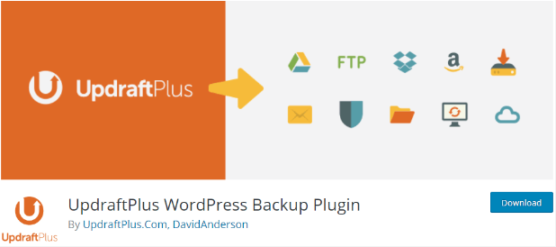
Today there are many cases of losing website data or websites getting hacked. At the beginning of this article, we have mentioned that more than 25% of the website on the internet is powered by WordPress making so from the number you can easily determine why WordPress is targeted more by hackers and intruders.
Not only that but due to simple errors websites can end up losing lots of data. Most of the time these problems occur due to compatibility issues or when WordPress latest version isn’t compatible with the existing plugin and theme. One thing that can help you to get back on track when these problems occur is “Website BackUp”.
Having the updated backup of your website can help you to encounter compatibility issues, during website migration, or when your website is attacked by some hacker. UpDraftPlus is one of the popular and powerful WordPress backup plugins that can be used to create a backup manually or automatically.
The plugin allows WordPress users to set up automatic backup and help them to store the backup in the remote location like Google drive, email, FTP Dropbox, and more. There are multiple backup plugins available in WordPress but the features and easy-to-use interface offered by UpdraftPlus separate it from other backup plugins.
Using UpdraftPlus one can easily schedule an automatic backup of the WordPress website. Not only that but the plugin allows WordPress users to easily restore the backup of the website within one click. Like other WordPress plugins, UpdraftPlus also comes with both free and paid versions. Compared to the free version, the paid version of the UPdraft plugin comes with more advanced features.
Features Offered By UpDraft PLugin:
- Automatic Backup (Schedule the backup timing)
- Cloud Storage
- Instant restore
- Incremental Backup
- Cloning And Migration
- Pre Updated Backup
- More Database option
- No ads
- And more
If you need further assistance related to WordPress website design then you can contact an award-winning WordPress web design company that can help you to create a conversion-centric and revenue-generating WordPress website for your business.
6. OptinMonster
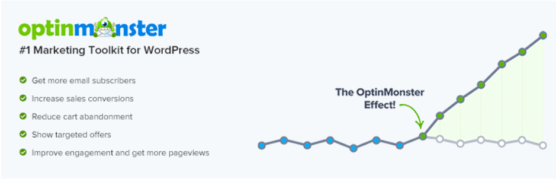
Next in the list of best WordPress plugin 2021, we have another popular and most widely used conversion optimization tool for WordPress called “OptinMonster ”. Whether you are using your WordPress website for lead generation, affiliate marketing, or any product sales, OptinMonster is the tool that will help you to get the desired results. Using the OptinMonster you can convert your abandoning customer into an email subscriber.
It allows you to create a high conversion pop-up campaign inside your WordPress dashboard. Using the OptinMonster plugin you can start getting more email subscribers and sales. Mainly if you are having an online store then OptinMonster can be the best tool for your website as it can help you to convert more web traffic into a customer, get more subscribers, and more.
OptinMoster comes with hundreds of pre-built templates that you can use to create highly converting WordPress pop-ups, announcement bars, gamified spin wheels, and more to grab your site visitor’s attention. Using the drag and drop builder one can easily create attractively and highly converting opt-in forms and also customize the pre-built templates.
Not only that but the WordPress plugins come with advanced display targeting features that help WordPress site owners to personalize the campaign for individual users so that they get the right message at the right time. In short, the Optin monster is considered to be the best tool for businesses, ecommerce websites, bloggers, and every site owner that is looking to drive traffic and convert them into customers.
Features offered By OptinMonster:
- Comes with advanced drag and drop builder
- 50+ pre-built option campaign templates
- Comes with 6 different opt-in campaign types
- Offers Campaign Triggers to detect visitors behavior and display the right campaign to the right person at the right time
- Targeted Campaigns
- Actionable insight
- And many more
If your current WordPress website is getting low traffic and conversion then we recommend you to reach out to one of the highly experienced marketing as well as WordPress web design company that can help you to grow your ROI by 710%.
7. WP Rocket

Next in the list of best WordPress plugins 2021, we have another powerful WordPress caching plugin called WP Rocket that helps a website to optimize or speed up the website loading speed. By installing and activating the plugin you can instantly improve your WordPress website speed and performance. Even if you don’t have any technical knowledge you can use the plugin to optimize website speed.
Once you download the plugin it will automatically turn on WordPress cache settings like page cache, cache per loading, and gzip compression. Apart from that you can go to settings and turn on other optional features like lazy loading images, CDN support, minification, DNS prefetching, and more with the goal to optimize your website load time.
The plugins improve your website speed by creating copies of dynamically generated pages so the server does less work when a user opens the website. That means even before you request the user to save the page in the cache the plugin automatically crawls and builds a cache that helps your web page to load faster.
You must be wondering W3 Total Cache is also a popular plugin so why didn’t we include it in our list? So W3 Total Cache plugin can help a website to decrease the load time by 43% (on average). On the other hand, WP Rocket has all the capabilities to reduce your loading time by 63%. Yes, the plugin is not free but the money you will put in will help you to improve your website speed performance.
If you are starting new then we recommend you to go with free cache plugins like W3 total cache, Autoptimize, and more that come with the free version. However, if you have got a budget then you can always go with the WP Rocket, the best WordPress caching plugin.
Features Offered by WP Rocket:
- Page Caching
- Quick Setup
- Sitemap Preloading
- Browser Caching
- Database Optimization
- Minification
- Multisite compatibility
- Cloudflare Compatibility
- DNS prefetching
- And many more
8. Elementor
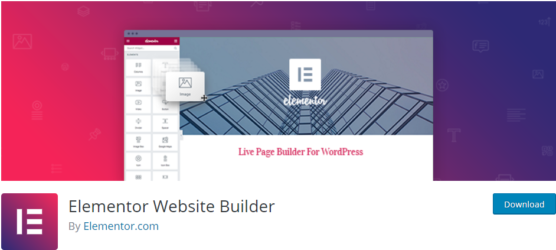
When it comes to selecting the best free page builder plugin for the WordPress website then “Elementor” always comes on the top. Currently, Elementor has more than 5 million active installs making it one of the popular and widely used visual page builder plugins. Elementor is a visual page builder that helps WordPress website users to customize and create a new design for their web pages. That is the reason why it is considered the best and must have a visual page builder.
If you are a beginner and just getting started with WordPress then the free version will surely help you to create a design without the help of a web developer. Using elementor you can add the background, animations, hover effect, and more to your web pages. The features offered in the free version of the elementor is considered to be sufficient enough for a new beginner to create a basic WordPress website. The plugin is fully compatible with most of the themes and the Gutenberg editor.
Using elementor you can also create a beautiful landing page for your business. But again the free version of Elemntor comes with some limitations. If you are overwhelmed with elementor features then you can plan to shift to the paid version of the plugin candles “Elementor Pro ”. The paid version of the elementor comes with hundreds of pre-designed templates and 90+ widgets that you can use to create the website you desire the most.
The pro plan comes with more powerful features that can help you to create any kind of website including an e-commerce website. So elementor is the best choice for users that are looking to create a basic WordPress website for their business. However, if you need a custom coded WordPress website design then we recommend you to hire an experienced WordPress website design company for your website. And later on, you can use the elementor to make small changes within the pages.
Features offered by Elemntor:
- Powerful drag and drop editor
- 300+ pre-built templates
- 90+ widgets
- Theme Builder
- Woocommerce builder
- Landing page builder
- Testimonial carousel widgets
- Countdown widgets
- Easy to customize typography
- And many more
9. Constant Contact
Email marketing is one of the most important and best ways to get more conversions. No matter how fruitful social media becomes for websites, email marketing will always be the most effective and most reliable marketing tool that helps businesses to communicate with their potential customers and encourage them to become their potential customers. Using email marketing businesses and websites can build credibility and long-lasting trust that can convert paying customers into loyal customers. But for that, you need to have an effective tool and plugin that can help you to keep a track of your email marketing efforts.
Constant Contact is one of the popular and powerful email marketing tools that can help you to create and send a series of personalized emails to segmented email subscribers using the autoresponder feature. Not only that but the tool also allows WordPress website owners to build an effective email list and send them newsletters. Using constant contact site owners can send personalized welcome emails, promotional emails, birthday emails, special offers emails, and more.
Well, when it comes to email marketing there are many laws out there that can bring your business in trouble but constant contact ensures that your website and business stay in compliance with the anti-spam law so that your emails fall into the customer inbox, not into the spam box. Even if you are not a technical person you can easily set up constant contact. Using the plugin you can monitor and keep a track of your email marketing efforts so that you are aware of whether your email marketing efforts are performing well among the audience or not.
Using constant contact keeps a track of the total number of emails opened, spam reports, click-throughs, bounce, opt-outs, and more. Apart from Constant contact, there are other popular plugins called SendinBlue, ConvertKit, and more.
Features Offered By Constant Contact:
- Drag & Drop Feature to build email templates Build an email list
- Create surveys
- Automatically send a welcome email
- Receive a detailed report
- Access to advance analytical reporting
- Comes with pre-built email templates
- And many more
10. RafflePress

When it comes to selecting the best giveaway plugin for a WordPress website then RafflePress always comes at the top of the list. Using rafflePress you can create viral giveaways and contests to generate high traffic on the website, gain more social media followers, get more email subscribers, and more.
Today every marketing strategy includes running contests and giveaways as it helps businesses and websites to get more email subscribers. The plugin makes it easy for WordPress users to host the contest on different blogs and social media platforms. Using RafflePress drag and drop giveaway builder one can easily create giveaways and contests.
It comes with a pre-built giveaway template that makes it easy for WordPress site owners to create giveaways that grab visitor’s attention. You can make use of the giveaways to incentivize users and ask them to follow your social media business profile and pages and share the giveaways with their friends with a goal to get more entries into the contest. By doing this you are not only gaining more social media followers but also increasing social media engagement.
Raffles Press comes with a user-friendly interface that makes it easy for the user to create attention-grabbing giveaways. Apart from that Raffle Press also offers success tracking and retargeting features so that you are able to monitor your giveaways and retarget visitors who left without entering into the contest. So if you are planning to create giveaways and contests then RafflePress can be the best WordPress plugin for your website.
It comes with both a free and paid version. The free version of the plugin is called RafflePress Lite. If you are a beginner starting a new WordPress website with a limited budget then we recommend you to go with the free version of the rafflePress. But if you’re looking for more powerful features that can help you to create attractive features then you can always opt for RafflePress Pro.
Features Offered By RafflePress:
- Drag and drop giveaway builder
- Fraud Protection
- Viral Sharing (Refer-a-friend)
- Social media Integration
- 100% responsive
- Tracking and retargeting
- And many more
11. Live Chat
Having a live chat feature on the WordPress website has become one of the crucial aspects that helps websites to get better conversion and sales. Using the Live chat feature website can help and encourage customers to complete the final checkout process and reduce abandoned cart-related issues. So next in the list of best WordPress 2021, we have another popular and widely used plugin for business and e-commerce website called “Live Chat”
Using the live chat plugin WordPress site owners can easily communicate with their site visitors and assist them with the problems they face while scrolling the web pages or about the product/services. The plugin is easy to set up, and you can quickly add the live chat feature to your WordPress website.
Not only that but the plugins come with tons of customization features. Remember building a custom live chat plugin can cost you more than building a basic WordPress website, on the other hand, the live chat plugin comes with the free and paid version. The free version of the plugin will not cost you any money and the paid version will be less than the amount you will spend on building a custom live chat plugin.
Whether you are running an ecommerce website or a standard website it’s always recommended to include live chat plugins to reduce bounce rate and improve your website sales. The user-friendly interface offered by the live chat plugin makes it easy for the WordPress user to set up a Live Chat feature within a few clicks.
The plugin offers various customization features using which site owners can change the background of live chat, change the location of live chat, and more. Not only that, but the plugin also comes with a mobile live chat feature that enables site wonders to offer real-time support. If you are someone starting a new WordPress website then it’s always recommended to go with the free version of the live chat plugin.
Features Offered by Live Chat Plugin:
- Integrates with CRM, email marketing tools, and more
- Lightning-fast load time for better user experience
- Offers mobile app for real-time support
- Allows you to create and add survey & feedback form for better supports
- Offers a wide range of customization features
- Mobile friendly plugin
If you are looking to create a feature-full WordPress website for your business then it’s recommended to hire the best WordPress web design company that can help you to create an engaging website that meets your potential customer’s expectations.
12. SeedProd
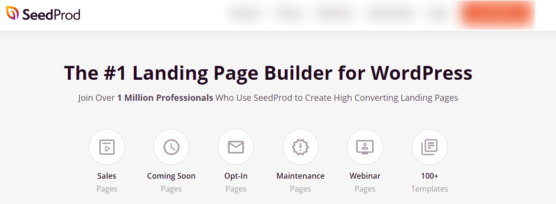
No matter what type of website you are running for your business it’s important for you to have landing pages for your website. SeedProd is one of the popular and powerful landing page builders plugins for WordPress. Using SeedProd you can easily create a custom landing page without writing a single bit of code.
Not only that but you can also use the SeedProd plugin to customize your web pages. Most of the website prefer to go with SeedProd plugin because its user-friendly interface allows website owners to create an attractive and conversion-centric landing page within a short period of time.
The plugin comes with hundreds of attractive templates that you can use to create landing pages but if the pre-built templates do not match your expectation then you can create a custom layout from the scratch using the advanced drag and drop features offered by SeedProd.
SeedProd Plugin offers a bunch of pre-built templates specifically for making landing pages, sales pages, webinar registration pages, coming soon pages, sales pages, and many more. Not only that but it also comes with advanced features that allow users to save the design or the elements and are using it on different pages. You can create custom blocks, sections and save them so that you are able to use the same on the other pages and avoid repetitive works.
SeedProd comes with all the features that a website would expect from a powerful and advanced visual page builder. So if you are someone looking to create effective, attractive, and simple landing pages for your website then you can always go with the SeedProd Plugin. However, if you are looking to know more about the best landing page builder plugin then make sure to check our blog on: 5 Best WordPress Landing Page Plugins To Use In 2020
Features Offered By SeedProd:
- Powerful Drag and drop page builder
- Landing page-specific blocks
- Smart sections
- Subscribers management
- Pre-build landing page templates
- Mobile responsive
- Built-in Coming Soon, 404 & maintenance pages
- Spam Protection
- And many more
13. MemberPress
In today’s online-driven world where more and more people are shifting to online platforms, it’s common to expect business selling memberships, online courses, and more. When it comes to selecting the best all-in-one membership plugin for WordPress then MemberPress Always comes at the top of the list. Using Memberpress WordPress site owners can create online courses, communities, and an unlimited number of membership sites.
If your membership policy comes with a free trial then you can also customize the pricing, who can join, or how long the free membership will last for a particular user using MemberPress WordPress Plugin. Apart from that, you can also restrict content access depending on the subscription plan. That’s the reason why we said when it comes to selling subscriptions or membership then there is no better plugin than MemberPress.
The plugin works well with woocommerce as well as other payment solutions. MemberPress allows site owners to place the members into groups, create dynamic pricing pages, control upgrades, and many more. Apart from that, the features offered by MemberPress also help WordPress site owners to send a reminder email, course management (LMS(, automation feature, and many more.
MemberPress is also compatible with all the popular email marketing plugins and offers full control over coupons. Using the plugin you can control coupon expiry dates, set discount percentages or fixed and more. So, if your business is into selling subscriptions then we highly recommend you to use MemberPress for your WordPress website.
Features Offered By MemberPress:
- Easy to set up
- Allows the user to generate as many coupons as they want
- One can easily build and sell courses
- Build a password-protected community
- Allows users to generate a dynamic pricing page
- Compatible with any theme
- Clear and relevant reporting
- Simple and easy payment gateway integration
- Comes with a user manual and support
- And many more
14. Pretty Links
Next in the list of best WordPress plugin 2021, we have another popular plugin called “Pretty Links”. It is considered one of the best link management plugins that allow users to create short links that are easily readable, memorable, speakable, and more. not only that but pretty links also allow WordPress users to easily manage the affiliate links. You create short affiliate links that are easily memorable.
Apart from pretty links, there are other affiliate plugins called affiliate royal, thirsty affiliates, and more. But the features offered by the pretty links make it easy for the user to shorten the link and manage the affiliate link in one place. Pretty links come with both free and paid versions. If you are a beginner with a simple and small website then we recommend you to go with the free version of the plugin. On the other hand, pretty links also come with the paid version called “Pretty Links Pro”
If you are an affiliate marketer, business owner, podcaster, and more who are looking to create short links and share them with other people then Pretty Links Pro is the perfect [plugin for your WordPress website. Using the plugin you can create a pretty bar and keep your brand name on the front and center when visitors are on the external links. Apart from that, you can manage your social media links,m affiliate links, redirects, and more in one place.
Featured Offered by the Pretty links:
- Temporary 302,307 redirects
- Permanent 301 redirects
- PrettyBar Redirects (Premium version)
- Automatic link titles
- Static Bookmarklet
- Detailed Click reporting
- Forward URL parameters
- Conversion report (pro version)
- Customize Bookmarklets (Pro version)
- Add affiliate link disclosures on pages, post, and more
- And more
15. WP Mail SMTP
Most of the time WordPress users come across issues with receiving notifications from WordPress sites. Not only you but there are many WordPress users out there who come across these issues because WordPress uses the PHP mail function to send an email and most of the WordPress hosting companies either block it to avoid abuse or don’t have the feature set up properly.
In simple words, the word WordPress is set up by default and because of that, the mail that is sent is not authenticated correctly. Due to that most of the emails either don’t get delivered or fall into the spam folder. That means you and other users who have access to the WordPress dashboard will not get any notification related to new comments, new user registration, contact form registration, and more.
To fix WordPress not sending email-related issues you can install another popular WordPress plugin with more than 1 million active installs called WP Mail SMTP. Using the plugin you can solve the issues by sending an email using a proper SMTP mail server. Most of the businesses, mainly the small ones, get hurt when they fail to receive these important email notifications.
Because if a site visitor is filling the contact form then they might be looking to get in touch with you either to complete the final purchase process or to get a detailed idea about the product and services. That’s why it’s important for WordPress website owners to install WP Mail STMP on their WordPress website. The plugin comes with a free and paid version. The premium version of the plugin is called “WP Mail STMP Pro” and comes with a white-glove setup and more advanced features.
Features offered by WP Mail STMP:
- White Gloves Setup
- Email Log (keep track of every email sent)
- Manage notification (control email notification your WordPress website sends)
- Allows the user to use Send in blue account to optimize email deliverability
- USe your Zoho Mail Account
- And more
Conclusion
By now you must be aware of the best WordPress plugins that you can use in 2021 to enhance your website functioning. It’s not important to download all the plugins in your WordPress dashboard instead you can identify your business requirement and make use of the plugins for your website. Depending on the category we have listed the best plugin for SEO, Security, Cache, and more making your job easier. So we hope you enjoyed reading our blog, in our upcoming articles we will be given more ideas about different WordPress plugins.
If you are looking to build a conversion-centric and revenue-generating WordPress website then we recommend you to partner with an experienced WordPress website design company that can analyze your business and potential customer behavior to produce a design that drives more traffic and conversions.
Frequently Asked Questions:
1. Do plugins slow down WordPress?
Yes, if you are including too many plugins in your WordPress dashboard then it can slow your WordPress website. Because plugins are also created by writing codes so by adding too many plugins you are indirectly adding codes to your WordPress website and it is slow for the user. Remember apart from the number, the type of plugins you are installing will also play a major role in deciding the speed of your website. Mainly the third-party plugins are considered as heavily code bloated thet is the reason why we recommend checking the plugin reputation before installing it into your website.
If you are looking to create a conversion WordPress and revenue-generating WordPress website for your business then we recommend you to partner with a WordPress website design company that has experience in building WordPress websites related to your niche as well as others. Because the design they create will play a major role in driving traffic and conversion.
2. Should I install plugins that are not tested with the latest version of WordPress?
If you are new to WordPress then you must have done some research and found that WordPress is an open-source platform that means the WordPress code is written in a way that can be accessed by developers. Most of the time when WordPress rolls out new updates most of the free and sometimes paid plugins come across compatibility issues. It happens because the author of the plugin does not update the files depending on the latest WordPress version. So we recommend you to check the plugin’s reputation and reviews before you install it in your dashboard. Apart from that, we recommend not to integrate plugins that are not tested with the latest version of WordPress.
3. Which is a better free or paid WordPress plugin?
Users that are getting started with WordPress often ask what is best for them a free WordPress plugin or the paid version of the plugin. WordPress comes with thousands of plugins and selecting the best wordp[ress plugin can be tough. Not only that but you may also come across free plugins that may share the same features and functionality as the paid plugin. Most of the free plugins do not come with warranties and support.
Apart from free plugins, authors do not update the plugin files frequently and it can stop working any time (mainly free plugins with fewer downloads). So if you have the budget then you can always go with the paid version of the plugin. If not then make sure you are integrating the plugin with more downloads and with good reviews.
If you need any assistance related to WordPress website design or custom plugins then you can reach out to one of the most advanced and award-winning WordPress website design companies to help you resolve every issue related to WordPress website design.
4. How many plugins should I use in WordPress?
WordPress users often look to find the answer for the total number of plugins they should include on their website. Because adding too many plugins can slow down website speed. Well, there is a small misconception that not only the number but also the type of plugin you are downloading in your WordPress matters. If you add 4-5 heavily code bloated plugins then your website speed may reduce even if your WordPress dashboard contains fewer number of plugins. So make sure you are selecting a light weighted plugin for your WordPress website.
Coming back to numbers, before you start downloading any plugin make sure you defy your requirement. Once you know your requirement then it will become easy for you to add plugins. On average, most business websites have a minimum of 20 – 30 plugins. But if you are using WordPress for ecommerce then the number of plugins can go beyond 30 but make sure the plugins you are integrating are light weighted.
If you are looking to get a custom-coded WordPress website design or plugin then you can always reach out to our highly experienced WordPress web design professionals to help you create the design or plugins that meet your requirements.
5. How do I choose the best WordPress plugin?
With hundreds of thousands of options available for users selecting the best plugin can be difficult for any WordPress. Today there are multiple plugins available for a single purpose so selecting the best one among them can be a difficult job. So below we are going to list some of the tips that you can consider while selecting a plugin for your WordPress website:
- Identify and examine your requirement
- Keep WordPress security in consideration
- Select a reputed free plugin (or else go with the paid ones)
- Check whether the plugins offer support or not
- Select a light weighted plugin
- The reputation of the plugin and plugin provider
- Check the technical aspect of the website before and after installing the plugin
If you are looking to create a custom coded WordPress website for your business then we recommend you to partner with an experienced WordPress website design company that can help you to create a design that drives more traffic and conversion.