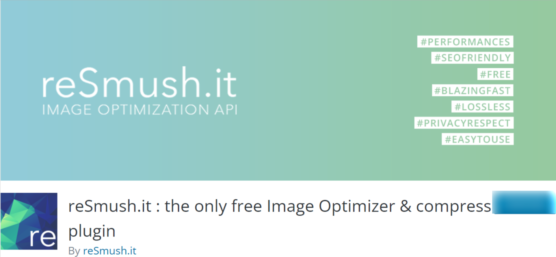Are you looking to integrate the best WordPress image compression plugin? If yes then you have made the right choice as in today’s highly competitive marketplace website speed has become one of the primary factors that lead to better ranking, traffic, and conversion. Undoubtedly there are a number of factors that determine the speed of a WordPress website. Image and visuals are among them.
Today every business wishes to create an effective WordPress website that helps them to drive maximum traffic and conversion. Not to mention, the plugins and themes offered by WordPress make it easy for the user to create a fully functioning WordPress website for their business. But just having any WordPress website for your business will not help you to drive desired results. For that, you need to ensure that your business website is optimized in every way possible.
That is the reason why most businesses are looking to hire an experienced WordPress website design company that can help them to create a research-based design that grabs users’ attention and encourages them to perform the desired action. No matter whether you have a standard website or a fully functioning ecommerce website you need to ensure that the WordPress website design you create and offer the best experience in every way possible.

The images you add to your WordPress website may grab users’ attention but sometimes it can become the primary reason behind the rank drop, higher bounce rate, and lower conversion. Most WordPress website owners commit mistakes by uploading larger images that lead to slower response time and speed. If you do not want your WordPress website to come across any speed-related issues then you need to ensure that you are uploading compressed images.
While this might sound easy for websites with fewer to fewer images but if you are running a WordPress website containing a number of images then doing it manually can take up a lot of time and effort. That is the reason why most WordPress websites look to get an experienced WordPress image compression plugin that can make it easy for the user to easily compress the images in their WordPress website.
But with the wide range of options available, it becomes difficult for WordPress users to select the right one for their WordPress website. That is the reason why we have created the article to help you select the best WordPress image compression plugin that you can use for your WordPress website in 2021.
If you are looking to know the best WordPress theme that you can use for your website then we recommend you to check our blog on 13 Best Responsive WordPress Themes To Use In 2021
Best WordPress Image Compression Plugin To Use In 2021
Not to mention but the images you add to your WordPress website play an important role in improving your website experience, engagement, and credibility. A website with no images will not only drive users away but also create a negative impression about your business. That is the reason why today most websites have started to look towards adding more images to their website with different goals. But adding larger image files can do more harm than good.
That is the reason why we always recommend that the website compress all the images before uploading them to your WordPress website. One of the most effective and efficient ways to do it is by installing and activating the WordPress image compression plugin in your WordPress dashboard. The features offered by the plugin will make it easy for you to easily compress images in the bulk to ensure that your WordPress website remains top-performing in every situation.
So let’s start with exploring some of the leading image compression plugins:
1. Smush
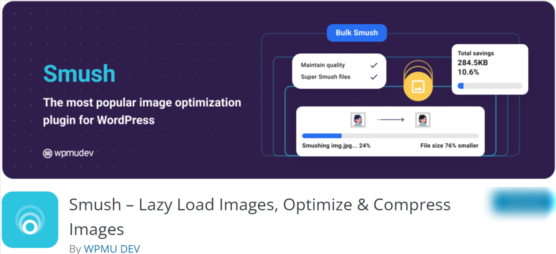
First, in the list of best WordPress image compression plugins, we have one of the leading and popular names that you can consider in your list called “Smush”. More than compression Smush is a fully-fledged image optimization plugin that will not only help you with the compression but also allow you to optimize every small aspect of your image to ensure that your WordPress website remains top-performing in every situation.
Smush ensures that when you compress the images then only the file size is compressed the quality remains as it is. It can help you to compress the images in your WordPress website by up to 5MB (either individually or in bulk). Apart from that, the plugin takes all the necessary measures to enhance your page performance by including lazy loading and image auto-resizing.
Whether you are a new beginner or a WordPress expert, the interface offered by Smush ensures that any user can easily access the interface without facing any difficulties. To download the plugin you can simply navigate to the plugin section of your WordPress dashboard then in the search box you can type “Smush” and download and activate the plugin. Upon activation, all you need to do is go to the plugin setting and trone on the image compression. Then it will start to optimize all the images on your WordPress website.
But here is the take: the plugin is made available in free as well as a paid version where the free version of the plugin allows you to compress only 50 images at a time. Once the compression of 50 images is completed then again you need to turn it on. If you have fewer images on your WordPress website then the free version of the plugin can be the best for your website.
However, the paid version of the plugin comes with more advanced features and unlimited access that will make it easy for you to compress all the images in your WordPress website. Even if you add any new image then the plugin will automatically compress the images to ensure that your WordPress website remains top-performing. The paid version of the plugin is made available for $6 per month.
Apart from that if you need any assistance related to research-based WordPress website design that drives more traffic and conversion then it’s highly recommended to consult with an award-winning WordPress website design company for your website and business.
2. ShortPixel Image Optimizer
![]()
Next in the list of best WordPress image compression plugins, we have another name that you can consider in your list called “ShortPixel Image Optimizer ”. Similar to smush, ShortPixel Image Optimizer is a freemium plugin that comes with many advanced features using which you can easily compress the image on your WordPress website. It offers you access to two different image compression solutions, lossless and lossy.
The lossy compression will compress the images normally but some of the data will be deleted from the girl that will result in a small image file but the quality of the image will be slightly lower. Lossless means it will compress the image normally without losing the quality of the image. If you are looking for these types of features from an image compression plugin then you can always consider ShortPixel in your list.
The plugin is packed with various factors that will make your image compression process much easier. Once you successfully integrate the ShortPixel Image Optimizer plugin in your WordPress website then it will automatically start to compress the image in your website and store the original images in a separate folder. This way if anytime in the future if you wish to restore the original images then you can easily do it.
If you are planning to target the free version of the plugin then you need to get the API of the plugin by offering your email address. Apart from that, the free version of the plugin allows you to compress 100 images per month and if you wish to increase the image compression limit then you have to upgrade the plan to the paid version. ShortPixel Image Optimizer also offers you access to some of the other effective features like conversion of CMYK to RGB, PNG to JPEG, and more with just one click.
The plugin is compatible with the WPML translation plugin, Woocommerce, NextGen Gallery, and more. The feature offered by ShortPixel Image Optimizer makes it the plugin that you can add to your list. However, if you wish to upgrade it to the advanced version then you can easily do so by purchasing ShortPixel Image Optimizer at $4.99 per month for up to 5000 images per month.
3. EWWW Image Optimizer
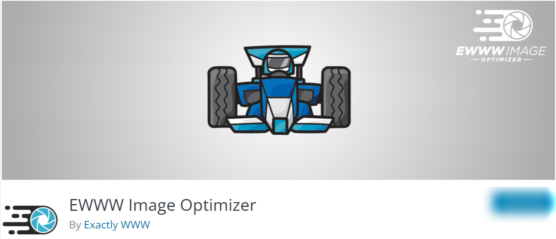
Next in the list of best WordPress image compression plugins we have another popular name that you can consider in your list called “EWWW Image Optimizer ”. The plugin comes with many advanced features using which you can easily compress the images and it will automatically optimize the images you upload to your WordPress website. Apart from that, the plugin allows you to easily compress the previous images in bulk.
All the images compressed by the EWWW Image Optimizer plugin ensure to keep image quality as the first priority. Not only that but the image compression and optimization process is totally automated to ensure that you don’t have to spend time compressing the images on your WordPress website. When the image compression starts then the plugin will automatically scale the image to fit the size of the page, lazy loading, and more. It will also help you to convert images into next-gen WebP image format.
Even if there are any large uncompressed images present on your WordPress website then you do not have to worry about compression as the plugin allows you to compress unlimited file size. If there are any media elements stored outside of your library folder then also the plugin will help you in compression and optimization. EWWW Image Optimizer supports all the popular formats like JPG, PNG, GIF, PDF, and more.
The plugin comes in both free and paid versions where the free version of the plugin allows you to easily optimize the images in your WordPress website. However, if your WordPress website cites a lot of images and drives an abundance of traffic then it’s highly recommended to opt for the paid version of the plugin. It offers you access to the image optimization CDN that will automatically compress the images as they are viewed.
If we talk about pricing then the plan starts for $7 per month and offers you access to unlimited image compression. Other than that if you are managing multiple websites then you might have to look for a higher pricing plan. So when it comes to the best image compression plugin then you can always look into considering EWWW Image Optimizer in your list.
Apart from that if you are looking to know more about how you can enhance your WordPress website design for better traffic and conversion then it’s highly recommended to hire an experienced WordPress website design company that can help you to create a research-based design for your business.
4. Optimus

It is another image compression plugin that you can consider in your list. If you are someone finding bandwidth as the primary concern then you can always look into integrating the Optimus plugin in your WordPress website. It can optimize all the uploaded images up to 70%. Remember the bandwidth is one of the key aspects that will decide your WordPress website speed.
The plugin sends all the images to the Optimus server and offers you a better, compressed, and optimized version of the images that performs well in every way possible. The compression of the images is lossless which means you will not end up losing the quality of the images. The interface offered by the plugin ensures that any new beginner can easily get their hands on it.
Once the image is uploaded then the plugin automatically processes the image for compression and ensures that your WordPress website performs well in every aspect. If you ever wish to pause or stop the automatic optimization then you can easily do it from the setting. Optimus offers you access to the free and paid version both where the paid version is divided into two versions.
Optimus HQ is made available for $29 per year and the Optimal HQ Pro is made available for $149 per year. Bothe the paid version of the plugin enables HTTPS connection to the Optimus compression server, conversion for Nextgen WebP images, and access to the developer API. If you are someone managing multiple sites then you can always look for the Optimus HQ pro version. So when it comes to considering the best WordPress image compression plugin then you can always consider Optimus in your list.
Apart from that if your WordPress website design is failing to offer your desired results or you are looking to create an attractive and conversion-centric WordPress website for your business then it’s highly recommended to hire an experienced WordPress web design company for your website and business.
5. reSmush.It
It is another popular image compression plugin that you can consider in your list. The plugin helps you to automatically compress the images after you upload them to your WordPress website. Not only that but it also offers you access to the bulk compressing and optimization feature that helps you to optimize the existing images in your WordPress website. The plugin allows you to compress the image up to 5MB for free and all the compression processes can be carried out in two clicks.
Apart from that, the plugin offers you full control over the quality of the images that mean when you compress the image then the plugin ensures that your WordPress website does not come across any image quality issues. It makes use of reSmush API to optimize the image that you upload to your WordPress website and also allows you to select the optimization level. It also creates a copy of the original images so that you can use them in the future if needed.
Apart from that the plugin also offers you access to the sliding scale for optimization level for better control over your compression level. Not only that but the plugin allows you to exclude that you do not want to consider during compression. So when it comes to selecting the best image optimization plugin that you can always look into considering reSmush.it in your list.
6. Imagify
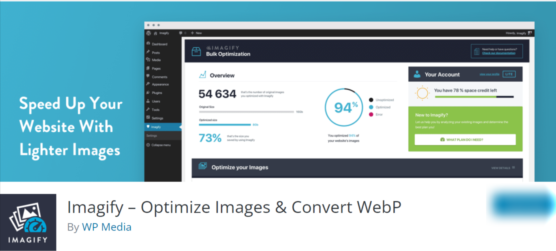
Next in the list of best WordPress plugins, we have another popular image compression plugin that you can consider in your list called “Imagify”. The plugin has more than 500000+ active installations and comes with all the advanced tools that can help you to compress and optimize images directly in your WordPress dashboard. The plugin allows you to compress the newly as well as all the existing images in your WordPress website.
In short, we can say everything is handled automatically which helps you to save time and helps you to enhance your workflow. The user-friendly interface offered by Imagify ensures that any user with less to no technical knowledge is easily able to access the dashboard and optimize the image for better performance and speed. The plugin is made by WP Rocket that ensures your WordPress website remains top-performing in every situation.
Imagify offers you access to the three optimization levels that you can easily toggle in the plugin setting. If you are reading this article from beginners then you must have figured out the functioning of lossless compression and lossy compression. Apart from these two options, Imagify offers you access to another option called string lossy compression where you will be able to compress the image and make it as small as possible but you might end up losing the image quality.
The reason why you need to look into selecting Imagify for your WordPress website is that it offers you more control over the quality and file size. Apart from that, the plugin supports all the formats including JPG, PDF, PNG, GIF, and more. Not only that but the features offered by the plugin allows you to convert the images to WEBP format. The resizing and optimization of the image can be done automatically.
Imagiffy is compatible with all the popular plugins in WordPress including Woocommerce, NextGen gallery, and more. You also get access to the backup option where you can easily store the original version of the image. So when it comes to selecting the best WordPress image compression plugin then you can always look into selecting Imagify in your list.
7. Compress JPEG & PNG
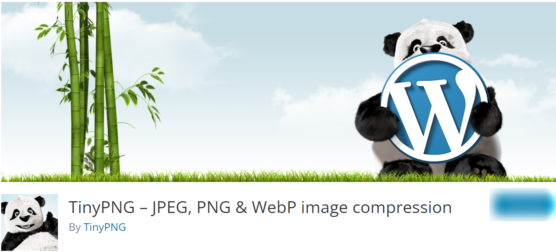
From the name you can easily recognize that the Compress JPEG & PNG is an image compression plugin that can help you to automatically optimize all the JPGs and PNGs files. The plugin allows you to optimize 500 images per month and in the free account, the plugin will automatically compress the images you upload and also allows you to compress the existing images in bulk.
But before you start using the plugin features you need to look into creating an account with the plugin. Compress JPEG & PNG analyzes the content of the image and selects the best compression strategy without compromising the quality of the image. From the setting, you get to select the image size you want to optimize. Not only that but you also get to decide the maximum size for the images you upload.
That way if you are uploading images with a larger size then it will automatically get resized by the plugin. Apart from that you also get access to certain plugin options where you get to keep certain metadata in your images like geolocation, copyright, and more. But here is the take: Compress JPEG & PNG offers you access to only 100 image compression per month. While there is either plugin allowing you to compress more images.
So before you select any image for your WordPress website it’s highly recommended to go through the features offered by them. Apart from that if your existing WordPress website is failing to offer the desired amount of results then it’s highly recommended to hire an experienced WordPress web design company for your website and business.
Conclusion
By now you must be having a detailed idea about the best WordPress compression plugin that you can use for your WordPress website in 2021. Not to mention but the images you add to your WordPress website help you in a number of ways right from enhancing its appearance to engaging users landing on your WordPress website. Sometimes it also helps in delivering your story or redirecting users on whether they need to take action. That is the reason why today every website looks to add images to their WordPress website.
But if you are uploading images without compressing them then it can help your website in a number of ways. Above we have highlighted all the popular and leading plugins that can be used for your WordPress website. It will make the image compression process much easier and automated.
Apart from that if you are looking to create a research-based design that matches your site visitor’s expectations and encourages them to take action on your WordPress website then it’s highly recommended to hire an experienced and award-winning WordPress website design company for your website and business.