With the increase, the wordpress website vulnerabilities and different malicious activities identifying and installing the best WordPress security plugin can help you to get rid of various wordpress security issues.
“About Us: SFWP Experts is an award-winning San Francisco website design company specialized in offering conversion-centric custom web design services to all sizes of businesses. Our professionals can create highly effective and fully responsive eCommerce as well as a standard website. We at SFWP Experts have a team of content writing and marketing experts, dedicated to delivering high-quality and fact-based content to educate our audience about the latest trends, tools, tips, and more.“
WordPress is the most widely used platform with millions of users, its popularity and usability invite hackers. There is a vast wordpress developer community that is working regularly to offer a secured environment to its user by removing or fixing all the known vulnerabilities.
But third party themes and plugins make it easy for them to hack a wordpress website. To avoid that there is some best wordpress security plugin built specifically for WordPress to help users avoid WordPress security issues.
In the article, we will help you to identify the best wordpress security plugin that you can use to secure your website from hackers and intruders. We are also going to list the important features of different wordpress security plugins to make your selection process much easier.
If you are looking to know how you can secure your wordpress website WordPress Security Guide: 8 Tips To Secure WordPress Website In 2020
Best WordPress Security Plugin To Use In 2020
1. Sucuri (WordPress Security Plugin)
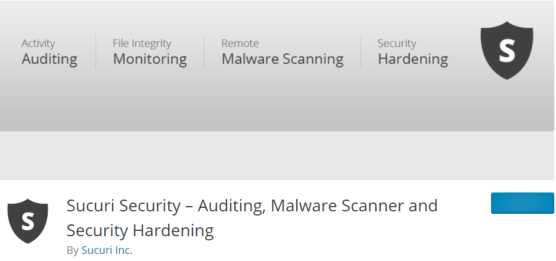
When we talk about the most popular, powerful, and effective wordpress security plugin then the Sucuri Security name pops up in every wordpress professional mind. Whether you are at your initial stage or you have an old and popular wordpress website.
Sucuri Security is considered the best choice for all types of WordPress websites. It comes with various security features like security audits, Blacklist monitoring, Security hardening, Malware scanning, and more.
The best part about Sucuri is, all the mentioned features come for free except website firewall.
If you are looking for a cost-effective wordpress plugin for your website then Sucuri should be your primary choice. Its free feature makes it the best wordpress security plugin for beginners.
If your website comes across any kind of hack or malicious activities then Sucuri offers all the actional step that is required to overcome or repair those damages. If you think your website is 100% secured then its time reconsider your thinking.
Every WordPress website come across security-related issues. Using Sucuri as your WordPress security plugins enable you to get the notification for any malicious activities happening within your website.
Not only that but Sucurri also enables you to check the status of the different elements present in your website for its correctness. Whenever you come across any technical glitch in the plugin you can always reach out to their customer support.
Features:
- Allows you to conduct malware scanning
- Exceptional Security hardening
- Reduces server load time and optimizes site performance by blocking malicious traffic
- Secures you website form unwanted SQL injection, XSS and more
- Allows you to track login activities, failed login attempts, file change, and more within your website.
- If your website comes across any malware or vulnerabilities they will automatically clean up your website without any additional charges
2. Wordfence (WordPress Security Plugin)

Another popular and effctive WordPress security plugin thet allows you to secure your website from unwanted malicious activities. With more than 200 million installs we are going to list Wordfrsnce WordPress security plugin ion the second number. Its attractive feature and user-friendly dashboard encourage website owners to use Wordfesce as their website protector.
WordFence keeps on scanning your website for malware and vulnerabilities. It scans your websites files thems, plugin, and more for its correctness. Its user-friendly dashboard makes it easy for the new beginner to check your website performance. Using its feature you can also check your website traffic trends.
If you are getting attacks from various countries then Wordfence offers country blocking features that allow you to block users from specific countries that are trying to attack your website.
If you are a beginner then you can opt for a WordFense free feature that comes with plenty of features sufficient enough to protect your website. Another reason why you should opt for Wordfence because of its free firewall block and brute force features. This particular feature separates Wordfence from other security plugins.
If you are planning to opt for WordFense premium feature then it comes for $99/per year. Wordfense premium version comes with features like two-factor authentication, direct customer support assistance, and more.
Features:
- Free to use for unlimited sites
- Offers users a friendly dashboard to monitor hack attempts, traffic,
- Allows you to track password breach
- Using its feature you can protect from brute force attacks by limiting login attempts
- Real-time IP blacklisting
- Country blocking options
- And many more
3. IThemes Security (formerly known as WP security)

Formerly know as WP security, Ithemes security is another popular wordpress security plugin that claims to offer more than 30 features to secure your website from unwanted hacks and vulnerabilities.
IThemes Security features allow you to secure your website and fix all the security holes present within your website. With a few clicks, you can easily identify all the malware present on your wordpress website.
It comes with features like malware scanning, two-factor authentication, import expert setting, and many more. After you install IThemes in your WordPress dashboard it scans your whole website to identify the malware present on your website.
IThemes features to ensure that your website doesn’t comes across brute force attract, If any user tries too many failed login attempts then they will be automatically blocked. If your website contains malware then the plugin will show you how to repair those problems.
IThemes hides all the wordpress security vulnerabilities that invite hackers and other malicious activities. Whenever there is the potential risk or threat on your wordpress website you will automatically receive a notification email about it.
But compared to other plugins IThemes offer fewer features in the free version. Thet means if you want to take advantage of all the basic security features then you need to opt for a premium version.
Features:
- Powerful password enforcement
- Offers two-factor authentication feature
- Plugins, themes, and files scan
- Block suspicious IP that checks vulnerabilities on your wordpress website
- Notify you about potential security risk vis email
- Limits login attempt to avoid brute force attacks
- Allows you to schedule wordpress backup
- And many more
4. BulletProof Security (WordPress Security Plugin)

Next on the list, we have Bulletproof security, another wordpress website security plugins that you can use to secure your website. Compared to other reputed security plugins Bulletproof is less popular but the features offered by bulletproof security make it the plugin worth installing.
Its user-friendly interface makes it easy for the user to download and set up the plugins within few clicks. BulletProof Security also claims that they have bet customer satisfaction ratio. According to them none of the websites thet downloaded bulletproof securing plugin got hacked.
You cant aspect your website to be 100 percent impenetrable. But in reality, almost every wordpress website comes across small vulnerabilities that you can’t ignore. Identifying them manually can be a time taking process that’s why wordpress website owners make use of wordpress security plugins to get rid of all the malicious activities and security issues.
Its maintenance mode feature separates it from other security plugins. That means it protects your website if its under maintenance. Bulletproof security feature also protects your website from brute force attacks by limiting login attempts. There are many other features that will convince you to download this plugin for your WordPress website.
Features
- Malware Scan
- Firewall Security
- Database Security
- Login Security
- Secure your website for SQL injection
- Database backup
- And many more
5. All in one WP Security & Firewall (WordPress Security Plugin)

Another popular plugin that comes with various security features to protect your wordpress website from malware and vulnerabilities. All in one WP Security & Firewall offers many free features that encourage websites to download and leverage its free version.
It comes with a user-friendly interface that makes it easy for the new beginner to access and leverage its features without any technical knowledge. All in one WP Security & Firewall offers a dashboard that makes it easy for the user to get detailed information on your website security.
It also recommends the action you can take to get rid of the website problems and security issues. These security issues are segmented into their layers basic, intermediate, and advance. It also allows you to apply the firewall in a way that doesn’t affect your website performance and speed.
Not only thet but All in One WP Security & Firewall also offers spam security so thet your comment section doesn’t come across spam comments. It automatically detects and blocks the IP that are popular for producing more spam comments.
Features:
- Scans and Detects malicious pattern in your wordpress website
- Filtes spam IP and Blockes it
- Limit Login attempts
- It automatically detects and spets the spam comments
- Account monitoring
- And many more
Conclusion
If you have come this far in this article then you might have a clear idea about the best wordpress security plugins available in the market. Above all these plugins we always recommend you to have an updated backup of your wordpress website.
By this, we don’t imply that WordPress security plugins are not effective but sometimes having an updated backup of your website is considerably more effective and helpful. We have listed all the reputed and effective wordpress security plugins with their features.
Depending on your requirement and budget you can easily differentiate between the plugin and select the best for your wordpress website. If you need further help with your WordPress website security then you can always reach out to our wordpress experts.
Frequently Asked Question:
1. Why is WordPress Security important?
In simple words, without proper wordpress security, you will be inviting vulnerabilities, malicious activities, and more importantly hackers on your wordpress website. Undoubtedly wordpress offers a secured environment to its user but without proper security, your website and its functioning may come across various problems. Securing your wordpress website using plugins and other tips will help you to get rid of security-related issues.
2. How can I improve my wordpress website security?
- Select the right and secure hosting for your website
- Make sure you are using latest PHP version
- Keep updating your WordPress website
- Change the Login URL
- Avoid using “ Admin” as your login username
- Install SSL certificate
- Include two-factor authentication in your wordpress website
- Make sure to disable theme editor and plugin section
- Protect wp-config-PHP
- Hide .htaccess file
- make sure you are limiting login attempts
- Change wordpress database prefix
- Scan your WordPress website manually
- Keep the updated backup of your website
If you are looking to create a conversion-centric wordpress website design for your business then we recommend hiring a wordpress website design company that is experienced in creating websites for different industries.
3. Why is the WordPress website not secure?
If you are finding Not Secure written on your web page URL then its because your wordpress website doesn’t have an SSL certificate embedded in your backend. Having an HTTP or not secure environment discourages users to click on your websites and it also increases your website bounce rate. To avoid that we recommend you install an SSL certificate on your website so that it encourages visitors to explore your website and buy your products. Once you install an SSL certificate then your website will start indicating HTTPS in your web page URL which indicates your website is safe to use and make payments.