WordPress website maintenance is one of the most underrated but most important factors that help WordPress websites to offer the best experience and get online success. If you are someone looking to run a healthy and long-lasting WordPress website then you need to maintain your WordPress website regularly. It helps you to spot all the issues that can damage your website and allows you to fix them before it occurs and ensures that your WordPress website remains top-performing in every situation.
But the question comes down to how to maintain a WordPress website? If you are getting your WordPress website designed by an experienced WordPress web design company then you do not have to worry about maintenance as they will ensure that your website remains top performing across all the devices. But if you are designing a WordPress website on your own then in the coming paragraphs we will be highlighting some of the important points that you can consider maintaining your WordPress website.
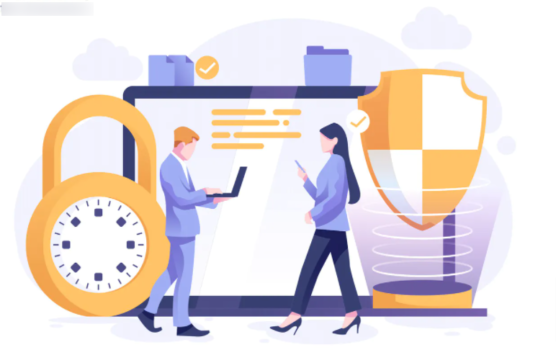
Because the WordPress website you create acts as one of the essential tools that help you to reach the maximum audience, enhance brand reputation, and most importantly acquire more customers. Not only that but your website acts as the front door of your business. A small bug or issue in the website can create a negative impression that may damage your reputation. That is the reason why it’s important for businesses to regularly maintain the WordPress website.
You must have heard the quote “Prevention is Better than Cure”. The reason why we are using it here is that the maintenance of the website ensures that you are able to eliminate all the risks that can damage your website. By doing this you are not only creating a positive experience but also ensuring that your business and website stay ahead of competitors. A well-maintained WordPress website can benefit you in a number of ways right from driving to conversion to revenue.
Not only that but a routine checkup of your website will ensure that your website loads faster, ranks better, drives more traffic, sales, and more. If you are looking to enhance your WordPress website then we always recommend you focus on website maintenance. To help you with that we are going to highlight some of the important WordPress maintenance tasks that you need to perform regularly to run your website flawlessly. So make sure you stick to the end of this article.
WordPress Website Maintenance Checklist To Consider In 2021
Most WordPress website owners ignore maintaining their website but today the maintenance has become one of the most crucial aspects of getting online success. Even if your website design is able to grab more site visitors’ attention and your marketing strategy persuades your site visitors into paying customers. A small website downtime or glitch in the website elements can directly impact the whole website user experience and also your website and business online presence.

Not to mention but most of the WordPress website owners today have a lot of ignorance when it comes to WordPress website maintenance. But there are few who look for the best WordPress website maintenance checklist. Because they understand the importance of WordPress website maintenance. You might be focused on creating a research-based design by hiring an experienced WordPress website design professional or look to create a result-driven marketing strategy that encourages users to become your paying customers.
Undoubtedly these aspects are needed if you are looking to create a strong online presence but if you are neglecting WordPress website maintenance then all your efforts can go in vain. Many WordPress websites come across a number of issues like WordPress websites getting hacked, slow loading of WordPress websites, ranking drops, and many more. All these problems can be avoided if you focus on your WordPress website maintenance.
That is the reason why we said earlier that WordPress maintenance has some crucial role to play when it comes to your website and business growth. Below we are going to highlight a WordPress maintenance checklist or tasks that every WordPress website owners need to perform to stay competitive:
Updated backup of your website
The first and foremost tip that we recommend you to consider is creating and having an updated backup of your WordPress website. If you are running the WordPress website for long then you must be aware of the fact that your WordPress website can come across any kind of problem like a website getting hacked, data getting deleted, and many more. Well, no one wants their website to come across these issues but one thing that can help you to quickly bounce back is the updated backup of your WordPress website.
That is the reason why we have listed updates based on the top in the list of WordPress maintenance checklists. It will ensure that you don’t end up losing your customer to your competitor’s website. When it comes to creating the backup of the website then you can do it in two different ways either manually or automatically. If you are running a small website with fewer pages and data then the manual backup of your website can be easily done.
But still manual backup is a hectic process that is not liked by most of the site owners and they ignore creating the backup of the website. That is the reason why today most WordPress websites prefer to go with automatic backup. It ensures that you are easily able to create a backup of the website even when you are not accessing the WordPress dashboard. You can easily schedule the backup so that you always have access to the updated backup of your website.
There are various plugins like VaultPress, Updraft, BackupBuddy, and more that you can select for your WordPress website. These plugins will help you always have access to the updated backup of your website. But here is the take even if you are making use of the plugins we always recommend you to plan a manual check every month. Apart from plugins, there are few hosting providers that offer you access to the automatic backup doping on the plan you select for your website.
So when it comes to creating the WordPress website maintenance checklist then we always recommend you to consider backup in your list. If you are looking to know more about how you can create the backup of your WordPress website then make sure to check our article on How To Backup A WooCommerce Store? Explained With Best Backup Plugin In 2020
Check for updates

If you are running a WordPress website from ling then you must be aware thet WordPress and the theme and plugin offer you regular updates to ensure that your website remains top-performing. These updates are focused on removing bugs, enhancing compatibility issues, performance, and more. Not only that but the updates offered by the provider are also focused on adding new features and functionality.
So when it comes to WordPress website maintenance then it’s always recommended to check for updates. If the updates are getting positive reviews then you can update your WordPress website for better performance. If you are neglecting to update your website then you will automatically be damaging your website performance in a number of ways. Many times outdated plugins and themes expose the whole website to various security risks.
That is the reason why updating your WordPress website should always be present in your WordPress maintenance checklist. But here is the take before you install any update directly into your WordPress website it’s always recommended to make use of the staging site so that your live website does not get disturbed if you come across any compatibility issues. This way you will be able to avoid all the common conflicts that your WordPress website comes across during these updates.
If you are looking to know more about how you can use a staging site in WordPress then make sure to check our article on How To Create a Staging Website In WordPress (Step-By-Step)?
Delete the spam comment
The next important tip that we recommend you to do is remove all the spam comments from the comment section. Your WordPress website must have a blog section whether you must be publishing blogs regularly. If you have enabled the comment section in every blog then you must be receiving different types of comments. One among them is the spam comment. With the increase in vulnerabilities, there are higher chances of receiving more and more spam comments in the comment section.
These types of spam comments are low-quality comments that are posted on your website with the goal to build backlinks. If you are able to find any of them then you need to look into removing those comments. Because these comments add little to no value and there are high chances that they might offer a bad reputation to your readers. That is the reason why we recommend you remove those comments. Many WordPress websites make use of the Akismet plugin to get rid of these types of spam comments.
The plugin ensures that your WordPress website does not come across any kind of spam comment. But here is the take: sometimes Akismet automatically marks legitimate comments as spam. If that is the case then you might end up looking at the legitimate comment from your WordPress website. That is the ravens why we recommend you do a small manual check.
If your comment section is receiving too many spam comments then there is another effective way to get rid of these types of comments is by disabling the comment section in your WordPress website. Many WordPress websites disable the comment section to ensure that they stop getting this type of spam comment. So when it comes to WordPress website maintenance then we recommend you consider removing all the spam comments from the website.
If you are getting your WordPress website designed or redesigned by an experienced WordPress website design company then we also recommend you include post-delivery maintenance so that your WordPress website does not come across any performance-related issues.
Change your WordPress dashboard password
The next important but underrated task that you can look to include in your WordPress website maintenance checklist is checking the WordPress dashboard password. Well creating a new password may not sound like a difficult process but many times WordPress site owners ignore it and that puts their website at higher risk. That is the reason why we recommend you select a strong password for your WordPress dashboard.
Hackers and intruders make use of a common password dictionary that allows them to easily get access to the WordPress dashboard. If you do not want your WordPress website to fall under the same list then we always recommend you change your WordPress dashboard password. The password you use will act as the first defense against your WordPress website that is the reason why we recommend you to make use of a unique password and use different characters to make it stronger.
The reason why we ask you to change the password frequently is that it can be compromised without you even knowing about it. When updating your WordPress website you can look into changing the password for your WordPress dashboard as well. Apart from changing the password of the WordPress admin, you can also look into changing the password of the FTP or SSH account to make sure your WordPress website is secured in every way.
Check all the forms on your website
The next important thing that you can look into while maintaining your WordPress website is your website forms. No matter what type of business website you are running you must by using forms for different purposes. But many times due to small misconfiguration in the hosting and email service provider the forms you create and offer stop sending emails to your new subscribers and the agent. If you are not receiving email you can easily figure it out but if the user stops receiving mail then there are very low chances that they will be telling you about the same.
There are high chances that your prospects might stop receiving some of the important emails which will result in a higher unsubscribe rate. So to avoid that it’s always considered to check the forms on your WordPress website to ensure that users are receiving all the emails sent by your company. You can go through every form in your WordPress website to determine its effectiveness and ensure that they are working fine. If any of the forms in your WordPress website is failing to respond then you can look to resolve it as soon as possible.
If you have hired an experienced WordPress website design company for your website maintenance then you do not have to worry about the forms as they will ensure that your WordPress website remains top-performing in every situation across all the devices.
Keeping your website healthy with updated security

When you keep your WordPress website healthy in terms of security then you are automatically keeping hackers and intruders away from your WordPress website. Today most WordPress websites fail to analyze the potential risk involved until their WordPress website is under attack or slows down or rank starts to fall. That is the reason why we recommend you to update your WordPress website, change your password, create a backup, and more.
You can also keep a track of your webmaster tool and analytical tools that will help you to get a detailed idea about your WordPress website performance. The metrics of your WordPress website will offer you a detailed idea about the unusual activity happening on your WordPress website. The more informed you are about your website the easier it will become for you to eliminate all the potential risks that can damage your WordPress website.
If your WordPress website is having any problems then you will start to find problems like site downtime, slow loading pages, and many more. During the maintenance of your WordPress website, you can look into conducting the security audit this way you will ensure that your WordPress website does not come across any problem.
Same as the backup and spam plugin WordPress also offers you access to various security plugins which you can use to secure your WordPress website. Sucuri and Wordfence are among the most popular and widely used security plugins that you can consider for your WordPress website. If you are looking to know more about the best WordPress security plugin then make sure to check our blog on
WordPress Security Guide: 8 Tips To Secure WordPress Website In 2020
5 Best WordPress Security Plugins To Use In 2020
Optimize and maintain your database
The next important thing that we recommend you to consider in the WordPress website maintenance checklist is optimizing your WordPress database. Undoubtedly the database is one of the most important aspects of every WordPress website that no website can afford to ignore. If your WordPress website is receiving a huge amount of traffic and you are updating your content frequently then you need to pay special attention to your WordPress website database.
Not to mention but the database contains every small aspect of your WordPress website including content, comment users, and more. By optimizing your WordPress website database you ensure that you are cleaning all the unnecessary items for better performance. These types of practices help websites to enhance their WordPress website speed and also mitigate the chances of database errors.
Over time your WordPress website might gather a bunch of unwanted items that might be totally useful for your WordPress website. By optimizing your database during WordPress website maintenance you will ensure that your database contains only important information. There are various plugins available that you can use for your WordPress databases like WP DBManager, WP-Optimize, WP CleanUp, and more to clean your database.
By using these plugins you can keep your WordPress database up to date. So when you plan to create a WordPress website maintenance checklist then make sure database maintenance is present in your list. However, if you are getting your WordPress website designed by an experienced WordPress web design company then you do not have to worry about the maintenance as they will maintain your website post-delivery for better performance
Run performance test
The next thing that we recommended you to do is run a test performance as it will help you to analyze how your WordPress website is performing. The reason why we have included it in the WordPress website maintenance checklist is that the performance of your WordPress website will play a crucial role in deciding whether the user landing on your WordPress website will convert or not. Not only that but it also helps in improving your business reputation in today’s competitive marketplace.
Conducting performance tests will also allow you to determine how your WordPress website is performing among the audience. Most WordPress websites focus more on the performance in the initial stage but they tend to ignore it as time passes. If you are one among them then you need to know that the performance of your WordPress website will allow you to determine your WordPress website traffic and conversion.
You might be adding various content or plugins in your WordPress website, sometimes even themes. All these can impact your WordPress website performance. By performing the performance test you will ensure that you do not get an instant notification that your website rank or traffic dropped. A top-performing WordPress website will ensure that the user landing on the website is able to get the best user experience and also get a better ranking on the search engine result page.
When you run the performance test it’s always recommended not to limit yourself to the homepage instead you can look to test multiple pages in your WordPress website. Or you can also hire an experienced WordPress web design company that can help you to enhance your WordPress website performance.
Identify and fix 404 errors

Another important tip that can be considered in your WordPress maintenance checklist is identifying and fixing the 404 error in your WordPress website. If you are in the website industry for a long time then you must be aware of the fact that 404 error is one of the most common errors present on almost every WordPress website. It might not be within your website but the outbound links you use in your article and blogs can have these kinds of 404 related errors.
Having these types of errors will not only impact your WordPress website ranking but also the business and website reputation. The main goal behind WordPress website maintenance is to eliminate all the potential risks that can damage the website. 404 error is something that can harm your WordPress website in a number of ways right from poor ranking to lower engagement and high bounce rate. If any of the links in your WordPress website is redirecting users to 404 pages then they might feel frustrated and leave your WordPress website without performing the desired action.
That is the reason why we always recommend you to fix all the 404 errors during WordPress website maintenance. These types of error generally occur when users mistype the address or the host delete the particular page or make changes in the link. If you are deleting any page in your WordPress website then it’s always recommended to fix those pages so that users are not redirected to the 404 page.
If you wonder how it impacts ranking then remember search engine bot crawling your WordPress website goes through each link present on every page. If there are a number of 404 errors available then the search engine will lower your ranking on the search engine result page. So when it comes to WordPress website maintenance then we recommend you consider fixing 404 errors.
Conclusion
By now you must be having a detailed idea about the WordPress website maintenance checklist that you can follow in 2021. Remember the WordPress website you create will act as the machine that will need regular maintenance to remain top-performing. If you are ignoring to schedule proper maintenance plans then some or other day you will end up destroying your business online presence. So if you are someone looking to have a website that remains top-performing in every situation across all the devices then you need to focus on the WordPress website maintenance.
If you have got your WordPress website design or redesigned by an experienced WordPress website design company or planning to get one then you can take up their post-delivery maintenance service to ensure that your website does not come across any kind of problems. Because many times a small issue in the website encourages users to look for other options that lead to higher bounce rates and lower conversion rates.