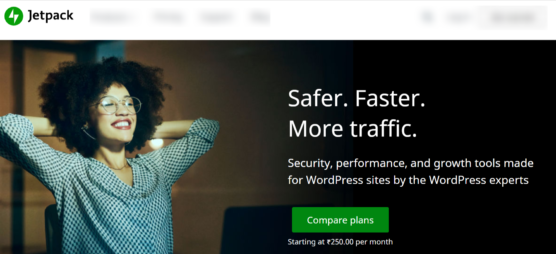Are you looking to integrate the best WordPress backup plugin in your WordPress website? If so then you have landed on the right article where we are going to highlight some of the leading WordPress backup plugins that you can use for your WordPress website in 2021. No matter what type of WordPress website you are running, backup is one of the most essential aspects of every website that acts as the safety net of your WordPress website.
Mainly today with the increase in the number of vulnerabilities and malicious having access to updated backup has become a must for websites. You might ignore having the updated backup on your WordPress website but if your WordPress website crashes or comes across any other problems then you will look to get it up and running as soon as possible. That is when you will look to have access to an updated backup of your WordPress website.
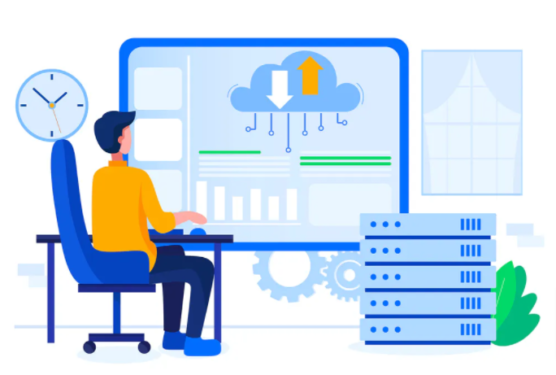
An updated backup allows you to easily restore every small element of your WordPress website and make it live for your audience. If you are getting your WordPress website designed and maintained by an experienced WordPress website design company then you do not have to worry about the backup as they will ensure that you always have access to the updated backup of your WordPress website.
Many WordPress websites end up losing their valuable data and design just because they ignore creating the regular backup of their WordPress website. You might have created the backup of your WordPress website 3 or 4 months earlier but you may end up losing the changes that you made after that time. Not only that but if you do not have access to the updated backup of your WordPress website then you may lose your website that will take you to the initial stage where you started.
Today no website wishes to come across any security issues that’s why they take all the necessary security measures to avoid any breach or attacks. But many times the third-party addons you integrate into your WordPress website expose it to various security risks. These types of attacks and risks can hit your WordPress website ranking, damage relationships with customers, and more. That is the reason why you need to have access to the updated WordPress website backup.
In this article, we will be offering you a detailed idea about the best WordPress backup plugin that you can consider for your WordPress website in 2021. So make sure to stay till the end of this article.
If you do not want your WordPress website to come across any security issues then you need to retarget the best security plugin for your website. To select the right plugin you can look into
5 Best Free WordPress Security Plugin To Use In 2021
8 Proven Tips To Improve WordPress Website Security In 2021
Best WordPress backup plugin to consider in 2021

A backup of the WordPress website can be created either manually or automatically. Creating backup manually can be a difficult and time taking process and there are high chances that you may ignore doing the regular backup manually. That is the reason why most of the WordPress websites look to integrate the best WordPress backup plugin that can help them to have access to the updated backup of their website.
Not to mention but WordPress offers you access to a huge library of plugins that make it difficult for new beginners to select the best one of their websites. If you end up selecting the wrong backup plugin for your website then it can do more harm than good. That is the reason why we have created this article where we are going to highlight some of the best backup plugins that you can select for your WordPress website in 2021.
Jetpack Backup Plugin (VaultPress)
First, in the list of best WordPress backup plugins, we have one of the popular names that you can consider in the list called “VaultPress”. The plugins allow you to have access to the updated backup of your WordPress website and also scan your website for malware. Initially, the jetpack backup plugin was launched under the name of vaultpress and later it was renamed Jetpack. It offers you access to the real-time backup package that will allow you to easily make changes in your WordPress website without worrying about the backup of your website.
The plugin will automatically backup your website once a day and also offers you access to the 30-day backup archive. That means even if your WordPress website goes down or comes across any kind of security issues you will have access to the updated backup to revert back. Even if you are a new beginner you do not have to worry about accessing the interface as the plugin ensures that you are easily able to set up jetpack backup.
Apart from that, it offers you access to the one-click restore from desktop or mobile. That means if your WordPress website comes across any problem you will be easily and quickly able to revert back as long as you have an internet connection. If you are selecting a higher plane of jetpack then you will also be getting access to the security scan and other powerful features.
Jetpack offers you access to two different plans: real-time backup and daily backup. If you plan to integrate the real-time backup plan then it will cost you $49.95 per month and $479 if billed annually. This particular plan will offer you access to some of the attractive features like unlimited backup archives, real-time backup, unlimited log of site changes, and more.
Whereas the daily backup plan comes for $9.95 per month and $95.40 is billed annually. This particular plan will offer your access to the 30 days log of site changes, 30 days backup archive, and one-click restore. Jetpack backup plugin allows you to disable all the features that you don’t need in your WordPress website. It is one of the most attractive features that you will really like if you’re looking for plugins that do not slow down your website.
So when it comes to selecting the best WordPress backup plugin then you can always look to integrate the Jetpack backup plugin in your WordPress website.
UpdraftPlus
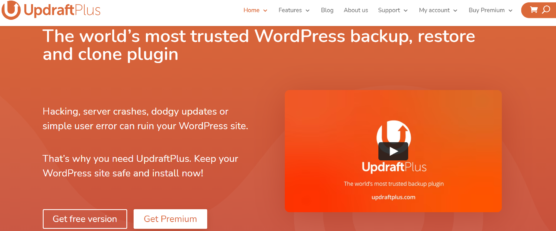
Next in the list of best WordPress backup plugins, we have another popular that you can consider in your list called UpdraftPlus. The plugin has more than 2 million downloads and comes with all the features that can help you to create a complete backup of your WordPress website. You can easily store the backup either in the cloud or on your desktop. The plugin is really easy to use and can be accessed by any user with no prior technical knowledge.
It comes in both free and paid versions where the free version of the plugin allows you to run a full backup, scheduled backup, and manual backup. Not only that but you can easily backup and restore your WordPress theme ad plugins in the free version. That is the reason why U[pdarft is the primary choice of every WordPress website. If you are looking for automatic backup then remember it ranges from hourly to monthly.
UpdraftPlus also allows you to select the file that you wish to backup. You can find the restore, migrate, and clone button after you install the plugin on your WordPress website. It offers you access to the current backup directly from the dashboard. Once you successfully backup your plugin then it will upload the backup to google drive, dropbox, and other cloud storage. You can easily restore the backup directly from the WordPress admin panel. If you wish to delete any older version then you can do it from the dashboard.
The free version of the plugins offers you access to various features required to backup any WordPress website. However, UpdraftPlus also offers you access to the premium version of the plugin that comes with more advanced features like database search and replace multisite support, migrate or clone website, and more. Not only that but the premium version of the plugin also affects your access to priority support.
If we talk about pricing then the plugin is made available for $42 per year. So when it comes to selecting the best WordPress free backup plugin then you can always consider UpdraftPlus in your list. However, if your editing WordPress website is failing to offer you desired result or you are looking to create a research-based WordPress website then it’s always recommended to hire an experienced WordPress web design company that can help you to create a result-driven and conversion-centric website for your business.
BlogVault
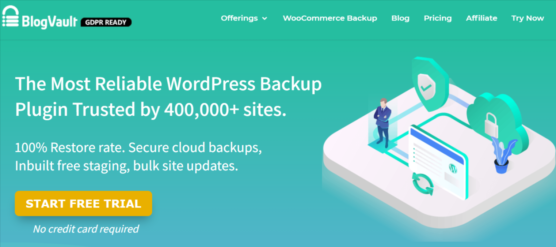
It is another popular and reliable WordPress backup plugin that you can consider in the list of the best WordPress plugins for your website. The features offered by BlogVault along with the pricing make it the plugin that you can consider to your list. Using BlogVault you can easily backup your WordPress website and restore it when needed. The interface offered by the BlogVault plugin ensures that you are easily able to access the plugin.
If you are running multiple sites then Blogvault offers you access to the multisite backup option. It also offers you easy migration if you are changing to any other host. Another attractive feature offered by BlogVault is that it will backup your WordPress website even if it is down. You will be easily able to access any backup from the BlogVault dashboard.
Not only that but BlogVault also allows you to create multiple backup copies of your WordPress website that you can easily store on various third-party storage sites like Google Drive, Dropbox, and other cloud storage platforms. The automatic backup feature offered by BlogVault ensures that you always have access to the up-to-date backup of your WordPress website.
When it comes to recovery then you can easily recover the backup and the plugin boasts 70% of the faster recovery time. It also offers you access to the staging tool that will allow you to test changes that you make in your WordPress website. Blogvault also offers you access to the fully-fledged dashboard where you can manage the backup and generate reports and analysis for each one.
If we talk about pricing then the BlogVault is made available for $7.40 per month that comes with real-time backup and 90 days backup archives. So when it comes to selecting the best WordPress backup plugin then you can always consider BlogVault in your list.
BackUpBuddy

Next in the list of best WordPress backup plugins, we have another name that you can consider in the list called “BackUpBuddy”. The above-mentioned backup plugins may only backup your WordPress database but the backup buddy covers the entire WordPress installation. The plugin allows you to easily schedule daily, weekly and monthly backups depending on your needs. Using BackUpBuddy you can backup your WordPress pages, posts, widgets, database, core files, categories, custom posts, videos, and more.
The backup files are stored off-site in a location that is totally secured and can also be stored in the cloud storage services like google drive, dropbox, Amazon S3, Rackspace Cloud, and more. Not only that but you can also store it in your emails as well. If your WordPress website comes across any problem then BackUpBuddy ensures that you are easily and quickly able to restore your WordPress website.
When it comes to backup then you will always look to backup every small component of your WordPress website. But if you wish to back a certain component in your WordPress website then you can easily customize the backup depending on your needs. Another important reason why we recommend you to consider BackUpBuddy for your WordPress website is that you can easily schedule automatic backup so that you do not have to worry about doing it manually.
If you are using their stash service then you also get the ability to do the real-time backup of your WordPress website. BackupBuddyis also helpful when it comes to user errors. That means if you accidentally delete any post then you can easily recover it in just a few clicks. Apart from that it also offers you access to the migration tool that can be highly beneficial if you are a developer working with a custom WordPress website.
Apart from that it always offers you access to the premium support forums, 1GB of BackupBuddy Stash storage, regular updates, and more. The plugin started with $80 per year for one site which can be a budget-friendly option if you are looking to integrate the premium backup plugin in your WordPress website.
BackWPup (Free WordPress backup plugin)
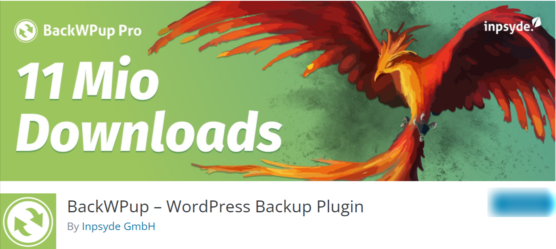
Next in the list of best WordPress backup plugins, we have another popular name that you can consider in your list called BackWPup. It is a free backup plugin that allows you to create a free backup of your WordPress website. You can easily store the backup of the plugin in Google Drive, Dropbox, Amazon S3, Rackspace, and more. Not only that but you can also send the backup to your WordPress
The plugin allows you to optimize your WordPress website database and repair content if damaged. The interface offered by the BackWPup ensures that any new beginner is easily able to access the plugin without facing any difficulties. You can schedule the automatic backup depending on your WordPress website update frequency.
Undoubtedly when it comes to free backup plugins the UpdraftPlus is the primary choice of every WordPress website user but if you’re someone looking for a lightweight plugin with limited but essential features then you can always look to integrate BackWPup in your WordPress website.
The plugin ensures that you are easily and quickly able to restore the backup and get started quickly. The plugin comes in both free and paid versions where the paid version of the plugin offers you access to priority support, the ability to store the backup in google drive, and many more. So when it comes to selecting the best WordPress backup plugin then you can always consider the BackWPup plugin in your list.
Apart from that if you are looking to design a new website or redesign an existing WordPress website then we always recommend you to hire an experienced WordPress website design company for your website and business.
Duplicator
It is another popular choice of most of the wordpress websites as it makes it easy for the site owners to easily backup their wordpress websites. You can store the backup file either locally or in cloud storage like OneDrive, Google Drive, Amazon S3, and more. Apart from that, the plugin helps you to easily migrate, clone, or move the wordpress website between domains. You can also make use of the duplicator to transfer the wordpress website between the host.
The plugin allows you to easily schedule the backup of your wordpress website and send them to the desired location. You can also duplicate your wordpress website to the staging area or do the same vice versa. Even if you do not have to import and export SQL script you can easily execute a full migration on the WordPress website. Once you successfully create the duplicator package then you can overwrite the old website with a few clicks.
But here the take duplicate might offer your number of features but it’s not considered best for beginners. If you are some having good technical knowledge then you can always look to integrate Duplicator in your wordpress website. By technical knowledge, we are not saying you need to be a coding expert to access the plugin but you need to have a basic understanding of how with plugins. Or we can say you might find some interface different in the above-mentioned backup plugin and Duplicator.
If you are a developer then you might like the duplicator, mainly those who are totally tired of manually configuring themes and a set of plugins every time they build a new site. Duplicator ensures that you are easily able to do it once and then use it as your template by migrating it to different locations. So when it comes to selecting the best backup plugin that also offers you access to migration tools then you can always look to integrate the Duplicator plugin in your wordpress website.
Conclusion
By now you must be having a detailed idea about the best WordPress backup plugin that you can select for your WordPress website in 2021. Not to mention but backup is one of the most important factors that will help you to quickly revert back to your WordPress website when you come across any problem. Many times WordPress ignores and most of the time forgets to create manual backups.
That is the ravens how they look to integrate the best WordPress backup plugin that can help them to automatically schedule the backup. Selecting the best WordPress backup plugin can help you to have access to the updated backup of your WordPress website. But with the issue range of options available, most of the WordPress websites end up selecting the wrong plugin for their website. Above we have highlighted some of the leading and popular backup WordPress plugins that you can consider for your WordPress website.
Apart from that if your existing WordPress website is failing to offer your desired results then you can always look to hire an experienced WordPress website design company that can help you to create a research-based design that helps you to drive more traffic and convert more users landing on your WordPress website.