With the increase in the number of entrepreneurs, every industry is seeing a new business getting launched every week. “Membership Business Model” is nowhere left behind. Mainly today when most people are shifting to online platforms, membership websites are lauded by many digital entrepreneurs and also by various content creators. But a membership business model can start offering desired results only when you have an attractive and conversion-centric membership website.
That is the reason why most of the businesses looking to offer online membership hire an experienced WordPress website design company to create an attractive and conversion-centric website that drives more revenue. If you are scrolling the internet to find the answer for how you can create an attractive online membership website design?
Then you have landed on the right article as we are going to highlight some of the important tips that every digital entrepreneur should consider before creating their membership website. Not only that but we will also be highlighting how much it costs to create a membership website. So make sure you stick to the end of this article to discover some important and unknown facts about the membership website.
Table Of Content:
- An overview of the membership website
- What is a membership model?
- How much does it cost to build a membership website?
- What are the different membership business models?
- How to create a membership website?
- Conclusion
An overview of the membership website
Earlier most of the websites offering content used to rely solely on advertising and various affiliate revenue but the membership website has opened a new path for them. Membership website allows you to add gated content so that users can only get access to the precious and valuable content after they signup and become your member. This type of website is open to generating more revenue from different techniques.

Not only content but there is another membership business model which can be adopted by digital entrepreneurs like the product bundle, professional service model, group coaching, and more. But among them, the content update model or the gated content model is widely adopted by many websites. Some of the popular websites like Adweek, new york time and more are already making use of the membership model.
Creating and running a membership website is becoming a popular online business model where the return is higher if you are offering valuable content and information to your audience. But to run a membership website you need to have access to the platform that comes with all the features which can be used to manage your members, payment, membership, etc.
When we talk about the platform then you may find a number of website builders but WordPress is one of the popular and widely used platforms that can help you to create and run a fully functioning ecommerce website. Or you can also take the help of an experienced WordPress website design company to create a highly responsive and converting centric membership website that comes with all the advanced features required to run a successful membership website.
An effective membership website needs to perform two vital functions that are attracting more members and retaining them. The website offered by you must be easy, useful, interesting, and most important should engage more and more audiences.
Keeping that in mind we have created this article that highlights some of the essential points in how you can business a fully functioning membership website for your online business. Apart from that, we have also highlighted the cost that goes into creating a membership website and various membership business models. So make sure you stick till the end of this article. Before that let’s start with understanding the basics i.e. what is a membership model?
What is a membership model?
A members model is a type of subscription-based model where you ask your audience to pay monthly or annual fees in exchange for offering some of the valuable information, service, and information. The goal of a membership website is to grab audience attention and convert them into members.
Using a membership website you can offer various types of content, professional services, digital products, and more but all of them are gated. That’s the reason why a user needs to become a member to access that valuable information and services. Apart from the content some of the membership models also include gated webinars, Facebook groups, slack channels, and various offline events.
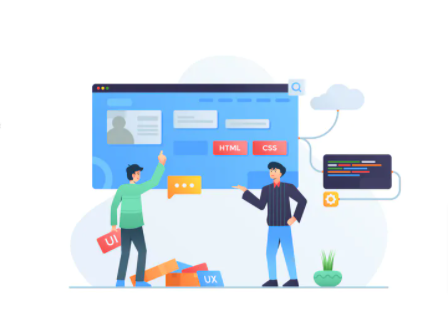
It’s not important that all the membership comes in the paid version. There are many websites that are offering membership for free but users need to sign up by offering their email id and sometimes the content information to get access to the valuable information.
Yes, the membership model can bring you in many ways, but sadly there are many websites out there that have shifted to a membership business model but they are not able to convert the users into members. For that it’s important for every digital entrepreneur to ask some of these questions before they launch their membership website:
- What type of valuable information and services do users get after becoming your member? If you are offering a paid membership then main sure the content or services you offer in return should be valuable. Many membership websites offer online courses, access to paid workshops, networking events, and more. So it’s important for you and your potential users to be aware of what values they get after becoming a member.
- What are the different membership levels used by your organization? Well, today with the increase in the number of membership websites every website has started to opt for different membership levels like free, individuals, students, groups, working professionals, and more. That is the reason why you need to be aware of the different membership levels that your website will offer depending on your potential consumers.
Having the answer form these questions will make your membership model more effective and lucrative. Now that you’re aware of what a membership model looks like next let’s dive into one of the most anticipated questions “how much does it cost to build a membership website”.
How much does it cost to build a membership website?
Well, when we start talking about membership website cost then there are different variables and features involved which decide the cost of building a membership website. Most website owners think the cost can be similar to a standard website or ecommerce website. But in reality, the cost of a building’s membership website is higher than a standard website and less than an ecommerce website.
Sometimes the cost of building a membership website can go as high as $10000 and it can go as low as $3000. It all depends on the type of membership website you are expecting from the website design company. There are multiple factors that determine the cost of a business website like the features you are looking to embed, the total number of pages needed, and more.

If you are planning to build a basic website using a website builder platform then the cost can vary between $250 – $1050. Whereas if you are looking to build a highly converting website that comes with all the features required to run a successful membership website then the cat can range between $4000 to $10000. Because you will be taking the help of a reputed and experienced WordPress web design company that can offer you a research-based website design that drives more traffic and offers a reason on why they should select you over others.
If you are planning to create a membership website on your own then let’s take a look at the breakdown of the cost:
- The domain name will cost between $10 – $15/ year
- Hosting can range between $8 to $300/year (depending on the type of hosting you select for your website.)
- Apart from that selecting a membership site software will cost you between $90 – $6000/year
- There will be payment gateway integration and processing charges involved.
Apart from all the above, you will need a content management system, various membership plugins, and other website builder tools and plugins. So here is the take, in the beginning, you might plan to create and manage a website on your own and there are high chances that you will be able to do that. But once you start getting a bunch of traffic and conversion then you might need the help of a professional who can arrange and manage your website for better results.
Because you are offering a gated content and asking your visitors to become a member. By looking at a glimpse of your content your site visitor might plan to become your customer but if your site fails to offer an optimized website user experience then your site visitor will not hesitate to abandon your website without performing the final action.

That is the reason why we recommend getting your website design by an experienced website design professional who can bring years of expertise and knowledge in creating a research-based website design that drives more traffic and conversion to your website and encourages your site visitors to explore more about your products and business.
What are the different membership business models?
Now that you are aware of how much it costs to build a membership website, let’s get a brief understanding of various membership business models. If you are planning to start a membership business model then you must have heard of some of the websites offering courses in the form of a membership model. But today most of the membership business models are ongoing. So, let’s take a look at some of the popular membership models?
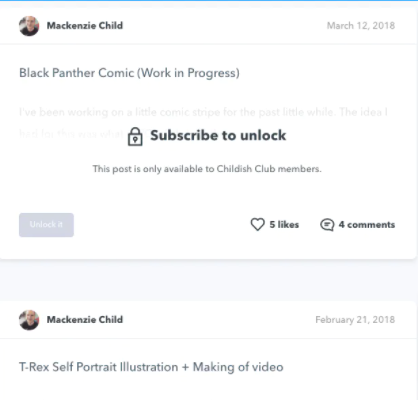
1. Content update model
One of the most popular and widely used membership models is a content update model where the user pays and becomes your member to access the valuable content and other information the website published on an ongoing basis. You must have come across websites belonging to the media industry that are offering daily news and other updates on their website. Most of their older content is easily accessible and one doesn’t have to pay to access these types of older content. But when it comes to accessing the recent or the latest content published on the website then one needs to take up membership offered by the website.
The content update model is totally dependent on the type of content you publish on a daily basis. Because the topic you selected will determine whether the user will show interest in consuming those content or not. If you are planning to select a content update model for your membership website then it’s recommended to spend time identifying and selecting the best topic that interests you. Once you are aware of the topic then you will be more confident about producing enough and updated content that offers value to the user and community.
2. Content Library Model
The next membership model is widely adopted by many websites, the content in the content library model is also gated but users get access to an existing collection of content. People get confused between the content update and content library model. So here in basic difference, the content offered in the content updated mode is latest whereas the content in the content library model was published in the past.
If you have visited statistia then you must have noticed how they offer the latest as well as content that was published in the past but are gated for non-members. So same with statistia, you can make use of both the models in your membership website but remember the content you offer in the content library model should be valuable and should not be present in other websites. Or else your potential user will refuse to take up the membership in the future.
3. Professional Service Model
Another popular membership model is the professional service where people take up your membership to get access to the multiple services offered by your organization like designing, consulting, writing, and more. Your member will pay for the task and the time your organization offers them. Even if you are offering a single service then the model can be organized in a way where the user buys your monthly or annual membership that comes with a pre-determined scope of work offered by your company to the member each month or year.
The professional service model is effective only when you offer multiple services because the membership model is a recurring payment model where users have to pay for the service monthly or annually. So offering a single service will never convince them to take up the membership in the future until you’re the only one offering them or your potential customer needs the service frequently. The particular model offers benefits to both parties, service providers, and trade members because it helps service providers create predictable recurring revenue. When the member gets benefited in the form of service available in advance with a guarantee.
4. Group coaching model
The group coaching membership model is widely adopted by many coaches and consultants who are looking to create a strong online presence with the goal to attract more users and convert them into members. The reason why this particular model is widely adopted by digital entrepreneurs is because of the scalability offered by the model.
For example, if you are conducting 10 coaching sessions each week for one hour with a cost of $70 per hour, then once the 10 sessions are completed you will have $700 in your hand. Which is a great amount of money but now after the session is complete those hours are closed and you can’t earn more money from it until you raise the cost or run another session.
But what if you start offering the group coaching for the same 10 sessions but this time the cost is $40. If your content or the information is valuable then the possibilities are more and more people can join the session. If two people join the session then one session can offer you $80, if three then $120, or if 5 people join the session then $200.
Remember the group coaching model is considered the most lucrative mode and is a simple way to deliver the service. Users land on your website, sign up for the session and once they become a member then they get access to some of the valuable content updates and information.
5. Product bundle
Next on the list, we have another popular membership model that comes in the form of a product bundle. Many businesses and digital entrepreneurs have got various digital products to offer in the form of courses, templates, ebooks, cheat sheets, and more. Using the product bundle model you can make your product reach more people’s hands.
Instead of asking or convincing users to buy the product from you, the one thing you can do is bundle multiple products together with an offer then in the form of a membership subscription. This way you don’t have to convince your audience to buy the product instead they will show interest in your product bundle after finding multiple products placed together.
How to create a membership website?
Now that you have a good idea about different membership business models that you can select for your membership website. Next, comes the most important part that is designing your website. When it comes to creating a highly effective and conversion-centric membership website, we always recommend taking the help of an experienced WordPress website design company, because the values they will bring to your website can never be matched with the website created by your own.
But still, if you are someone starting new and looking to create a membership website on your own then make sure to follow the step till the end as you will be able to discover some important step that can help you to create a fully functioning membership website for your business:
1. Selecting the right platform
The first thing that we recommend to do is select the right platform for your membership website. Not to mention but there are a number of generic website builders out in the market that can help you to create a fully functioning website. But as you are planning to create a membership website is important to select the website builder platform that fulfills your needs. That makes it important for you to identify your needs before selecting a website builder platform for your website.
So here are some of the common but most important features that you will need while running a membership website:
- The first thing that you can include in your list is having advanced membership management that allows you to produce different type of membership options and allows you to add and manage the members.
- The next thing you can add to your list is user registration and member profile. Your membership website should allow users to signup or login into your website. And users should be able to access their profiles.
- Your membership website should allow you to hide the content from the general audience (or we can say content restriction). Beneficial form website using content update or library model.
- Last but not least payment option. Your membership website should be able to integrate different payment gateway so that you are able to accept online payment from different platforms.
All the above-mentioned features can be added to any platform but yes if you end up selecting the wrong platform then it can trouble you in the future. If you have a budget and don’t want your hands into writing codes then you are always open to hiring a website design professional that can help you to create a feature-full membership website for your business.
Apart from that, there is another popular and widely used platform that you can use to create a membership website and it’s none other than “WordPress”. It is considered as one of the best platforms which can be used to create any kind of website including a “membership website”. Yes, there will be a difference between creating a website on your own using WordPress and handing the same to experienced WordPress website design professionals.
But the features offered by WordPress make it easy for a new beginner to create a basic website without writing a single bit of code. WordPress offers various powerful membership plugins which can be used to create fully functioning membership websites. There are various free as well as paid membership plugins available so depending on the feature and reputation you can select the best one.
Apart from that, you can also integrate various payment gateway and other features that can help you to make your membership website feature-rich. In the coming paragraph, we will be highlighting most of them.
2. Setting your WordPress membership website
Most of the new beginners get confused and end up selecting the wrong WordPress platform. Remember there are two types of WordPress, we recommend selecting self-hosted wordpres.org because you get access to a wide range of features and tools which you can use to create your membership website. Once you’re done with selecting the platform then next comes the crucial part that is selecting the domain name and hosting. If your hosting provider is not offering an SSL certificate then you need to take an SSL certificate as well.
A domain name the address that your user will type to land on your website and the hosting account will store the files online and SSL certificates are needed because you need to ensure the user that they are making a transaction in the secured environment. As mentioned earlier buying a domain name will cost you between $3 – $15 per year (if you are buying a niche-specific name then the cost can go a bit higher) and when it comes to hosting then the cost can range between $7 to $250/yearly (depending on the type of hosting you are selecting and buying the SSL certificate will cost you $49/yearly.
In the beginning, you can always go with shared hosting but as your website starts growing we recommend shifting to VPS hosting. If you add the cost of the domain name, hosting, and SSL certificate together then the cost might exceed your budget. The domain cost is something that you have to pay to run your website. The same goes with the hosting but when it comes to SSL certificates you can select a hosting provider that offers an SSL certificate along with the hosting.
There are different popular hosting providers like Bluehost, SiteGround, Hostinger, and more that offer various hosting plans starting from shared hosting to dedicated hosting. Depending on the types of hosting plan you select your bandwidth may vary but these hosting providers offer free SSL certificates for all their plans. So you can check the features offered by them before selecting a hosting plan for your website.
Next, comes the important part that is setting up a WordPress website, you can follow the below video that can help you in guiding how you can set up a successful WordPress website:
If you are facing difficulty or looking for help then you can always reach out to our highly experienced WordPress website design company to create an attractive and conversion-centric membership website that comes with all the features required to run a successful membership website.
3. Select a membership plugin
Once you are done with setting up a WordPress website the next thing that we recommended is selecting a membership plugin for your membership website. WordPress offers a bunch of paid and free membership plugins that can be used to create a membership website. However, each one of those plugins has its own advantages and disadvantages.
Before you select any membership plugin for your website it’s important for you to know your requirement, what kind of membership website you are looking to create, and features that you will need in your membership website.
If you are looking to sell paid content, subscription, and other digital products then you need a membership plugin that comes with all the features like payment gateway integration, content locking option, user registration, and many more. Memberspress is considered one of the popular plugins used by various membership websites running their setup on WordPress.
The plugin comes with various advanced features required to run a successful membership website. Using those advanced features you can accept payment, create various membership levels, restrict access depending on the levels, and more. Apart from that if your niche is into selling courses then you can make use of LearnDash one of the popular learning management system plugins.
You can easily integrate learnDash with the MemberPress plugin to create an effective and strong membership website that allows you to sell courses online. By now you might be aware of how you can make use of MemberPress one of the popular membership plugins to create an effective and attractive membership website. So without any further ado let’s start with understanding how you can set up a membership website.
But remember using MemberPress and WordPress you will be able to create a basic membership website that is best suited for new beginners starting with a tight budget. However, if you are looking to create a highly converting and feature full membership website that drives more members and revenue then its recommended to consult with a reputed and experienced WordPress website design company that can bring their years of experience in producing the best and most effective membership website for your business.
4. Start setting your membership website
As mentioned earlier MemberPress is one of the popular and widely used plugins for membership websites so we will be considering the same to set up a membership website. If you still wonder why you should use MemberPress then there are two benefits of using MemberPress, it comes with all the basic and advanced features required to run a membership website and the plugin works perfectly with other third-party plugins and add ons that you will need once your website starts growing.
The first thing that you need to do is install and activate the membership plugin in your WordPress dashboard. To do that you can navigate to the plugin section in the left sidebar of your website then click on add new, go to the search bar, type the name and then install the plugin. Once you are done with the installation and activation part then you need to configure the plugin.
To configure the plugin click on the MemberPress option in the left sidebar of your WordPress dashboard. Under the dropdown menu, you will find a menu called an option, click on it to access the plugin setting.
5. Add the payment method
Once you successfully land on the setting page navigate to the payment option in the top menu bar. When it comes to membership websites then payment is the most important aspect as it allows you to accept payment from the user. That is the reason why you need to pay special attention while setting the payment option. So you can start by switching to the payment tab.
Earlier MemberPress used to support online payment as the default payment option but now it offers multiple payment options to select forms like PayPal, PayPal express checkout, PayPal payment pro, stripe, and authorize.net. Depending on your need and transaction fees along with the reputation you can choose the right payment method for your membership website and also offer the required credential.
Depending on your needs and to make your website more convenient we recommend selecting multiple payment methods by hitting the add button. Stripe and PayPal are the most preferred payment method where stripe can be used for credit cards and PayPal can act as the second option because there are users out there who make use of PayPal and have belief in the same for sharing the credit card details. Once you are done with the selecting process then hit the update button to save the setting.
6. Start creating membership levels
Once you are done setting up the payment option then next comes another important part that is creating the membership level that users can purchase after visiting your website. With the help of MemberPress, you can create unlimited membership levels and all of the membership levels can have different pricing plans, features, and access. That is the reason why we said when it comes to WordPress, MemberPress is one of the most useful and reliable plugins which can be used to create any type of membership website.
So to create a membership level you need to navigate to your WordPress dashboard then go to the membership option in the left sidebar and in the dropdown menu select membership and click on the Add not button placed on the top. Next, you will be redirected to the next page in the same dashboard where you need to enter the title of the particular membership plan and provide them with the other plan detained in the post editor.
Yes, the interface might look familiar to classic WordPress editors but in this scenario, you’re creating a membership level for your membership website. Apart from details you also need to set the pricing on the right sidebar. When you set the pricing you can define the access time (expiration of the plan) in the same right sidebar.
Once you are done with filling in the details next you can scroll down to the membership option under the post editor to make your membership level more specific. Depending on your need you can easily customize the permission and other options for that particular membership level. For example, if you want your users to send a welcome or thank you email once they become your member by signing up for that particular membership level then you can do that from the membership option.
In the same way, you can define the pricing, if needed offer some discount for that particular membership and special permission and other advanced settings. Once you find the membership level to meet your expectations and needs then you can publish it and repeat the same process to create other membership levels.
7. Set up access rule for your membership plan
Now that you have already created the membership level next comes another important part that is setting up the access rule. By setting up the access rule you will be able to define content accessibility depending on the different membership plans or levels. If you are offering a single type of accessibility to all the members then you don’t have to play out much with these rules whereas if you are planning to offer multiple membership levels then it’s essential for you to set up the access rule.
Let’s dive down and check how you can define the rules for the membership level. Go to your WordPress dashboard, navigate to the MemberPress option in the left sidebar, and from the drop-down menu select the rules option then click on the “Add New” option on the right top. After that, you will be redirected to a new page where you can add and edit rules. On the right edit page, you can select the different conditions that match your requirement and connect them to the membership plan/level you created.
For instance, if you have a premium plan for your potential users that comes with access to all the content or features then you can select all the content under the particular category to be accessible only by the user subscribed to that particular plan. On the other hand, if your basic membership plan has some restrictions then you can offer access depending on the plan size.
Once you are done with marking the rules then you can scroll down under the rules editor, you can access the content drip and expiration option. By enabling the drip option you can release the content gradually instead of releasing it at one. Whereas the expiration option allows you to disable access to the content after a certain amount of time. By using this feature you can create and offer various courses which can be accessed for a limited amount of time.
On the other hand, if you are not sure whether you should make use of the option in your membership website then we recommend leaving the content as it is. Next, you can revise the changes and before leaving the website we recommend saving the changes so that you didn’t have to repeat the process again. If you wish to create more rules then you can repeat the same process multiple times.
8. Creating Members Only Content
Now that you are done creating membership level/plans and setting rules for them. Next comes another important part that is creating members-only content. In the above step, you created the rules depending on the type of membership plan you offer. But what if your website offers both free and paid content. Then you need to highlight content that can be accessed only by the members. So, member-only content is all about creating gated content that can be accessed only when the user buys your membership plan. These types of gated content can not be accessed by every user.
Depending on the type of page and post you are creating you can add the paid tag to it. Here is how it’s done. Go to your WordPress dashboards and select the new post option and add the content by clicking on the add new button. In the tags, you can define the paid tag along with the function. Once you are done adding the content then you need to select the paid in the tag menu placed in the left sidebar.
Next, you can scroll down to the “MemberPress unauthorized access” meta box placed under the editor. Using the meta box you can set up what a nonmember will see when they visit your paid content web page. You can also make use of the global default setting or show a login form or a custom message in why the user is not able to access the content. Most of the time proper information about the paid content works well and encourages them to become your member. That’s why when creating and placing the message we recommend doing it more strategically.
Once you are done adding the content then you can go ahead and publish the content on your page. Again go back to your WordPress backend and click on the post to check what and all contents are gated and need a membership to access the content. If the content gets older and you wish to make it publicly available then you can do it by removing the paid tag. That’s the reason why we said MemberPress can be the best plugin to create a membership website.
If you are looking to add more advanced features to your membership website then we recommend you to reach out to a reputed and highly experienced WordPress website design company that can help you to create the most advanced membership website for your online business.
9. Set Up Pricing Page
Now that you are done with creating membership plans/levels and setting rules including the member-only content, next comes another important step that is setting up the pricing page which will be used by your site visitor to get a detailed idea about the different plans you offer and the price of each membership plan.
Whenever a user visits a membership website the first thing they look into is pricing (if they are aware of the features). From this page, your site visitor will select the plan and move to the payment page. That is the reason why you need to pay special attention while creating the pricing page.
If your website is offering gated content or member-only content then users will also be redirected to the same page after they take the action to access the content. Using the member’s plugin you can create an attractive and feature full pricing page. For that go to the WordPress dashboard and navigate to the MemberPress option in the left sidebar, under the dropdown menu click on the group option, and then click on the Add new.
The first thing that you need to do is define the name, you are creating the “pricing page” so you can use the same name. Next, you can scroll down where you can find the membership in the group option box. Start with entering the name of the membership plan name which you want to showcase on the pricing page, next you can also select the theme for your pricing page. MemberPress offers some of the pre-built pricing themes which you can use for your membership website.
Setting up redirection for member-only content
Once you are done with the name and other configuration you can click on the publish button. And if you are looking to check how the page will appear to your audience then you can click on the preview button.
Now if you are looking to redirect the user from the member-only content page to your pricing page. Then navigate to the MemberPress and under the dropdown, menu clicks on the group, and copy the URL of the page you created.
Next, go to the MemberPress option and from the dropdown menu click on the option and scroll down to the “unauthorized access” option where you can mark the “Redirect unauthorized visitor to a specific URL” and paste the URL which you copied from the group option and hit the update option.
After pasting the link all the users that are visiting your member content page can be redirected to the pricing page whenever they try to access the gated content.
10. Create and add the Sign up/user login form
Now that you are almost at the end of creating your membership website, here comes another important step that is creating a signup form or login form for your website. Using the MemberPress plugin you can easily create a website with a user account and profile. So to convert your visitor into a member you need to offer a signup or user login form that helps them to sign in to their account.
To do that you can go to your WordPress dashboard and in the navigation bar select the appearance option from the dropdown menu you can click on widgets which will take you to a new page within your WordPress dashboard. Once you are on the page you can add the “MemberPress login” in the sidebar (using the drag and drop feature).
Next, you need to add the pricing page URL into the navigation menu so that your site visitors are able to signup for a membership. To do that you need to go to the appearance option in the left sidebar of your WordPress dashboard under the dropdown click on the menu option. Then from there, you can create a new menu or if available you select the existing menu. So if you click on the menu option then you can expand the group’s option and select the pricing plan option and hit the “Add To Menu” button.
Upon that you will find the pricing plan page in the right column, the next thing you need to do is move the position in the menu by using the drag and drop feature. Once you are done with that click on the Save button to save all the changes.
11. Customize the email
As mentioned earlier members allow you to select whether you want to send an email to your new member or not. With the help of MemberPress, you can edit those emails and make several changes in a way that makes the email reflect your branding and also relates to your website. To do that go to your WordPress dashboard and navigate to MemberPress and from the dropdown menu select the options page and click on the email tab.
Once you shift to the email tab then you will find a bunch of options like send a welcome email, payment receipt, canceled subscription notice, and more. The first thing you can do is enable the option and in the same row, you will find the edit option. You can click on those options to customize the email depending on your needs. With the help of a simple text editor you can edit the email message and with the help of a basic formatting option and smart tag you can easily insert various items like the name, membership level they selected, and more.
Before making it live we recommended clicking on the send test button where you can send a couple of emails to yourself and check its effectiveness.
12. View the performance of your membership website
To grow your business in the competitive marketplace you always need some valuable insight into how your product is performing and what you can do to improve your website as well as product effectiveness for better results. MemberPress comes with a built-in report which you can use to check your product performance.
To access, the report navigates to the MemberPress option in your WordPress dashboard then click on the report option where you can access all the monthly and yearly data. The report offers your detailed idea about the total number of active, free, inactive, and paid members. You also get access to the AMLV (average member lifetime value) and other data related to your member.
In the report dashboard, you can go down to check more charts that can offer you visual data and click on them to view the transaction. Using MemberPress you can create and run a successful membership website. Remember all these are basic functions that you can embed in your WordPress website. However, if you are looking to create a more advanced membership website for your online business then you can reach out to a highly experienced WordPress website design company that can help you to create an attractive and feature full membership website.
Conclusion
By now you must have a good idea about how you can create a fully functioning membership website using WordPress. If you need further assistance related to WordPress website design and development then can reach out to our award-winning WordPress website design company with more than 12 years of experience in creating a different WordPress website design for various industries.