Are you looking to integrate the best live chat plugins in WordPress website?
A successful website always seeks to optimize their customer experience. Today with the increase in the number of savvy customers, every one of them expects features that can ease their buying process. Including Live chat plugin in WordPress website can surely help you in fulfilling your customer and site visitor desire.
“About Us: SFWP Experts is an award-winning San Francisco website design company specialized in offering conversion-centric custom web design services to all sizes of businesses. Our professionals can create highly effective and fully responsive eCommerce as well as a standard website. We at SFWP Experts have a team of content writing and marketing experts, dedicated to delivering high-quality and fact-based content to educate our audience about the latest trends, tools, tips, and more.“
Selecting the right live chat plugin can assist you in delivering all the key information about your website. Not only that but your customer can easily get in touch with your agent to get in-depth detail about your product and services.
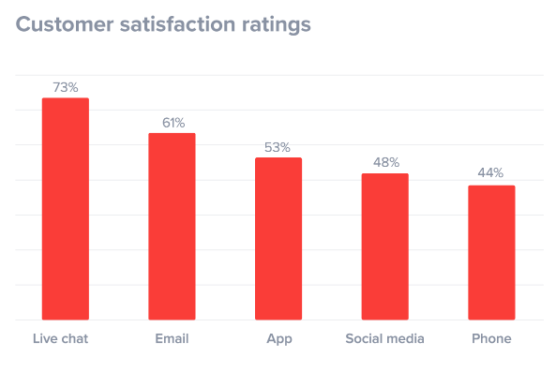
If you don’t want to end up selecting and paying for the wrong WordPress chat plugin then read this article carefully and consider every tip and feature before integrating and activating the best live chat plugin in WordPress website.
If you look at the above stats then you may realize how selecting the best live chat plugin can help you in offering satisfactory buying experience to customers. 73% of the customer believes that Live chat is the most convenient way to get their query resolved immediately and offers the most satisfactory results.
Therefore In this article, we are going to highlight some popular and effective WordPress chat plugins that will help you in optimizing your performance. We have also discussed Why you should use the best live chat plugin for your WordPress website and how you can identify an effective chat plugin in WordPress.
If you are looking to know the best woocommerce plugin for your online store then check our blog on 20 Best WooCommerce Plugins (2020) Every Ecommerce Website Should Use
Table of content:
- Why use the best live chat plugin for your WordPress website?
- How to identify the best chat plugin in WordPress?
- Top 8 live chat plugin for WordPress
- LiveChat
- Userlike
- SendinBlue
- Tidio Live Chat
- Zendesk Chat
- Intercom
- Smartsupp
- Pure Chat
- WP-Chatbot
- WP Live Chat Support
- iFlyChat
- Join.chat
- Conclusion
- Frequently Asked Questions
Why use the best live chat plugin for your WordPress website?
According to Kayako, 79% of the business sales, revenue, and customer loyalty increased after implementing live chat support on their WordPress website. Moxie software stated that 72% of the customers feel satisfied with proper customer support but adding live chat into the website increases the satisfaction level to 92%.
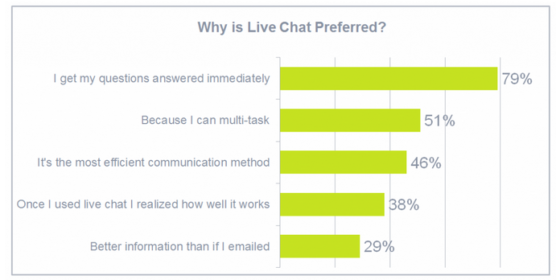
The above two stats might have cleared your doubt on why you need a live chat plugin on your WordPress website. Today every customer knows that talking to a customer care executive is a time taking process and will take a minimum of 5 to 10 minutes in connecting. No one wants to wait for a long time. 79% of the customer feels that they get their question/query answered immediately in their live chat.
That’s why every customer prefers to use live chat to solve their issues and problems. Proper live chat support will surely help your customer in making their buying decisions. There are lots of advantage of adding live chat support like
- It will help youtube reduce the abandonment rate
- Boost your website sales
- Increase your website traffic and conversion rate
But selecting the wrong live chat plugin can have the opposite impact on your revenue and sales. Poor live chat support can create a bad impression of your website and business. That’s why it is important to identify affordable live chat support plugins that offer a user-friendly interface, easy access to the user, and various features that can help you in improving your overall website performance.
Before moving ahead we will help you with tips on how to identify the best live chat plugin for WordPress.
How to identify the best chat plugin in WordPress?
With the increase in the use of WordPress chat plugins, many companies are creating and launching various WordPress chat plugins for different purposes. Due to that many new beginners are getting confused in selecting the best live chat plugin for their website. Mainly the physical shop owner looking to start an online business. To be successful in your industry it is important for you to identify and integrate the best chat plugin in WordPress and woocommerce website.
1. Identify your goal
Before selecting any chat plugin in WordPress we recommend you identify your goal. Every website has different goals. Some websites use live chat to boost their sales. whereas some use it to generate new leads, increase customer loyalty, and more. So before selecting a WordPress chat plugin to identify your primary purpose to make your selection process more effective.
2. Determine the features you need for your website
Almost every WordPress chat plugin offers different features to its user. Once you are aware of the feature you need for your website then you can identify the WordPress chat plugin depending on the features offered by them.
For example, if you need a WordPress chat plugin that helps you in optimizing your overall experience including analytics, live chat, bot assistance, and more then you should select a premium chat plugin that offers the same feature you need. Whereas if you need the live chat plugin in WordPress to assist your customer then a free WordPress chat plugin can be the best choice. Therefore, before buying a WordPress chat plugin identify and determine your needs depending on what you make your selection.
3. Compatibility with WordPress and other plugins
Compatibility issues are one of the common mistakes that we have observed in recent years. Most of the time site owners integrate live chat plugins that don’t work well with the other plugins and third-party extensions. These types of issues can impact your website performance and speed. Therefore before buying and installing any live chat plugin in your WordPress website make sure its word seamlessly with other plugins activated in your dashboard.
4. Offer Customization feature
Your chat plugin visual plays a crucial role in defining your brand identity and reputation. That’s why it Important to select a live chat plugin that offers various customization features. Your WordPress chat plugin should allow you to customize the chat window and its appearance including pre-chat and post-chat message.
There are basic points like customer support, chat plugin reputation, security, and more you should consider. So, without wasting your time, let’s go ahead and explore various live chat plugins in WordPress and their features.
Top 8 live chat plugin for WordPress
1. LiveChat
LiveChat is one of the popular WordPress chat plugins that offer attractive features and interface. Its user-friendly interface allows the site owner to easily set up and activate the plugin on their WordPress website.
You can easily integrate LiveChat with various CRM tools, email marketing tools, google analytic, and more. LiveChat customization feature allows you to add your logo and design and choose the color that reflects your website. You can always maintain the canned response to the common question your website comes across.
The fun part about using LiveChat is you don’t have to sit all day on your laptop to wait for the customer query. Whenever a customer places a query, using the LiveChat support app you and your support team can easily answer them through a mobile device, tablets without accessing your WordPress dashboard.
Well after reading the above feature most of you may plan to download live chat but there are more attractive features that can clear your doubt on why LiveChat is the best choice for your WordPress website.
It allows you to add a survey form that your user/customer can fill at the end of the chat. The most attractive part of LiveChat is its speed. Its chat window loads faster on all devices and can be accessed in just one click. Offering these types of features to your customer will automatically optimize your customer/user experience.
Feature:
- Allows you to customize the chat window
- You can maintain the canned response for common questions
- Customer can provide the rating after completion of the chat
- Easily control the conversation from a single dashboard (LiveChat support app)
- Allows you to access the previous chat history
- You can easily track your Visitor
- Chat monitoring
- You can easily see how long your customer is waiting from the colorful circle indicator
Pricing:
If you want to use chat support only for assisting your customer queries without any much customization then you can opt for the starter plan. LiveChat offers 3 different pricing options:
- The starter plan starts with $16/monthly if billed annually (small offices/home offices).
- If you want to offer Full-time support then you can opt for Team plan $33/monthly if billed annually.
- The business plan will cost you $50/month if billed annually
- If you have an enterprise-level business then you can contact LiveChat support team to know the pricing
2. Userlike
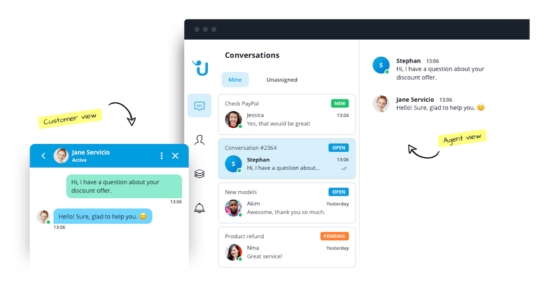
If you are looking for a more professional solution, then Userlike’s chat plugin for WordPress might be the right choice for you. It’s different from other chat tools with its focus on combining website chat and messaging apps like Facebook Messenger, WhatsApp, SMS and more.
You can customize the website plugin to your design and your business logic. For example, you can let your web visitors decide what agents to chat with, set up a registration form before the chat, activate customer ratings and feedback, define the chat to proactively open, and more.
With Userlike, you conduct your customer conversations from the Message Center. This looks similar to the browser-version of Facebook Messenger, but with a business layer on top for customer communication. It offers canned messages, automatic and instant translations, tagging and forwarding to colleagues. While in a chat, you can also offer your website visitor the option to switch to a browser-based call.
You can also connect your Userlike account to other business tools, like Slack, Pipedrive and Mailchimp. In particular, the Slack integration is popular, as it keeps your entire team updated about new chats, ratings, feedback, and other chat events.
Features
• Proactively invite visitors to chat
• Customize the design of your chat window
• Answer quickly with canned messages (“Chat macros”)
• Chat across languages with live translation
• Easily share files and media
• See what your customer is typing before they send it
• Define agent skills and conversation routing
• Connect with tools like Slack and Pipedrive
Pricing
When you sign up, you start with a trial of their Team plan. After the trial, you automatically switch to their Free plan. You can do quite a lot with this plan, but it only contains one seat and the more professional features are reserved for the premium plans.
• The Free plan is free
• The Team plan costs €90 per month (4 seats, yearly subscription)
• The Corporate plan costs €290 per month (10 seats, yearly subscription)
• The Business plan costs €720 per month (20 seats, yearly subscription)
3. SendinBlue
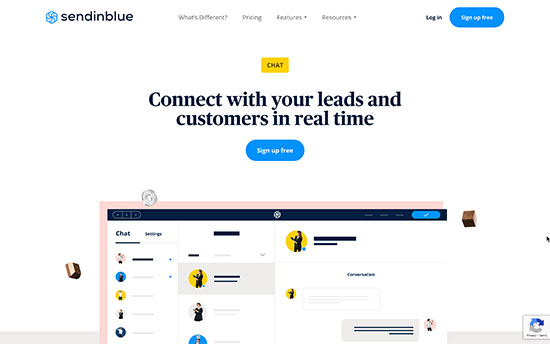
If you are looking for a live chat software that offers all in one feature including SMS marketing, email marketing, CMR tool, landing page, and more then Sendinblue should be your first choice. SendinBlue is one of the popular and Powerful live chat software that can be easily operated by a new beginner.
It allows you to convert your confused customer into paying customers by solving all their queries through live chat support. SendinBlue can easily be integrated into your WordPress dashboard just you have to embed the code in your website footer which can be easily done by the WordPress customizer.
Don’t worry when you buy the software you will get all the necessary tips that will help you in integrating SendinBlue easily. If you are just starting up then you can buy the premium version of SendinBlue that will come with marketing tools and live chat features which will help in generating more leads.
There are additional features offered by Sendinblude like retargeting Facebook ads, segmentation, and complete marketing automation that will help you in converting your potential customer into paying customers. Therefore its effective marketing tool and user-friendly live chat support make it the best software for your WordPress website.
Features:
- Allows you to create an attractive landing page
- Offers SMS marketing features
- Setup manage and retarget Facebook ads
- Allows you to set up and segment email marketing campaigns
- Create attractive chat window (customization)
- Setup and design transactional message
- And many more
Remember SendinBlue is the best software for site owners looking to integrate both marketing and live chat features on their website. Instead of integrating two different tools on your website, you can go with just one. It will reduce your website loading time and increase your website performance.
Pricing:
SendInBlue Offers Four different pricing plan:
- Buying its Lite plan will cost you $25/month and $22.50/annually
- Essential plan will cost you $39/month and $35.10/annually
- Buying its Premium plan will cost you $66/month and $59.40/annually (offers chat support)
- If you are planning to buy SendinBlue for Enterprise level business then you have to get the personal quote
4. Tidio Live Chat
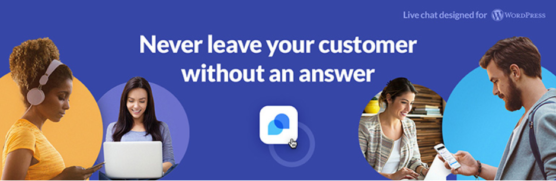
If you are a beginner and looking to integrate the best live chat plugin in the WordPress website then Tidio Live Chat can be the best choice. Its user-friendly interface and compatibility with 3 party software make it easy for the site owners to set up and make live chat support visible on their website with just a few clicks. Just have to download, activate, and click on the Tidio tab to make the chat window visible on your website.
Tidio Live Chat Offers three different designs and attractive customization features that can help you to create a chat window that reflects your website and brand. By installing dedicated apps for mobile devices you can easily manage and reply to your customer’s query from anywhere without accessing your WordPress dashboard.
One of the attractive features of the Tidio live chat is it allows you to talk to your customer in their own language. You can easily place the widget in the bottom right corner or the bottom left corner depending on your choice. If you are offline then you can create a canned response that tells your customer to leave an email id to receive the query response.
Tidio live chat can be integrated with various services like Getresponse, Mailchimp, Salesforce, and many more. Before making the purchase you can take a 7 days trial to check its effectiveness then you can upgrade to the pro version. If you don’t feel satisfied then you can opt for the free version. Another advantage of using Tidio Live chat is it allows you to send personalized messages depending on the location of your visitor.
Features:
- Quick response to your vistas Quarry
- attractive chart panel
- Easily manage and monitor all the conversion in which the traffic in one place
- You can set up an automatic message
- Allows you to keep the track of your visitor
Pricing:
If you are a beginner then you can opt for the free plan that will not cost you a single penny. But if you see a Surge in your website traffic and orders then you can shift to who paid plans that will cost you:
- Regular Chatbot plan for $18/month
- Regular Mailing plan $10/month
- For taking up a professional plan for the enterprise-level business you need to content the Tidio support team.
5. Zendesk Chat

Zendesk Chat is a popular live chat plugin in WordPress that offers real-time interaction with customers. From the plugin section in your WordPress dashboard, it can be easily installed and activated. If we talk about compatibility then Zendesk is compatible with WordPress, Salesforce, and different 3rd party services.
From your WordPress dashboard to reply for your custom message. By downloading a dedicated android and iOS app you can access the chat from anywhere. Its advanced features allow you to track your customer’s chat history, review chat performance, and get to know more about your visitor.
It’s highly customization features with various attractive layouts and themes separates it from other live chat plugins in WordPress. Zendesk comes with AI-powered chatbots that can allow you to automate your chat support. An AI-powered chatbot can automatically handle your customer and give them a proper response when your customer support is not available.
It offers both free and premium versions, in the free version you can maintain the chat record only for 14 days and handle one concurrent conversation at a time. If you are taking up a free subscription then it will allow your agent to handle unlimited chats. For new beginners, integrating Zendesk chat can be a perfect choice.
Features:
- Offers various customization feature and templates
- Offline mode available
- You can create a shortcut and canned messages
- Use tracking and live analytics to know your performance
- Chat agent console
- Use of Instant Messenger
- Real-time monitoring
- And many more
Pricing:
Zendesk offers different pricing plans to the users as you upgrade your plan to premium features also increase. If you are a new beginning then you can start with the light plan as you see a Surge in your website traffic and growth then you can shift to a higher premium plan.
- Buying team plan will cost you $14 per agent per month
- If you opt for the professional plan then it will cost your $29 per agent per month
- For an Enterprise plan, you have to pay $59 per agent per month.
6. Intercom
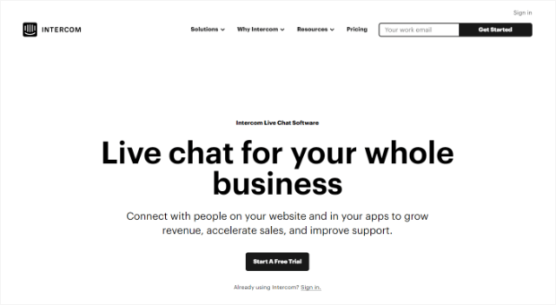
Intercom is another powerful and effective software that offers live chat widgets with messaging service. Not only that but Intercom also offers features that can help you in capturing new leads, user engagement, boost conversion, marketing automation, and many more.
Yes, its features are quite similar to SendinBlue but if you are looking for a simple user interface that can be operated by a new beginner then SendinBlue should be your primary choice. Its compatibility makes it easy for the site owner to integrate intercom with various CRM platforms, email marketing service Google Analytics and much more third-party software.
Intercom is not only live chat software but it can also be used as a marketing software. This means If you are integrating intercom then you don’t need any other marketing tool in your WordPress website. Another attractive feature of intercom is it offers AI-powered chatbots which make it easy for the site owner to handle the customer when the chat support agents are not available.
Features:
- Track user data in intercom
- Office messenger launcher
- Automatically generate message
- Allows you to send an email notification
- AI-powered chatbots
- Canned messages for users/customers
- Live lead profiles
- And many more
Pricing:
If you’re planning to integrate intercoms in your WordPress website then it is important for you to know the pricing plan offered by them. In total Intercom offers four different pricing plans for different size of businesses:
- Start plan will cost you $39/month
- Grow plan will cost you $99/month
- Accelerate plan will cost you $499/month
- Scale plan will cost you $999/month
7. Smartsupp
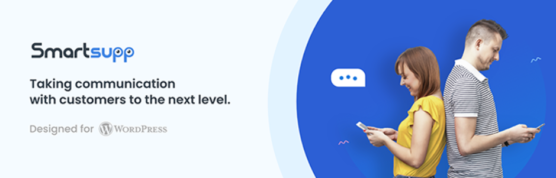
If you are a new beginner and looking to integrate the best live chat plugin in WordPress then Smartsupp can be the perfect choice for you. It is a free live chat plugin that can be easily integrated and activated in your WordPress dashboard. Not only that but it can also be integrated with your Shopify website, Magento website, and all popular eCommerce platforms.
Smartsupp allows you to track and record your visitor’s session on your WordPress website. You can also track the visitor chat conversation in Google analytics. Its attractive customization features allow you to enhance your chat widget appearance that reflects the identity of your brand and website.
Another attractive feature of Smatsupp is it allows you to add your agent’s picture so that your customer can know they are talking to a real person. These types of activities help in optimizing your customer experience and make them feel satisfied.
Using Smartsupp you can check the activity performed by your user on your website. If you have an eCommerce website then you can also track their activity and identify the reason that is preventing them from buying your product.
Using its mobile application you can easily answer your customer queries from any device. You don’t have to sit all day long on your WordPress dashboard waiting for your customer query. Whenever a customer places a request in your chat widget you will automatically get the chat alert.
Features:
- Your agent can chat with your visitor in real-time
- Allows you to record the screen of your visitor
- Offers various customization features
- Your visitor can rate their chat experience
- Allows you to answer your visitor query form smartphone
- You can track your sales in google analytics
- Offers visitors overview
- And many more
Pricing:
Smartsupp is a freemium live chat software that can be used by all types of businesses. For beginners, Smartsupp can be a perfect choice as it’s free version offers all the necessary features that will help you in assisting your customer through live chat. It offers two different pricing plan
- Its standard plan will cost your $10/ month per agent if billed annually.
- For the pro plan, you need to pay $19/month per agent if billed annually.
8. Pure Chat
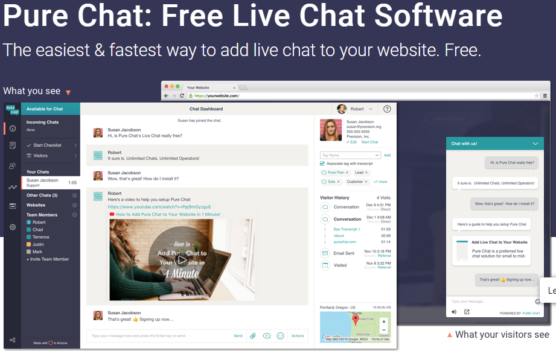
If you are looking for a live chat software that can allow you to chat with multiple visitors at a time then pure chat can be the perfect choice for your WordPress website. Pure Chat compatibility with WordPress allows the site owner to easily add a live chat widget on their WordPress website. It is a free live chat software that can be integrated easily by the initial stage site owner.
You can prepare a canned message which can be displayed when your agent is offline. You can also ask your visitor to share their email id to get their query response. You are opting for the free plan then you can add up to 3 live agents to assist your customer. Unlike other live chat plugins, its free version allows you to keep unlimited chat history.
Pure chat offers an app that makes it easy for the site owner to reply to their site visitor’s messages from their mobile devices or tablets. You can easily customize your chat widgets after accessing your pure chat dashboard.
To access your dashboard first you have to create an account with Pure Chat. Next, select the widget that you want to display on your webpage. After performing these two activities you will get a link that will redirect you to the Pure chat dashboard. From the dashboard, you can make the changes into your chat widget appearance.
Features:
- Offers unlimited data feature
- Using IOS and Android mobile app you can access the pure chat dashboard from anywhere
- Allows you to access unlimited chat transcripts
- Easy integration with WordPress and woocommerce website
- Offers advance widgets customization feature
- Engagement Hub
- You can get the chat alerts
- User-friendly and powerful admin dashboard
Pricing:
At the beginning of the paragraph, we have mentioned Pure chat is a free live chat software. If you are a beginner then you can opt for their free plan as you see a growth in your website traffic then you can shift the paid plans. It offers two different pricing plan to their users:
- Its Growth plan will cost your $39 per month
- Pro plan for $79/month
9. WP-Chatbot

WP-Chatbot is another featureful live chat plugin in WordPress that allows you to add Facebook Messenger to your website. Using WP-Chatbot for Facebook messenger, your WordPress website visitor or eCommerce website visitor can easily get in touch with your agent as most of the users have an account on Facebook.
WP-Chatbot interface is very much similar to the Facebook messenger. You can easily access the previous chat history as it saves the chat history of your visitor. It also allows you to resume the chat if you left in between. Not only that but It allows you to hide the messages depending on the post type and category.
Using WP-Chatbot you can convert more leads on your website. It allows you to engage the current visitors and abandoned cart customers. You can create a canned message so that your visitor can get the reply for their queries even when your agent is sleeping. It allows you to offer a 24/7 live chat feature to users.
Feature:
- Easy and one-click installation in WordPress dashboard
- You can offer 24X7 live chat even when your agents are sleeping
- Easy integration with your Facebook business page and Facebook messenger
- All incoming message in a single box
- Integrate with powerful chatbot features
10. WP Live Chat Support

If you are looking for a free chat support plugin for your WordPress website then
WP Live Chat Support can be a perfect choice. The main advantage of using WP live chat support is it does not involve any third-party connection. however, if you wish you can host the chat then you can do it on WP live chat support server instead of hosting on your own site
These types of practices improve your chat widget load as well as response time, and there is no costing involved so you don’t have to pay any extra amount to access its features. WP Live Chat Support allows you to chat with multiple visitors at the same time.
There are totally 6 teams available, among them, you can select anyone for your chat widget. And you can make your chat box look more attractive by adding animated effects. WP Live Chat Support is a free plugin but it does not support and display any ads pop up.
You can also add surveys and feedback to know how your agents are performing and how effectively they are solving customer queries. WP Live Chat Support allows you to enable and disable chat support functionality on mobile devices. It also notifies you whenever the site visitor posts a query in your chatbox.
Features:
- Unlimited free chat
- Embed survey and polls to collect your site visitor feedback
- Proactive chats
- Analytics
- You can store a create a canned response
- Allows you to show real-time typing
- And many more
Pricing:
WP Live Chat Support is a free plugin and for the initial stage website its free features are sufficient enough to resolve customer queries through chat. However, if you wish to access its experts or premium features then you can pay a one-off price of $49.95.
11. iFlyChat
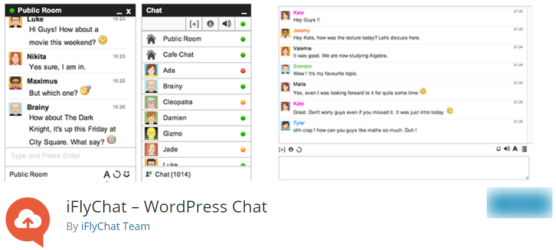
It is another powerful and considered as the best live chat plugin for the community as well as social networking sites. If you are having a forum or dating site then IFlychat can be the perfect choice for your website. It allows your user/visitor to chat with each other privately by creating a separate room.
Once you successfully create the account with iFlyChat you need to acquire an API key. Because it is a cloud-based chat but you don’t need any other software to access and run iFlyChat.
Its attractive feature allows you to hide the chatbox from any web page. But there is a limit in the usage for a free account holder. If you are opting for the free plan then you can chat with a maximum of 10 users at a time. In the initial stage you can manage to operate this plugin but once you see a surgeon near traffic then we recommend you shift your free version to Premium version.
Using shortcodes you can access the record of all chats and it’s free plan comes with branding and allows you to share files and ban IP of a spam user. Depending on your website traffic volume you can select the free or premium version for your website.
Its premium version acts as the extension of the free version where you can create unlimited chat rooms, retain chat history for a long time, unlimited group chat, and many more.
Features:
- Enable typing indicator
- Allows peer to peer and group chat
- Offers audio and video chat facility
- Email notification
- You can use a chatbot to send an announcement
- Powerful and effective dashboard to monitor conversion
- Protect that form the spammer
- You can mute and ban members
- And many more
Pricing:
If you are an initial start-up and have launched your website recently then you can start with the lite plan that comes for free and its free feature is effective enough to manage a recent startup website. However, if you see a surge in the website traffic then you can shift to a premium plan. iFlyChat offers three different premium paid plan
- Its basic plan will cost your $17/ month if billed annually
- The professional plan will cost your $44/ month if billed annually
- The business plan will cost your $17/ month if billed annually
12. Wise Chat

It is another high performing live chat plugin in WordPress that can help you in building a strong social network and enhance user engagement by offering an exchange of real-time messages in your chat widget. You can easily install and activate Wise chat into your WordPress dashboard using a shortcode or PHP function.
Wise chat effective features allow you to have different chat rooms and chat messages running on the same page. If you wish you can convert those chat rooms into a private chat room. Like other live chat plugins, Wise chat offers three different themes that you can use to create an attractive and user-friendly chatbox.
There are other attractive and intuitive features like your site visitor can sign in or without providing their details they can chat with your agent. Not only that but your suite visitor can mute those unwanted sounds that occur and frustrates them while messaging.
If you are selling the product online then it can be a helpful plugin for your agent as you customer as it allows users to post images and files in the chatbox. You can easily limit the number of chat rooms depending on the availability of your agent. Wise Chat can be an effective and helpful plugin for both standards as well as an eCommerce website.
Features:
- Easy installation
- Offers unlimited chat channels
- You can create private chat rooms
- User can select their own name (anonymous user with custom name)
- Offers three different themes
- Mobile-friendly interface
- Access to message history
- And many more features
Pricing:
Wise Chat free version is more than sufficient for a website that offers live chat features on their website however if you wish to access it premium version features then you can page $40 for 6 months, $52 for 12 months, and $64 for 18 months.
13. Join.chat
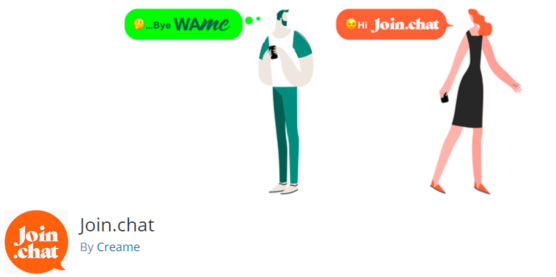
With the increase in the WhatsApp user most of the websites have started to connect WhatsApp with their website live chat plugin. Join.chat is another popular plugin with more than 100,000 downloads. It allows you to insert the WhatsApp button so that your customer can communicate with your agent through whats app.
Its powerful and effective features make it the best live chat plugin for the WordPress website. It allows you to store a canned message so that your visitor doesn’t have to wait for a log to get the opening message. Using Join.chat you can create some frequently asked questions and display it on your chat box so that your customer doesn’t have to waste their time in writing those messages.
You can easily locate the chatbox either in the left bottom corner or on the right bottom corner. Join.chat allows you to enable and disable the chat option for both desktops as well as mobile devices.
Not only that but its customization features allow you to create custom CTA’s on each page. You can include attractive animated funny GIFs to grab your audience’s attention. You can also integrate Join.chat with the woocommerce website.
one feature that separates Join.chat from Another live chat plugin is its Dark mode feature. You can enable the dark mode from your end for all devices. Or you can leave it automatic so that your chat plugin can automatically detect the device or browser and act accordingly.
Features:
- Allows you to insert WhatsApp button on your site
- Easily enable and disable chat features for different web pages
- Analyze conversion data in google analytics and Facebook pixel
- Offer dark mode feature
- Easy integration with woocommerce
- Get notification
- Store canned message
Conclusion
With the advancement in technology, every savvy customer expects live chat support from your website. Identifying and integrating the right live chat plugin for your website can help you in improving your website sales, customer experience, and revenue.
We have mentioned all the necessary tips and features of different live chat plugins to make your selection process easier. You can identify your website requirement and depend on that to select the best live chat plugin in WordPress. If you are at the initial stage then it is recommended to use a free version of the plugin. Once you see a surge in your website traffic and sales then you can shift to the premium version.
Frequently Asked Question
1. Does live chat increase sales?
There is no doubt that integrating a live chat plugin in your WordPress site can help you in optimizing your customer’s buying experience which can automatically help you in improving your sales. Most of the time customers abandoned the cart due to lack of communication with the website. Integrating the right plugin in your WordPress as well as woocommerce website can help you in resolving your customer’s inquiry instantly. Using live chat, you can easily provide proper information and persuade your customer to buy your product
2. What are the best free live chat plugins in WordPress?
There are various life chat plugins available in WordPress. Below we have mentioned popular and free live chat plugins that can offer impactful results.
- LiveChat
- Olark
- SendinBlue
- Tidio Live Chat
- Zendesk Chat
- Intercom
- Smartsupp
- Pure Chat
- WP-Chatbot
- WP Live Chat Support
- iFlyChat
- Join.chat
3. Is Samrtsupp free?
Smartsupp is a freemium live chat software that can be used by all types of businesses. For beginners, Smartsupp can be a perfect choice as it’s free version offers all the necessary features that will help you in assisting your customer through live chat. It offers two different pricing plans. Its standard plan will cost your $10/ month per agent if billed annually. For a pro plan you need to pay $19.month per agent if billed annually.
4. How much does LiveChat plugin cost?
If you are planning to install and activate the LiveChat plugin for your online store then it is important to know the pricing offered by them. LiveChat offers 3 different pricing options:
- The starter plan starts with $16/monthly if billed annually.
- If you want to offer Full-time support then you can opt for Team plan $33/monthly if billed annually.
- The business plan will cost you $50/month if billed annually
- If you have an enterprise-level business then you can contact LiveChat support team to know the pricing
5. Do I have to be online all time while using LiveChat?
Using LiveChat is you don’t have to sit all day on your laptop to wait for the customer query. Whenever a customer places a query, using the LiveChat support app you and your support team can easily answer them through a mobile device, tablets without accessing your WordPress dashboard.
6. How much does Olark cost?
Olark pricing plan is the same for all types of businesses, just the cost varies depending on the duration. If you are buying Olark for
- 1 month then it will cost you $19/monthly (cancel any time)
- 1 year then it will cost you $15/monthly (save 21% per year)
- 2 years then it will cost you $12/monthly (save 37% per year
7. Is it good to select Zendest for live chats?
Yes, ZenDesk is a powerful and effective live chat software that will surely help you to optimize your customer experience and website performance. It comes with AI-powered chatbots that can allow you to automate your chat support. An AI-powered chatbot can automatically handle your customer and give them a proper response when your customer support is not available. It’s highly customization features with various attractive layouts and themes separates it from other live chat plugins in WordPress.
8. How much does Tidio live chat plugin cost?
If you are a beginner then you can opt for the free plan that will not cost you any dollar. if you see a Surge in your website traffic and orders then you can shift to who paid plans that will cost you:
- Regular Chatbot plan for $18/month
- Regular Mailing plan $10/month
- For taking up a professional plan for the enterprise-level business you need to content the Tidio support team.
9. Does SendinBlue offer both live chat and marketing too?
SendinBlue is one of the popular and Powerful live chat software that comes with both live chat software and marketing tools. It offers all in one feature including SMS marketing, email marketing, CMR tool, landing page, and more. SendinBlue can easily be integrated into your WordPress dashboard just you have to embed the code in your website footer which can be easily done by the WordPress customizer. It allows you to convert your confused customer into paying customers by solving all their queries through live chat support.
10. How much does SendInBlue cost?
SendInBlue Offers Four different pricing plan:
- Buying its Lite plan will cost you $25/month and $22.50/annually
- Essential plan will cost you $39/month and $35.10/annually
- Buying its Premium plan will cost you $66/month and $59.40/annually (offers chat support)
- If you are planning to buy SendinBlue for Enterprise level business then you have to get the personal quote