Do you want to optimize your WooCommerce store performance by adding useful plugins?
If yes, then read this article carefully to identify the best plugins that can meet your eCommerce website requirements and goals. Plugins are one of the essential aspects of a successful WooCommerce website. Activating the right plugins will give access to advanced features that can optimize your store and grow your business.
Whereas integrating the wrong plugin can impact your website traffic, sales-performance, conversion, and revenue. That’s why in this article we have listed some important plugins that will help you in improving your WooCommerce store performance.
If you are looking to set up a WooCommerce store from scratch then check our blog on How To Set Up A Fully Functioning WooCommerce Store Using WordPress?
Today, E-commerce is not only about selling the product to customers. It is also about enhancing customer service to provide a better shopping experience to the audience. Plugins make it easy for you to provide services your customers want.
There are many free and premium plugins available that can help you in growing your business but not every plugin is helpful. Adding too many plugins can affect your website speed and for an eCommerce website loading speed matters.
Therefore in this article, we have listed 20 best WooCommerce Plugin Every Store Owner Should Use in 2020 for providing better service and boosting business ROI.
- WooCommerce Multi-currency
- TrustPulse
- WPForms
- WP Mail SMTP
- Omnisend for Woocommerce
- MosterInsight
- Constant Contact
- WooCommerce Multilingual
- Live Chat
- Breeze
- YITH WooCommerce Zoom Magnifier
- RafflesPress
- WooCommerce Google Feed Manger
- OptinMonster
- WooCommerce Product Slider
- Yoast SEO
- WooCommerce Customizer
- YITH WooCommerce Ajax Product Filter
- Order Delivery Date for WooCommerce
- Discount Rules for WooCommerce
What are the best WooCommerce plugins to increase sales?
Here is the list of 20 best plugins for woocommerce that you should use to optimize your WooCommerce store performance:
1. WooCommerce Multi-currency
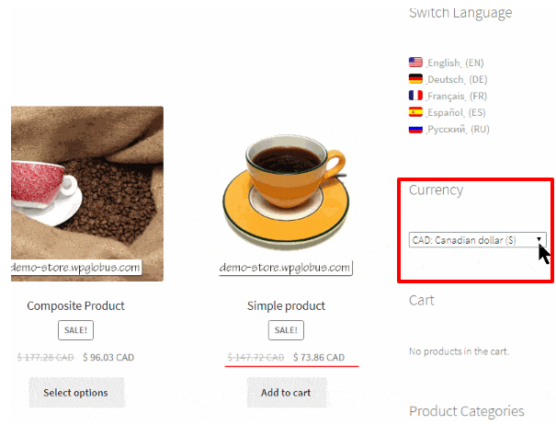
Many businesses are operating their stores in multiple countries. If your business is among one of them then you need to have multiple currencies option in your online store. If your commerce website is targeting multiple countries then your website should show currencies depending on the user’s location.
In WordPress, you can find the WooCommerce multi-currency plugin that will help you to sell your product in different countries. Its features allow the users to select currencies from the dropdown menu depending on their country’s currency. Another attractive thing in WooCommerce is its annual pricing. You can get it only for $79/year and if you feel unsatisfied with their service then they offer 30 days money-back guarantee with the live demo.
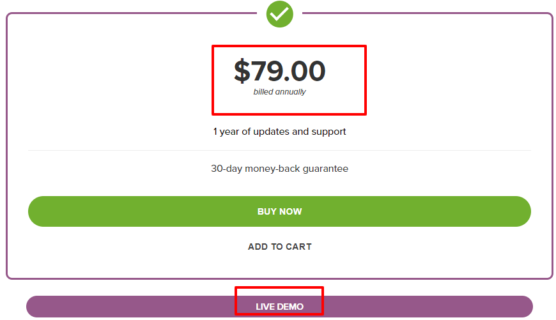
Features
- Allows the user to select the currencies from the drop-down menu
- Automatically recalculate price depending on countries currency value
- User can do the payment in the select currency
- You can set the default price and add multiple currencies
- Use the “price charming”
- Automatically rounds the price
2. TrustPulse
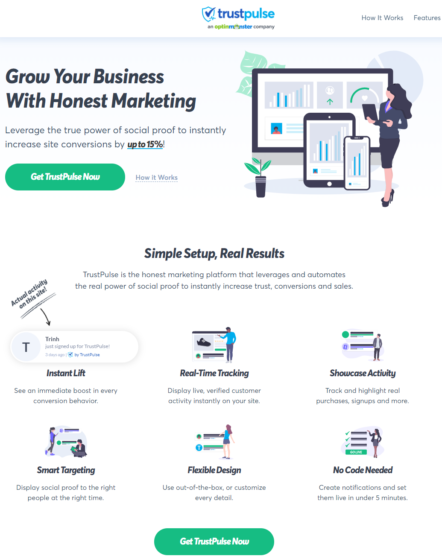
If you are looking to skyrocket your online store conversion and sales then we recommend integrating TrustPulse with your WooCommerce store. Today It has become essential for every store owner to show social proof to the site visitor as it encourages them to buy products. TrustPlus allows you to Leverage social proof, that can help you in getting your customer’s trust.
It allows you to showcase real-time activity happening within the website. For example, If any of your products are selling fast in your store then you can recommend the products to others using TrustPulse real-time notification. (TrustPulse is not a plugin that you can download from WordPress. How you can integrate it with WordPress click here to know more).
Every eCommerce website owner knows that recommendation plays an important role in converting a visitor into a paying customer. TrustPulse uses real-time activity from real people to boost eCommerce website sales and conversion.
Features
- Allows the user to showcase realtime activities like purchase, signup, registration, etc.
- Its On-for notification can help you in displaying action taken by your site visitors and customers.
- Every Site wants to target the right audience at the right time. TrustPulse has made it easy for you by introducing smart targeting that will help you to boost your sales and conversion.
- You can easily set up TrustPulse
- You can get detailed analytical reports of your campaign.
- Provides drag and drop functionality
3. WPForms

WPForm is the best plugin available not only for WordPress websites but it is also used by many eCommerce websites. it is considered as the best plugins for the woocomerce store. WPFroms allows you to create advance signup forms, contact form, online survey, polls and many more without involving any technical person.
You can also create a simple contact form that can include name email id and message. Many websites use WPForms to create polls option (increases user engagement) due to its real-time results.
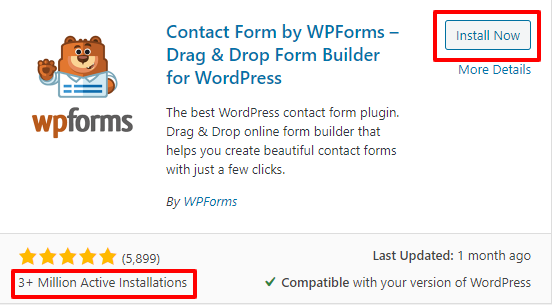
Key features
- Drag & drop builder with enacting template
- Allows you to create feedback and survey forms (multiple choice, ratings, scale, etc)
- You can create polls and display the real-time results
4. WP Mail SMTP

There are many bulk email sending tools available in the market. But when it comes to eCommerce websites then WPMail SMTP is one of the most widely used plugins for sending emails related to orders.
For a WooCommerce store, it is important to notify customers on order confirmation, receipt, delivery status and many more. WP Mail SMTP uses PHP mail() to send those notification emails.
Most of the time WordPress hosting providers don’t set up these functions in the right way which leads to email failure or the email lands in the spam box. But WPMail SMTP solves your problem by allowing you to send email using an SMTP service provider. That helps your email to land in customer’s email boxes, not in the spam box.
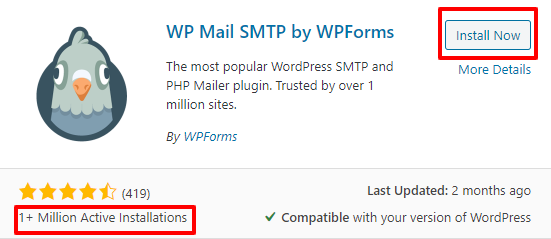
Features
- Provide white glove setup (their team will install and configure WP mail SMTP)
- Manage notifications (controls which email notification your website site sends)
- It uses OAuth to authenticate account that allows them to secure your login info
- Email logs(keep track of every email sent from your site)
5. Omnisend for Woocommerce
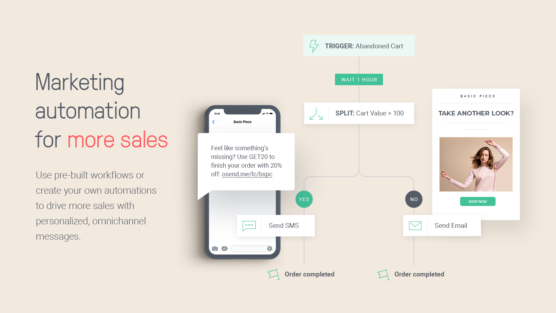
Omnisend is an omnichannel marketing automation platform built for e-commerce. Omnisend allows you to increase e-commerce sales and build a strong connection with your customers using different channels.
Combine email marketing, SMS marketing, push notifications, Facebook messenger, and other channels to create unified customer experience in each step of the customer journey.
Capture emails using Omnisend popups, signup boxes or landing pages to convert your site visitors into subscribers. Use advanced email marketing features to build automation workflows based on smart segmentation and personalization. Sent beautiful newsletters using easy-to-use drag-and-drop visual composer and prebuilt email templates.
Features:
- All-in-one marketing automation platform
- Possibility to combine several channels (email, SMS, push notifications, Facebook messenger, etc)
- Advanced email marketing automation and segmentation
- Many email capture forms (signup boxes, popups, landing pages)
- Prebuilt email templates and automation workflows
- 24/7 Customer support
6. MosterInsight
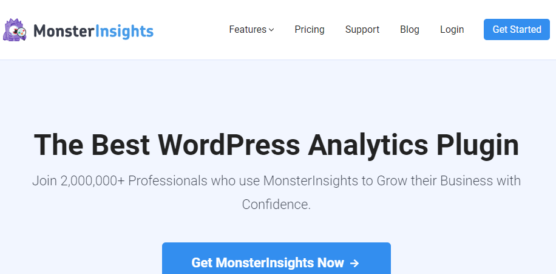
Analytics is an essential aspect of an eCommerce website that helps in improving the sales performance of a store. Analytics not only helps in getting the previous report of the store but it also helps in planning the future(sales & marketing) strategy of the store.
Monster Insight is considered as the best analytics plugin for woocommerce that can help you in tracking conversion rate, average order value, transaction, revenue, traffic location and many more. Its advanced eCommerce tracking allows store owners to easily track the activities of the store. You can get each and every data in the Google Analytics report.
It allows you to get uncomplicated data in the WordPress dashboard. That means you don’t have to visit google analytics every time to check the report of your eCommerce website.
Features
- Product tracking
- Customer activity tracking
- Real-time analytics
7. Constant Contact for WooCommerce

It is one of the popular email marketing services for the WooCommerce store.
Constant Contact user-friendly interface makes it easier for a beginner to operate and add it to the WooCommerce store. Using this you can start adding emails to your email list.
Constant Contact provides an enticing email template that can help you in converting your user into paying customers. And it allows you to send personalized emails to customers depending on their actions. By adding this extension to your WooCommerce store, you can send the targeted campaign, recommend products to customers, recover abandoned carts and provide all the post-purchase details.
Feature
- Allows you to segment and group your email list depending on the user’s behavior
- Its feature allows you to recover abandoned carts.
- Marketing automation
- Drag and drop products to eCommerce email template
8. WooCommerce Multilingual
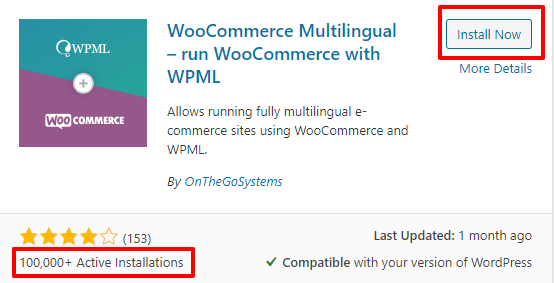
If you are operating in multiple countries and looking to enhance your sales performance. Then it is recommended to use a plugin that can offer you to translate your page into a different language depending on the country. it is considered as one of the best plugin for woocommerce.
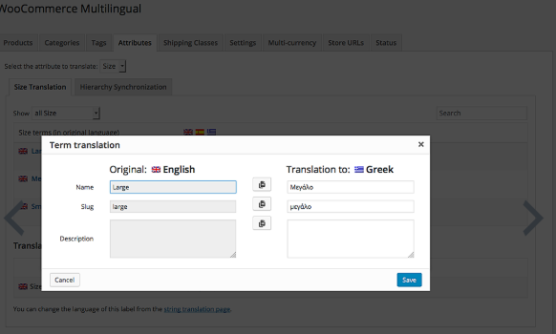
Most of the time people don’t understand what’s written on the website due to language issues. Yes, images can help in analyzing the product use but if you want to connect with the audience then language will play an important role in gaining their attention.
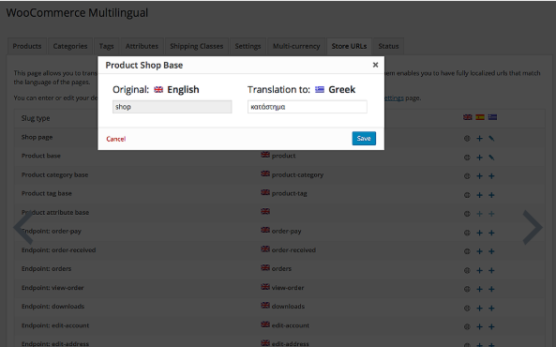
WooCommerce Multilingual is an effective plugin that can help you in translating your products and other pages into a different language. Language plays an important role in converting a website visitor into a paying customer.
For example, if you are selling your product into Spain and a Spanish man/woman who doesn’t understand English visit your product page. What are the chances of converting them into paying customers? Less than 50%?. Whereas if you are allowing users to select their preferred language then it will become easy for them to explore your products.
Features
- It can keep the same language throughout the checkout process
- Allows you to send an email depending on the user’s preferred language
- User can translate product, categories, and attribute to their desired language
9. Live Chat
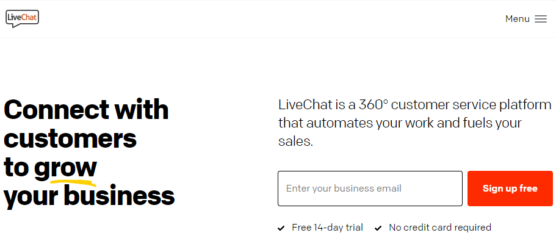
For an eCommerce site, live chat plays an important role in building and breaking relationships with customers. More than 65% of the website visitors leave the website because they don’t find the right product & service they are seeking. And by providing chat option you can help your customers in solving their problems.
Live Chat is a well-known plugin used by many eCommerce sites to solve their customer’s queries instantly. Using this feature you can encourage your site visitors to become your customers. And the advantage is it works with almost every CRM platform google analytics, email marketing tool and many more.
Features
- It is a mobile responsive plugin. You customers can access it from any screen
- You can add feedback or survey option at the end of the chat
- Attractive live chat widgets add chatbox to your eCommerce website.
- Loades faster for optimizing the user experience
- Can be integrated with different types of CRM, email marketing tool, and marketing automation software.
10. Breeze
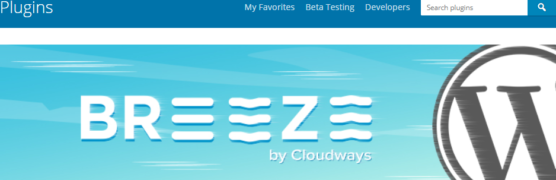
Website load time can make and break relations with the customer. If your eCommerce website is not optimized and doesn’t have the proper plugins that can clear the cache then your website may load slower. It is said that more than 65% of the users abandon the website that takes more than 6 sec to load. Yes, you heard it right. If your website is not optimized to load faster then surely it will give you negative results.
Breeze is a free and best plugin for woocommerce that will help you in optimizing your eCommerce website performance and speed. It can minify HTML, CSS and Js file and integrate CDN for a global audience. With a simple interface, it becomes easier for users to set up and handles the Breeze plugin for your WooCommerce plugin.
If you are looking to make your online store successful then you need to select breeze as your WordPress cache plugin.
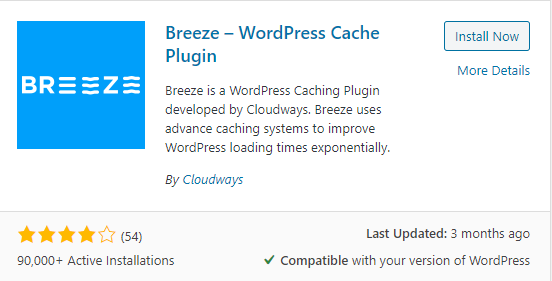
Features
- HTOM, CSS and JS File minification
- Excellent 24X7 support
- Easy to handle
- User-friendly interface
11. YITH WooCommerce Zoom Magnifier
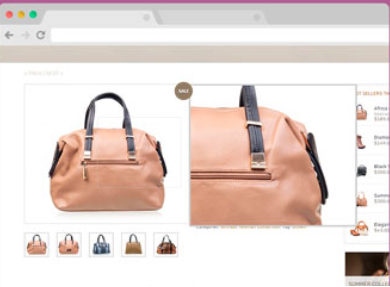
When it comes to boosting sales of a WooCommerce store then product images play an essential role in attracting customers. But most of the time audiences refuse to buy the product due to unclear edges in the image. That’s where YITH WooCommerce Zoom Magnifier plugin comes into the picture. Zoom magnifier is used by many e-commerce platforms and considered as the best plugin for woocommerce store.
It allows your site visitor to zoom in and magnify the product images clearly, encouraging customer engagement with the product. Another astonishing function includes showcasing the product image gallery slider below the image.
This type of practice makes it more clear for the customer to get more visible details from the image. Allowing customer engagement with the store to improve your sales and revenue.

Features
- Taking cursor over product image will show magnified results
- You can customize the zoom area depending on your product size.
- YITH WooCommerce Zoom Magnifier allows you to enable and disable image magnified options for mobile devices.
12. RafflePress

Every eCommerce website needs to offer a giveaway and host contest on its website to attract more visitors. RafflePress is one of the well-known contests and giveaway plugins for WooCommerce stores. You can create a contest and give away using advanced features provided by Raffle Press. And encourage the user to participate in the content by asking them to execute an action like a tweet about the contest or giveaways, watch videos, asking them to follow your social pages and many more.
If you wonder why you should create contest and giveaways for your eCommerce website then it is import for you to know that these types of practices
- Can improve your website traffic
- Viral content and giveaways can improve your social media followers
- It can help you in growing your email list (Content and giveaways are considered as a lead magnet)
For best results, it includes verified social actions and fraud prevention. This ensures that your viral campaign produces real engagement and growth in your business.
Raffles press allows your viral campaign to get real engagement by providing fraud prevention features. You can ask users and website visitors to get multiple contest entries by telling them to share content and giveaways details on their social media platforms and different forums.
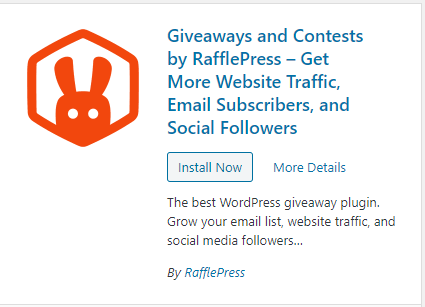
Features
- Allows you to create giveaway campaign widgets or landing page within a short span of time
- Fraud protection
- You can track and retarget the audience depending on the action taken by them in your contest and giveaways.
- Drag and drop feature for giveaway builder
- Marketing and CRM integration
13. WooCommerce Google Feed Manger

With the increase in eCommerce website & competition, every retailer wants to showcase its product & eCommerce website. Apart from other channels & platforms, Online advertisement plays an important role in making a brand and product success.
If you are running a WooCommerce store and seeking to run ads for your products then it is recommended to add WooCommerce Google Feed Manager plugin. It is a freemium and best plugin for woocommerce that allows the store owners to create product feed that meets requirements from google shopping.
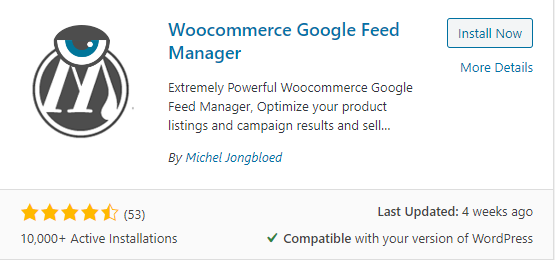
Features
- Makes it easier for you to create
- You can create custom field names
- Allows you to upload your feed in Google Shopping
14. OptinMonster

It is a powerful customer acquisition and generation software that can help you in converting your site visitors into subscribers and paying customers. Optinmonster can be integrated with your online store to help you in increasing sales conversion, reducing & retargeting abandoned cart, growing email list and many more.
OptinMonster’s strong targeting and retargeting features allow the store owner to show personalized messages to shoppers based on their activities and behaviors. Once your website starts showing personalized messages then it will surely help you in getting more customer engagement, conversion and sales.
Before running any campaign every marketer suggests running A/B testing to get more optimized results. OptinMonster builtin A/B testing feature makes it easy for the store owner to split-test campaigns to ensure that they get the best results for every type of campaign. Its price ranges from $9 to $49 depending on the plan you select.
- Coupon Wheel Option is an advanced feature provided by Optimmonstyer that can help you in increasing your website engagement, conversion, and sales.
- It allows the store owner to unlimitedly customize their campaign
- Geolocation targeting feature
- Exit Intent technology (allows you to personalize your campaign)
- Scroll Trigger (allows you to show campaign only after user scrolled X% of the page)
15. WooCommerce Product Slider
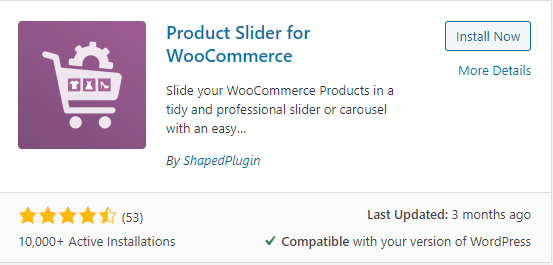
It is another best plugin for woocommerce that we recommend you install on your eCommerce website to make it more informative. This type of slider helps you in promotion Offers & Discount going in your store. For instance, if you are running sales on a particular product like men’s jeans. To promote your offer you can’t simply remove the category from the front page and start displaying only men’s jeans. To avoid that, you can use a slider on the front page that can advertise all the sales, newly launched product-related news.
Displaying a product carousel helps site visitors in getting the discount or newly launched related info quickly. And WooCommerce slider allows users to view the product image and can add the product into the cart directly from the slider.
- It is a mobile-friendly and best plugin for woocommerce
- Fully responsive on all type of screen
- Easy to handle
- Hide product that is running out of stock
- Customization features
- inbuilt themes available
- 3 slider nav positions.
16. Yoast SEO
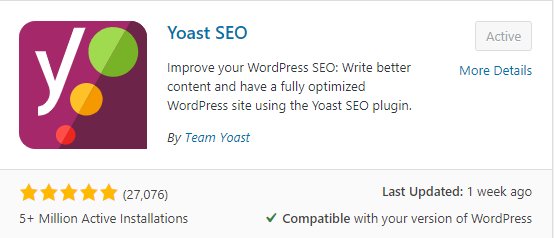
Whether you have a standard website providing services to the users or you have an eCommerce website. You need to have Yoast SEO installed and activated for better SEO performance.
It is one of the most popular plugins recommended by WordPress that can help you in identifying whether your content, title, and description is SEO friendly or not. If you want to optimize your website ranking in the search engine then download and activate Yoast Plugin and post your content depending on the instruction.
Features
- Allows you to enter a focused keyword
- Identifies keyword density depending on the focused keyword
- Most advanced sitemap functionality
- Allows you to improve readability and SEO score
- By adding small code it gets full control over breadcrumbs
17. WooCommerce Customizer
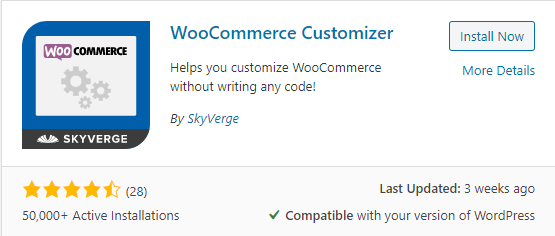
If you want to attract customers and increase user engagement then you have to customize your WooCommerce store. You might be thinking why am I telling you to use this plugin? Well, let me tell you that every smaller part of your eCommerce plan a role in attracting customer’s attention i.e from an add to cart button to the number of products displayed per page.
That’s why we recommend you to use WooCommerce customizer, it advances feature allows you to customize button text, sales badger text, heading and many more. WooCommerce customizer provides a builtin user-friendly filter that can help you in customizing your store appearance as shown in the picture. Generally, you have to write PHP code to access those filters but WooCommerce built-in feature makes it easy for store owners to access it from seating( in the dashboard).
Features
- Customize Add to Cart Button text for different product type
- Allows the user to customize sales badge text for shop and product page
- You can even customize heading text for the product description and additional information
- WooCommerce Customizer allows you to customize checkout page buttons like Create Account, Submit Order and coupon/ login text).
18. YITH WooCommerce Ajax Product Filter
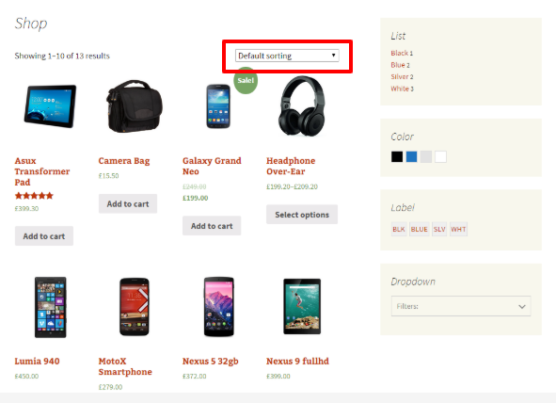
If you are looking to optimize the user experience of your WooCommerce store then you need to have a product filter option on your website. It is one of the essential features offered by almost every eCommerce website in the market.
An eCommerce website can have more than 5000 products under a subcategory like jeans, shirts, etc. If the customer is specific then the filter can help them in identifying the right product they are seeking to possess.
YITH WooCommerce Ajax Product Filter is one of the best plugins for woocommerce used to create product filter options in a WooCommerce store. Adding this plugin can help your customers in finding the right product without getting irritated.
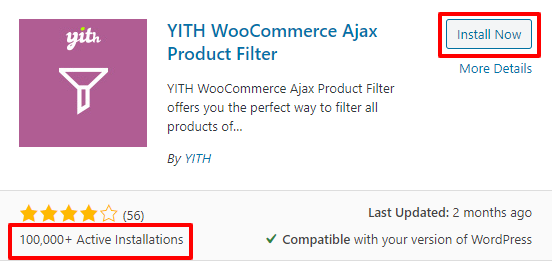
Features
- User can filter the product depending on the availability of product or sale status
- Can customize WooCommerce price filter widgets
- Total 4 filter layout available for free and if you opt for premium then 6 layouts are available.
- Allows the user to short product depending on price, popularity, rate, etc.
19. Order Delivery Date for WooCommerce

Every successful eCommerce website provides top class features to make their customer happy and the order delivery date is among one of them. If you are starting a new eCommerce store then you need to know that every customer anticipates their order delivery. And they want to get updated with all the details related to delivery. If you fail to provide then your customers may not show interest in visiting your e-store again.
Order Delivery Date is a plugin that allows you to notify your customers about every detail related to their product delivery. And if you provide any special delivery option to your prime members then you can allow users to select delivery dates depending on their comfort.
Features
- Minimum required time for delivery ca set in hours
- If you don’t provide delivery on a particular day then You can disable days
- You customers can select the delivery date on the checkout page
- You can limit the number of delivery/orders per day
20. Discount Rules for WooCommerce

It is another popular plugin that can help you to create dynamic pricing, bulk discount, product based discount and many more. You can also offer to buy one get one deal (BOGO)to users that can help you in getting more user engagement.
Discount Rules for WooCommerce can also help you store in providing discounts based on categories, attributes, purchase history, order total, cart contents and many more. In simple words, It allows you to create different discounts depending on different conditions.
Features
- Allows you to provide order total based discount (buy for $400 and get 8% discount)
- Discount validity
- Provide BOGO (buy one get one feature) to users
- You can create a percentage fixed discount based on variation, attributes, products, and many more.
- First Order discount
- You can define discount validity
- It allows you to provide free shipping based on order total, delivery location, etc.
Frequently asked question
1. How do I use the WooCommerce plugin?
Well, it is very easy to install the WooCommerce plugin in WordPress. There are two ways to download and activate WooCommerce plugins on your eCommerce website. First, you can visit Plugins in the WordPress dashboard, click on add new, search for plugin names in the search box, download and activate.
Second, is you can download the zip file – go to WordPress dashboard – click on plugins – then in the top you can find upload plugin option – Click on it – upload it – follow the procedure and
2. What are the best plugins for WooCommerce?
- Constant Contact
- WooCommerce Multilingual
- Live Chat
- Breeze
- YITH WooCommerce Zoom Magnifier
- RafflesPress
- WooCommerce Google Feed Manger
- OptinMonster
- WooCommerce Product Slider
- Yoast SEO
- WooCommerce Customizer
- YITH WooCommerce Ajax Product Filter
- Order Delivery Date for WooCommerce
- Discount Rules for WooCommerce
3. How do I change the language on WooCommerce?
If you want to change the language in WooCommerce then we would recommend you to download WooCommerce Multilingual. It is the best plugin for woocommerce that can help you in translating your products and other pages into a different language. Language plays an important role in converting a website visitor into a paying customer.
Yes, it is a freemium plugin but its advanced multi-language features will surely encourage people from other countries to buy the products.
4. Is it necessary to add the YITH WooCommerce Zoom Magnifier plugin for the WooCommerce store?
It is not compulsory to add YITH WooCommerce Zoom Magnifier for your eCommerce store. However, adding this plugin will allow your site visitor to zoom in and magnify the product images clearly, encouraging customer engagement with the product. Another astonishing function includes showcasing the product image gallery slider below the image.
5. How much does WooCommerce really cost?
WooCommerce is a free plugin. If you buy any premium extension in WooCommerce then it will cost you around ($0 – $200/yearly).
6. Does WooCommerce take a percentage of sales?
WooCommerce provides free setup but you will be charged a 2.9% fee per sales made through PayPal. And if you opt for advance shipping extension it will cost you between $70 – $196 depending on the extension you select.