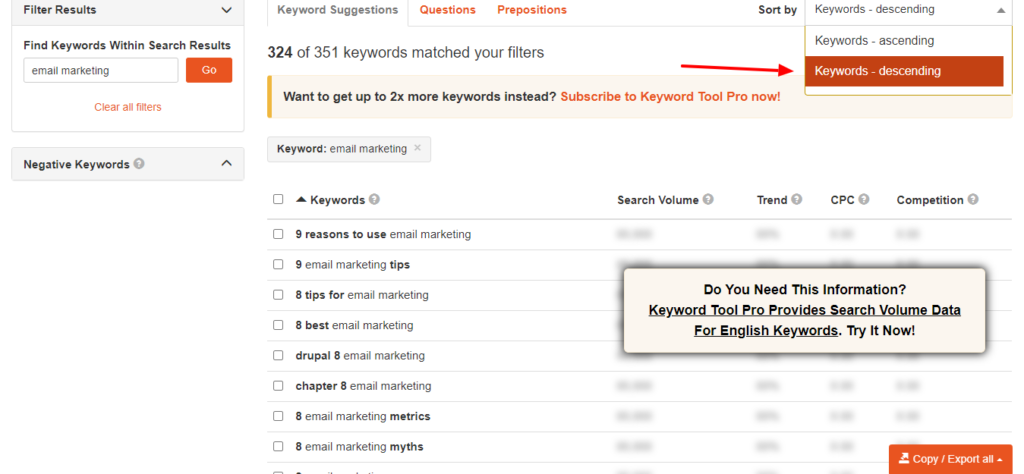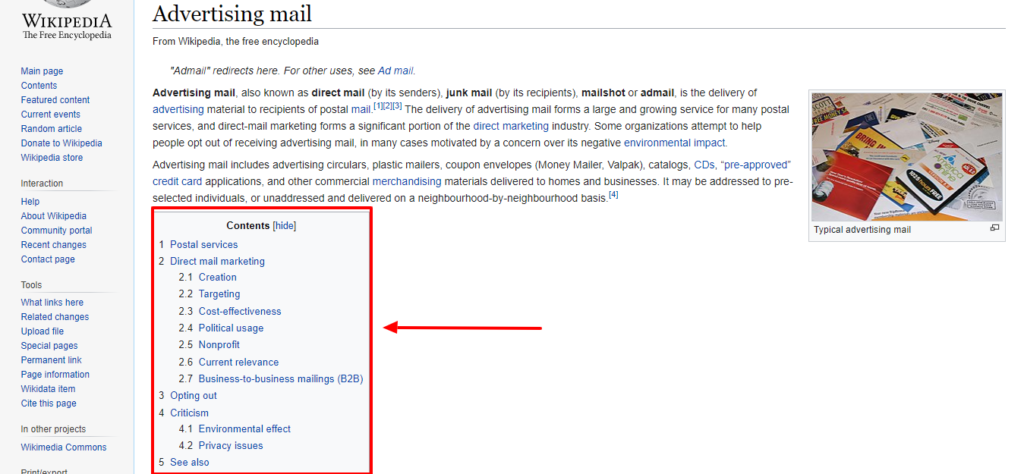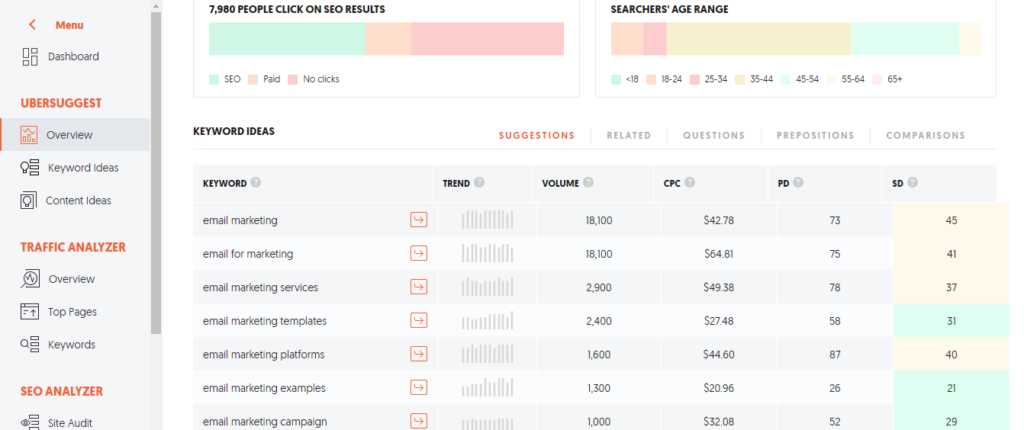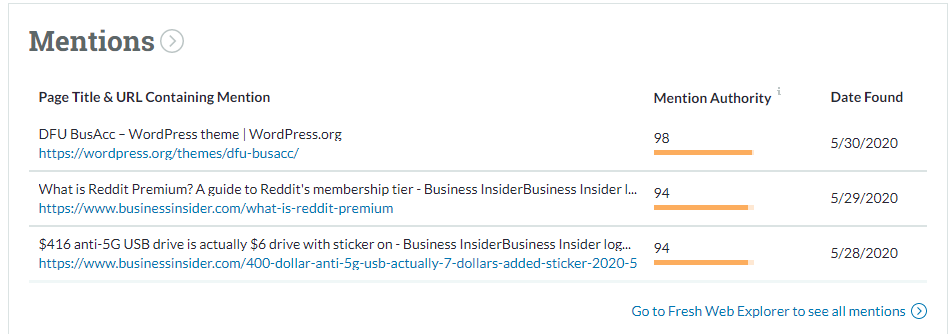Are you looking to perform the keyword research for your web pages and content? And don’t know How to start and where to start? Do you want to find the right keywords that users are searching for?
If these are the questions that are popping up in your mind and troubling your then you have landed on the right and reliable article. Where you will come to know each and every aspect of keyword research.
“About Us: SFWP Experts is an award-winning Los Angeles website design company specialized in offering conversion-centric custom web design services to all sizes of businesses. Our professionals can create highly effective and fully responsive eCommerce as well as a standard website. We at SFWP Experts have a team of content writing and marketing experts, dedicated to delivering high-quality and fact-based content to educate our audience about the latest trends, tools, tips, and more.“
Keyword Research or Keyword analysis is one of the basic and important steps of SEO that allow you to get a clear idea about what your target market is searching for? Why they are searching for it? And how many of them are searching for it.
In short, keyword analysis or research is considered as one of the basic steps towards deploying your SEO as well as online marketing activities. Whether you are trying to grab organic attention or paid attention keywords research is essential in both the cases.
keywords allow you to optimize your website and its content for user-generated search queries. Without keyword, your website or content will have meaning but it will not appear in front of the user as the search engine will fail to analyze its purpose.
In this article, we will help you in determining What is keyword research? Why Keyword research is essential for a website? And tips that can help you to take one step closer to demystify the right keywords for your web pages as well as for your content.
If you are looking to know the on-page SEO techniques in 2020 the check our blog on On-Page SEO Guide: 8 On-page SEO Techniques To Implement In 2020
What is keyword research in SEO?
Keyword Research is one of the popular terms in the SEO industry that helps you to identify the actual phrase or search terms used by people in search engines. It gives you insight into what your target audiences want and how you can solve their problem.
Keyword Research also helps you to optimize your website content depending on user cognitive psychology. Identifying the right keyword and using it in your website content helps search engines to identify your website’s purpose.
Not only that but your audience also relates to your content after they discover the same phrase on your web page and content. There are lots of benefits of keyword research which you will come to know by the end of this blog.
So let’s dive in and see why you need keyword research for your website and what’s the importance of it.
Why Keyword research is important for a website?

In simple words we can say, keywords are the important aspect that is involved in every other SEO task. whether you are performing, on-page SEO, or Off-page SEO optimization without keyword your whole SEO strategy will be incomplete. Keywords allow your website and its content to reach the right users that are searching for it.
That’s why every SEO strategy starts with keyword research. Keyword research helps you to identify what your target market and potential users are looking for and the topic, product, and service they want and care about.
Every year SEO (Search engine optimization process) is evolving and enhancing. Many SEO gurus and experts claim that today keyword research is not limited to getting a website ranked on SERP. Keyword research is more about identifying what users are looking for and why they are searching for that particular keyword.
Identifying the right keyword can help you to discover what users want and the popularity of the topic and its keyword among users. Keyword research helps you to identify the intent behind the use of theta particular search term by users.
So keyword reason has not one but many benefits it depends on how you see and analyze those keywords. Many site owner puts a brak when they find a high volume keyword for their website.
Whereas there are site owners that dive in to get each and every detail like where the keyword is being used? What types of contents are using those keywords, whether the users are looking for the same topis or some other? That’s why we say keyword research can end but finding the intent behind those keywords doesn’t have an ending.
By now you might be having a clear idea about what is keyword research and why you need it for your website next let’s see the question you should as yourself before starting a keyword research process.
Questions to ask before diving into the keyword research process
Today if you want to grow your online business then you need to find the right keyword that your potential users or customers are searching for. And discover who your target audience is and the activities performed by them.
As earlier we mentioned identifying user intent plays a crucial role in the keyword research process.
If your website or web page is solving and addressing user problems then you are already one step closer to rank your website on the top in SERP and becoming successful online.
But one of the most common problems that most of the site owner commit is by skipping the planning stage and directly jumping into the keyword research process.
That’s why we thought to highlight some important questions that you should consider while if you are a new beginner then it will be tough to get an insight into every question. But a brief ides about the below-mentioned question will surely enhance your keyword research process. And you will be able to modify the right keyword for your website content as well as the blog page.
- Why type of product users are searching in your niche?
- Why are they searching for it?
- Who is searching for the term and phrases that relate to your niche?
- Whose website is appearing after they type the particular term in the keyword?
- When are they searching for your product (daily, weekly, or monthly)?
- Which device they are using to search the particular term?
- Whether they are typing long terms or using the short term?
- What question users are asking re3latyed to the particular terms?
How to Do keyword research for web pages?
Create a spreadsheet
Before jumping into the keyword research process we would recommend you create a spreadsheet. So that while performing keyword research you can create and hierarchical structure of data and depending on the data you can identify the best term for your website.
Below we are mentioning some therms that your spreadsheet should contain
- Seed keyword
- Keyword
- Search Volume of a particular keyword (keyword discover tools)
- Keyword difficulty (keyword discover tools)
- Global monthly searches (Google Ads keyword planner)
- Local monthly search (Google Ads keyword planner)
- Competitor 1 keywords
- Competitor 1 page and DA
- Competitor 2 keywords
- Competitor 1 page and DA
- Competitor 3 keywords
- Competitor 1 page and DA
Identify the phrases that relate to your Niche
If you are starting a website then you might be having a particular keyword in your mind that relates to your product, service, or niche. For example, if you are planning to start a website for offering website design services then web design can act as the seed keyword.
Seed keywords are considered as the most important and base of your keyword research process. Getting familiar with these keywords gives you a clear idea about your next step. You don’t need any tool to identify the seed keyword it can by any therm that relates to your product or services or your niche.
Once you are aware of the seed keyword then next you can enter the same term in the keyword research tools. The keyword research tool will give you more suggestions related to the seed keyword and you will also come to know the search volume and keyword difficulty. We will give you a clear idea about what search volume is and different keyword metrics in the next point.
Using a keyword tool can give you a clear idea about the term that relates to your seed keyword which will help you to dive deeper into your keyword research process. For example, if are planning to offer email marketing services and when you enter the same in keyword research tool then you may get recommendation like
- Email marketing for small businesses
- Opt-in email marketing services
- Email marketing service provider
- Best email marketing services in Los Angeles
- And many more
While using the keyword tool you may notice that the search volume of each term varies that why we told to include search volume in your spreadsheet as it will play a major role in determining which keyword you should use.
Now you may think you should obviously target high search volume keywords that your target audience is searching. But if you want to boost your traffic and sales through organic traffic then it recommended going with a combination of the low and high competitive keyword. Sometimes low competitive keywords give more sales then Highly competitive keywords.
Next, we will help you to determine the various Brainstorming idea that you should know while finding the right keyword for your website and web pages.
Keyword Brainstorming
Instead of asking you to directly jump on the keyword research tool, we would like to take you to the underrated but most useful keyword research process. Many of you might have heard of brainstorming but most of us fail to implement while carrying out keyword research for a website.
Apart from the keyword research tool (which we will be discussing in the next point), Keyword brainstorming is another effective process that allows you to get an insight about what phrases and terms your target audience is using for your niche.
Below we have listed some important points that will help make your keyword brainstorming process more effective. These points will give your clear idea about how brainstorming works and how you can implement it in your keyword research process.
1. Use Monetization & Niching down strategy
If you want to find the right keyword for your web pages then the monetization method will surely help you to discover different long-tail as well as a short tail keyword for your web pages. Monetization strategy is all about implementing your idea into your business.
You can pick any of your products and service then try to think and discover which term or search query user might be searching to reason specific products in search engines.
For example, if your website is offering email marketing services to the user then your potential customer might be searching for long-tail & short tail keywords like grow an email list, how to grow email list through social media, and many more.
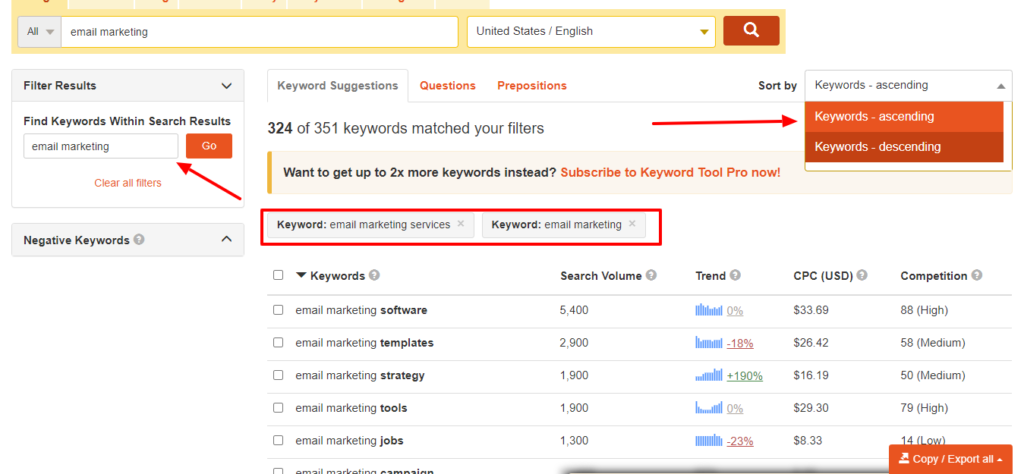
To dive deeper into your brainstorming process you can select a super broad keyword like email marketing. Go to keyword.io (free tool) search for the term in the search bar. If you enter email marketing then you will get various results depending on the results you can filter and identify different keyword ideas that may be related to your website. It is recommended not to spend a lot of time in monetization and niching down strategy 15-20 minutes are more than sufficient.
2. Make use of the Search Engine & YouTube Suggest
By now you might be very much clear about the use of broad keywords. So why not take Keyword suggestions directly from the search engine like Google and Bing or youtube by typing the broad keywords in the search bar.
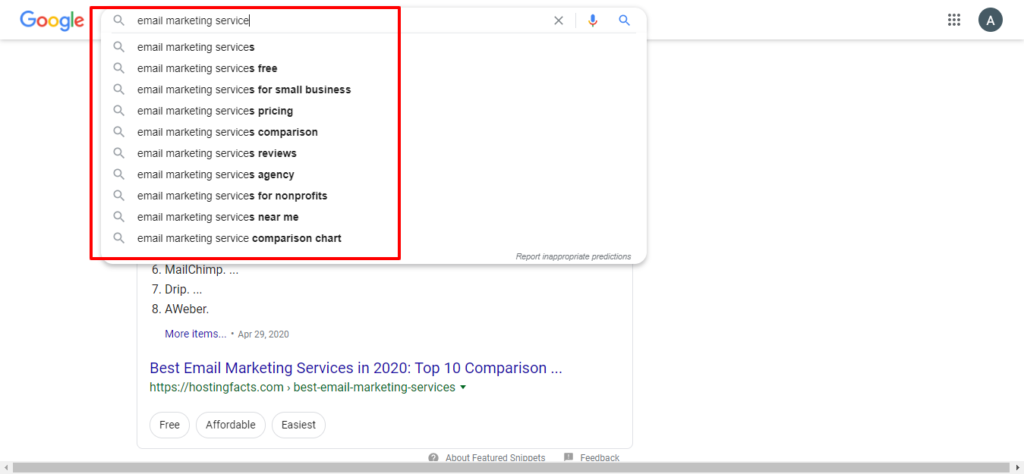
This is how you can use Bing and Google search bar to find the related keywords that your target audience is searching for. Go to the Google.com or Bing.com type in the broad keywords in the search bar.
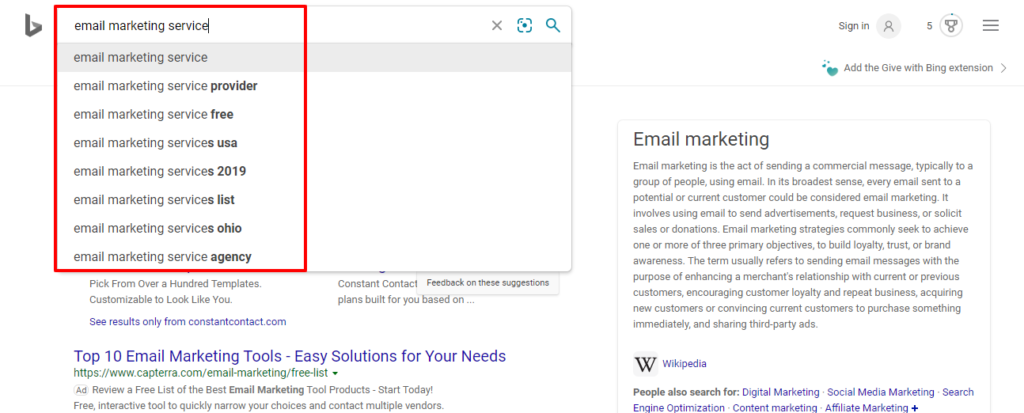
For example, if you are searching keywords for your web page content then email marketing can be the broad keyboard. However, if you are looking for a keyword for a website that offers services then you can type in email marketing services in the search bar.
While typing search query in the search bar you will start getting suggestions. Those suggested keywords are user-based that mean user are searching for those queries and search engine are stacking it and displaying to make it easy for the user to select those queries (instead of typing the whole keywords).
The same way you can use Youtube, Reddit, and forums to find the search terms that relate to your website and used by your target audience. Open the website use the broad keyword in the search bar and discover the terms in the comment section and in the suggestion box.
3. Use Google Search Related & People Also Ask
Google is not selfish it offers all the necessary assistance that can help a user to rank their website on the top in SERP. Just you have to know how to make use of it. Another underrated but most useful way to identify search intent is by taking the help of “Search Related and People Also Ask” in the search engine result page.
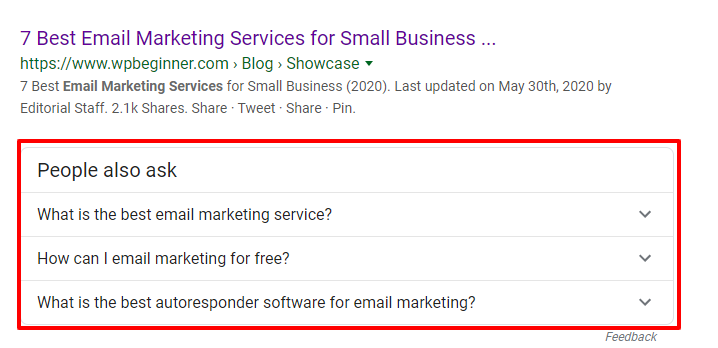
You can find Search Related at the bottom of your search engine result page as shown in the image. People also ask for are visible after 2ns or 3rd results in the SERP. For example, if you are searching for email marketing services then in People Also Ask you may get questions that are frequently asked by use in the search engine.
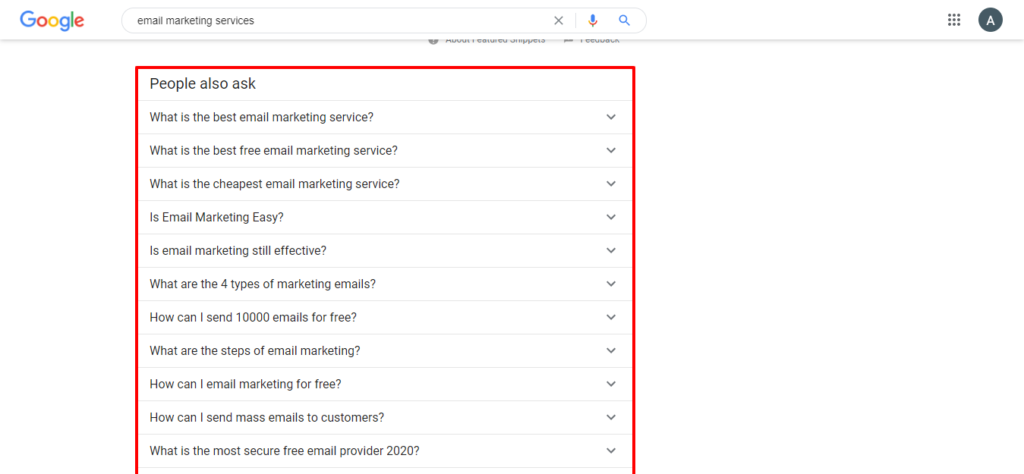
Once you click on any question then it will expand and give you more suggestions. It is basically built for users but using it smartly can surely help you in getting more keyword suggestions. Next, scroll down and navigate to the Search Related.
Search related is another effective way of keyword brainstorming. If your website is offering email marketing service then you type the same broad keyword in the search bar click on enter and navigate to the bottom of the page.
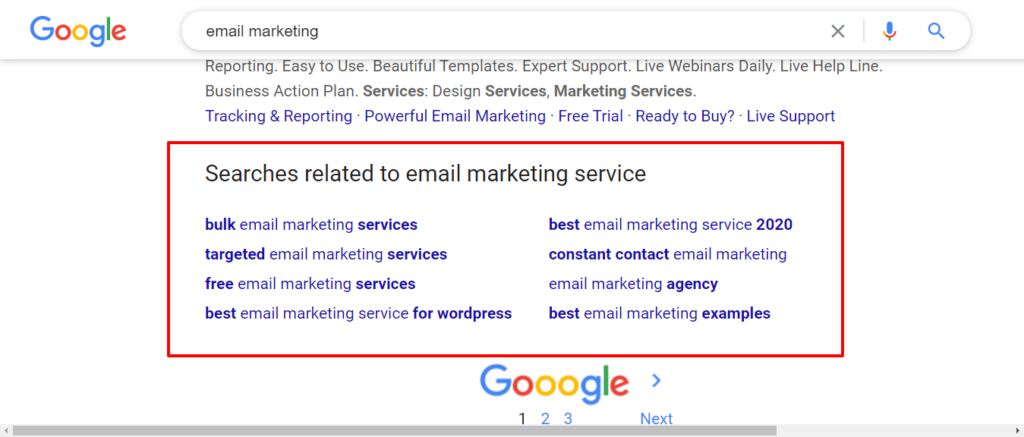
There you will find 8 suggestions relating to your broad keyword. Remember those keywords are used by users and google is helping you by offering those keywords suggestions. So make use of it as it will give you an in-depth idea of what users are typing in the search bar of a search engine.
Not only that but you can also click on those results to change the website that is ranking for that keyword. Therefore search-related can give an idea about both search queries and competitors.
4. Use Wikipedia
Most of us refer to Wikipedia either to get an idea on a particular topic or to write an and educated audience. But most of you might not be aware that Wikipedia can also be used to identify the related terms or search queries to your niche.
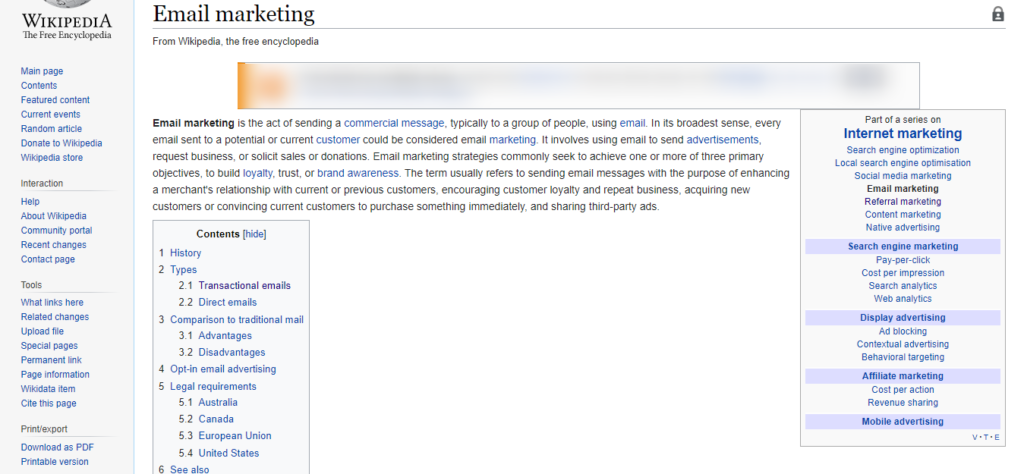
You industry leaders are the one who is creating and publishing those content. which means there are chances of using terms that are common in your industry and you might be unfamiliar with it. Now you might be wondering how to access Wikipedia.
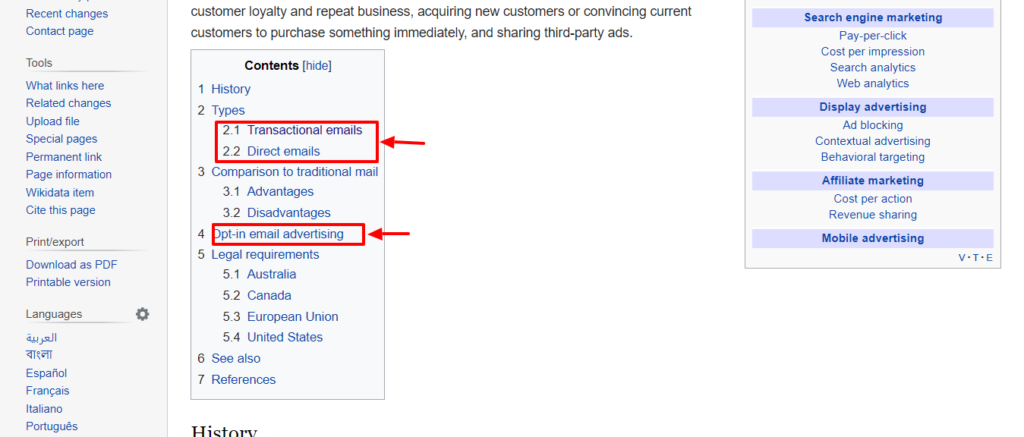
Go to the Wikipedia website and type in a broad keyword in the search bar for example email marketing then click on enter. You will be directed to a content page as shown in the figure. Navigate to the content table and look at the terms to get an idea about the terms related to email marketing.
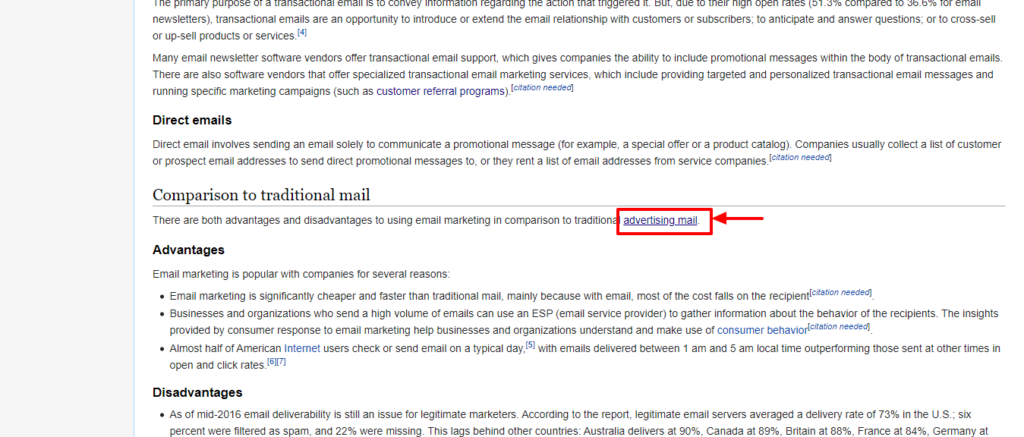
Not only that but you can also click on the internal links present in the content to get more exposure to the terms in email marketing. This how you can use Wikipedia for keyword brainstorming. (remember search engine suggestion and Wikipedia will give you an idea about the terms that relate to your website and product. However to find the right and exact keyword you need to focus competitor analysis as well as on keyword discovery tools)
5. Competitors Keyword Analysis
Next when we talk about finding the right keywords or keyword brainstorming then competitor analysis is another important point that you should consider. Directly jumping onto competitor analysis is not a good idea there are chances that you may miss crucial keywords that your competitors might have ignored.
(If you want to identify your competitor then enter the seed keyword or related term in the search bar and check who is ranking for those keywords.)
Looking at the keywords that your competitors are ranking gives you a clear idea about what type of keyword you should select for your website. Because your competitor has already performed keyword research process and that is the reason why they are ranking on the search engine.
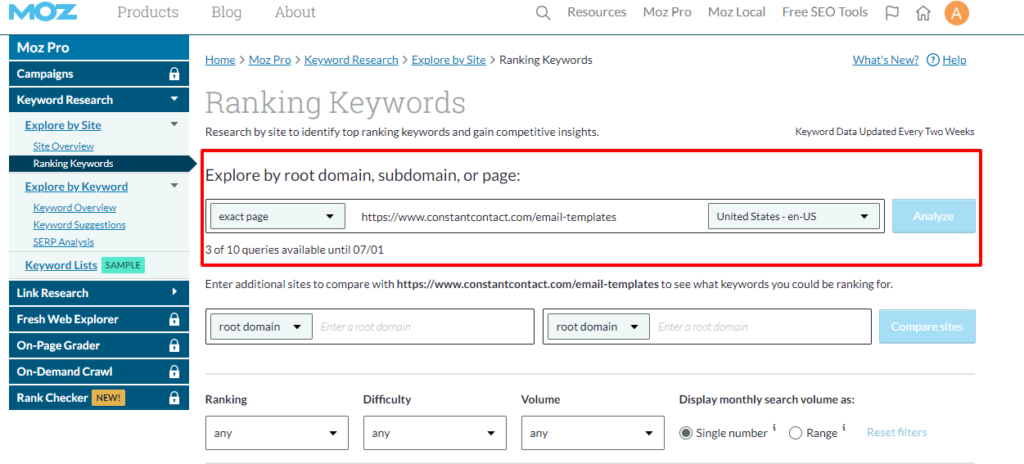
There are various paid and free tools available that can give you insight into your competitor’s keyword performance. If your website has a budget then you can buy Ahrefs or SEMrush tool that will give you every detail about your competitor’s keywords.
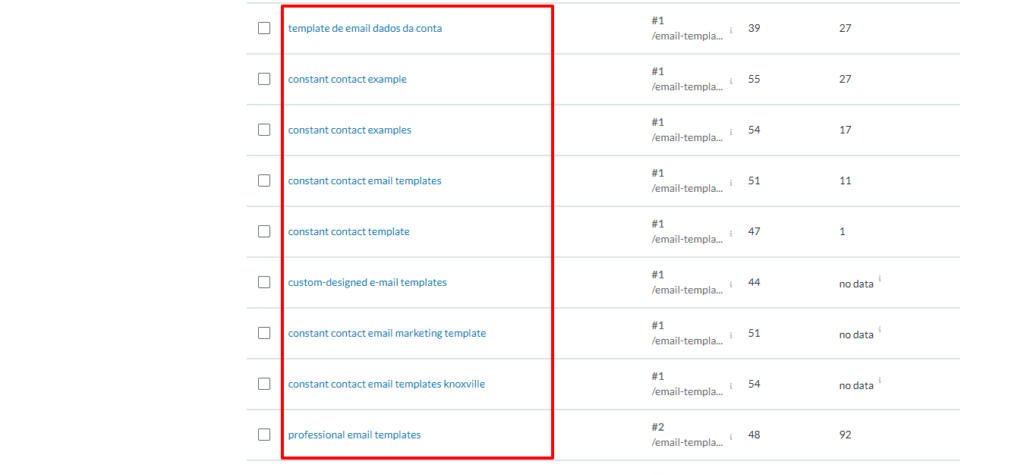
Or there are free tools like Moz keyword explorer, Ubersuggest, and more that can give you detail about the keywords used by your competitors. It is not necessary that a single competitor can give every keyword idea. At least identify 3-4 competitors then check the keyword used by them.
While performing competitor analysis for keywords always focuses on top-performing pages and keywords of your competitors. Competitor analysis can surely help you to fill your spreadsheet with lost of high performing keywords.
In future blogs, we are going to create a separate content that will totally focus on how to do perform competitor analysis for the keyword as well as for content. But for now, you can use the above tips to determine the keyword used by your competitors.
Keyword Discovery tool
Next, we will help you to identify the best tools you can use to identify the keyword and its search volume. below we have listed some popular and well known free Keyword research tools that have limited access. however, if you wish to get full access to a particular tool then you can buy their pricing plan. If you need the keyword tool for one-time use then you can opt for their free trails.
Keyword Research Tools give access to various uniques keywords that your competitors might not be using. A smart keyword researcher doesn’t run behind highly competitive keyword they look for a less competitive keyword that has satisfactory search volume. Because today running behind a highly competitive keyword gives fewer results than a less competitive keyword. Use these tools smartly to get impactful results.
1. Google Keyword Planner
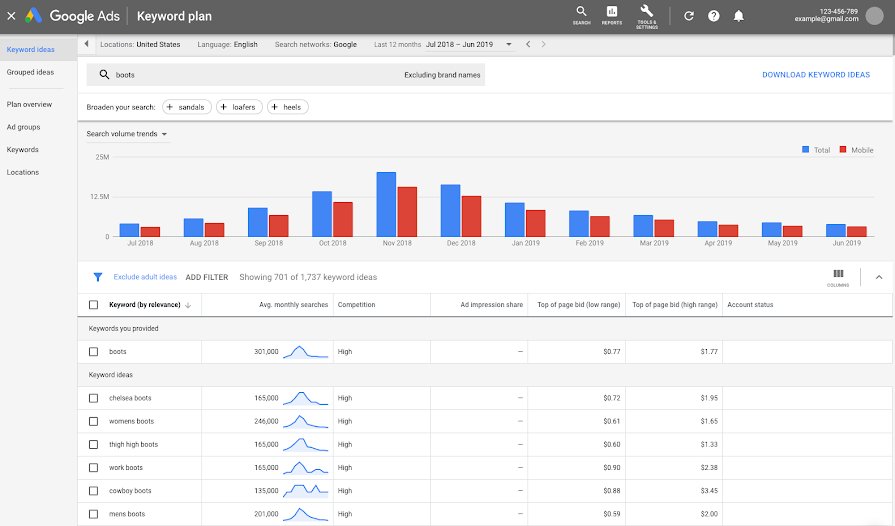
Google Keyword Planner is one of the popular and well-known keyword research tools that helps you to identify the best keyword for your PPC ads. Yes, google keyword planner is not for SEO but earlier we have told we shouldn’t ignore the suggestion offered by google like Search related, People also ask and google keyword planner.
If you have Google ad word account then that’s great if not then you can head toward google ads and create an account. It’s easy to use interface allows you to easily discover the keyword with average monthly searches, competition, suggested bid, and many more.
For example, if you are using email marketing service as your broad keyword then the data you will get is for ad campaign but you can use it to know its competition, Local monthly searches, global monthly searches, Approximate CPC, and more. Use these data to fill up your spreadsheet. In the next point, we will be giving in-depth detail keyword metrics and their importance.
2. UberSuggest
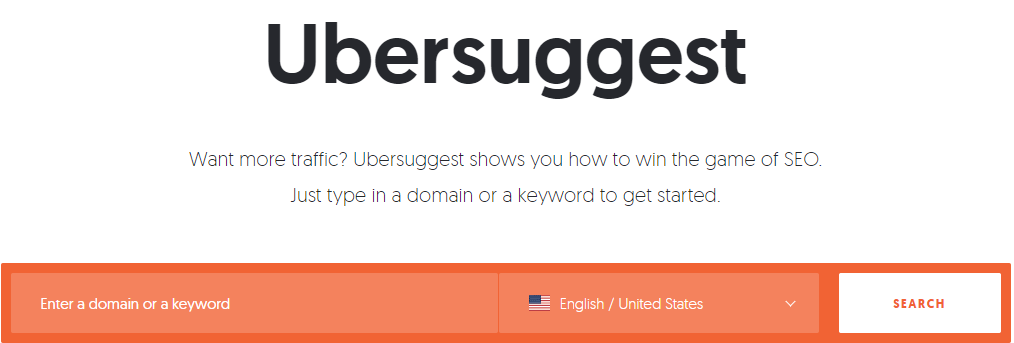
It is another free and popular keyword research tool that offers more accurate results based on the data received by search engine queries and different websites. You just need to enter the seed keyword to get various search query/keyword recommendations.
For example, if you are typing a landing page in the search bar of uber suggest then you will be redirected to the page where you can access the keyword overview like search volume, SEO difficulty, Paid difficulty, cost per click, and many more.
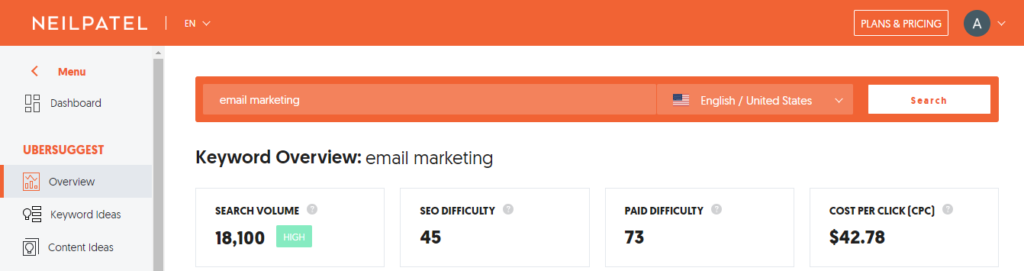
You can also view the questions, prepositions, and comparisons related to the seed keyword or broad keyword. Ubersuggest gives you access to many features that can make your keyword research process easier. Above chat display keyword search volume you can find the number of backlinks and domain score of websites ranking in the top 10.
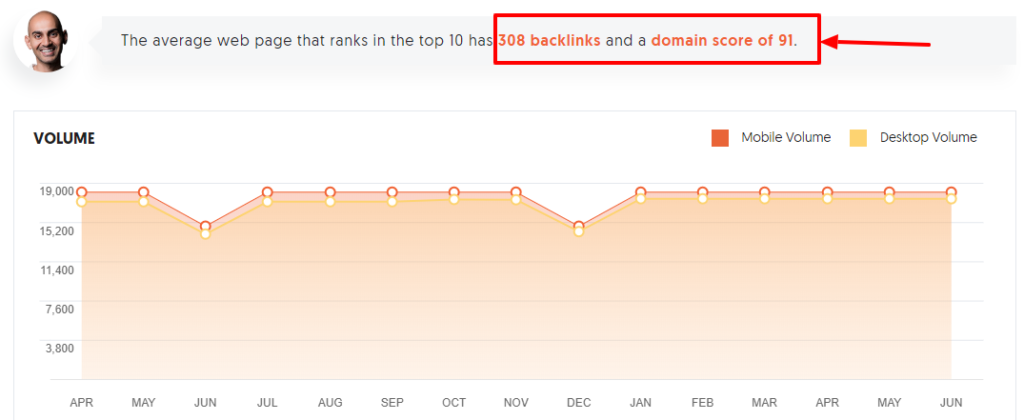
If you are carrying out keyword research for your website then other than google keyword research you should also consider Ubersuggest. Its effective results will help you in finding unique keywords that you can use to fillup your spreadsheet. You can make use of keyword metrics to define the best keyword for your web pages.
3. Moz Keyword Explorer Tools
If you are looking to get more data about your keyword and narrow down the results that you have obtained from various keyword research process then Moz keyword Explorer tool will surely help you in achieving that.
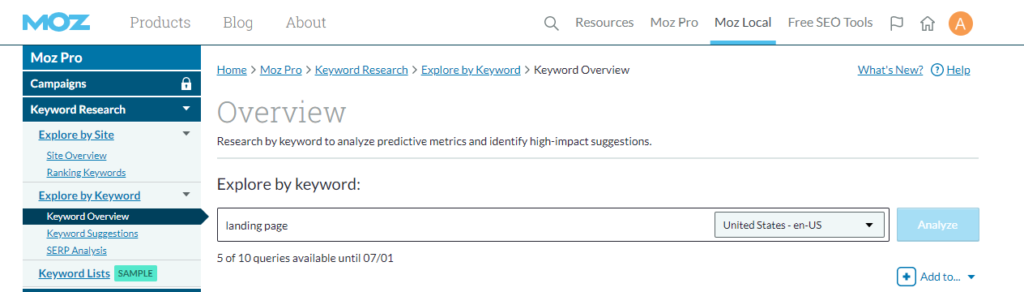
It allows you to get the keyword difficulty percentage of each keyword and ranking difficulty. You will also get the list of websites that are mentioning or using that particular keyword.
After you type in your seed keyword or the researched keyword (in your spreadsheet) in the search bar you will be redirected to a new page where you can find different keyword metrics like monthly volume of the particular keyword, difficulty, organic CTR, priority and many more.
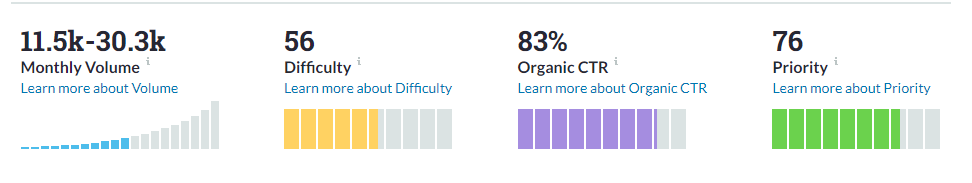
Next, when you scroll down you will get more keyword suggestions with monthly search volume and SERP analysis of the various website with PA (Page Authority) and DA (Domain Authority). Not only that but it also gives you access to “Mentions” where you can find who is mentioning the keyword in their content. What type of content they have created and when they published.
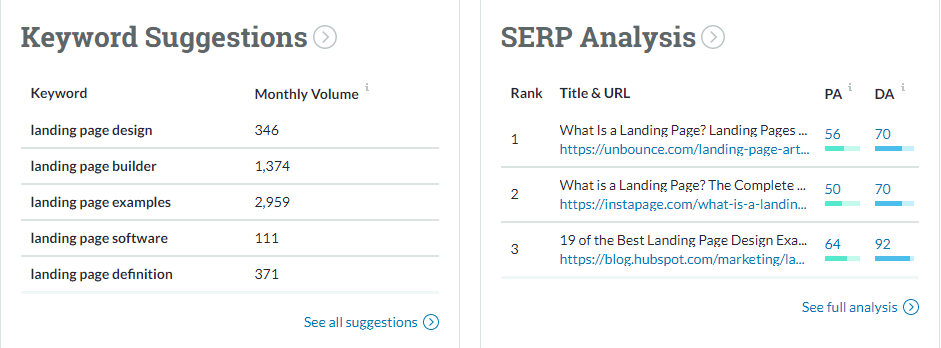
If used properly Moz Keyword Explorer Tools can surely help you in getting in-depth detail about the keyword. And it will also help you to find the content related to the particular keyword.
Getting a clear idea about Keyword Tool Metric
By now your spreadsheet might be filled with tons of keywords with search volume, competitors keywords, and many more. Next, you have to shortlist or segment those keywords because you can’t use all those keywords for your webpage. So, the question is how you will do it?
Keyword Metric plays a crucial role in assisting site owners to identify the best keyword for their web page. Most of the site owner commits a mistake by considering only search volume of a keyword, but there are other metrics like organic CTR, keyword difficulty, and more that can help you to segment your keyword list. Below we have listed some important keyword metric that you should know:
1. Search Volume
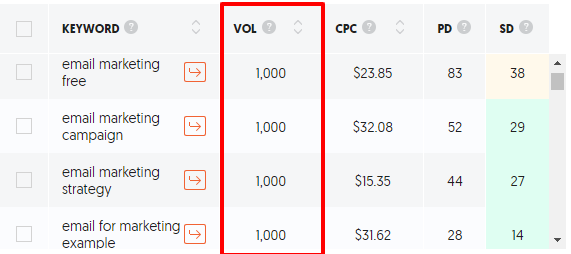
In simple words, the search volume of a keyword is considered as one of the most important metrics that helps you to determine the demand of the particular keyword among users. It gives a clear idea about how times users are typing those keywords in the search bar of search engines.
If you wonder what is the best search volume for your website keywords then it is important for you to know that search volume varies depending on the industry. A keyword related to the health or diet industry may get high search volume whereas the marketing industry may get low search volume.
Earlier it was said that most of the keyword research tools take the help of Google keyword planner data to define the search volume of a particular keyword. But today things have changed google is taking away data from SEO so that site owner can focus on Adwords.
If you are using Aheref keyword planner, ubersuggest, or Moz keyword explorer then the data displayed by them is derived from the clickstream data so that they can offer consistent keyword volume to produce more effective results. Therefore search volume is an important aspect of keyword research, identify the high and low search volume of a keyword for your industry then select the combination of both to get higher rank in SERP.
2. Organic Clicks (CTR)
Today there are many cases where top-ranking websites (ranking on top 3 positions) are complaining that for high search volume keyword they are not getting the desired organic traffic. That’s why we thought of highlighting an underrated but more important keyword metric i.e ignored by most of the site owners.
The search volume of the keyword gives you an idea about how many users are typing that particular keyword. But the organic click-through rate gives you a clear idea about how many searchers are landing on a top-ranking website.
Because in google or in any other search engine first page you will find both paid websites as well as the organic websites. Not only that but the search engine offers different SERP features like knowledge cards, featured snippets, top stories, local packs, shopping results, and many more.
There are times when featured snippets, knowledge cards, and more offers all the necessary information to the user. That’s why users don’t show any interest in clicking on a website. There are chances that your potential user might land on a paid website. These type of SERP features and paid website steals the traffic form your organic website.
That’s why it is recommended to know the Organic CTR of a keyword so that you can decide which keyword will be more effective and brings traffic to your website. There are two ways you can identify the clicks through rate of a keyword.
First, you can select a keyword type it in the search bar and when the search result appears to check how mays paid ads, knowledge cards, featured snippet are appearing in the search engine result page. More number of paid ads and SERP features for particular keywords leads to fewer chances of getting organic traffic.
Next, you can make use of tools like Ahrefs or Moz pro that will give you an in-depth idea of organic CTR of a particular keyword. If you are using Ahrefs then you will come to know how many searches are getting stolen for paid ads (in the graph) as shown in the figure below.
3. Keyword Difficulty
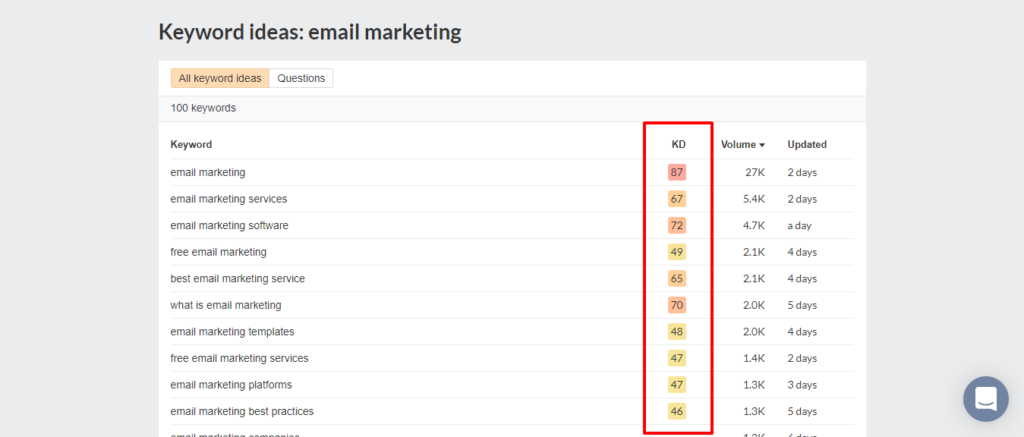
If you are planning to segment 1000 keywords for web pages then keyword difficulty will play a major role in deciding which keyword is best for your website. You can do it manually or take the help of keyword research tools to identify the keyword
Every keyword tools have a different way to determine the keyword difficulty score. Some of them conder the website ranking and traffic to the website. Wheres, there are few keywords tools like Ahrefs that use a top 10 ranking website backlink profile to determine the difficulty of a keyword.
If you are looking to know the keyword difficulty of 1000 or more keyword then it is recommended to use keyword research tools. And if you have a list of 10 or 12 keywords and you want to know the keyword difficulty then you can do it annually by typing the keyword in the search bar then analyzing the websites that are ranking for that particular keyword. If your industry leaders are ranking on the top 10 positions then its obviously a difficult keyword.
For an initial stage website, we recommend you to target low competitive keywords as it can give you more impactful results. As your website, DA and PA grows you can start targeting both low as well as high competitive keywords.
4. Cost Per Click (CPC)
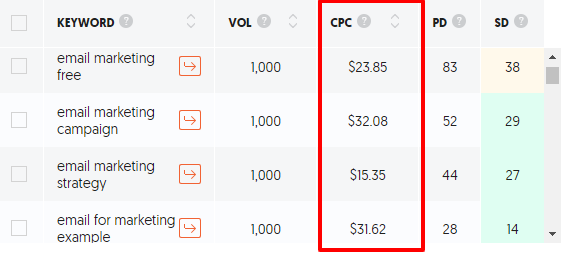
CPC (cost per click) is an important metric that will not help in SEO but you can use it to understand the commercial intent of that keyword. These keyword metrics are basically used but site owners are planning to run paid ads. But you can use CPC to identify the keyword that’s in use.
if you compare the search volume with the CPC then you can get a clear idea of whether that particular keyword is effective for your website or not. For example, if you are using email marketing tools as your keyword then there are chances of getting a low search volume result for a particular keyword.
But if the CPC on the keyword it hight then it’s worth spending on that keyword as it can give you great ROI. Because people are searching and using the keyword that’s why the CPC is high.
If used properly CPC can also help you in getting your blog post ranked in SERP. Remember CPC is not the same every time it fluctuates and can change any time. That’s why if you are considering CPC then it is recommended to use Gppgel Ads. Because many times third party tools fail to offer the right CPC rate at that particular time.
5. Keyword Trends
It’s not a keyword metric but you can surely use it to check whether the trend of your keyword is still up or not. Google Trends, BuzzSumo, and many more are the tools that can help you to identify whether the keyword is buzzing around or not.
Accessing Google trends is not as easy as users think but to get the overview of a particular keyword you can visit google trend type in the keyword and check the interest over time. It can give you a clear picture of how the trend of that particular keyword has evolved or reduces in recent months and years.
Segment and Group Your Keywords
By now you might be having a proper keyword spreadsheet containing a combination of both high and low competitive keyword with search volume detail of each keyword. Next, you need to segment and group those keywords to get more effective and impactful results.
1. Segment and group by Parent Topic
You might be having tons of keyword in your spreadsheet but identifying the right keywords and grouping those keywords with parent topic will surely give you impactful results. Today almost every site owner knows that a web page can rank for various relevant keywords.
But it is important to identify which keyword fits with your parent topic and how much you need it? You can easily do it by identifying and picking the URL of the website that is ranking on top of your target keyword.
For example, if you are writing a blog on what is landing page and how to build a landing page then you can easily identify the main keyword “landing page builder”. Use the same keyword in the search bar and identify the top 3 ranking website in SERP. Now you need to identify different keywords that you can use for the parent topic.
You can use site explorer tools like SEMrush, Ahrefs, and more. We recommend using Ahrefs as it offers more effective and useful results. You can navigate to site explorer paste the URL of the top-ranking website (your competitor website).
Then you can navigate to organic keyword in the left sidebar. There you can find different organic keywords used by your competitor. Identify keywords that you can use for the same parent topis and group those keywords under one parent Topic, (Check whether your competitor has mentioned those keywords or not)
If the same keyword is present in your spreadsheet the using search volume of the result (Ahrefs site explorer) you can group the combination of high as well as the low competitive keyword for your parent topic.
2. Segment and group by search intent
After grouping related keyword with your parent topic next your need to group your web page by search intent. Interpret the expectation of why users are typing those keywords or search queries in the search engine. find the intent behind the search query so that you can offer content and web pages that relate to the user.
You can do it by typing the keyword or search query in the search bar. Check what type of results are occurring in the search engine result page. As Google is optimizing its search results to be more effective you can make use of it to decipher the intent behind that keyword.
Identifying the intent behind the keyword will help you to optimize your sales cycle. Just you need to map it in stages after discovering the intent. For example, if you want to improve your eCommerce sale for a particular product then type the product name or its purpose in the search engine. Check what type of results are occurring in the search engine.
Then create different cases where you can create different steps to introduce your product, then its purpose, then why the user should use it then finally the product. In short, you can create the buyer’s journey just by identifying the intent behind the searches. Different keywords for different cases.
3. Segment and Group keyword by business value
Grouping keyword by business values allows you to generate more ROI form your business. there are times whne you create the content to educate your audience about your product. But there will be times when you may create content to improve the sales or sales-focused content.
In both cases, the keyword that you select will play an important role in fulfilling your desire. If you want to increase brand awareness then you can identify and create a separate group of keywords that are visible to users looking to know about the product. Wheres if you wish to sell the product then you can select keywords that appear in front users looking to buy that product.
Mainly this segmentation technique will help site owners that have limited marketing budget. Yes, you have to spend time identifying and grouping those keywords but these types of practices will surely help you to drive more traffic and sales.
Conclusion
By now you might be having a clear idea about what keyword research is and how to perform keyword research. Analyze your spreadsheet containing keyword ideas, search volume, competitors keyword, keyword difficulty, CTC, and more. Group different keyword depending on the parent topic and make use of the segmentation process to make your keyword research more effective.
There is no limitation to adding columns in your spreadsheet. it’s your keyword research spreadsheet so you have all the authority to add, change, and mention all the desired information that can help you to identify the right keyword
We have listed some important metrics that your spreadsheet should contain. Make use of it analyze all the keyword metrics and depending on that assign both high as well as low competitive keyword for different pages.
Frequently Asked Questions
1. What is keyword research tools?
Keyword Research helps you to identify the actual phrase or search terms used by people in search engines. And keyword research tools help you to identify those terms. Keyword research tools offer various related terms that are used by users and their search volume. Ubersuggest, Keyword.io, Ahrefs, and more are among the popular keyword research tool that you can use for your keyword research.
2. How do I find the best keyword for my website?
- Start by discovering the phrase, term, or seed keyword for your website
- User those seed keyword in the keyword research tool to identify the other keywords and their search volume.
- Competitor analysis is considered as one of the effective processes to identify the best keyword for your website.
- Brainstorming can help you to identify the term user are searing in search engine
- You can go through the related search term that you can find at the booth of SERP.
- Donte forget to use People also ask to discover the shat as well as long-tail keywords
- Make use of assistance offered by Google in the search box
3. How do you do keyword research in 2020?
Keyword research is not as difficult as it used to be thanks to various free as well as paid keyword tools available. If you want to know the performance of a particular keyword then you can visit any keyword research tools enter the broad keyword or seed keyword then click on analysis to get its performance. If you wish to analyze your competitor’s keyword then you can visit tools like Ahrefs or SEMrush navigate to site explorer to know what type of keyword is used by your competitor.
4. How can I get a free Google keyword planner?
Google keyword planner is free of cost, you don’t need to put any money to access the free tool. But you need to have a Google ads account to access GKP. Don’t worry creating an account in Google Ads is not a tough job its user-friendly interface allows you to access and easily create an account in Ads.
5. How to do keyword research on google?
If used properly google can surely help you in your keyword research process. Whenever you enter a broad keyword or seed keyword in Google search bar you will start getting various suggestions. You can use that suggestion in your keyword brainstorming process. Next, make use of search-related at the bottom of SERP to get the keyword suggestion from google. There are marketing experts that also recommend using People also ask for keyword suggestions.
6. How do I find the best keyword for youtube?
If you are looking to perform keyword research for youtube videos then there is no better place then Youtube itself. Use the suggestion that occurs while typing search queries in the search bar. If you wish to get more keyword idea then you can use keyword tool research like Moz, SEMrush, Ahrefs, and many more. To make keyword research in your tube more effective you can access the transcript (from the 3 dots under youtube video) click on the transcript to check how many times the target keyword or the related term is used.