Videos are the best way to show your authentication and skills in front of the audience. And compared to text content, video content attracts more users on the internet. That’s why business promotes tutorial video and webinars to collect email ids of users to make a strong connection with them.
YouTube helps in many ways i.e from showcasing your proficiency in your field to creating a strong bond with users. But if you want to make the user remember your company or brand then it is important to get their details like name, email id.
It is not possible to deliver everything through video content and email is the best way to exhibit company, brand and offer related details. So, why not take advantage to grow an email list through youtube.
If you are looking to grow your email list then don’t forget to check out blog on 24 Tips To Grow An Email List In 2020
YouTube is the second largest search engine that is helping companies in expanding and growing their business. Small and large companies create videos on YouTube because it helps them in creating a trust factor with the audience.
Are you looking to grow your email list through YouTube?
If yes, then in this article we are going to highlight some tips that can help you in growing your email list through YouTube.
Why do businesses focus on growing their email list through YouTube?
With the increase in social media users, businesses have started to figure out various tips and tricks that can help them in growing their email list through social media.
Now the question is which social media platforms are effective and helpful to extract the emails of users?
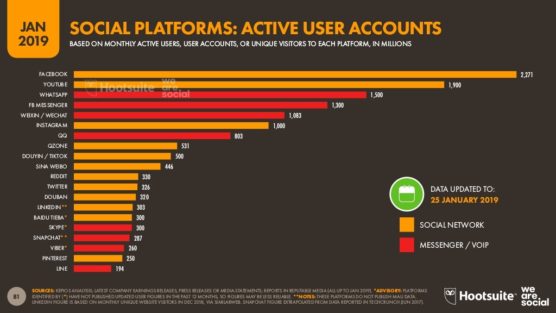
There are many top-rated social media platforms that can help in growing an email list. But Compared to other social media platforms, YouTube has the second-highest number of visitors after Facebook. where users hangout to see interesting, educational, and entertaining videos. So, we are going to give you some important YouTube stats that will help you in analyzing why you should look for your prospects on YouTube.
- YouTube has a total of 2 Billion monthly active users. (Don’t you think your buyer persons hangs out on YouTube)
- YouTube videos get over 30 million views every day
- 73% of US adults are on youtube
- Age range between 18 to 49 years watches YouTube videos.
- And between 9 to 15% of small businesses are on YouTube
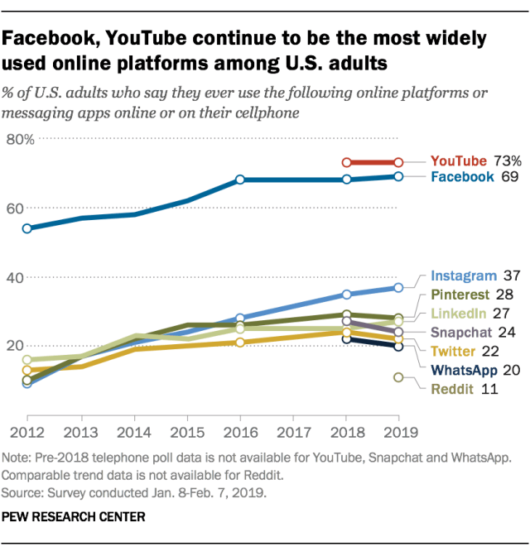
How to Extract emails from YouTube?
1. Craft a problem-solving Lead Magnet
A lead magnet is the first thing that you should create to get the email id of YouTube users. It is a type of incentive that businesses offer in exchange for the user’s personal details.
If you are looking to know more about lead magnet then check our blog on What is Lead Magnet? 13 Useful Example Of Lead Magnet
Small and large businesses create different types of lead magnet like eBooks, cheat sheets, webinars, tutorials videos, etc. So, if you want to collect email id of YouTube users then offer a problem-solving lead magnet to them.
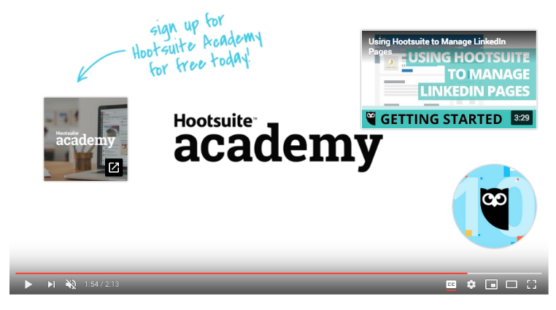
Tutorial videos are the most effective way of extracting email id of video viewers. Almost all of us have come across some tutorial videos that we have watched to learn something or clear some concepts.
By creating tutorial videos you can educate your audience and encourage them to join your email list. Because it helps in creating a trust factor with viewers. Once your viewers start trusting you then they will not hesitate in giving their details by clicking on the call to action button and links in your YouTube videos.
Before creating a tutorial video you should research keywords related to your topic Because keywords will help you in getting traffic on your tutorial videos, that’s why you should look for keywords that are searched by users and then insert those keywords to get higher traffic and rank.
2. Make use of video description to promote your CTA
Most of the time businesses make a mistake by ignoring the builtin tool on YouTube. And one of the underrated but very useful tools of YouTube is the description. Video description helps users and YouTube in analyzing the context of the video. You can make use of it by advertising your CTA in the video description. there many small businesses and influencers that promote their affiliate link in the description. So, if you want to get your viewer’s details then don’t forget to display your call to action link in the description box.
In the example, you can see how search engine land is promoting their SEO guide by displaying their call to action in the description box.
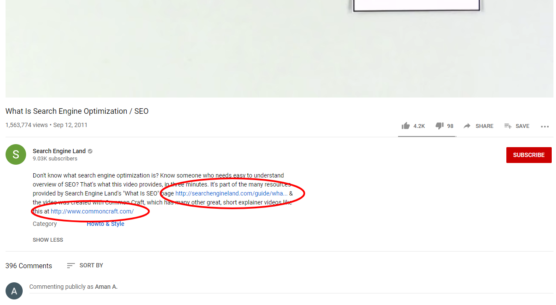
You can write a short description between 200-300 words which can include tags, names, and keywords in it. Your description will help users and YouTube in guiding what your video is about and inserting keywords can boost your video ranking on YouTube. As YouTube is owned by Google so your videos on YouTube and their rank may help your website rank to grow on SERP.
Always remember to tell your viewers to check the description part as it will help you in getting more click on Call to action link.
3. Add annotation in your videos
Annotation is another important aspect of YouTube that helps in displaying text and link on the YouTube videos. By displaying interactive annotation in your video you can redirect viewers on your landing page, where they can fill the signup form to get the update through newsletter or promotional emails.
You can display your lead magnet details in annotation and customize it by using different colors and locations. As you can see in the example, how they have used annotation in their YouTube videos to advertise their CTA.
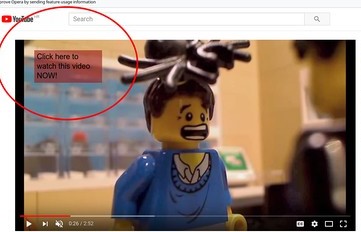
One thing you must remember before creating an annotation is that you don’t display too many annotations (text or links) in your videos. Adding different types of call-to-action can confuse your viewers. And most of the time viewers get irritated after seeing too many annotations in YouTube videos.

How to add YouTube annotations?
- Go to the video manager tab on YouTube
- Click on the edit tab on the video screenshot you want to add you annotation
- Then select the end screen & Annotation tab displayed on the heading bar
- After selecting you can find a sidebar showing Add element.
- Click on Add element then select the type of annotation you want to add (text, link)
- After creating your annotation select where you want to display your annotation by locating it on the screen.
- Click on apply changes
4. Don’t forget to add cards in YouTube videos
Annotation can help your viewer in identifying your CTA only on the desktop because annotations are not visible on mobile phones. And more than 70% of the viewers watch the video through mobile devices. That’s why it is important to add cards in your YouTube videos to make your CTA visible to all of your subscribers.

If you have a YouTube channel then it will be easy for you to identify the add card option in the crater studio. You can create a Call To Action card and place it at the end of your video.
How to add YouTube cards?
- Click on the video manager in the dashboard menu
- Select the video screenshot you want to add your card then click on the edit button
- Locate and click on Cards at the top header.
- Then on the right sidebar click on “Add Cards” and select the type of card (link) for your video.
- After selecting a card click on create the card.
- Apply changes
5. Display your CTA links on different places
There are other places on YouTube that you can be used to display your signup form and landing page link. It is not necessary that every user is going to click on your cards and annotations in your videos. It totally depends on how your viewers are seeing your page. Some of them may show interest in your description whereas some of the viewers may check your about section to know more about you. That’s why it is important to display you CTA in:
i. Channel header
Include your landing page link in the channel header because when a user is opening your page they may show interest in clicking on the link they find in the channel header. If your landing page is attractive and offering some solution then they will not hesitate in filling your form.
You can contact SFWP experts, which can help you in crafting an attractive landing page for your business.
ii. About Tab
About tab on YouTube is another place that can be used to display your landing page link. Every user doesn’t show interest in going through about section. But your subscribers who are interested in your youtube channel and videos may show interest in checking out your about tab.
iii. Comments
Another way to showcase your landing page link is by promoting it in the comment section. You can reply to someone’s comments by displaying your landing page link in it. Chances of getting clicks on CTA in comment section is high because the user thinks that the channel owner is recommending something special to another user.
Nowadays people have started treating comment sections in YouTube as a review section. When they want to find what people are talking about your videos then they go through the comment section. So you can display your link in the comment section.
6. Run YouTube Ads
After optimizing your YouTube video and inserting annotation and cards in your video. The next thing you can opt to grow your email list is by running YouTube ads. YouTube ads are another essential part of YouTube that helps a video in getting maximum reach and views.
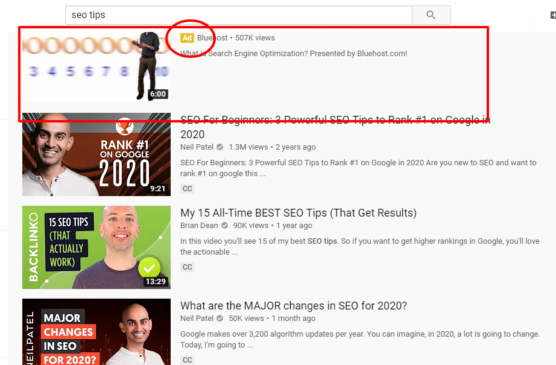
If you are on YouTube then you could have come across these types of ads while searching for a video. A normal YouTube video may take time to get views and viewer details. But YouTube Ads helps in reaching the maximum number of audience within a short period of time and it also helps in growing an email list faster.
Through YouTube ads, you can target your audience depending on their age, interest, location, gender and more. And it helps in re-targeting your viewers who have opened your video but didn’t perform any action.
So, now you know the advantage of using YouTube ads. If you want to run ads on YouTube then you can contact SFWP Experts that can help you in crafting an attractive video and YouTube ad strategy.
Conclusion:
YouTube is the best platform after Facebook that can help in extracting user’s information. That’s why small and large scale businesses have started to create various educational and entertaining videos that can help them in getting user’s details.
If you are looking to craft a YouTube strategy that can help you in growing your email list. Then you can contact SFWP Experts, a leading marketing agency in California. With an astonishing track record, our professional and highly experienced digital marketer can help you in crafting a social media strategy to grow your email list.
Frequently asked questions:
1. How to grow my email list through YouTube?
If you are looking to grow an email list through YouTube then
- Craft a problem-solving Lead Magnet
- Make use of video description to promote your CTA
- Add annotation in your videos
- Don’t forget to add cards in YouTube videos
- Display your CTA links on different places (channel header, about tab, comment section)
- Run YouTube Ads
2. How to add cards in YouTube videos?
End card plays an important role in persuading your viewers to subscribe to your channel. And it also helps in getting their email id. So it is important to know how to add cards in youtube channels.
- Select the video screenshot you want to add your card then click on the edit button
- Click on the video manager in the dashboard menu
- Then on the right sidebar click on “Add Cards” and select the type of card (link) for your video
- Locate and click on Cards at the top header
- After selecting a card click on create the card
- Apply changes
3. How to add an annotation on YouTube?
Annotation is another important aspect of YouTube that helps in displaying text and link on the YouTube videos.
- Go to the video manager tab on YouTube
- Click on the edit tab on the video screenshot you want to add you annotation
- Then select the end screen & Annotation tab displayed on the heading bar
- After selecting you can find a sidebar showing Add element.
- Click on Add element then select the type of annotation you want to add (text, link)
- After creating your annotation select where you want to display your annotation by locating it on the screen.
- Click on apply changes
4. How to extract emails from YouTube?
By displaying and promoting your lead magnet on YouTube channel you can get the details of YouTube users. You can embed you lead magnet in the landing page and pasted the landing page link in
- Description box
- About tab
- Comment section
- Channel header
5. How to get email id from YouTube comments?
Another way to showcase your landing page link is by promoting it in the comment section. You can reply to someone’s comments by displaying your landing page link in it. Nowadays people have started treating the comment section on YouTube as a review section. When they want to find what people are talking about your videos then they go through the comment section.