With the increase in the number of e-commerce platforms, many businesses are confused to select the best e-commerce platform for their online store. There are many top-performing e-commerce platforms like Magento, Shopify, Bigcommerce, etc. But when it comes to selecting an e-commerce platform suitable for every business then WooCommerce is backed my many users.
Among other e-commerce platforms, Most people know that woocommerce is free but its advanced feature with free and premium plugins, extensions makes it the most widely used eCommerce platform that powers 30% of all online stores.
Looking to get in-depth knowledge of WooComerce and its features? Check our blog on Why WooCommerce Is Best For An Online Store? Explained With Advantages And Features
So in this article, we are going to highlight some essential reasons why business owners should select WooCommerce to show their products’s online presence by creating an enticing and interactive E-commerce website.
Here are the reasons why WooCommerce is the best eCommerce platform
1. Woocommerce is cost-effective
Pricing is one of the very common aspects of a retailer looking to start a brand new online store. There are many e-commerce platforms available in the market like Shopify, Woocommerce, Magento, Big-commerce, etc. Some of them are quite expensive and few of them demand less investment. So, if you are looking for an eCommerce platform that provides high-quality service with low costing then Woocommerce should be your primary choice to build an online store.
WooCommere is one of the flexible and reliable eCommerce platforms that can help you in building a highly responsive and top-performing online store within your budget. Its advanced features, plugins, and free themes make it a cost-effective e-commerce platform. With Woocommerce, even a small business can grow its product visibility in front of the audience by creating an eCommerce website.
2. Storefront Customization
Your storefront plays an essential role in deciding whether your visitors are going to buy your products or leave your website without making any purchase. An unoptimized store with tedious design can increase your bounce rate. That’s why it is important to create an enticing storefront that can convert your website visitors into paying customers.
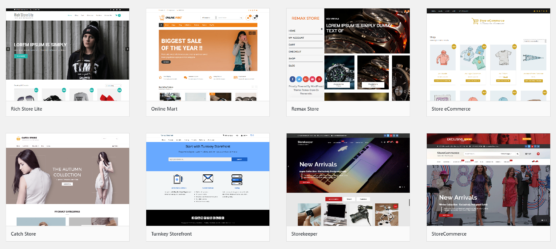
WooCWooCommerce runs on one of the most popular CMS platforms WordPress. And WordPress allows you to customize your storefront by making the required changes in the themes. There are free and paid both themes available in WordPress that support woocommerce. WooCommrec has helped many businesses in creating an e-commerce website that stands out from other websites.
Your e-store design and layout is an essential aspect of selling products online. And WooCommerce provides more than 40 free themes that can be accessed and customized by all types of businesses. Woocommrce advanced features allow you to create and customize your storefront that meets your site visitor expectations. You can select fabulous themes and templates available in the WooCommerce to make your e-commerce lead lucrative.
Woocommerce allows users to customize their storefront by modifying the CSS and colors in the theme. You can also modify the code using WordPress seating to make your website load faster on all types of screens.
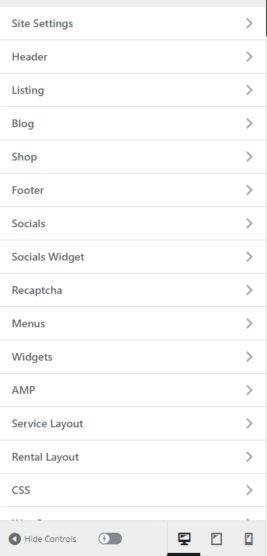
3. Advance built-in features and plugins
There are many eCommerce platforms that provide features to build an e-commerce website. But when it comes to Woocommerce, its reliability and flexibility for all types of businesses make it the most widely used eCommerce platform. Woocommerce has premium add-ons that can be used when your business starts growing with full potential.
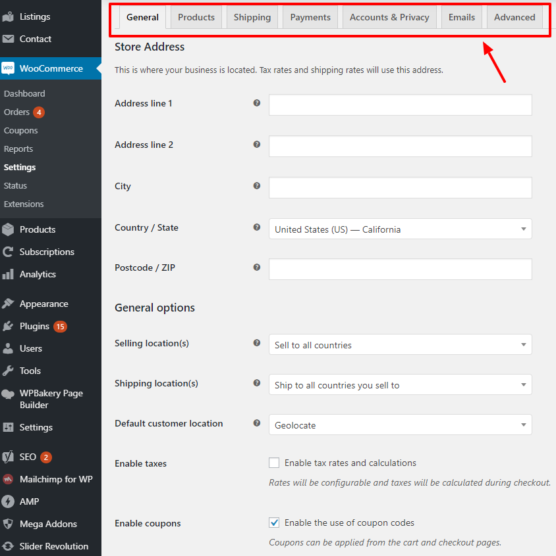
It has a set of built-in features and advanced plugins that can help you in creating and running and optimized online stores. WooCommerce is not limited to providing free plugins and features, its advanced premium plugins and extensions can also help you in running an online store with an abundance of products.
- Using the Woocommerce store owner can accept payment via Stripe and PayPal. Its per installed payment gateways also allow users to pay through debit cards, credit cards, bank transfer, and Cash On Delivery. if you have another paid payment gateway then you can install in woocommerce to make your user’s buying experience Hassle-free.
- Woocommerce advanced built-in features also include multiple currencies and geolocation support. Its advanced feature allows the store owners to auto-detect the geolocation that makes it easy for them to detect the shipping location and calculate the taxes depending on the countries policies. This feature is best for companies operating in multiple countries. Woocommetrce has a set of built-in currencies through which one can easily configure the default currency.
- Its built-in features also reduce the page load speed so that customers don’t have to reload their page while making some changes or adding something new product in the cart. Woocommerce uses AJAX to optimize the speed of
- Its feature also includes advanced management features like drag and drop payment processing.
- You can also use paid plugins and extensions when the requirement of your site becomes more complex.
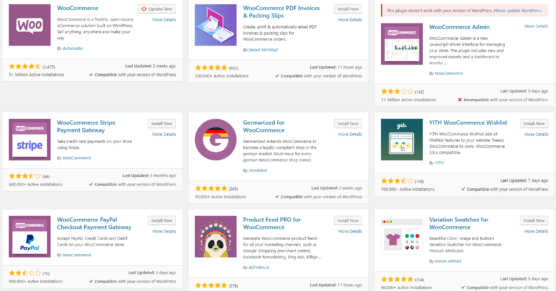
4. Search Engine Friendly platform
Seo plays an important role in getting a website ranked in the search engine result page. If your online store wants to drive more traffic on products then, it is essential to get your product and website ranked in SERP.
WooCommerce when combined WordPress makes it easier for businesses to get their product ranked. Because WordPress is an SEO friendly CMS platform that automatically makes woocommerce a search engine friendly eCommerce platform. There are a few tips that can help you in optimizing your e-commerce website for SEO.
- Include product description for every item in your online store
- Always optimize your page title
- Don’t forget to include breadcrumbs as it helps users and googles both
- Make your website navigation easy and simple without any complications
- Write meta description for every product
- Optimize your image by adding alt text in your image
- Don’t use the same content on multiple pages
- Use SEO Plugins like Yoast SEO to check the performance of your page and product
5. Marketing
An e-commerce website will not be effective and productive until it is marketed with full potential. Marketing is one of the important aspects of every business that helps them in increasing awareness and attracting potential customers. WooCommerce features allow you to market your store products by running various promotions to increase the sale of your business.
Using woocommerce features you can add discount options, run coupon campaigns and promote your products on sale. Woocommers ensure that their users don’t compromise when it comes to marketing their product to have a successful business. You can even provide free shipping options through coupons to attract more visitors to your online store. Its advanced feature allows you to assign an expiry date of your coupons.
Reviews also play an important role in convincing users to buy your product. And WooCommers advance allows you to show verified customers label to your store visitors. Other than adding coupons and customer labels you can use various plugins in woocommerce like Smart Coupons, Cart Add-ons, Social Media Integration, Follow-up emails, etc. These plugins will help you in marketing your products.
6. Inventory Management
Inventory management is an essential part of an online store. It helps store owners in identifying and tracking stock levels. There are many businesses that spend hundreds, thousands of dollars to manage their online store inventory. But it becomes difficult for an initial phase startup to manage their inventory by paying those hefty amounts.
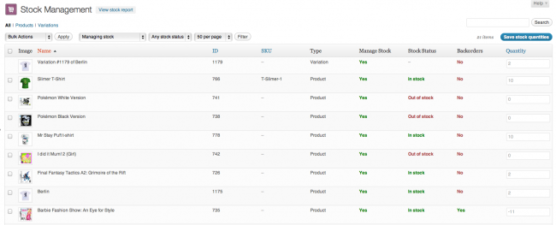
But WooCommerce’s unique and popular inventory management system allows you to track stock level and updated report stock after refund and purchase. WooCommerce inventory management allows you to get notification about low or running out-of-stock products. And its built-up management automatically hides an out of stock product from the store.
Woocommerce allows you to manage and control your inventory using two tabs in the dashboard i.e WooCommerce tab and Product tab. Using this tab you can get all the details related to your stock. Woocommerece also helps in managing refunds, orders, emails and everything else that can make your online store successful.
7. Powerful and effective analytics
Ecommerce analytics is one of the essential tools of an online store used by every business owner. Today, there are many free and premium analytical tools available that can give you in-depth results for your e-commerce website. But small businesses find it hard to manage those complex analytics interfaces that lead to hampering the growth of their emerging business.
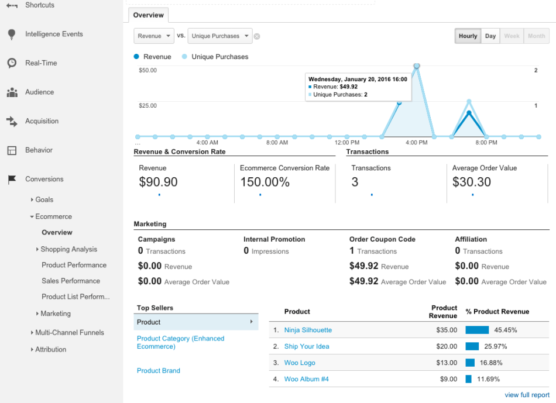
WooCommerce analytics provides an intuitive and clear interface that helps all types of businesses to identify their potential customer activity and details. Every business wants to stay connected with its customers, that’s why it is important to identify the e-store visitor details. Woocmeerce has emerged as a cost-effective e-commerce platform with powerful analytical reporting. It helps retailers in recognizing how their potential customers are interacting with the store and its product.
E-store owners are paying a hefty amount to get the analytical report of their website. But woocommerce allows you to get the analytical report related to total sale, sale by date, average order, site visitor action and many more. The main advantage is that it provides an analytical report that can be easily understandable by every business owner. You don’t have to hire a separate person to analyze the report of your online store. Its report is presented in graph and all the delegates related to your sale are displayed in numbers making it an easily accessible e-commerce platform.
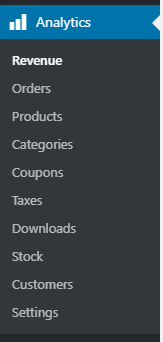
8. Stable Platform with Excellent Customer support
When it comes to stability then WooCommerce is the first choice for every small and large scale business. Its advanced features do not interrupt its stability when compared to other platforms woocommerce is considered as one of the most stable with fewer bugs. Yes, in the first version it had some functionality issue but right now with every update WooCommer is becoming stronger and proving its quality of being stable for all types of screws.
WordPress and WooCommerce both are open-source platforms that make it accessible to the wide community of developers. Its customer support makes it the most accessible e-commerce platform around the world. Its support will help you from installing to seating up your store. WooCommerce customer and tech support team will also help you in solving every problem. They’re times when you may get stuck somewhere in inventory management or seating up the payment gateway. You don’t have to worry woocommerce provides FAQs, video tutorials to help their user to overcome all the problems they are facing related to seating up their store.
Frequently Asked Questions
1. Is Woocommerce good for e-commerce?
WooCommerce advances builtin features like pre-installed payment gateway, geolocation support, advance inventory management, easy tax calculation and many more make it the best eCommerce platform for an online store.
2. How do I enable WooCommerce in WordPress?
- Select the best hosting and domain name for your online store
- Setup your WordPress dashboard
- Select the theme for online store
- Install and activate woocommerce plugins
- Sign-up to create a free account in woocommerce
- Create and run your Woocommerce website
3. How do I export and import products from Woocommerce?
- Go to the woocommerce in dashboard
- Under woocommerce click on CSV Import Suite
- Navigate to Export product on the top
- Click on export variations
4. Does WooCommerce work with any theme?
Yes, WooCommerce is compatible with all the themes present in WordPress. To optimize the theme performance you can add a few plugins and extensions.
5. How do I create a checkout page in WordPress?
- Go to the add new pages in the dashboard
- Click on the one-page checkout icon in the menu column
- A pop up will appear on the page
- Fill the product section in the popup
- Select the type of templet for your e-commerce website
- Lastly, click pon create the shortcode
6. Is Storefront a good theme?
Its lightweight and bloat-free design make it an excellent theme that can be used in WordPress to run an e-commerce website. It is a basic and plain-looking theme that can be used by all types of businesses.
7. What are the best Woocommerce themes available in WordPress?
- Astra
- Flatsome
- Extra
- Shoptimizer
- Neo
- WooCart
- Shoppe
8. How to add product in WooCommerce?
- Go to products in dashboard
- Click on add new product
- Mention the title and description of the product
- Navigate to product data
- Ender product details
- Then click on publish or update.
9. What are the best WooCommerce plugins in WordPress?
- MonsterInsights
- Constant Contact
- OptinMonster
- TrustPulse
- WooCommerce Multilingual
- Live Chat
- YITH WooCommerce Wishlist
8. Is there a monthly fee for WooCommerce?
WooCommerce is free of cost you don’t have to pay any money to access it. However, a domain name will cost you $10- $12 per month and hosting will range $5 – $25/month. If you are adding extra plugins and extension in your woocommerce then it may range between $25 each.
9. What is the difference between WooCommerce and WordPress?
The major difference is that WooCommerce is a plugin that runs on WordPress. You have to buy hosting to run a WordPress website and install the woocommerce plugin to build an online store for your business.