Are you looking to know the best free wordpress plugins to enhance your WordPress website functioning in 2020? If so, then you have landed on the right article where we are going list some essential wordpress plugins you should use to enhance your website functioning and appearance.
“About Us: SFWP Experts is an award-winning Los Angeles WordPress website design company specialized in offering conversion-centric custom web design services to all sizes of businesses. Our professionals can create highly effective and fully responsive eCommerce as well as a standard website. We at SFWP Experts have a team of content writing and marketing experts, dedicated to delivering high-quality and fact-based content to educate our audience about the latest trends, tools, tips, and more.“
WordPress powers more then 35% of the website on the Internet and dominates 75% of the CMS market. Making it one of the famous and widely used CMS platforms. If you are reading this article, then you might already be having a WordPress website or planning to create one.
Plugins and themes are among the most attractive features that encourage users and businesses to use wordpress. Its user-friendly interface makes it easy for the user to make changes or add any new feature on their website without accessing or writing a bunch of codes.
Having a good knowledge about the best, popular, result-driven wordpress plugin can help you to enhance your website back end as well as front end functioning. Not only that, but having the right set of plugins installed in your wordpress website can help you to grow your online business.
In this article, we are going to determine how WordPress plugin can help you in enhancing your wordpress website functioning and what are the best wordpress plugins you can use in 2020.
If you are looking for the best woocommerce store plugin then make sure to check our blog on 20 Best WooCommerce Plugins (2020) Every Ecommerce Website Should Use
Top 6 Best Free WordPress Plugins To Use In 2020
1. Yoast SEO

When it comes to listing best free wordpress plugins, Yoast SEO always ranks on the top. Not only by us, but wordpress also recommend users to install and activate Yoast SEO plugin to optimize their website and web page for search engine.
With over 5 million+ download Yoast SEO is one of the most popular and widely used free wordpress plugin that allows you to make your website search engine friendly. Undoubtedly wordpress is a search engine friendly platform, but there is so much you can do to optimize your website for search engines.
Using Yoast SEO, you can add meta tags, title, Slug, generate a sitemap, and more for better ranking and traffic. In short, Yoast SEO comes with all the comprehensive features that are required to imporve your web pages on-page SEO.
Not only that, but it also allows you to create 301 redirects for users. Most of the website faces broken link issues when they make small changes in the URL. Yoast SEO creates auto-redirect ensuring that you don’t have any broken links.
Features:
- Helps you to generate an XML sitemap automatically
- Allows you to check your content snipper (you title and description appearance in the search engine)
- Indicates you with green, orange, and red light depending on your web page SEO friendliness.
- Comes with comprehensive on-page SEO optimization feature
- Allows you to add meta title, tag,s, and description
- Comes with many advance feature
2. WPForm Lite

Next in the list, we have another popular and powerful wordpress plugin WPFrom Lite is the best free WordPress plugin that you can install and active to create a contact form for your wordpress website.
Contact forms are one of the essential aspects of any website that enables you to collect user details. Using WPFom you can create the multiple contact form for different web pages. Not only that but WPForm also allows you to create email subscription forms, online order forms, surveys, polls, payment forms, and more.
Its drag and drop feature and few clicks setup separates it form other form builder plugins. WPForms can be easily integrated with any email marketing tool and other payment platforms.
Using WPForms you can build a custom content form or user registration form considering your website and business. More the 3 million wordpress website uses WPFroms and their positive customer feedback encourage other wordpress users to download and users WPFrom as their form builder.
Features:
- Offers Drag and drop visual builder
- Comes with various pre-built templates (you just need to customize it depending on your needs)
- Mobile friendly
- Easily integrated with marketing tools and payment gateways.
- Optimized for SEO & speed
- Comes with attractive advance features
3. Sucuri
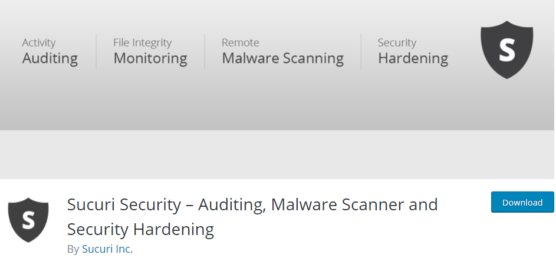
WordPress offers a secured environment to its user and there are more than 10,000 developers that continuously working on the backend to secure the environment. But with the increase in the wordpress users and third-party addons, wordpress is becoming more vulnerable. To secure your wordpress website from vulnerabilities and other malicious activities you can make use of one of a wordpress plugin called Sucuri.
Sucuri is one of the popular and widely used free wordpress plugins that enables you to protect your website from unwanted threats and vulnerabilities. With more than 700,000 + active installation Sucuri is considered as the best and powerful free wordpress plugin.
Using its features you can secure your website from brute force attacks, XSS attacks, and all the other type malware threats. That is the reason why they are considered as the industry leader.
Features:
- Comes with remote malware scanning feature.
- Notifies you for any security threats
- Blacklist monitoring
- offers post hack security options
- Optimized for speed
- Checks for attacks like DDoS attacks, malware threats, brute-force attacks and more
If you are looking to other popular security plugins for your website then make sure to check our blog on
- 5 Best WordPress Security Plugins To Use In 2020
- WordPress Security Guide: 8 Tips To Secure WordPress Website In 2020
4. MonstersInsight Lite

Google Analytics is one of the important tools that allow you to track and get the data of your website traffic, conversion, ads, and more. But for that, you need to connect your wordpress website with google analytics.
Next in the list, we have another popular free wordpress plugin called MosnterInsight light that allows you to connect your wordpress website to your google analytics account. Using this you can check how site visitor landing on your website, their location, the device they are using, and the purpose behind visiting your website.
MonsterInsight plugins allow you to access your analytical report withe their dashboard. That means you don’t have to switch to google analytics to access or view your website data. Depending on the data you receive from MosterInsoght you can optimize your website.
Features:
- Offers you a real-time dashboard to access the report of google analytics
- Offers universal tracking system that allows you to get an exact report even if your site visitors switches form mobile devices to desktops
- Using its premium feature you can track ecommerce stats as well
- Affiliate link and ads tracking
- Custom Dimension
- And many more
5. MailChimp

No matter how compelling and result-driven social media platforms are for business, Emails will always be considered the most effective and reliable tool for all kind of business. Using emails you can get in touch with your audience but for that, you need to have a segmented email list.
Mailchimp is one of the famous and free wordpress plugins that allow you to create an email list and offer various email marketing services. It is used by more than 1+ million websites and has a rating of 4.6, and higher making is the best free wordpress plugin that you can use for managing and sending emails to your subscribers.
Using MailChimp, you can collect your user id and send them welcome and newsletter depending on your landing page goal. If you are looking for the best free wordpress plugin that allows you to schedule email automatically, offers in-depth statistic, collect your leads information like name & email id, then MailChimp can be the best choice.
It comes with many premium features that can enhance your website functioning. If you are starting a new wordpress website, then we recommend you opt for the free version. But once your website starts growing and your budget increases then you can purchase the premium version of Mailchimp for better functioning.
Features:
- Email notification
- By accessing the dashboard, you can get a detailed report and statistic.
- Easy integration with plugins like woocommerce, Content form 7, BuddyPress, WpForms and more
- Developer as well as user friendly
- Within a few clicks, you can connect with your MailChimp account.
- Offers mobile-optimized Sign-up forms
- And many more
6. Live Chat
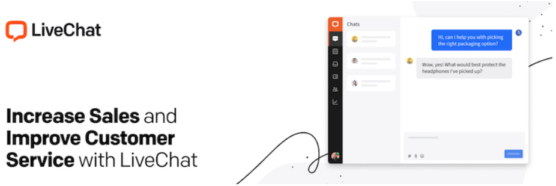
Today almost every marketing gurus and other experts recommend including live chat features for better conversion and sales. Live chat enables you to enhance your customer’s checkout process and reduces abandoned cart related issues. Using live chat you can communicate with your site visitors and assist their issue. Building a custome live chat plugin can cost you more than creating a basic wordpress website and that is the reason why we recommend to make use of wordpress plugins.
LiveChat Inc is another free wordpress plugin that you can include Whether you have an ecommerce or standard website live chat plugins is a must-add plugin that can help you to reduce bounce rate and imporve your website sales.
Its user-friendly interface allows you to set up a Live Chat feature within a few clicks on your wordpress website. Its comes with various customization feature that allows you to change the background of your live chat, change the location of you live chat and more.
Not only that, but it also comes with a mobile live chat feature that enables your agents to provide real-time support. If you are starting a new website or business, then we recommend including LiveChat Ince free wordpress plugin your website.
Features:
- Integrates with CRM, email marketing tools and more
- Offers mobile app for real-time support
- Allows you to create and add survey & feedback form for better supports
- Lightning-fast load time for better user experience
- Offers a wide range of customization features
- Mobile friendly plugin
Conclusion
Identifying and installing the right wordpress plugin has the power to skyrocket your online business. But today wordpress has more than 55,000+ plugins, which confuse users in selecting the right one for their wordpress website.
Above we have listed all the important and free wordpress plugins that you can use to enhance your website website website functioning. All the listed plugin comes in both free and premium versions.
If you are a beginner with a tight budget, then the above-listed plugins have all the capability to enhance your website functioning. Once your business starts growing, then you can purchase the premium version of the plugins because the advance feature offered in the premium version can help you to drive more traffic and conversion.
If you are looking to build a custom wordpress website for your business then you can reach out to the leading wordpress website design company that can help you building a highly customizable and conversion-centric website for your business.
Frequently Asked Questions:
1. Are WordPress plugin free?
WordPress itself is a free software to download but when it comes to plugins and themes then most of them are paid ones. If you want to access the basic feature of plugins then there free plugins and themes available that you can use for your wordpress website. Depending on your budget and investment you can select the right one for your wordpress website.
If you are looking to build an attractive wordpress website that grabs user’s attention and encourages them to take action then we recommend partnering with an experienced wordpress website design company that can help you in building a custom wordpress website that relates with your business and audience.
2. Do plugins slow down WordPress?
Yes, adding too many plugins can slow your wordpress website. Apart from plugins adding too many lines of code can also slow your website. But here is the thing your website speed is also dependent on type of plugin you are installing. Few nicely coded plugins and small plugins don’t slow the website so before installing any plugin make sure you know its performance.
Looking to build a fully responsive and conversion wordpress wordpress website for your business? If so, then we recommend hiring a WordPress website design company that has experienced in building wordpress websites related to your niche as well as others. Because the design they create will play a major role in driving traffic and conversion.
3. What is the best wordpress plugin for SEO?
WordPress offers a bunch of SEO plugins that can help you in making your website search engine friendly for better ranking and traffic. Below we are listing some popular SEO plugins that you can use in your wordpress website.
- Yoast SEO
- ALL in One SEO Pack
- Google Keyword Planner
- Rank Math
- SEOPress
- Ahrefs
- SEMRush
If you are looking to build a search engine as well as a user-friendly wordpress website then we recommend partnering with a WordPress website design company having in-house SEO experts that can contribute their ideas to create a wordpress website that is easily crawlable by search engine bot.
4. How can I speed up my website using wordpress plugins?
Below we are listing some of the best and powerful plugin that you can use to speed up your wordpress website:
- W3 Total Cache (Caching)
- WP Smush (image optimization plugin)
- WP Fast Cache (Faster Rendring)
- BJ Lazy Load (Reduce page load)
- WP Super Minify (compressing JavaScript & CSS Files)