Website navigation is one of the crucial aspects of every website design that helps in making the design more intuitive, interactive, and user-friendly. It helps your site visitor to explore more about your website, product/service, and most importantly business. No matter how effective and helpful your product and services are for your prospects, if they are facing difficulties in navigating through your website then it could give rise to bounce rate and low conversion rate.
Today every business looks to hire an experienced website design company because they understand the importance of website navigation, so they create and offer navigation that makes it easy for the site visitors to find the right information and product within a short period of time. The website conversion is dependent on the trust and connection you build with your visitor. If they fail to explore your website and business then they will never come to know about your expertise and achievements.
The lesser your site visitors are aware of your product/service and business the higher chances will be that users leaving your website without performing the desired action. So every website on the internet should look to offer an enhanced user experience by offering optimized website navigation.
If you are looking to improve your website navigation for better conversion and performance then you have landed on the right article where we are going to highlight some of the best tips that you can consider to improve your website navigation. Apart from that, we will also be giving detailed ideas about different website navigation that you can consider for your website. So let’s start with getting an overview of website navigation.
Table Of Content
- An overview of website navigation
- Why Is it important to have good website navigation?
- Optimize your website navigation using the below tips
- Conclusion
- Frequently Asked Questions
An overview of website navigation
Websites looking to create a strong online presence sooner or later have to deal with one of the common issues that are usability. No matter how attractive your website design is for users, if site visitors are failing to access your design then they will never show interest in performing the desired action. The navigation and accessibility of your website go parallelly if the navigation of your website is difficult then it will directly affect your website user experience. That is the reason why it said the navigation of the website has a major role to play in optimizing user experience.
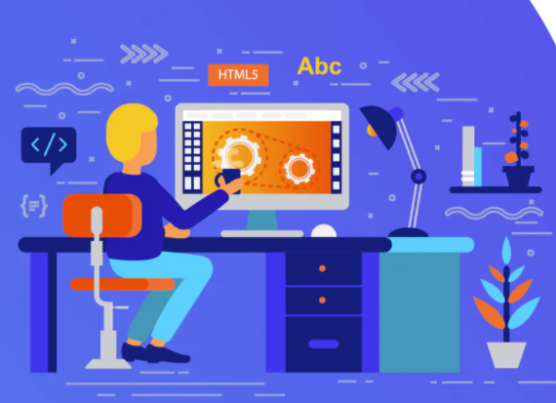
In today’s competitive marketplace no business can afford to lose even a single customer. Having intuitive and conversion-centric navigation is the cornerstone of a good website design. Earlier having user-friendly websites used to be a feature, but today’s competitive marketplace has made it one of the key aspects of interaction and conversion. If your website is failing to offer an optimized user experience then they will never show interest in interacting with your website design.
Today you can have the most attractive and eye-catchy website design, but if your site visitors are failing to navigate through your product and services then they will abandon your website without having a second thought. That is the reason an experinced wordpress web company offers user-centric web design that makes it easy for the site visitor to easily navigate your website.
More than 94% of the people believe that having easy navigation is one of the common and most useful features that every website should have. The navigation you offer should allow your site visitor to find the information on your website easily and quickly.
Not only that but the navigation you offer should also allow your site visitors to explore other important information that they didn’t know they needed. An optimized navigation system enables site visitors to find more content on your website which increases the average time spent by every user on your website. This will encourage them to take action on your website.
To ensure that your website design is able to offer optimized navigation you need to take a closer look at the industry best practices that can be considered before creating your website navigation. Below we are going to highlight some of the proven practices to help you create the most effective navigation for your website. Apart from that, we will also be listing different modern navigation menus that you can consider for your website design.
Why Is it important to have good website navigation?
Before we start exploring best practices for better navigation we would like to highlight the importance of having streamlined website navigation. When it comes to a good website design the easy navigation is one of the essential features that every website should offer. The navigational structure of your website acts as the roadmap that helps users to access different areas and information on your website. If the road map is not properly structured then how can you expect the person to land in the right place?
Having organized and easy website navigation can contribute towards improving your website’s overall user experience. If navigating is not an option then all you create in the design can go pointless. Because users might get attracted by looking at your website design but navigation can frustrate them. So navigation is crucial for every website so let’s take a look at the importance of having good navigation:

1. Increases website visit duration
Offering easy and streamlined navigation allows users to explore more about your business, product, and services. This way users will be able to spend more time on your website reading different interesting facts and points which can also encourage them to take action. Every website today wished to hold their site visitors on their website, not only because it increases the chances of conversion. But many SEO experts claim that if a user spends more time on your website then it helps in improving your website ranking. Because Google always wants to offer the best experience and results to the user.
While deciding the rank of a website for search result page google considers multiple factors that include bounce rate, average time spent on the page, and more. With the help of these metrics, google describes the quality of the website and web page. If your site visitor bounces back without spending time, it could hurt your website’s reputation as well as ranking. On the other hand, an easy and streamlined website can encourage site visitors to stay for a long time and explore more about your website and business.
2. Reduces website bounce rate
Today every website on the internet looks for different tips and tricks that can help them to reduce the website bounce rate for better results. This particular metric doesn’t only affect your website conversion but the ranking as well as the reputation of the website. If the people landing on your website are not able to quickly access the information they are seeking for then without any second thought they will bounce back from your website.
For example, if a user visits your website to get a better understanding of your product/services and the information offered on that particular page impresses your visitor. Then the next thing they will look for is getting more information about your website and business that is when the website navigation will come into the picture. Creating difficult and confusing navigation can discourage your site visitor to explore more about your business which can result in high bounce rates.
Remember the navigation of your website can encourage as well as discourage your site visitor from interacting with your website design. If you face difficulties in creating an easy navigation structure for your website then it’s always recommended to reach out to an experienced WordPress web design company that can help you to improve your website navigating as well as user experience.
3. Helps in improving user experience
As we have mentioned earlier that navigation is an essential part of the user experience. If your site visitors are not able to find the products easily then it can directly impact your website user experience. If your business is looking to create a strong online presence with a goal to gain more customer’s trust and encourage them to convert then it’s essential for you to offer streamlined to improve website user experience.
Most of your prospects might be visiting your website for the first time and offering them confusing navigation can frustrate them and create a bad impression about your business. That’s why your goal should be to create a navigation structure that allows users to explore more about your product/services, content, and other information. Having streamlined navigation can help you to enhance your website user overall experience.
If you need more assistance related to how you can improve your website user experience then we recommend consulting with an experienced website design company for your website and business.

4. Website with easy navigation performs well in search engines
By now you are aware of how easy and streamlined navigation can help you to reduce the website bounce rate and improve website user experience. Other than impressing your audience, optimized navigation can also help your website for better SEO. An optimized website is always backed by search engines. If search engines recognize that users are spending more time on your website then it will help you rank your website on the top for a particular keyword.
So no matter whether you have a large website or a small one, you need to ensure that your website navigation is helping your site visitor in every way. Before you start designing your website we recommend having a predefined structure of your website so that you are able to create the most effective and streamlined navigation. Or you can also take the help of an experienced WordPress website design company to help you create the right website structure for better website navigation.
5. Helps in maintaining a consistent flow of content
As mentioned earlier, if you are looking to create a strong online presence by engaging more and more visitors then the information you display on your website will play a major role in determining your website and business online success. By creating and offering easy-to-use navigation you are not only improving user experience but also ensuring that there is a consistent flow of content. If your site visitors are easily able to access the information inflow then the chances of conversion automatically increase.
The information can be about your website. product, business, and more. Most of the time even after highlighting the USP (unique selling point) of the business website fails to drive conversion because the navigation of the website disturbs the information flow. Optimized and easy-to-use navigation can help you to highlight the USP (unique selling point) in a way that grabs user attention and encourage them to perform the desired action.
No website wants its user to get stuck while searching for the information and other content in the website design. With the right navigation, you will be able to offer a consistent flow of content by adding multiple links to the same page in different locations (where it’s necessary). But remember you are not using the same link multiple times on the same page. These types of practices can confuse your site visitors and drive them away from your website.
If you are looking to know more about how you can improve your information architecture then make sure to check our blog on How To Create Information Architecture For Web Design In 2021
6. Helps in saving users time
If you are looking to make a strong connection with your site visitors then it’s essential to offer optimized website navigation. Most of your prospects might be jam-packed with a different to-do list. You can’t expect them to visit your website and spend hours searching for different information. Instead, they will look to get the information as quickly and easily as possible. Mainly in today’s competitive marketplace where a bunch of other options is available, they do not even think twice before switching to another website if they find it difficult to search for the information.
By offering optimized navigation you ensure that your site visitors are able to access the information as quickly as possible. It is estimated that nearly 55% of the users spend less than 15 seconds checking the information they are looking for on a website. Within 15 seconds you have to grab your site visitor’s attention and for that, it’s essential to offer optimized navigation. Having well-structured navigation allows your site visitor to easily navigate your website and save their valuable time. And your website also becomes the primary choice for future searches.
7. Helps in converting site visitors into business
Websites spend a lot of time optimizing their website for search engines, adding beautiful graphics, and more. Even if you are able to drive traffic on your website but failing to convert them then all your efforts can go in vain. Having a well-organized website that allows users to find the product/services and information related to that product/services easily can create a positive experience which can result in better conversion. The easier it is for your site visitor to interact with your website design higher the chances will be to convert them into paying customers.
So your goal should be to place the content and other information more strategically and also structure your website navigation in a way that allows your site visitors to access the product easily and make the final purchase. You should be aware of the fact that within 50-millisecond users form an opinion about your web page and website. Yes, the number may surprise you but the whole conversion rate is dependent on what kind of opinion your site visitors are forming after visiting your website.
If your website is offering difficult navigation then it will create a negative impression about your website and product. That is the reason why it’s essential for every website to offer optimized navigation that encourages site visitors to explore more about your website and perform the desired action either by offering their email id and other personal details or by making the final purchase.
Now that you are aware of the importance of having optimized website navigation. Next, we are going to highlight some of the best practices to consider while creating your website navigation.
Optimize your website navigation using the below tips
1. Display the right pages
The navigation of your website allows users to navigate through different pages on your website. That is the reason why it’s important to define what pages you are going to include in your website navigation. The main menue you create for your website allows you to tell your site visitor about the important pages on your website.
Your website may contain a number of pages, displaying all of them in your main menu can take away the glory of your website and can also confuse your site visitor. That is the reason why we recommend you limit the number of pages in your menu and try to keep it between 4-8. The fewer options you offer the lower chances will be for your site visitor to get distracted after landing on your website.
These types of practices not only help your site visitors stay focused but also prevent your site visitor from feeling overloaded with the number of options, keeps your website design away from looking cluttered, and ensures that none of your important web pages misses out from users’ eyes.

That is the reason why we said when creating the navigation menu you need to take a look at different pages and highlight the most important one for better results. When we say better it shouldn’t focus on what you feel important but what your prospects will look for after landing on your website.
If you are not able to recognize the best or important page on your website then you take a look at your website analytical tool. You can look at a few metrics like traffic, average time spent on the web page, and more. This way you will be able to narrow down the important pages in your website design.
If you are starting new then you can start with analyzing your competitor’s website. Or you can also take the help of an experienced WordPress web design company to help you create the most effective navigation for your website.
2. Limit the number of the menu item to eight
Not to mention but your website might have hundreds of pages and displaying them all on the homepage can make the website navigation more confusing, difficult, and frustrating. So no matter whether your website has 20, 50, or 100 pages, you should always aim to limit the number of links or pages you display on your homepage and navigation menu. Here are a few reasons why you should plan to limit the number of pages:
- Adding limited pages in your navigating is good for search engine
When it comes to search engines then your home page has higher authority than the other page on your whole website. That’s because more sites are linked to your homepage than other pages on your website. But other pages also have authority and it flows down how you display it in website navigation. Displaying a bunch of links on the homepage can affect the authority that is passed onto other pages on your website.
And if the web page authority gets affected then it will directly impact your website ranking and traffic. To get a better understanding of how it flows let’s take an example as your homepage authority is 55, then the authority will also flow in the same way. If your homepage contains 200 pages including all the links, buttons, and more. Then the homepage authority gets divided by 200. If you start to cut the numbers then the authority of other pages will automatically start to increase.
- Adding fewer pages in your navigation is good for your prospects
If you are looking to engage more site visitors then it’s essential to offer a limited number of options in the navigation menu try adding it between 4-8. Offering too many options can distract your site visitors from taking action. Sometimes by looking at so many options users prefer to switch the website which can result in a high bounce rate. So when it comes to optimizing website navigation it’s always recommended to add fewer navigation options. For better results, you can take a look at your existing data to get a detailed idea about how your site visitors are interacting with the number of options you have offered.
Remember apart from the website design there are multiple things like the navigation, CTA, and more that come into the picture for better conversion. So if you are looking to create an attractive and conversion-centric website design that enhances your online reputation and helps you gain higher ROI then it’s recommended to consult with an experienced website design company for your business.
3. Avoid adding too many drop-down menus
Well, dropdown menus work well with website design and one of the most widely adopted menu styles. But if you are able to select another menu style then it could be better for your website for two reasons.
- Allow Google to crawl your website more smartly: most of the drops won menus make it difficult for search engine bit to crawl your website. Mainly If you are using wordpress and pre-built themes. Remember the link and the text you use in your navigating menu play a crucial role in the crawling process. If a search engine bot faces difficulties in crawling your website then it can directly affect your website ranking.
- Helps your site visitor: most of the studies show that users find drop-down menus confusing and frustrating. Mainly if your drop-down menu contains too many options then it can actually frustrate them. Why? Because the user moves their eater then they move the cursor so when they navigate to the drop-down menu then they are bombarded with multiple options which they have to check and click. So instead of clicking on some other option, they tap on some other option that gives rise to more confusion and leads to cart abandonment.
If a new user is visiting your website then there are high chances that by looking at different options in the dropdown menus they can skip the important pages in your website. If you are looking to get a detailed idea about whether the same situation is happening with your website design or not. Then we recommend you to visit your analytical tool and from there you can check the page view of every page. Start by looking at the pages categorized under the same option.
If your important pages are getting fewer views and other pages are getting more then you need to make changes in your navigation. You can also check page views in order that means the page placed on the top in the dropdowns is getting more views and the page placed at the bottom getting fewer views. Once you are aware of these data then it will become easy for you to decide whether the dropdown you placed is working for your website or not.
It’s not that all the dropdown menus don’t work if your dropdown menus have fewer options then the user might show interest in taking action. Websites offering multiple options in the dropdown menu get affected the most. If your website is not able to make your site visitor stay and explore different content in your website then it’s recommended to consult with an experienced website design company that can help you to optimize your existing website for better results.
4. Test Different variety of Menu Style
Instead of sticking to a single style, we recommend you test a different variety of menu styles for better results. Today there are various navigation menus that you can choose from. Some of the commonly used menu styles are text links, breadcrumbs, dropdown menus, flyout menus, and more. Most business websites think that breadcrumbs are mainly used by ecommerce websites but in reality, they can be used by any website with various numbers pages.
Even if you have a blogging website your blogs may contain different internal links, so using history-based breadcrumbs can help your audience to navigate through different pages. If you are looking to know more about how you can use breadcrumbs on your website then make sure to check our blog on An Ultimate Guide To Using Breadcrumbs In Your Website Design.
Coming back to the menu style, there are websites that make use of multiple menu styles depending on the requirements. While selecting the menu style you might look to integrate the style that matches your website design but remember concentrating more on the website design part isn’t everything that you should consider while selecting the navigation style. Because the menu style that looks good on your website and matches the look and feel of your website may not result in higher conversion.
Many websites around get into confusion because the navigation style they select doesn’t work with the design but works well for the conversion. But when navigation style matches the look and feel of the design then it doesn’t offer the desired result. That is the reason why it’s recommended to test different menu styles, during the testing process you might come across different styles that might offer you good results whereas you will also come across a poor-performing style as well.
If you don’t want your hands into the testing process then we recommend you to consult with an experienced WordPress website design company that can help you to create the most effective and attractive website design with the best navigation style that matches your website look and feel and also offers a great amount of conversion.
5. Create descriptive Navigation
One of the primary reasons why people fail to understand the navigation is because of the text and labels used for the navigation. So what if we say the low conversion rate and high bounce rate have nothing to do with the product and services you offer to your prospects. Yes, your website might be driving more traffic but the ambiguous text you are using inside your navigation might be discouraging your site visitor to take action.
Most of the time the text or words you use for your navigation becomes the primary reason for higher bounce rate and low conversion. It happens because your site visitors are either not able to understand the meaning or facing difficulties in reading those labels. If the text used inside your website navigation is not 100% clear then your site visitor will never show interest in checking out pages and there are high chances that they can leave your website and never return back on it.
Today users are aware of different online frauds and malicious activities happening around so if the label you use inside your website fails to deliver the right meaning then users will never show the internet in taking action. That is the reason why it is recommended to use simple commonly used text and be descriptive with navigation. Using clear and descriptive navigation for your website can result in better SEO and conversion.
Let’s take a look at how both the important aspect of the website gets enhanced with descriptive navigation:
- Using descriptive labels in your navigation is considered good for search engines as it helps in displaying relevancy. Since your website navigation is placed on every page the descriptive levels help search engines in showcasing their website is truly about the topic your industry falls into.
- Having descriptive navigation labels grabs more user attention and encourages them to take action. If your site visitors are able to understand the navigation labels then they will never hesitate to take action on it which can result in better conversion.
You can make use of your main navigation to tell your prospects as well as search engines about what your business does. Apart from that, we recommended using labels that are easily recognizable and commonly used on different websites. So that people are easily able to recognize where they will land after taking action. Don’t assume the navigation label that makes sense to you will make sense to your site visitor. While defining the navigation label be descriptive and used common phrases used by another website.
By now you must be aware of different tips that you can consider to improve your website navigating. Next, we are going to highlight some of the key principles of good website navigation.
6. The order of your website navigation matter
Yes, the total number of pages you add to your website navigation plays a cruel role in determining whether a user will engage with your website or not. But the order you arrange website navigation also plays an essential role in determining your website’s important metrics like bounce rate, average time spent, page views, and more. When you start selecting the number of pages and items you are going to include in your website we also recommend you arrange those items in the order for better results.
The pages in your website navigation are just like any other list where the items placed at the top and at the end grabs more user eyes. Because the start and end of any list get higher attention as well as retention. If you plan to place the home page link somewhere in the middle then you can easily assume the result for your homepage. Not only that but users are habituated to accessing the home button first. So, being creative with the arrangement and order can do more harm than good.
If you have heard the term serial position effect then you must be aware of how a user tends to focus more on things that appeared at the beginning and at the end. The same goes for the website navigation you offer to your audience. The psychological concept combines two important effects:
- Primary effect: where the navigation menu placed at the beginning grabs more user eye and can be easily remembered
- Recent effect: where the navigation menu placed at the end of your website is easily remembered.
That is the reason why it’s recommended to revenge the website navigating in the right order that you are able to place the important items at the beginning and end of your navigation. When placing the items it’s recommended to keep users in mind because they are the ones who will look for different information on your website. So your navigation should help them in accessing that information for better conversion.
If you need further assistance on how you can create compelling website navigation that helps in improving your website traffic and conversion then it’s recommended to consult with an experienced website design company for your website and business.
7. Make sure the navigation you are using is responsive
Most of the time websites commit a mistake by just looking at the appearance of the menu, if your website navigation menu looks great on the desktop but fails to load on mobile devices then all your efforts can go in vain. Yes, you read it right, if the navigation of your website is not responsive on mobile devices then you still have a lot of work to do. Today more than half of the website traffic comes from mobile devices so you can’t afford to ignore your website’s mobile navigation.
People that are using their smartphones to land on your website should be able to easily access the information that they are looking for from your mobile devices. Or else they will never hesitate to bounce back from your website and look for other options. As we have mentioned earlier that users are becoming curious and when it comes to mobile devices every user wishes to access information quicker than desktop. So the navigation of your website will play a major role in determining how quickly and easily your site visitors are able to access the information on your website.
Apart from that you also need to remember that users are accessing your website navigation for small screens, so when it comes to making mobile navigation responsive is essential to make every pixel count. Because most of the time users either fail to use the navigation from their finger or the frame makes the navigation look confusing. That is the reason why most experienced website designers now prefer to use hamburger menu type then using horizontal bars.
How to use hamburgers for mobile devices?
Well just selecting the hamburger menu style will not offer you desired results. To offer optimized mobile navigation it’s essential to keep your hamburger menu style clean and simple by limiting the number of drop-down menus used. Most of the time adding more dropdown menus make your navigation look confusing and difficult to navigate. If possible then we recommend not to use a drop-down menu but if you still need then try using fewer drop-down menus.
You can also place the home button link to the logo for your page and remove it from the menu. But before you implement that we recommend performing some tests because slowly users are becoming habituated to clicking on the logo to navigate back to the home page. So before you remove the home option from the menu get a better understanding of how users interact with your website design on mobile devices.
Or you can also consult with an experienced website design company that can help you to create the most effective and converting website design professionals that perform better on all the devices including mobile, tablet, and more.
8. Place the internal link strategically on high-value pages
Well, the navigation of your website doesn’t end at the menu you create and offer to your audience. But also includes the internal link to your place in your web pages. Yes, the pages your palace in the menu act as the internal link. However the links placed in your menus are not only the internal links that will help you in driving traffic and conversion. There are other internal links that are placed within the content for better traffic and conversion.
The link you place in your content should allow your site visitors to navigate through other important pages easily and make sure there is a high relevance between the content inside the links and the content where you are placing the link. For example, you highlight information about and criminal law service then make sure you place some of the web pages that tell more about the same service. It will not only help you to spread link juice through your whole website but also offers an optimized navigation experience to your site visitors.
But when it comes to placing links, it should be done more strategically for better results. That’s the reason why we recommend you check your website analytics to identify the best-performing page in terms of traffic. Make sure those pages are not the product page or landing page instead consist of pure content. Once you successfully identify the high-value pages next comes the important part that is planning to structure the internal links in your content.
How can you make your internal link more relevant? What call to action can you use to encourage users to take action? And many more. By answering these questions you will be able to place the link in your content strategically for better results. Remembering the relevancy of the link will play a major role in gaining user’s trust and encouraging them to take action. So we recommend you avoid adding irrelevant links to your top-performing pages.
9. Make use of search autocomplete
If you are running an ecommerce website and looking to enhance your existing website navigation then it’s recommended to make use of search autocomplete features in your website. Just like Google and other search engines make use of autocomplete to highlight the popular search with a goal to enhance user experience. Your website can also make use of autocomplete features to offer better navigation to your site visitors.
By including the autocomplete feature you are offering a different suggestion to your audience related to the products and services within your website. As we have mentioned earlier the easier and quicker users are able to access the product and information the higher chances will be that your site visitors will be spending more time on your website and performing the desired action. You can find many popular ecommerce websites like Amazon, Zappos, and more making use of the autocomplete feature to enhance their website navigation and also customer experience.
Not only ecommerce websites but if you have a blogging website then also you can make use of the autocomplete feature to help your site visitor find those blogs easily on your website without facing much trouble. Adding the autocomplete feature will help you enhance your user experience, encourage your site visitor to stay longer on your website, and help to access the product and information as quickly as possible. This way you are ensuring that your website becomes the first choice of every customer for their next purchase or visit.
10. Always consider your footer
When it comes to optimizing website navigation then almost every website focuses on the header menu or the link links and CTAs they place in the web pages. Well, both are a crucial aspect of website navigation but we recommend always taking footer navigation into account while optimizing the website navigation.
Yes, the menu you display in the footer is as crucial as the menu in the header. Earlier the header of the website used to be the center focus but not with the increase in the number of savvy internet users the links you display in your website footer also plays a crucial role in determining how to optimize your website navigation is for users?
The footer is the right place to display some of the important links of your website that users generally don’t find in the menu option. You can make use of the footer to duplicate links of pages that are not frequently searched by use but when needed they should be able to easily access those pages and pages. Let’s take a look at some of the important pages that you can display on the website footer:
- Privacy and policy
- Career
- FAQs
- Terms of use
- Press center
- Customer support
- And more
Remember the footer of your website acts as the secondary navigation so you can also make use of it to display other important pages on your website. Apart from that don’t forget to add the sitemap in the footer of your website. You can dive in deeper to understand what pages your site visitor might look for after landing on your website and make sure to include those pages in your website footer. If you are looking to create an attractive and converting website design that comes with all the features to grab site visitor’s attention and encourage them to perform the desired action then we recommend you consult with an experienced WordPress website design company for your website and business.
Conclusion
By now you must be aware of different tips that you can use to optimize your website navigation. Remember no matter how effective and attractive your website design and features are for users. If your website navigation does not make it easy for the site visitor to access your website content and other information. Then they will never show interest in performing the desired action. Before you start optimizing your website navigation we strongly recommend you take a look at your website’s existing analytical data to get a better understanding of where you need to improve.
If you are still facing problems with the navigation or failing to improve your website navigation based on the data. Then we recommend you consult with an experienced website design company that can help you to create the most effective and converting website with optimized navigation, CTA, and more. SFWP Experts is an award-winning website design company based in Los Angeles with more than 12 years of experience in creating website designs for different businesses. Our highly experienced web design professionals ensure to create and offer a website that matches your business as well as your target audience’s expectations.
Frequently Asked Questions:
1. How do I plan website navigation?
If you are looking to plan easy and streamlined navigation for your website then we recommend you to follow the below steps:
- Conduct market research to understand how you can engage your site visitor with your website
- Start by planning your website sitemap before you get into the designing process
- Analyze your competitor menu style and terms
- Put the navigation plan either in the excel spreadsheet, diagram, and more
- Create string web page connection
- Offer a variety of navigation option in your website design
- Make use of modern navigation style in your website design
If you are looking to know more about how you can create engaging website navigation that allows the site visitors to easily navigate through your product and services then we recommend you consult with our experienced website design company.
2. How many links should you have in your website navigation menu?
Most of the website design companies around have one common question how many links they should place in the website navigation. No matter what type of link you are using in your website navigating makes sure it is between 4-7. The fewer options you offer in your website navigation menu the higher chances will be users getting less distracted.
The navigation of your website flows the hick’s law that refers to the more options you offer the higher the chances of the user getting distracted. Sometimes offering too many options in the menu also confuses users which gives rise to things like bounce rate. So make sure the number is always less when it comes to the website navigation menu.
3. What makes good website navigation?
If you are looking to engage your site visitor and encourage them to perform the desired action then it’s essential to gain their trust. The navigation of your website plays a crucial role in engaging your website’s credibility but if not done right then it can also affect your website trust and reputation. So when it comes to creating attractive and converting website designs it’s always recommended to offer easy and streamlined navigation. Add more relevant links to your website homepage and make sure users are able to easily recognize where they will be redirected to after taking action on the link.
If you are looking to create engaging navigation for your website then we recommend you consult with an experienced website design company that can help you to create the most attractive and converting website design for your business.
4. What is the purpose of website navigation
Website navigation is essential as it helps users to access the information easily or we can say it helps in making your website more accessible and usable. Having good website navigation will allow your site visitor to search for the information and stay longer, giving them the confidence to make a starting connection by trusting your website. For users, it might just be your website navigation but when it comes to your website it acts as one of the crucial aspects that helps in improving your overall user experience.