The WordPress website design you create acts as the front door of your business that helps in encouraging site visitors to explore more about your website. But to drive the desired amount of results from the website you need to ensure that the WordPress website design is accessible by anyone and everyone. The reason why most businesses look to hire an experienced WordPress web design company because they are aware of the fact that they will receive a website design optimized for better accessibility and usability.
You might be offering a helpful product and services to your customers but if your prospects are failing to access your website then all your efforts can go in vain. That is the reason why WordPress website accessibility has become the primary key to engage more site visitors and convert them into paying customers. But the question comes down to how to improve WordPress website accessibility?
If you’re scrolling the website from the same then you have landed on the right article where we are going to highlight every small detail about why businesses should focus on improving their WordPress website accessibility and 9 effective and proven tips to improve WordPress website accessibility.
If you are looking to explore some of the award-winning website designs of 2021 then make sure to check our blog on 36 Best Award-Winning Website Designs To Consider in 2021
Table Of Content:
- An Overview Of WordPress website Design Accessibility
- What is WordPress Website Accessibility?
- Why do businesses need to Improve WordPress Website Accessibility?
- How to improve WordPress website accessibility?
- Tips To Consider While Making WordPress Website Accessible In 2021
- Conclusion
An Overview Of WordPress website Design Accessibility

WordPress website accessibility has become one of the most important or we can say the most essential aspect that allows websites and businesses to achieve online success. Today every user searches for information and products/services online that is the reason why businesses look to offer an optimized website design interface. Most of the time businesses pay more attention to the design but forget one of the important factors for better traffic and conversion that is “Website Accessibility”.
There are hundreds and thousands of WordPress websites out there that are able to create and offer an attractive website design for their business. But still, they fail to drive design results from the website. One of the primary reasons behind higher bounce rates and lower traffic is poor website accessibility. By making your website accessible you ensure that users are able to interact with the web design and perform the desired action.
By improving WordPress website accessibility you will not only be able to convert site visitors but also ensure that every user landing on your website is able to trust your brand and business. Website accessibility is based on a number of factors like the layout, the visual hierarchy of your website, information architecture, and many more. Today there are millions of users out there that are living with some or other ii8nd of disabilities. Mainly the number of people with visual and hearing impairment is continuously increasing.
Not only that but there are users out there who are totally new to the internet world and face a lot of difficulties in navigating a website design to find information and product/services. By making your website design accessible you ensure that every user landing on your website is able to access your website without facing any difficulties. If you don’t spend time understanding how you can make your WordPress website design more accessible then you might end up losing lots of customers to your competitors’ websites.
The reason why every business looks to hire an experienced WordPress web design company to redesign their WordPress website so that they are able to offer a highly responsive and conversion-centric website design with better accessibility. By making your website accessible you will not only allow users to access your website but if your site visitors are using any screen reader then the software will be able to deliver the website purpose more effectively.
Today there are a number of ways through which users can improve the accessibility of WordPress websites. In the coming paragraphs, we will be offering detailed ideas about why every WordPress website needs to focus on improving website accessibility and how you can improve the WordPress website accessibility.
If you are looking for the best award-winning website design that you can consider while creating your website design then we recommend you to check our blog on 36 Best Award-Winning Website Designs To Consider in 2021
Before we highlight important points in how you can improve WordPress WordPress website accessibility, let’s start with the basics: “What is WordPress Web Accessibility”?
What is WordPress Website Accessibility?
WordPress website accessibility is more about making the elements inside the website design more accessible to the audience. Whether it’s a web design, navigation, CTA, or content, you need to ensure that every small element in your website design is easily accessible by anyone and everyone. By making your WordPress website accessible you will ensure that users landing on your website are easily able to access the website regardless of the disabilities they have.
Today nearly 26% of the adults in the US have some or other type of disabilities. Nearly 4.6% of the adults are suffering from vision impairment and 5.9% of the users have hearing problems. Not only that but two in five adults aged between 65 and older are suffering from some or other type of disabilities. By looking at the numbers you can easily recognize how important it has become for websites to improve their website accessibility.
By making your WordPress website accessible you ensure that your website is open to welcome the maximum number of users on the website. Different technologies like the screen reader, braille terminals have made it easy for the user with disabilities to access any kind of website. By improving your website accessibility you are not only helping your business but also helping users with visual or hearing disabilities feel equally important as other users.
Now that you have a clear idea about what is WordPress website accessibility? Next, let’s take a look at why businesses need to improve WordPress website accessibility.
If you are looking to know how you can make use of WordPress Gutenberg block editor to customize your website then make sure to check our article on Gutenberg WordPress Guide: How You Can Use WordPress Block Editor (Gutenberg).
Why do businesses need to Improve WordPress Website Accessibility?

There are a number of reasons why businesses should look into improving their website accessibility like it helps improve website engagement rate, lowers bounce rate, enhances website conversion rate, and many more. As we have said earlier by making your website accessible you are able to welcome, maximize the number of users and encourage them to explore more about your website and become your paying customer.
Most people with visual and hearing impairment feel separated just because they fail to access the website information and product/services. But the ADA compliance has ensured that the very website operating in the US should make their website accessible to anyone and everyone. By improving your WordPress website accessibility you will be able to expand your potential audience reach as well.
Wonder how? Well, the math is very simple. By making your website accessible you are able to target more and more users including people with some or other kind of disabilities. By doing you are not only enhancing your website customer base but also moving one step ahead of your competition. Apart from that, you will also be saving your website to come across any kind of legal issues.
If you have heard of ADA complaints then you must be aware of the fact that if you are operating your website in the US then it’s essential to have an ADA-compliant website design for your business. Many top companies like Amazon, Netflix, and more have come across legal issues just because their website was not accessible to disabled users. There are more reasons why a business should look into making their website design more accessible, let’s take a look at them:
1. Increase your target audience reach
As we have mentioned earlier that by making your WordPress website accessible you will automatically be able to expand your target market reach. Because today one in five users in the US suffer from some or other kind of disabilities. But their needs are similar to other people or consumers. So there are high chances that they might be looking for the information or the product/services offered by your website and business.
If they are visiting your website to access the information or the product/services then your website should be able to help them navigate to the right page and offer the right information and details. It can be only achieved when you create and offer a WordPress website design with better accessibility. If you are failing to offer an optimized website with better accessibility the user will not think twice before leaving your website.
There are high chances that your competitors must have optimized their website design to offer better accessibility. Once your prospects land on your competitor’s websites and find it highly accessible then they may never return back on your website. Not only that but they will also be recommending your competitors’ websites to their closed ones. So by making your website accessible you are able to increase the reach of your website and also separate your business from others.
If you are looking to get your website redesigned for better accessibility then it’s always recommended to hire an experienced WordPress web design company for your website and business
2. Helps in improving search engine ranking
If you are running a website for a long time then you must have optimized your website for better ranking on the search engine result page. When it comes to ranking a website at the top then the website accessibility is considered one of the essential factors that help businesses to rank their web page for targeted keywords. When you plan to optimize your website accessibility then things like alt text, video caption, transcript, and more help users with disabilities to access the website.
These aspects not only help the user with visual and hearing impairment but also help search engines to understand the image and other video file purposes. All these will result in better rankings in SERP. Whenever a search engine bot starts to scroll your website then they go through every small aspect of the website to understand its purpose. The better search engines understand your web pages the easier it will become for your website to rank on the top on the search engine result page.
Apart from that by making your website accessible you will be able to drive more traffic to your website. Once search engines start analyzing that your website is optimized and offering a better experience to users then they will never hesitate to recommend your website to other searchers by ranking your website at the top on the search engine result page.
If you are looking to create an optimized website that helps in driving more traffic to your website then it’s recommended that you hire an experienced WordPress web design company and SEO agency that can help you to create a highly competitive website design for your business.
When redesigning a website most of the site owners face SEO-related issues if your website is doing the same then make sure to check our blog on How To Redesign A WordPress Website Without Losing SEO?
3. Helps in improving your reputation
If you wonder why your business needs to focus on improving WordPress website accessibility then remember it helps in enhancing the website and business reputation. When you create a website design that can be easily accessed by anyone then you will automatically be able to attract more and more site visitors to your website. If a person with some or other kind of visual and hearing disabilities finds your website easily accessible then it will create a positive impact on the user. There are high chances that people might start talking about your website and recommending it to others.
Because there are a number of WordPress websites out there that haven’t optimized their website design for better accessibility. So there are high chances that users landing on their website design must have had a poor experience. But after visiting your website and accessing every small element smoothly they will be convinced that your website design is made for anyone and everyone. All these practices will contribute toward enhancing your website conversion and reputation.
The more accessible websites you create and offer, the more users will start trusting your website. Apart from accessibility, there are other factors involved that help website to improve their website and business reputation. If you are looking to enhance your website design for a better reputation then it’s always recommended to hire an experienced website design company for your website and business that can help you to create a highly attractive and conversion-centric website design.
4. Helps in improving site usability
By enhancing your website design you will optimize your website usability as well. Today every website looks to offer the best user experience to their sure visitors. Because they are aware of the fact that a well-designed website can lead to better engagement and conversion. Not only that but it also helps enhance website usability that encourages site visitors to explore more about your website and business.
Better website usability leads to a positive experience but if your website is failing to offer the same then it will increase your website bounce rate and there are high chances that you will start getting more negative reviews. By enhancing your website usability you will allow every user landing on your website to access every small valuable information and ensure that they are getting the best user experience.
Well, today no business looks to make their website inaccessible to disabled people intentionally. However, very few websites put their efforts into creating a website design that can be easily accessed by visually and hearing-impaired users. Long gone are those days when website accessibility used to be the feature but now it has become essential for every website to create and offer website design with better usability and accessibility.
If you are looking to improve your website accessibility then it’s always recommended to hire an experienced WordPress web design company for your website and business that can help you to create a website design that grabs more user attention and encourages them to explore more about your website and business.
If you are someone looking to know more about ADA compliances then make sure to check our blog on ADA Checklist: ADA Website Compliance Guidelines To Follow In 2021
How to improve WordPress website accessibility?
Before we start to highlight tips to consider before you make your WordPress website accessible let’s take a look at two ways using which you can make your WordPress website accessible. To improve your WordPress website accessibility you can look into selecting the accessibility-ready theme for your WordPress website or you can make use of the plugin in your WordPress website. Before you start to select the best theme and plugin for your WordPress website to make it more accessible it’s always recommended to test your current WordPress website accessibility.
If you have not planned to optimize your website in the early days then there are high chances that you might not be aware of what to do and where to start. The better you unstarted the existing element in your website the easier it will become for you to make your website more accessible. While there are a lot of accessibility check tools available on the internet that can help you to identify your current website accessibility, one among them is WAVE (web accessibility evaluation tool).
Once you land on the website you just have to enter your website URL and the web accessibility evaluation tool will take a close look at your website and offer some of the valuable information which you can consider while making your web accessibility strategy for your website. The online web accessibility tool will offer you detailed ideas about which part of your website is already optimized for accessibility. The yellow icon will offer you an idea about where you need to make improvements to the website. By clicking on the icon you can get a detailed explanation of where your website is lacking.
So before you move ahead with selecting the accessibility theme and plugin it’s always recommended to test your current accessibility for better results. It will help you to identify whether your website needs major chances or minor ones. When it comes to making your WordPress website accessible you can do it in three ways:
1. Use an accessibility-ready theme
You must have read multiple times that WordPress offers a huge library of themes that can be used to create any kind of website for the business. Improving the accessibility of the WordPress website can be challenging because most of the time the theme used by your website makes it difficult to add the option or element you need in your website. That is the reason why websites look for new accessibility-ready themes for their WordPress website.
If you are planning to redesign your website or create a new one then you can always keep accessibility as your topmost priority while selecting the theme for your website. By selecting an accessibility-ready theme you will ensure that your website is able to welcome and engage a maximum number of users.
In WordPress, you will find different themes offering different features. While selecting a theme for your WordPress website it isn’t always recommended to go through every small feature offered by the theme. An accessibility-ready theme will ensure that your website navigation can be accessed by keyboard alone, proper color scheme with clear contrast, and many more. Selecting the right theme for your WordPress website can help you in many ways right from grabbing more user’s attention to converting more users landing on your website design.
If you are looking to know more about the best WordPress theme that you can look at in 2021 then make sure to check our blog on 10 Best WordPress Themes To Use In 2021
2. Install WordPress Accessibility Plugin
Most of the time WordPress website users are satisfied with the theme they are using for their website. That is the reason why they don’t look to check the theme instead look for other solutions which can help them to improve website accessibility. If you are looking for the same then you will be glad to know that there are various WordPress accessibility plugins that you can use to enhance your WordPress website accessibility.
While every plugin will have some or other kind of limitation that will not enable you to change all the inaccessible elements but it will surely help you to make key changes that will enhance your website accessibility. There are different accessibility plugins offered by WordPress among them WP Accessibility is one of the popular and widely used plugins that comes with all the basic and advanced features that can contribute toward improving website accessibility.
It is a multi-function plugin that helps in solving common accessibility issues. With the help of font size and color contract toolbar, you can easily enhance the accessibility of your web pages. Not only that but it will also help you to improve your website accessibility by eliminating all the unnecessary attributes that can confuse the screen reader tool from delivering the purpose of the website and the content inside it.
Apart from that it also includes different features which can be used to enhance your WordPress website accessibility. So if you are not willing to change your WordPress website theme then you can always look to select the right accessibility plugin for your WordPress website. There is another accessibility plugin offered by WordPress website like:
- Accessibility Widgets
- Accessibility WordPress plugin
- WP ADA compliance check basics
- wA11y – The web accessibility toolbox
- Accessibility by UserWay
- And many more
If you are looking to know more about the best WordPress plugin that you can use for your WordPress website then make sure to check our blog on 15 Best WordPress Plugins Every User Must Be Using In 2021
3. Hire Experienced WordPress Web Design professionals
The above two mentioned tips are used by basic WordPress websites. But if your business website is focused on driving more traffic and conversion on your then it’s always recommended hiring an experienced WordPress web design company that can help you to enhance your website accessibility. When you plan to make your website more accessible then there are a number of factors that are taken into consideration right from making the website accessible to visually and hearing impaired users to enhancing the whole website design and navigation.
That is the reason why businesses should look to hire experienced WordPress web design professionals that can help them to enhance their website accessibility and offer a researched-based design for their business. Mainly if you are running or planning to create a custom-coded WordPress website then you need to ensure that you are handing your website to experienced professionals. Because a small accessibility mistake can land you in legal trouble and also break your online business.
Tips To Consider While Making WordPress Website Accessible In 2021
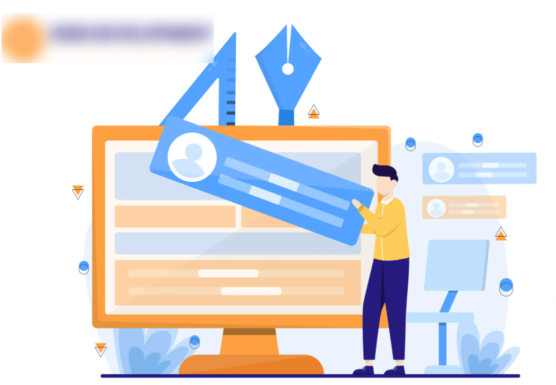
By now you must have a good idea about how you can make your WordPress website more accessible. If your website is failing to get a higher ranking or engaging site visitors landing on your website then ist always recommended consulting with an experienced WordPress web design company for your website and business. Next, we are going to highlight some of the important and most effective tips that you can look into while enhancing your WordPress website accessibility.
1. Make your web page keyboard friendly
When you plan to improve your WordPress website accessibility then it’s always recommended to make your website keyboard-friendly. Yes, you read it right, the WordPress website you offer and the element inside it along with navigation should be easily accessed by the keyboard. Because today there are many users who can not use conventional point-to-interact devices like a mouse. If they are visiting your website to access any information or to purchase products/services then they should be easily able to land on the right place with the help of a keyboard.
When creating your WordPress website you can focus on making the majority of your website element and navigation menu simple so that it becomes easy for the user to access them with the help of a keyboard. The elements generally include links, CTAs, content, videos, audio, and many more. Most of the users that are facing difficulties in using conventional points to interact with the website make use of the tab key in the keyboard to access the element in the web page.
So when it comes to enhancing website accessibility you need to ensure that when users press the tab key they are able to access the element in your website design. Testing your WordPress website keyboard friendliness is not difficult as it sounds. To test your WordPress website for keyboard friendliness you just need to use the tab button to access the elements and other navigation. During the process, you can also look at how many times users have to press the tab button to reach the final or the main CTA. Depending on that you can also look into reducing the numbers for better results.
While testing your keyboard for the website might sound easy but the placement of the element in your web design will play a major role in grabbing user’s attention and encouraging them to convert them into paying customers. That is the reason why it’s recommended to hire an experienced WordPress web design company that can help you to improve your web accessibility and website responsiveness.
2. Include alt text for images
The next thing that you can look into while improving your WordPress website for better accessibility is using Alt text for all the images in your website. Using alt text in your website not only helps in enhancing your website accessibility but also allows you to improve your website SEO. While uploading the image in WordPress you will notice an alt text and caption option in the right sidebar. You just need to fill the option to optimize the images on your website.
By defining the Alt text you will ensure that if a user is making use of the screen reader then they are able to understand the purpose of the image. That is the reason why when you plan to create the Akt text make sure it is able to convey the right purpose to the site visitors. This way you will be able to help the search engine, as well as people with disabilities.
But here is the take: if you are using the image just for the decoration purpose to enhance your website appearance then it’s recommended to leave the alt text empty. Because using different alt text for different images can confuse your site visitors which can lead to a higher bounce rate and lower conversion. So when it comes to enhancing website accessibility then it always recommends making use of the alt text in your image.
3. Always place the important elements on the top
When it comes to improving WordPress website accessibility then make sure you place the important elements like hyperlinks, important messages, and more on the top in your web page. To do that you can start by finding the important element that can benefit users as well as your business. Depending on the importance you can place the element in your web design.
Next, you can look into how many times a user needs to enter the tab key to reach the important element of your web design. Most of the time users who can not use conventional point-to-interact devices like a mouse use a keyboard to access the element. The quicker users are able to land on the important element of your website the higher chances will be to encourage them to perform the desired action.
On the other hand the longer the user presses in the tab key to reach the important element like CTA the chances of conversion automatically reduces. Earlier people with disabilities used to adjust to any kind of website but now with the variety of options, available users will not think twice before leaving the website. When optimizing the website for better accessibility make sure users are able to access the important elements within 3-4 clicks as it will increase the chances of conversion.
To make this process more effective you can ask multiple questions like how much time does it take to access the main CTA without touching the mouse? Finding the answer to this question might sound silly but if you see this from a user perspective then it will help you to improve your website engagement rate and conversion as well. So make sure when you plan to improve your WordPress website accessibility then make sure you are placing important elements on the top of your web pages.
If you are looking to know the modern web design element that you can plan to integrate in your website then make sure to check our blog on WordPress website element that you can add to your WordPress website then make sure 10 Key Elements Of A Modern WordPress website Design To Know In 2021
4. Spend time selecting the right set of color
The color you select for your website will play a major role in deciding whether the user landing on your website design will convert after landing or not. If you wonder how color can enhance website accessibility then here is your answer. Users landing on your website might have different kinds of disabilities like color blindness and more. By selecting the right color for your website you ensure that users are able to interact with the website design you are offering to them. The red-green color is one of the most common types of deficiency that you will find in multiple users.
If your existing WordPress website is making use of red and green colors to highlight important elements like CTAs, links, and more then it’s always recommended to make use of different colors. Because using the red and green color you are using in your website is making it difficult for a user with red-green color deficiency to interact with the web page. This way you will be harming your website engagement as well as conversion rate.
When you plan to enhance your website accessibility then you need to pay close attention to the color you are selecting for your website. Your site visitors should be able to differentiate between the background and foreground colors. Because most of the time users fail to differentiate between the text color and the color used in the background. If that is the case they will leave your website without having any second thoughts.
So when selecting the color for your WordPress website make sure you are using light color against the dark color so that users are able to engage with your website. Apart from that, you can also make use of different visual indicators like the question mark, asterisk, or question mark to make your WordPress website design more effective. You can also make use of the tool to evaluate the color of your website.
If you need further assistance related to how you can enhance your WordPress website color and appearance for better accessibility then we recommend you to consult with an experienced WordPress web design company for your website and business.
5. Define the meaning of the title attribute in the hyperlink
When you define the title attribute then you tell your site visitors where they will land after taking action on the particular hyperlink. Today every savvy internet user thinks twice before taking action on the hyperlinks and CTA button displayed on the website. By defining the title attribute you ensure that every user on your WordPress website is clearly able to understand the CTA or the hyperlink purpose. Once the user gets a clear idea about where they will land after taking action then they will not hesitate to perform the desired action.
Mainly users that are landing on your WordPress website for the first time will always look for more and more information before they perform any kind of action on your website. But here is the take when creating the title attribute: make sure the text on the link is not the same. Because it will not make sense if you use the same name on the title in the link and in the title attribute.
If you are getting the opportunity then it’s always recommended to utilize it by offering more details about the hyperlink. While defining the title attribute you can be more descriptive so that if the user is making use of the screen reader then the tool is able to deliver the hyperlink and the CTA purpose. This way you are not only enhancing your website design but also ensuring that more and more users are able to access your WordPress website.
6. Using the heading correctly
The next thing you can look into while making your WordPress website design more accessible is by using the heading in your website correctly. Most of the time an ambiguous and difficult to read heading becomes the primary reason behind the higher bounce rate and also impacts website accessibility. The heading of your WordPress website is also used by the screen reader to tell what information users are going to get from the content. By looking at the heading, the user decides whether the content is right for them or not.
Today almost every user looks at the heading before they start engaging with the content. If your web page heading is failing to deliver the content purpose then the user will simply move ahead without even looking at what valuable information you are offering in your content. Thet is the reason why it’s always recommended to use the right H1, H2, and H3 tag in your website content to make it more effective and engaging.
When you start creating content it’s always recommended to break them into proper subsections to make it more engaging. Apart from that, the order of heading will also play a crucial role in enhancing your content accessibility. While these tips might sound simple to you but they can do more wonders by encouraging more and more site visitors to engage with your website and perform the desired action. While creating your website header tag you can look into multiple things like:
- Make sure you are using the H1 tag only on top of your web page for your content title and avoid using it in the middle of the content.
- Make sure you are following proper hierarchy by using the heading and subheading in the right order (H1, H2, H3, H4…….)
Remember reading the right heading tag in your website not only helps in enhancing your website accessibility but also allows your web pages to rank higher on the search engine result page. If you are looking to create a highly attractive and conversion-centric website design that encourages more and more site visitors to land on your website then it’s always recommended to hire an experienced WordPress web design company for your website and business.
7. Make Sure The Form Is Easily Accessible
When it comes to enhancing WordPress website accessibility then apart from color and heading you can also look into making your forms accessible. Forms are one of the common elements present on every website but only a few websites are able to drive maximum results and others fail to encourage site visitors to fill the form.
Most of the time accessibility becomes the primary reason that drives users away from the website. If the fields in your forms are not properly labeled then it can confuse your site visitors and there are high chances that users might leave your website without filling the forms. BY creating ambiguous forms you will be confusing your site visitors on what details they need to offer in the form. So what is the solution?
To make your WordPress website form accessible you need to ensure that each option available in the forms is clearly labeled which can be accessed by any user landing on the website. For example, if you are asking users to enter their full name then instead of using “Name” you can label the field as “Full-Name”. This way easy site visitors will have a clear idea about what they need to offer. To make your form more effective you can separate the full name option into two or three parts “First Name” “Middle Name” “Last Name”.
Apart from that, you can also look into whether site visitors are able to switch the options using the tab key on the keyboard. By doing this you will be enhancing your WordPress form accessibility. If your form contains two options that are very much similar to each other then you can group them together for better results. Remember by offering a form you are asking the user to perform some task on your website. That is the reason why your goal should be to make the form filling process as easy as possible.
8. Make use of tables only for tabular data
If your website contains any tabular data then it’s always recommended to make use of tables in your website design. Adding tables to your webpage not only enhances the website appearance but makes your website design and content inside it more accessible. But here is the take: if your website doesn’t need any kind of tables then it’s always recommended to avoid adding tables to your website. Because using tablets for displaying information makes it difficult for screen readers to access the content and deliver its purpose.
If a visually impaired user is landing on your website design then they will surely be making use of the screen reader to access the whole page and the content inside it. So if a screen reader comes across any kind of tables in the web design then it will start telling the user that the web pages contain these many rows and x number of columns. These types of practices can distract site visitors and there are high chances that they may feel frustrated and leave your website without exploring the information you are offering on the web page.
Not only that but there are high chances target users may get content delivered in an unorganized order. Instead of using tabular columns in your website, you can make use of the CSS representation. This way you will be able to deliver the content purpose more effectively. But sometimes it becomes essential for the website to make use of tables in the website. If that is the case then it’s always recommended to make use of the header for rows and columns so that the search reader is able to clearly explain the relationship between cells.
If you are looking to create a highly responsive and conversion-centric website design that comes with better accessibility then it’s always recommended to hire an experienced WordPress web design company for your website and business.
9. Make use of skip navigation
Last but not the least, to improve your website accessibility you can make use of skip navigation in your website design. If you are operating your website for a long time then you must have heard that today users do not read every single text present in your website instead they look to skim the content. But if a user is making use of the screen reader toll then you need to know that screen readers are not smart enough to scan the page peeing on the user’s needs. Instead, they read the content from top to button.
That’s the reason why it’s recommended to use skip navigation in your website design. Skip navigation is the link that can be placed on the top of the web page as it helps screen readers and keyboard users to jump directly on the main content. Using skip navigation in your website design you will be able to enhance your website accessibility. If you don’t want to show the particular link to the abled bodies then you can hide it by moving them outside the browser viewport using CSS.
So if you are looking to improve your website accessibility then it’s always recommended to make use of the skip navigation in your website design for better traffic and functioning. If you are getting your website designed by an experienced website design company then you don’t have to worry about skipping navigation as they will ensure to deliver a website design that makes it easy for the user to access your website, regardless of the impairment user may have.
If you wish to enhance your WordPress website navigation then make sure to check our blog on WordPress website Navigation Guide: Improve Your WordPress website navigation Using Proven Tips In 2021
Conclusion
By now you must be having a detailed idea about how you can make your WordPress website accessible. No matter how helpful and problem-solving content you are offering to your audience, if you are failing to offer a website with better accessibility then the user will not think twice before leaving your website design. That is the reason why it said website responsiveness and accessibility have become the primary key to drive more traffic and conversion on the website.
Mainly if you are operating in the US then it has become essential for you to make your website accessible under the American with disabilities act (ADA). If you are failing to offer that then you will not only be losing your prospects but there are high chances that your website and business might face legal trouble. So if you haven’t planned to check your WordPress website accessibility then is the best time to test and optimize your WordPress website accessibility by hiring an experienced WordPress web design company for your website and business.
