Are you looking to know what Google AMP(Accelerated Mobile Page)? And how can you set up an AMP in WordPress? With the increase in the number of smartphone users, almost every wordpress website today looks to adopt AMP to ensure that the website performs well on mobile devices. You might be offering a highly attractive website along with helpful products/services to your prospects. But if your existing wordpress website is failing to load on the mobile devices then it can lead to lower ranking and poor performance in the mobile devices.
To make your WordPress website mobile-friendly you need to have set up Google AMP on your wordpress website? But the question comes down to how? In the coming paragraphs, we are going to offer you a detailed idea about how you can set up Google AMp in wordpress? Not only that but we will also be highlighting some of the important points on why you need to look into making your wordpress website
Before we move ahead let me offer you a brief idea about who we are? SFWP Experts is an award-winning wordpress web design company working with more highly experienced wordpress website professionals with more than 12 years of experience in creating websites for different industries and businesses. Our professionals have helped more than 500+ businesses to drive 710% ROI from their websites and businesses.
Table Of Content:
- An Overview Of Google AMP In WordPress
- What is Google AMP?
- Why should WordPress Websites implement AMP?
- How does Google AMP work?
- Conclusion
- Frequently Asked Questions
An Overview Of Google AMP In WordPress
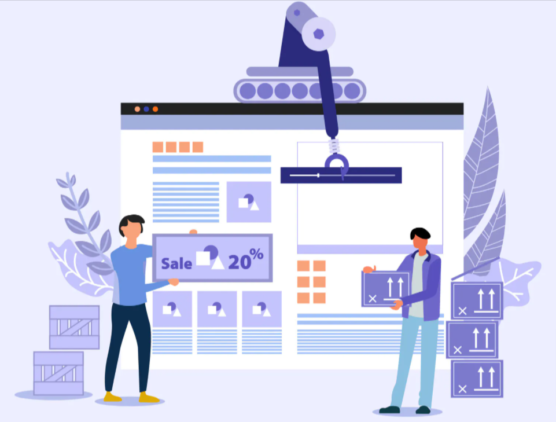
The term AMP is becoming highly popular with the increase in the number of smartphone users. If you are running a wordpress website for a long time then you must have figured out that the mobile device has started to dominate the desktop devices. Soon we can expect mobile devices to be the primary source of driving maximum traffic and conversion. So, your question should be is your website ready to handle the amount of traffic your mobile website will drive on mobile devices?
The Google AMP or Accelerated mobile page ensures that your website is able to offer the best user experience on both desktop and mobile devices. A report by Google states that nearly 50% of the searches are happening on mobile devices. Not only that but in the US nearly 58% of the organic search traffic comes from mobile devices. If your website web pages are not responsive then it will result in lower ranking in mobile searches which will lead to lower traffic and conversion.
Your website might be ranking high in desktop search but if your website is not responsive then it will fail to get a higher rank in mobile searches. Because the desktop and mobile ranking algorithm is not the same. Google follows different algorithms to decide the rank of a particular website on mobile devices, one among them is page load speed. If your wordpress website is failing to load faster on mobile devices then it will result in a lower ranking.
Today the page load speed is considered one of the most crucial factors that decide the ranking of a particular website. Or we can say it is one of the most important ranking signals that is the reason why every website looks to trim down even a small millisecond from their page with a goal to get a higher ranking in mobile devices. However, there are a number of factors that decide the page speed that is the reason why optimizing page speed was challenging until 2015.
In the year 2015 Google came up with Accelerated Mobile Page (AMP) project with a goal to set standards that can be used to optimize the page load speed for mobile devices for better user experience and conversion. Nowadays these standards are also used to optimize the page speed of desktop devices for better ranking. If you have not set up an accelerated mobile page (AMP) for your wordpress website then you need to do it right away.
Below we will highlight some of the important steps that can help you to set up Google AMP for the WordPress website. But before that let’s start with understanding from the basics what is Google AMP and why wordpress websites should look to implement AMP in their design?
If you are looking to improve your wordpress website accessibility then make sure to check our blog on 9 Tips To Improve WordPress Website Accessibility In 2021
What is Google AMP?
AMP or Accelerate mobile page is an open-source project that was designed with a goal to help web publishers and site owners to create mobile-optimized content that loads quickly on every device. It not only helps in improving the content delivery speed but also makes content navigation easy for mobile visitors. In a blog post Google stated that the main reason behind launching the AMP project was to ensure that pages with rich content like the text, animation, videos, and more along with smart ads work fine and load faster on mobile devices.
Not only mobile devices but the content in the web page should load faster regardless of the device your website is getting viewed. The AMP ensures that users are not only able to view the content faster but get the best user or we can say mobile experience while interacting with the content inside the web page. The main reason behind the introduction of Google AMP was to ensure that it is able to offer the best user experience to their searches so that they visit back to make the searches.
The AMP imposes restrictions on the use of CSS and Javascript to ensure that the element loads faster on different devices. A well AMP-coded website takes a minimum of 0.7 seconds to load and display the content. On the other hand, a non-AMP page takes 22 seconds to load the content. In today’s competitive marketplace you can’t expect your site visitors to wait for 22 seconds to check the content inside your web page. If you are making your site visitor wait for more than 22 seconds then it can result in a higher bounce rate and lower conversion.
By now you must be having a detailed die about what is Google AMP (Accelerated Mobile Page). Before we highlight how you can set up Google AMP on your wordpress website, we would like to offer you some of the important reasons why you need to implement AMP in your wordpress website. This way you will be able to decide how quickly you should get into the process of making your wordpress website AMP optimized.
Why should WordPress Websites implement AMP?
Like we have mentioned earlier, AMP ensures the content on your web page is delivered as quickly as possible. If your website is taking long to display the content then it impacts your website and business reputation badly. According to Google nearly, 40% of the users leave the website if it is taking more than 3 seconds to load. That’s the reason why it’s said a fast-loading website can be the key factor in improving website conversion rate.

By setting up AMP (Accelerated Mobile Page) in your wordpress website you ensure to streamline the exchanges of information with browsers. The faster your website is able to display the elements the higher chances will be the user will engage with the product/services your offering. All these positive experiences result in a better ranking in search engines. The AMP ensures that users are able to access the content even if their mobile internet speed is slow.
AMP can benefit your prospects in a number of ways but imposes several limitations for site owners, marketers, and bloggers. As we have mentioned earlier, AMP or Accelerated Mobile pages make use of a limited set of JavaScript, CSS, and HTML. It means you will have to face a lot of restrictions when it comes to adding any kind of widget or any feature to your website design. Not only that but if you have any plan to add email opt-in or any kind of dynamic script then remember AMP limits your ability to add these scripts and features.
But remember it ensures that every site visitor is easily able to interact with your wordpress website. The more users start engaging with your website design the higher chances will be to convert them into paying customers. AMP can offer benefits in a number of ways. Below we are going to highlight some of the important points on why you need to set up AMP on your wordpress website.
1. Improve website loading speed
You must have read multiple times that AMP or Accelerated Mobile Page is more about speed. The entire project was introduced to ensure that mobile users are quickly able to get results on the mobile device. That means some of the complex pieces of back-end code are reduced so that pages adjust to the screen and deliver the content quickly regardless of the browser used by the site visitors on their mobile device.
If you belong to the technical background then you must be aware of the fact that most of the web pages obey the loading order that is specified by the underlying code that the browser is following. That means until the loading criteria are met the content on the web page will fail to load. If you are adding any third-party ads then you are automatic including a third-party script which could take longer to load and impact the whole rendering process. The AMP you set up for your wordpress website ensures that the loading criteria are met to display the content faster.
If you are failing to set up AMP then most of the time browsers need every small element in the website to load before displaying the whole web page. It happens because the web page includes different visual elements that need to load before displaying the size and effect of the element. The Accelerated Mobile Page handles all these with the help of HTML. It ensures that the browser is well aware of the layout before it even loads and ensures that users are quickly getting access to those elements. So if you wonder why you need to set up Google AMP in WordPress then remember it helps in improving WordPress website speed. If you are looking to make your wordpress website responsive then it’s always recommended to hire an experienced wordpress web design company for your website and business.
2. Reduces website bounce rate
Not to mention but the bounce rate is one of the most common problems faced by many wordpress websites on the internet. You might be creating and running a highly attractive website design for your business but if your website is getting more and more bounce rate then you have to face a lot of consequences. Starting from a lower ranking on the search engine result page to poor reputation and lower conversion rate.
Like we have mentioned above, many studies have found that a website with a load time of five seconds tends to have a 90% bounce rate compared to 30% for websites with a load time of 3 seconds. If you look at the percentage then you will be able to figure out the importance of each second. Even a small difference in seconds can increase or we can say double your website bounce rate percentage.
Today users have become impatient when it comes to buying products online or accessing any important content. One of the primary reasons behind the increase in the users’ inpatient level is due to the enhanced user experience offered by other websites and secondary with the increase in the number of competitors. If your wordpress website is failing to impress your site visitors then they will simply abandon your website without having any second thought.
On the other hand, by setting up AMP you are able to optimize your website speed that results in a lower bounce rate and more conversion. If you wish to stay ahead of the competition it’s essential for you to amaze your wordpress website for mobile devices. Because it can make and break your online business.
If you are looking to reduce your website bounce rate then it’s recommended that you set up AMP in wordpress. If you need more help on how you can make your website design responsive then you can always reach out to our highly experienced wordpress web design company to get rid of every small issue in your website design.
3. Better search engine ranking
If you are running a wordpress website for a long time then you must have recognized that speed and performance are the two most important factors that result in higher traffic and conversion. The AMP project is clearly backed by Google with a goal to ensure that users are quickly able to access the content and information. So by setting up AMP in your wordpress website you are indicating to Google that your website is optimized for better4 speed, performance, and user experience.
Remember Google gives preference to websites that are meeting their mobile ranking factors. Because these standards are set after conducting long in-depth research to ensure that every searcher performing a search through Google is able to get the best user experience so that they come back to perform the searches again. In recent years Google has focused on offering a better user experience to the mobile search by updating the algorithm and working on new projects.
In 2018 Google rolled out mobile-first indexing that clearly states the mobile website ranking will be decided based on how friendly the web pages are in terms of accessibility, navigation, and more. That means your SEO strategy should include considering tips that can help you to make your website rank higher in mobile searches. Optimizing your website and making your design mobile-friendly by following the Google mobile framework automatically increases the chances of getting a higher rank on the search engine result page.
So if you wonder why you need to make your website design responsive then remember it helps to improve your website search engine ranking on mobile devices. If you are looking to know more about how you can make your website design responsive then make sure to reach our highly experienced wordpress web design company.
4. Higher reach and better visibility
Today every wordpress website looks to reach the maximum number of audiences with a goal to drive more conversion on their website design. The desktop has always been the source of traffic but with the rise in the number of mobile users, smartphones have become another source to drive maximum traffic on the website. By optimizing your wordpress website for mobile devices you are able to increase reach by targeting both mobiles as well as desktop users.
Every user today looks to grab the nearest device to perform any kind of search. That is the reason why there are high chances that your prospects might be searching for your product/services on mobile devices. By setting up Google AMP in wordpress websites you ensure that search engines always give preference to your website over others. This way you will not only be increasing the reach but also the visibility for your website in mobile searches.
On the other hand, if you are ignoring setting up Google AMP in the wordpress website then you might optimize your website for SEO but will fail to rank in the mobile searches. So if you wonder why you need to set up AMP in your wordpress website then remember it helps in increasing your wordpress website reach and visibility.
Well AMP can help you to increase your website reach and get better visibility in search engines but most of the time to convert site visitors into paying customers you need to create a website design that relates to your site visitor’s expectations. So to create a user-centric website design we recommend you to check our blog on User-Centric Website Design Guide: How To Create A Website Design That Relates With Target Audience?)
5. High performance and better flexibility
You must have read multiple times that AMP helps you to improve your website speed and performance. But remember it’s not limited to that as it is not only designed to improve speed but also offers great flexibility that leads to creating and offering better websites to your prospects. The whole AMP framework was designed to ensure that mobile users are easily and quickly able to access the content and information which can never be achieved without flexibility in design.
Remember an AMP layout or website is much lighter and thinner compared to the regular website design. But still, the AMP offers you the flexibility to create and offer a design that matches your expectation and showcase your business and brand effectively. Most of the websites have a common misconception that adding AMP can damage the website barding as it has some limitations and restrictions in adding Javascript files. If that is the case then it’s always recommended to take the help of wordpress web design professionals.
You might have invested huge amounts in creating a design that grabs user’s attention and encourages them to stay on your website design. But if it is falling to load on mobile devices then all your efforts can go in vain. Sometimes AMP can help you to drive traffic to your website but if your website is loaded with visuals and images then you need to test your website after including AMP in your wordpress website.
So if you wonder why you need to set up AMP in your wordpress website then remember it helps in enhancing your wordpress website performance and offers flexibility. If you need more ideas on how you can make your wordpress website mobile-friendly then we recommend you to reach out to our highly experienced wordpress web design company for your website and business.
How does Google AMP work?

By now you must have a good idea about Why you need to set up Google AMP in your WordPress website? The next question that will be popping up in your mind is how Google AMP works? Like we have mentioned before, Google AMP focuses on making a website load faster regardless of the devices it is getting viewed on. Most of the time websites face slow load time due to the excess use of javascript. Not to mention, Javascript has the potential to customize any portion of your web page but it also leads to blockage of DOM construction and delay in the rendering of the page.
The purpose of the AMP is to avoid the delay of rendering pages that occur due to the use of javascript in the website. By integrating AMP in your website you ensure that the pages in your website are composed of only custom AMP elements. This way you are able to avoid any kind of problems that can impact your website performance on different devices. The AMP framework allows the third-party framework but blocks the rendering.
The main goal behind the launch of the AMP framework was to ensure that site owners are able to create and produce light-weighted web pages. It comes with some of the important requirements and restrictions that help you to optimize your website loading speed. Most of the important elements like the ads, image, and more need to define their size within the HTML so that the AMP is able to recognize the size and position before these elements are downloaded.
The AMP model ensures that the content and other information in your web page are always up to date in the cache. The web page of the AMP version is written in the simplified HTML in which all the HTML elements capable of slowing down your website speed are replaced with the simplified version of the HTML to offer better performance and optimize speed. Remember the AMP framework forbids the third-party javascript except in cases where the website is using predefined or ultra-fast libraries.
By now, you must have a good idea about how the Google AMP works. Next, let’s take a look at some of the pros and cons of using Google AMP (Accelerated Mobile Page) in your wordpress website.
Pros of using Google AMP
AMP can offer your benefit in a number of ways:
- Ensures that every web page in your website loads faster regardless of the devices it is getting viewed
- Allows you to offer a better website user experience
- Helps in getting better ranking on the search engine result page (SERP)
- Reduces your website bounce rate or any kind of session drop frequently
- AMP enhances how users interact with your website design
Cons of using Google AMP
While there are pros or benefits of using AMP there are few cons of using Google AMP that you need to look into:
- Eliminates the images and video content that can slow down your wordpress website
- Since excess use of JavaScript and CSS are prohibited in AMP few of the widgets, plugins, and other dynamic scripts will not load or work on mobile devices.
- Reduces the branding elements
- There are high chances there it can trim down the ADS from the content (If you are a blogger then you must consider this particular point)
- There are chances that you might come across analytics complication
- Implementing AMP in your wordpress website can lead to different displays of the site on mobile and desktop devices.
Now that you have a detailed idea about what Google AMP is and why you need it in your wordpress website, let’s take a look at how you can set up Google AMP in wordpress?
How to Setup Google AMP in WordPress Website?

By now you must be convinced that setting up AMP in the wordpress website has become essential for every wordpress site owner. While there are a number of ways you can set up AMP on a wordpress website, one of the most preferred options by many businesses is hiring a highly experienced WordPress web design company to help them set up AMP on a WordPress website. Mainly if you are running a custom code wordpress website then it’s highly recommended to make use of the AMP in your WordPress Website.
Hiring professionals is a widely selected option but there are other options that are by downloading and activating popular AMP plugins in your wordpress website. Below we are going to highlight some of the plugins that you can use to set up AMp in your WordPress website.
1. Setting up the AMP using AMP WordPress Plugin
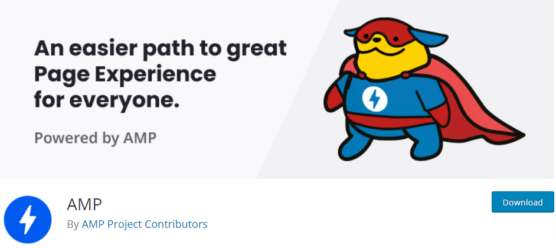
When it comes to setting up AMP in a wordpress website the AMP wordpress plugin is one of the most widely used by most wordpress site owners. The free version of the plugin comes with a minimal amount of features that can help you to customize your AMP setup. If you need access to additional features then it can be obtained with the help of additional plugins. So, if you wonder how you can set up AMP on your wordpress website we recommend you to follow the below process:
The first thing you need to do is go to your wordpress backend dashboard and navigate to the plugin option in your wordpress website. Click on the add new option and search for the AMP wordpress plugin in the search bar. Once you successfully discover the plugin then next you can click on the install and upon installation click on the activate button.
After you successfully download the plugin then next you can navigate to the appearance option in the same sidebar and click on the AMP tab. This way you will be able to access the AMP customizer using which you can set up AMP on your wordpress website. Once you land on the customizer page then next you can select the design tab and from there you can make changes on how your wordpress website will be displayed on mobile devices.
After you make changes in the design or the layout it’s always recommended to preview the changes before publishing them. Depending on your needs you can easily make changes in the background, text, link, and most importantly color. Apart from that you also get an option to decide whether you want to have a black or white scheme on your wordpress website. After making the changes and checking it thoroughly you can publish changes on your wordpress website.
There is also another option where you can decide whether you wish to set posts or pages or both in the WordPress AMP. To do that again you need to navigate back to the wordpress dashboard and click on the AMP tab. From the dropdown menu click on the General option then you will be able to find two heading “Template Mode” and “Supported Template”. In the supported option, you can check the post or the page you wish to display on the WordPress AMP. Upon selecting, hit the save button to save the changes.
An extra plugin that you can use:
While customizing the changes using the AMP wordpress plugin you will notice that you are not getting access to various customization options. If that is the case then remember you always have access to version plugins that can help you to customize other aspects in your wordpress website. You can make use of Glue for Yoast SEO and AMP by integrating one of the popular plugins Yoast SEO in your wordpress dashboard. Or there are high chances that it might already be present on your wordpress website.
If it’s not available on your wordpress website then simply you can navigate to the plugin options from there you can download and activate the Yoast SEO plugin. Upon that you will find the SEO option in the left sidebar click on that and then from the drop-down menu select the AMP option. From the dashboard, you can easily enable and disable the post and media option depending on your needs. Once you successfully make changes then next you can click on the save change button.
Remember AMP plugin is one of the popular and widely used plugins that can help you to set up AMP on a wordpress website. However, if your existing wordpress website is driving a good amount of traffic and conversion then we recommend you to consult with an experienced wordpress web design company before implementing any changes. Because sometimes a small mistake while making these changes can impact your website badly.
2. AMP for WP (Accelerated Mobile Page)
You can either make use of the AMP plugin or download the AMP for WP plugin that offers a more beginner-friendly interface using which you can easily customize your existing wordpress website. It not only offers an easy interface but can easily be integrated with other plugins in your wordpress website. Even if you are making use of Woocommerce to run a fully functioning online store for your business you can make use of the AMP for WP plugin. Apart from that AMP can be easily integrated with other leading ecommerce plugins in wordpress, single push notifications plugins, SEO plugins, and many more.
AMP for WP can be another best wordpress plugin that you can look to integrate into your wordpress website to set up AMP. To download the AMP for WP plugin you need to navigate to the plugin section in your wordpress dashboard. Once you land on the page then next you can look for AMP for WP in the search bar. After you find the AMP in your list then you click on the install button and then click on activate.
Upon that you will be able to find the AMP option in the left sidebar of your wordpress dashboard. To access the AMP for WP plugin dashboard you need to click on the MAP option where you will be able to find multiple options called settings under that you will be able to find multiple options like a general, advertisement, SEO, page builder, and more. If you are using the advanced or we can say the premium version of the plugin then you will be able to find more options like design, extension, and more.
After you successfully download the plugin you need to look for the setup and to do that you need to click on the settings menu and start setting up your wordpress for AMP. Like we have mentioned after clicking on the setting you will be able to find multiple options lets take a look at some of them:
- SEO: it will contain the meta description setting other SEO plugin related setting
- Performance: If you are looking to go for the file minification then it’s recommended to look at the performance setting as it will allow you to toggle minification on and off. This particular process can help you to improve your wordpress website speed as well.
- Analytics: if you are looking to set up analytics for the amp page then you can check the analytics option under the settings tab. In that particular section, you set up google tag manager and other analytics options,
- Comment: Sometimes comments on the website can enhance your conversion and also become the primary reason behind poor conversion. If that is the case then you click on the comment tab to configure whether you wish to add any wordpress or Facebook comment in your WordPress AMP or not.
- Advanced Setting: In this particular setting you get to add the custom HTML code for the header and footer of your website design. Not only that but you can also set up mobile redirection and depending on your need turn the retail image setting on and off.
Remember the AMP for WP plugin can offer you a lot of benefits in terms of making your wordpress website AMP friendly. Once you are done with making changes in each setting option then next you can look to save the changes so that you do not miss out on any.
While the above settings are made to make your wordpress website AMP-friendly. Next, if you wish to customize the feel and look of your wordpress website then you can do it from the theme option. It will offer you some of the well-known dedicated AMP themes listed in the theme selector. Once you successfully select the dedicated wordpress AMP theme then you can look into customizing its appearance.
Just below the theme tab, you will be able to find the Global Tab that will help you to customize the theme typography, color scheme, header, footer, and many more. In the social section, you can decide the social button that you wish to integrate and display on your wordpress website. Once you successfully make changes in your AMP website appearance then you can save all the changes to ensure that you don’t have to do the same work again. To preview changes you can navigate to the appearance and from the drop-down you can click on the AMP option.
More about plugin
The plugin comes in the free as well as paid version. If you are looking to make basic changes to your wordpress website then you can always go with the free version of the plugin. It comes with all the basic features that can help you to make your design AMP-friendly. However, you also have the option to enhance your website appearance and functionality by including the premium extension offered by the AMP for WP. Using these premium extensions you can include start ranking in your AMP website, interface AMP woocommerce pro, and many more.
To access the premium extension you need to click on the Extension option and from there you can make your purchase. The AMP for WP also comes with several premium plans. For the personal plan you need to pay $149 per year and when it comes to the agency plan then you need to pay $499 per year. So when it comes to making your wordpress website mobile-friendly then you can always consider AMP for WP.
Conclusion
By now you must be having a detailed idea about how you can set up Google AMP on your wordpress website. But remember there is a small issue with AMP as it can make it difficult for Google analytics to offer accurate data. But when it comes to driving more traffic and conversion on your website design then AMP can be the key player as it ensures your prospects are able to access the internet quickly. Not only that but your wordpress website will ensure to offer the best user experience on mobile devices.
So when it comes to improving your website ranking, traffic and conversion then AMP should always be on your list. However, if you are not an expert in making technical changes in your wordpress website then we always recommend you to take the help of experienced hands by hiring an award-winning wordpress web design company for your website and business. An experienced hand will analyze every small element in your website design to ensure that it performs well in every aspect without disturbing the branding.
Frequently Asked Questions:
1. Is AMP good for wordpress?
Undoubtedly AMP is one of the important and helpful frameworks launched by Google with a goal to offer the best user experience by optimizing the website loading speed. Having an AMP wordpress website not only allows you to offer the best user experience but also helps in getting a better ranking on the search engine result page. Yes, AMP is good for wordpress websites in every way as it allows you to drive maximum traffic and conversion on the website.
2. What is the best AMP plugin?
WordPress offers you a bunch of AMP plugins that can be used to optimize your website for AMP. Below we are highlighting some of the popular and widely used AMP WordPress plugins that you can integrate into your wordpress website:
- AMP for WP (Accelerated Mobile Page)
- Glue for Yoast SEO and AMP
- AMP WP (Google AMP for WordPress)
- Schema and structured data for WP & AMP
- PWA for WP & AMP
- AMP
- And many more
The plugin can help you to make your wordpress website mobile-friendly. But if you are looking to create a more advanced website design that offers the best user experience to mobile visitors then we recommend you to hire the best wordpress web design company for your website and business.
3. Why is AMP bad for websites?
While you have read multiple times that a wordpress website can help your website in multiple ways by optimizing the web page loading speed on mobile devices. But you need to be aware of the fact that AMP blocks or we can say trim down various javascript codes to enhance website performance and speed. Not only that but adding AMP also limits you from adding the third-party javascript code in your wordpress website. So while you have the benefit of using AMP, there are some limitations as well.
But by hiring an experienced wordpress web design company you can ensure that you are able to create a mobile design that not only grabs user attention but also encourages them to stay on your website and convert them into paying customers.
4. How can I use AMP on my wordpress website design?
To use AMP in your website you need to follow the below-mentioned process:
- Start by creating an AMP page for your WordPress website
- Make sure you are following the search guidelines for AMP pages
- Make sure you are able to make your content discoverable by laying different pages
- Make sure users are able to get the same experience while accessing your website design compared to desktop users
- Take the help of advance AMp plugins offered by the wordpress
Or you can also get in touch with experienced wordpress web designs that can help you to make your wordpress website AMP friendly to drive better results from the website and business.
5. Can I turn off the Google AMP?
Most of the time AMP can offer a lot of benefits to those having problems with the internet connection or having slow website speed. But what about people with good or we can say with the best high-speed internet connection. There is no reason behind forcing users with high-speed internet speed connections to view the AMP version or we can say the simplified version of the web page. If you are using wordpress then you can disable the plugin but remember it will be applied to the whole website.
That is the reason why we recommend you to consult with an experienced wordpress web design company that can help you to create a highly attractive and conversion-centric website for your business.