The WordPress industry is continuously evolving and encouraging businesses from different industries to shift to online platforms. If you are an existing user of WordPress then you must be aware of the work and time that goes into creating an eye-catchy and user-friendly WordPress website for businesses. Some of the businesses in the initial stage prefer to create a website on their own and others look to create a result-driven and conversion-centric WordPress website by hiring an experienced WordPress website design company.
In both cases, you are spending hundreds and thousands of dollars and most importantly your precious time increasing the best website designs for your business. You will never like your years of hard work or precious data falling into the wrong hands just because your backend was not secured. Today many WordPress website users come across one of the common security-related problems that take down their whole WordPress website. One of the primary alerts you will notice when someone tries to access your bank is multiple failed login attempts.

Most tech-savvy users don’t worry a lot about the failed login attempts because every website gets its share of bot traffic or brute force attacks from time to time. But website security is something every site owner needs to take seriously because a small mistake can damage your WordPress website and business. If you are running a WordPress website for a long time then you must be aware of the fact that WordPress powers 39.5% of all websites on the web.
That is the reason why hackers try to break into your dashboard from time to time by guessing your admin name and password. Undoubtedly WordPress is a secured platform but it allows users trying to access the dashboard to try different passwords as many times as they want. But sometimes hackers take advantage of it and try multiple login attempts. That is the reason why you should look into adding extra layers of security to your WordPress website.
One of the best ways to do it is by limiting the login attempts in your WordPress account. Below we are going to answer your question on how you can limit the login attempts in your WordPress website. Before that let’s understand the importance of failed login attempts?
Why do you need to limit login attempts in WordPress?
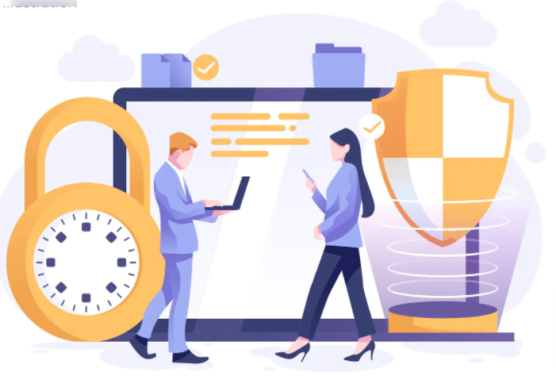
By now you might have a clever idea about when you get the login failed attempt alert or notification? When someone tries to access your WordPress account by logging in to your account too many times with the wrong password in the set time frame. If you are getting too many failed login attempt notifications then WordPress registers the issues. Later if you try to access your WordPress account with the right password you won’t be able to do that until the wait time has expired.
This type of feature was specially offered by WordPress to help prevent hackers and intruders from accessing your WordPress dashboard with the help of a brute force attack. The reason why you should avoid these types of acts is that the failed login attempts can directly impact your website performance. And if hackers get access to your WordPress dashboard then there are high chances that they may take down the whole website. Or steal some of the important data from your website.
Remember an occasional failed login attempt may not impact your WordPress website but the brute force attacks consume a large amount of bandwidth. These types of action give rise to Distributed Denial of Service (DDoS) and there are high chances that it can bring down your whole WordPress website. While you may think that most of these attacks occur on your website, remember these attacks do not occur only on your website.
Instead, a bot is set up that crawls the web and looks for websites with weak security and credentials. Once they successfully discover the website then they try to guess as many passwords as possible with a girl to access your WordPress dashboard. That is the reason why today most businesses look to hire an experienced WordPress website design company that can help them to create a highly-secured website that performs well in every aspect and offers desired results.
You might assume that these attacks may not occur on your website because it is personal or it’s a small business website. But in reality, these types of attacks can happen on any website. That is the reason why you should take all the necessary security measures that can save your website from these attacks. Most of the time WordPress websites having activity log plugins get surprised by the total number of login attempts that happen on their website.
That’s the roens why you need to understand the difference between accidentally failed logon and attacks. Depending on that you need to take all the measures that can save your website from these attacks. Now you must be aware of the importance of failed login attempts and what they can do to your WordPress website. Next, let’s take a look at why you need to limit login attempts in your WordPress website.
How to limit login attempts on your WordPress website?

When it comes to WordPress website security then most WordPress users have one common misconception in mind that WordPress security needs advanced technical knowledge. Well, it’s not that tech-savvy as it sounds. WordPress offers you a user-friendly interface that makes it easy for you to create a fully functioning website for your business. To make your website secure you just need to make a few changes to your WordPress dashboard. Below we are going to highlight some of the tips that you can consider to make your WordPress website more secure:
Limit Login attempts lockdown
One of the most effective and easy ways to limit login attempts is by downloading the plugin and making a few changes to it. While there are a lot of plugins available that can help you to limit login attempts, we recommend you make use of the Login LockDown plugin. To get the plugin you need to go to your WordPress dashboard and from the left sidebar, you can select click on the plugin then add new.
At the right top, you will find a search box where you can type the name of the plugin. Once you are done installing and activating the plugin then next you can visit the setting and select the login lockdown page to make changes in plugin settings. The plugin allows you to define how many login attempts you want to add to your website. Once you are done adding the number of login attempts then next you can look into deciding how long a user trying to login into your backend won’t be able to retry if they exceed the max login entries.
The Login Lockdown plugin also allows you to lockdown periods of IP range block other users exceeding the log-in limit from different IP set lockouts for a certain period of time. The default time is 60 minutes and you can change it depending on your needs. If you are a WordPress user accessing your backend form long then you must be aware of the fact that by default WordPress informs you whether you have entered the wrong username or the password if you come across any failed login attempts.
The Login Lockdown plugin allows you to hide this so that if any hacker accesses your dashboard then they will not come to know whether they have the wrong username or password. You just need to click on yes under the mask login error option. WordPress by default allows you to try different user names. If you are looking to stop this then you just need to click on the yes under the lockout invalid username option to ensure that users who are not aware of your WordPress admin username do not keep on trying invalid usernames.
If you are looking to limit login attempts then there is nothing better than making use of an effective plugin. If you are getting your WordPress website designs by an experienced WordPress website design company then you don’t have to worry about security as they will ensure that your WordPress website performs well in every aspect. While limiting login attempts is one of the most effective ways to secure your WordPress website, below we are going to highlight some of the tips that you can consider to enhance your website security.
Include two-factor authentication
WordPress might offer you a secured environment but the plugins and theme you add to your website expose it to various vulnerabilities. That is the reason why two-factor authentication has started to grab many WordPress website owner’s attention. From the name you can recognize that you need to wait for a few more seconds to access your WordPress baseboard. But it will surely help you to secure your WordPress website from intruders and hackers.
By limiting login attempts you can reduce the brute force attacks and the two-factor authentication will ensure that users having access to the dashboard are the only ones that are able to view your WordPress dashboard. There are many leading names like Gmail, Facebook, and more that allow you to add two-factor authentication so that no other person can access your account.
The same you are doing with your WordPress website as well. One of the most effective ways to add two-factor authentication to your WordPress website is by installing plugins from your WordPress dashboard. There are various plugins like Authy, Lastpass, authenticator, and more that you can use for your WordPress website.
Once you open the app then you will find a “+” symbol after you click on it then you will be asked whether you want to scan the barcode to enter any key. If you’re slicing the barcode then you can scan the barcode that you will be getting for the plugin setting. This W2ay you can do two-way authentication in your WordPress. Different plugins will have different methods but all the above-mentioned will help you to add two-way authentication to make your WordPress website more secure.
If you need further assistance on how you can ensure your WordPress website design or make it more secure then you can always reach out to our highly experienced WordPress website design professionals for your website and business.
Make use of a strong username and password
Username and password act as the key to access your WordPress dashboard. When you plan to secure your WordPress website then you may find different tips and tricks on the internet that can help you to determine how you can secure your WordPress website. But one of the primary things that you need to look into is your admin username and password. It will act as the first layer for protection so you need to ensure that the username and password can’t be guessed easily by any random users.
Instead of using a simple and widely used password like “qwerty” your goal should be to select a strong password that can be easily guessed by users. Most of the time WordPress site owners use simple passwords because they can be easily memorized. But most of the time these types of practices lead to website downtime and data getting into other hands and more. If you are running a multi-author WordPress website then you can still make the password difficult so that you don’t offer even a small chance to hackers to get access to your WordPress dashboard.
Apart from that if your existing WordPress website is failing to offer you desired results or you are looking to redesign your existing WordPress website for better results then we recommend you to consult with a leading and award-winning WordPress website design company for your website and business.
Always have updated backup
Not to mention but today no website on the internet is secured. Hackers and intruders find different ways and tricks to get access to another WordPress dashboard that is the reason why it’s said no website on the internet is today 100% safe. That is the reason why we always recommend WordPress site owners to have an updated backup of the website.
This way you will ensure that even if any hacker accesses your WordPress dashboard and deletes the data then you are easily and quickly able to revert back and make your WordPress website live for your audience. Because the longer your WordPress website fails to display its elements the higher chances will be to lose your prospects to your competitor’s website.
Not to mention but today every WordPress is focusing on offering the best design and user experience. If your user lands on your competitor’s website then there are high chances that they will be converting them into paying customers. So by now, you must be having a detailed idea about why you need to have an updated backup of your WordPress website. Here are some of the best backup plugins that you can use for your WordPress website UpdraftPlus, Jetpack, BackupBuddy, and many more.
Conclusion
By now you must be having a detailed idea about how you can limit login attempts on your WordPress website. Apart from all the above-mentioned tips, you can look into adding a firewall to your WordPress website. This way you will ensure that your website does not come across any brute force attacks and more. Remember when it comes to running a successful business online then apart from design, content, and product you also need to keep security as your first priority.
Ignoring to secure your WordPress website will harm your WordPress website in different ways. Right from WordPress best performance to website conversion. If you are getting your WordPress website designed by an experienced WordPress web design company then you do not have to worry about WordPress website security as they will ensure that your website performs well in every small aspect and does not come across any security-related issues.
Extra Takeaway
Does the activity log plugin really work?
Most of the existing wordpress users making use of the activity log plugin have one common question in mind “does this plugin actually work”? Users who have installed an activity log plugin in their wordpress dashboard often get surprised by the number of failed login attempts their wordpress website gets. The rise in the number of failed attempts has made users think that there is something worse with the activity log plugin. That is the reason why we have collected an abstract of WP Activity Log plugin form the support forum. Lets a takes look what they have to say about it:
A user asked that the activity log plugin displays so many failed login attempts occurring form different countries like vietnam, ukraine, china and more. He continued. I am not sure why so many hackers are showing interest in hacking my small website where I don’t have much content published. Not only that but i don’t even make so much profit from my website but still many try to hack my account. I wonder whether the plugin works or just offers false alarms.
Well the plugin reports were not false alarms from anywhere. It shows you what exactly is happening with your website design. Even if your website is not popular and has security issues then you may encourage bots to hack your site.
Why are hackers trying to target your website?
The next frequently asked question is why hackers are trying to target your website? Well here is the thing: most of the attacks happening on websites are not targeted, especially for small websites. Instead the security flaws in your wordpress website drives automated bots attention who try to guess some random password with a goal to get access to your wordpress backend. WordPress websites with weak credentials are the ones who get targeted by these bots.
If you think that it has something to do with how popular you are growing or the traffic you are driving then you are absolutely wrong. Remember even a non wordpress website gets this type of request. Because these bots are not specifically created for wordpress websites. Instead these types of bots send requests to any domain and do not differentiate between any wordpress or non wordpress website. The reason why most of the time wordpress websites get targeted is because wordpress by default does not limit the login attempts.
Do failed login attempts impact wordpress website performance?
If you are running a wordpress website and concerned about your website security then you must be getting one common question in mind whether failed login impacts your wordpress website performance or not. Remember the day to day attacks that occurs on your wordpress website does not impact your wordpress website. But most of the time the brute force attacks and dictionary attacks becomes the primary reason behind poor website performance because it consumes a lot of bandwidth that leads to site downtime. That is teh roesn why we always recommend to select the best hosting provider for your wordpress website.