Backing up a wordpress website is one of the most underrated but most important aspects of a successful website. Having access to updated backup can save you from a lot of headaches that most wordpress websites come across after their website lands in different problems. For example, if your wordpress website comes across any kind of security breach or the update affects the wordpress website functionality then you will always look to roll back ASAP.
Instead of troubleshooting most of the wordpress websites prefer to go with restoring their backup so that they can save time and roll back quickly. Because today a small downtime can directly impact the wordpress website traffic and conversion. Not only that but there are high chances that you might end up losing your prospects to your competitor’s websites. If your customers shift to your competitor’s website then it will become hard for you to bring them back.

One thing that can save your website and business from all these issues is having access to an updated backup of your wordpress website. Even if there is some or other kind of problem with the host then you can easily move to a new host. Today no website knows when something can go bad with their website. You might be taking all the necessary measures to protect your website but it’s said to always expect the unexpected.
You might be sleeping thinking your wordpress website is running flawlessly but the next morning you fail to access your website. Undoubtedly these nightmares no wordpress website wishes to come across. That is the reason why we always have to update the backup of your wordpress website. One of the main reasons why today most of the wordpress websites fail to access the updated backup is because they opt for creating the backup manually.
Manual backups are not bad but many times wordpress website owners either ignore to create the backup or forget. Sometimes they even miss out on creating a full backup of their wordpress website. That is the reason why we have created this article where we are going to highlight how you can create the wordpress backup with the help of a plugin or manually. So make sure you stick till the end of the article.
Creating the backup with the help of a wordpress backup plugin can be easy and effective but many times wordpress website owners end up selecting the wrong plugin for their website. That is the reason why we recommend you to check our article on Best WordPress BackUp Plugin To Use In 2021.
An Overview Of WordPress Website Backup

Before we move ahead with highlighting how you can backup your wordpress website. Let’s get a better understanding of wordpress website backup. Most of the time wordpress website owners think about what files they need to copy when it comes to creating a wordpress website backup. Well, the wordpress website is more than a simple collection of files that you can copy and move to different locations. If you wonder what files to copy then it can be divided into two parts.
All the fields that are present in your wordpress root directory and the files in the wordpress database. The wordpress root directory is the place where you set up the copy of your live wordpress website. To access them you need to connect to the server via FTP (file transfer protocol) or SSH and look for the folders called public, root, or public_html. Sometimes the name of the directory is on the website name.
Now you must be wondering what the root directory contains? Well, it contains all your themes, plugins, media files, and more. A few files that the directory includes are how your wordpress website interacts with the server, the new functions that you have added to your wordpress website, and more. In short, we can say the directory contains all the important fails that allow your wordpress website to work.
But here is the take: the real website content resides in your wordpress unique database. When it comes to creating the manual backup of your wordpress website then you need to look into backing up both the files to ensure that you have access to the updated backup of your wordpress website. When you access the database you will find various tables that you need to export during the backup in the SQL format.
Next, you can import the content of the files and the database software will automatically overwrite the existing values. In the coming paragraphs, we will be offering you a detailed idea about how you can backup your wordpress website. If you are not so technical and do not want to mess with the database then you can always make use of the wordpress backup plugin for your website.
The reason why most wordpress websites prefer to go with the wordpress backup plugin is that they are aware of the fact that the plugin will take care of the backup and ensure that you always have access to the updated backup of your wordpress website. The plugin automatically creates copies of both your site files and database and allows you to store it either on the desktop or on any cloud server. Not only that but when it comes to restoring the backup then it can be done in a few clicks. Below we are going to highlight how you can do the backup of your wordpress website using the different plugins or manually.
How to create the backup of a wordpress website?

WordPress has made it easy for the site owners to create backups either manually or automatically with the help of the wordpress backup plugin. So let’s take a look at both the ways using which you can create a backup of your wordpress website.
1. Creating Backup Using Plugin
Plugins are the most widely used and preferred way to create the backup of the wordpress website. WordPress offers you access to a number of backup plugins using which you can create and schedule the backup of your wordpress website. When it comes to creating the backup and selecting the backup plugin then you can divide it into two categories.
Full site backup plugin (It allows you to generate the full backup of your wordpress website) and incremental backup plugin (in this the plugin creates the backup only when you make changes in your wordpress website to ensure that the backup is not taking too much of space). Well, the incremental plugin is constantly compared to the full site backup plugin but the features offered by them ensure that your wordpress website remains top-performing in every situation.
Backup Using UpdraftPlus plugin
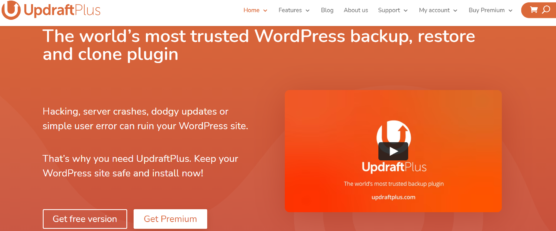
Not to mention but when it comes to selecting the best wordpress plugin then UpdraftPlus always comes on the top of the list. The plugin has more than 14 million downloads and comes in the free as well as paid version. UpdraftPlus is considered one of the leading and most popular and trusted backup plugins that allow you to easily schedule the automatic backup. The interface offered by the plugin ensures that any new beginner can easily set up the plugin.
Updraft plus ensures that you are easily able to create the backup and store it in different cloud platforms like google drive, dropbox, Amazon S3, Rackspace Cloud, and more. Using UpdraftPlus you can easily backup files, databases, plugins & themes, and more. Not only that but the plugin helps you to easily restore the backup to ensure that you are easily and quickly able to make your website live for your audience.
Now you must be wondering how to install Updraft plus in the wordpress dashboard?
- When it comes to installing the UpdraftPlus then first you need to navigate to the plugin section in your wordpress dashboard.
- From the dropdown menu select the add new option where you will find the search bar placed on the right side of your screen.
- Go to the search bar and type UpdraftPLus then click on the install now button and activate the plugin.
- Downloading the plugin may not be difficult if you are a frequent wordpress user.
Next, let’s take a look at the Updraft Plugin Setup:
- Upon activation, you need to go back to your wordpress dashboard and from the left side of the screen navigate to the Setting option. In the drop-down, you can find the UpdraftPlus Backups option click on the option.
- Next, you can click on the Backup button to create the backup of your wordpress website.
- Updraft also offers you access to the incremental backup but that particular feature is available only for the premium version of the plugin.
- Once you click on the backup option then you will get a pop asking you to select what part of your wordpress website you wish to include in your backup.
- You get two options to select “include the database in the backup” and “Include files in the backup”.
- After you select the option you can click on the backup now button.
If we talk about restoring the backup then it is much easier and simpler than you can imagine. To do that you need to identify what component you wish to restore. Once you are done selecting the option you need to confirm that you need to restore the back. After you select the restore option then the rest of the job will be done by the plugin.
The reason why we have highlighted UpdraftPlus is that once you are aware of how to use one plugin then it is for you to set up other plugins as well. Undoubtedly the interface may differ spring on the plugin you are integrating into your wordpress website. But the features offered by most of the popular plugins are almost similar. If you are looking to select the best wordpress backup plugin for your website then make sure to check our article on Best WordPress BackUp Plugin To Use In 2021.
2. Creating wordpress website backup manually

Well, there are a few websites that don’t feel secure to integrate more plugins or sometimes they care more about speed & performance. There can be a number of reasons behind why wordpress website owners choose to back up their wordpress website manually. If you are looking to manually backup your wordpress website then here is how you can do it.
We have mentioned earlier creating the backup means copying all the files of the root and exporting the content of the database. You can use the FTP client or you can check with the host as they offer you access to some credentials that allow you to connect to your website via SFTP or FTP.
Once you are content with your service then you will be able to find your wordpress root directory. If you are not able to find one then remember in a few cases it is also called public. So to get started with the backup you need to download the entire folder. To do that you can right-click on the file and set the download option. Downloading the directory may take some time as it includes thousands of files.
Once you successfully download the directory then we recommend you rename the file with the date so that you are able to recognize when you created the backup of your wordpress root directory. Make sure you are storing the backup in the safe or we can say a password-protected location so that other people do not get access to your website backup. You can either store it on your PC or in cloud storage.
Now you must be wondering how you can backup your wordpress database. To do that you can go to your wordpress hosting control panel and look for the database management software. You can open the phpMyAdmin which will offer you access to the database manager. Next, you will be able to find a number of files that you can look to export in the SQL format. Now you have access to a full backup of your wordpress website.
Restoring manual back
When it comes to restoring the manual back then you just need to upload the files that you have and upload it to the root folder of your server. Once you find them directly then you can delete the existing root folder. If we talk about databases then you can restore the database by accessing your hosting control panel and navigating to the phpMyAdmin. To get the backup you selected the export option, now you have to select the import option to restore your database backup.
Why does BackUp matter most for a WordPress Website?
Well, now you must be having a detailed idea about how you can create the backup of your wordpress website. Nest lest take a look at some of the important reasons why you need access to the updated backup. No matter what type of WordPress website you are running, having access to the updated backup will help you in many ways mainly when your wordpress website comes across any update-related compatibility issues, security breaches, and more.
Today most wordpress websites are focused on generating sales, orders, retention, and more. Undoubtedly these are some of the essential factors that will help you to achieve online success. But backup is also a crucial factor that will help you to stay competitive and get online success. If your wordpress website comes across any kind of downtime and you are taking longer to bounce back then your prospects and the existing customers will look for other options.
Once your prospect lands on your competitor’s website and becomes their customer then it will become difficult for you to bring them back on your website. Even a small downtime can damage your wordpress website reputation. On the other hand, if you have access to an updated backup of your wordpress website then it can help you to roll back quickly. There are other reasons why you need to look into having access to an updated backup of your wordpress website. Let’s take a look at some of them:
WordPress Compatibility Issues
Most of the time WordPress website owners face issues due to major updates offered by WordPress. Recently woocomerce rolled their new update and this time there were fewer compatibility issue cases. But in past years many websites have lost their data due to the compatibility issues between the new update and third-party extensions.
If you are in the wordpress industry for a long time then you must be aware of the fact that wordpress offers your updates regularly to ensure that your website remains top-performing and highly secured. Not only wordpress but the theme and plugin inside your wordpress website also roll out regular updates sometimes with additional features and most of the time to engage experience and performance.
This way you will ensure that your business does not end up losing valuable customers to the competitor’s website. And your website offers the best experience to your site visitors. So if you wonder why you need to have access to updated backup then remember it helps you to roll back quickly if your website comes across any compatibility issues.
Unwanted Events
In the world of uncertainty, you can expect your wordpress website to run flawlessly or without any errors. You might be taking all the necessary steps to ensure that your wordpress website does not come across any issues. But always expect the unexpected, if your website crashes or comes across any downtime then it will directly impact your website traffic and conversion.
During these types of catastrophic events, you might end up losing some of the valuable data and customers. That is the reason why we always recommend you have access to the updated backup of your wordpress website. This way you will ensure that even if your wordpress website comes across any kind of unwanted event you will be able to bounce back quickly.
Having access to fresh backup will allow you to quilt restore all the data and make your website live for your audience. Even troubleshooting may take up time that will directly impact your website conversion and revenue. On the other hand, having access to updated backup will allow you to quickly roll back in every type of unwanted situation.
Hackers
Not to mention but wordpress is a secured platform as there are a number of developers working in the backend to ensure that users are able to get a secured environment. But sometimes the third-party themes and plugins you integrate into your wordpress website make the wordpress website open to hacker attacks. Not only that but ignoring to update the wordpress website can become another reason behind hacker attacks.
If your wordpress website comes under such an attack then an updated backup is one of the essential things that will help you to bounce quickly. On the other hand, if your website does not have undefeated backup then you might end up losing some of the most important data that will take you to where you started. Even if you are a small business or website you need to ensure that you have access to the updated backup of your website.
So if you wonder why you need to have access to updated backup then remember hackers can attack your website anytime. If you have got your wordpress website designed or redesigned by an experienced wordpress website design company then you do not have to worry about backup as they will ensure to maintain your website post-delivery.
Error caused by humans
Expecting humans to make mistakes is very common and sometimes these small mistakes damage the whole wordpress website. A small ignorance can make users click the delete button that can remove the data permanently from your whole website. It can be anything either a post or image or any element. In those types of situations, backups will play a crucial role in getting them back on your wordpress website.
You might be an expert in accessing the wordpress dashboard but other users accessing your wordpress dashboard may now show the same dedication when working on your wordpress dashboard, or there are high chances that a new beginner may delete your wordpress website data. Sometimes selecting wrong updates can also damage the wordpress website data. That is the reason why we recommend you to have access to the updated backup of your wordpress website. This way you will ensure that you are able to roll back quickly even if your wordpress website comes across unwanted issues.
Final Thought
By now you must have a detailed idea about how you can backup your wordpress website and why you need to have access to the updated backup of your wordpress website. Remember no matter what kind of wordpress website you are running, how small and large your wordpress website is, your website can come across any kind of unwanted issues that can damage your whole wordpress website. Having access to the updates backup will ensure that you are able to bounce back quickly if your wordpress website comes across any kind of problem.
If your existing wordpress website is failing to offer your desired amount of traffic and conversion then it’s always recommended to hire an experienced wordpress website design company for your website and business that can help you to create a fully functioning user-centric wordpress website design for your business.