Contact Forms are considered one of the most essential aspects of every WordPress website that helps site visitors to connect with the company & business. Whenever a site visitor comes across any issues related to the final purchase or wishes to explore more about your product and services, then the first thing they look for is the “Contact Us Page”.
Earlier building contacts us form used to be tough for site owners, but now it’s not the same thanks to wordpress contact form plugins. WordPress comes with a huge library of plugins that allows site owners to integrate multiple features on their website. Using wordpress contact From plugins site owners can create multiple forms for different purposes.
But with the wide range of options available selecting the best wordpress contact form plugin can be difficult. If you are getting your website designed by an experienced wordpress web design company then you don’t have to worry about the contact form plugin as they will select the best plugin for your website.
However, if you are planning to build your website on your own then make sure you stick to the end of this article. In the coming paragraph, we will highlight some of the best and reputed wordpress contact form plugin that you can use in 2021.
If you are looking to know more about the best wordpress plugins and themes for your website then make sure to check our blog on
15 Best WordPress Plugins Every User Must Be Using In 2021
10 Best WordPress Themes To Use In 2021
Table Of Content:
- An Overview of WordPress Contact Form Plugin
- What is the importance of having a wordpress contact form plugin?
- How to select the best WordPress Contact Form Plugins?
- 6 Top Performing contact form plugin to use in 2021
- WPForms (WordPress Contact Form Plugin)
- Contact Form 7 (WordPress Contact Form Plugin)
- Gravity Forms (WordPress Contact Form Plugin)
- Formidable Forms (WordPress Contact Form Plugin)
- Ninja Forms (WordPress Contact Form Plugin)
- JetPack Forms (WordPress Contact Form Plugin)
- Conclusion
- Frequently Asked Questions
An Overview of WordPress Contact Form Plugin
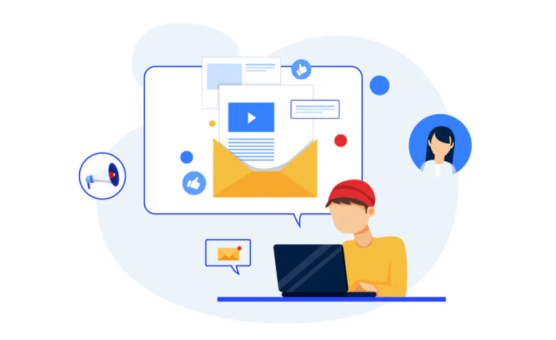
We have to agree that websites help businesses to connect with their potential customers but still when they are not in front of you, it’s difficult to determine what site visitors are thinking or what problems they are facing when scrolling through your wordpress website.
In those cases, the first thing the site visitor looks for is contacting the business or the site owners. Having a contact us page with a user as well as mobile-friendly contact us form can be the best solution to help site visitors connect and convey their message.
WordPress offers thousands of contact form plugins that come with various features and selecting the best one for the website can be difficult. Because all the plugins might look similar and the features offered by them may convince you to purchase and integrate it into your wordpress website.
But the harsh reality is that all the plugins are not the same mainly if you are a new beginner then there are high chances that you may fall into the trap of integrating slow and unoptimized contact form plugin into your wordpress website. Remember the contact form plugin can help you in many ways i.e. from connecting with your site visitor to converting them into paying customers.
Contact Form 7 is one of the most popular and widely used plugins by many wordpress users and that is the reason why wordpress users don’t even think twice about trying other contact form plugins. But there are a lot of popular and reputed contact form plugins that can help you increase different types of contact us form as well as lead generation form for your wordpress website.
If you are wondering which wordpress contact form plugin is best for your wordpress website then you have landed on the right article where we are going to highlight some of the best wordpress plugins that you can use in 2021. But before that, we would also like to highlight the importance of having a contact form plugin and how you can select the best plugin for your wordpress website.
If you are looking to build an attractive and result-driven wordpress website that drives more traffic and conversion then it’s recommended to hire an experienced wordpress web design company for your website and business.
What is the importance of having a wordpress contact form plugin?

Today almost every WordPress user knows that it’s essential to have a contact form on their wordpress website but why? Well, if you are a new beginner then you may not have an answer and some of you may say it helps site visitors to content site owners.
Yes it’s true contact form helps both site visitors and owners to connect but why can’t you display an email address or your phone number on your wordpress website? it will equally help both of them to connect, after all, you need a medium that can help site visitors to contact you, Right?
Well, it’s true that displaying email addresses and phone numbers can equally help site visitors to connect with the business but there are some other reasons why it’s important for wordpress website owners to have a contact form on their wordpress website. So let’s look at some of them:
1. Makes Your Business Look Professional
We don’t have to mention how important it is for the wordpress website to win customer’s trust? Mainly in today’s competitive marketplace if you are failing to gain credibility then you’re not only going to lose potential customers but also your existing customers. Adding a Contact form on your wordpress website makes your wordpress website look professional. Having a contact form indicates that you are willing to connect with site visitors and solve their problems. By this you are not only making your wordpress website look professional but also the site visitors are likely to trust you for future purchases.
2. Generate More Leads
Contact Form plugins are not only limited to just allowing visitors to contact you but it can also help you to generate leads for your website. The users that are visiting your website are already interested in your product or in your business. Using a contact form you can encourage them to fill the form with a goal to get their information so that you can tell them more about your product and services and convert them into paying customers. Note: There are many contact form plugin that will allow you to create forms specifically for lead generating
If you are looking to improve your website leads then make sure to check our blog on Website Design Tips For Better Lead Generation: 7 Ways To Improve Website Lead In 2021
3. Security
Another important reason why you need a wordpress contact form plugin is to lessen spam and make your website secured. If you are displaying only your email address on your wordpress website then there are high chances that you can get unwanted email on your wordpress site. Because robots crawl different websites on the internet looking for the open email address. Once they find the email then it may land in the hand of a spammer. Adn next you can expect your email flooded with unwanted spam emails. To avoid that it’s always recommended to make use of the contact form plugin so that you can build a simple form for your contact page.
Contact form plugin creates a secured layer that helps the website to filter all the spam and send authentic emails. Indeed, by using a direct email address you can add the contact form that protects your inbox form rebates that continuously crawl a website to fund an open email address.
If you are looking to know more about how you can secure your wordpress website then make sure to check our blog on WordPress Security Guide: 8 Tips To Secure WordPress Website In 2020
4. Send Auto-Response
If a site visitor is trying to contact you then it’s always recommended to let them know that you have received their message and soon you will be contacting them. Having a contact form plugin makes it possible as you can automate email response every time a user looks to reach your business. By those you are not only solving users but also making them believe that you are available whenever your customer needs them. These types of features help you to gain credibility and encourage the user to revisit your website for making a future purchase.
5. Makes you available 24X7
Contact forms also make you available to take queries at all times. Today in the competitive marketplace running a business is not that easy because all your competitors out there must be trying hard to get new customers. Making yourself available for your customer 24X7 can be difficult but with the help of a contact form, you can make your business available for your customer’s queries.
Yes, you may not be able to answer your customer’s query immediately but with the help of automated email, you will be able to assure your customer that your agent will soon solve their queries. If you have a contact form plugin that allows you to send automated emails then you will be in a position to reply to your customer queries quickly which will help you to improve your reputation.
6. Clarification
The best way to help users solve their queries is by getting more information about why they are reaching out to your support team? Using a contact form plugin you can get the details like the phone number, a short description about their product, and more. With the help of a reliable wordpress contact form plugin, you can help users to be more specific on what type of query they have. Some of your users may look to get tech support and others may have billing-related or delivery related queries. Using conditional logic you can ask different questions to the user and also add various fields to your form so that it becomes easy for you to identify why the user wishes to contact you.
7. Reachability
As mentioned earlier if you want your potential customers to trust your brand and product then it is important for you to offer different ways through which social media users can reach out to you. Undoubtedly social media is one of the best ways to ask users to contact you and get the issue resolved.
But what if the user is not a social media user or don’t have an account on social media platforms. Yes, it’s true there are many people out there who don’t use social media platforms. If your potential customers are not able to reach your business then it will not only create a bad impression but also encourage them to shift to your competitor’s business.
Having a contact form on your wordpress website makes it easy for non-social media users to send you messages directly from your website. Apart from that it also creates a positive impression of your brand and business that you are available on different platforms and offering them multiple ways to contact you.
There are many advantages of using the wordpress contact form plugin for your website. That is why we said their contact form not only bridges the gap between you and your potential customer but also helps you to encourage other users to visit your website and explore more about your product.
By now you must have a number of reasons why your website must have a contact form plugin. Next, we are going to highlight some of the important tips that you should consider while selecting a contact form plugin for your wordpress website.
How to select the best WordPress Contact Form Plugins?

Well with the wide range of options available it’s obvious to expect that every wordpress contact form plugins are not equal. Mainly when you are planning to buy a paid plugin it’s essential to know that all the plugins offered by wordpress have their own pros and cons.
Some of the wordpress contact form plugins help site owners to create easy and attractive contact forms for their website. Whereas there are some bloated and difficult to access plugins that can actually slow your website speed and also affect your wordpress website performance. That is the reason why it’s important for every wordpress user to identify which wordpress contact form plugin is best for their website
Apart from that your requirement also plays a crucial role because a wordpress site owner might look for a contact form plugin that integrates well with all the popular email marketing tools like Constant Contact, MailChimp, and more. Whereas an online store owner might look to create a custom login form, registration form, payment forms, and more. So the requirement also varies depending on the business, so do the wordpress contact form plugin features.
Below we are listing some of the tips that you can consider while selecting a contact form plugin for your wordpress website:
Features
The first thing you need to look into every wordpress contact form plugin is the features offered by the plugin. Because the features will enable you to create any type of online forms like payment form, contact form, registration form, and many more. Some of the popular wordpress plugins come with features like drag and drop builder, integration with various email marketing tools, and many more. Not only the contact form plugins also come with many pre-built forms that you can use for your wordpress website. Well, remember before you look into the features make sure you are aware of your requirement as it will make your selection process much easier.
User-Friendly Interface
Most businesses prefer to use wordpress because of the user-friendly interface offered by the platform. The same you expect from the contact form plugin you are integrating into your wordpress website. Integrating a wordpress contact form plugin that comes with an intuitive interface makes it easy for the user to create multiple forms for their website. Mainly if you are a beginner with less to no knowledge about accessing a tech-driven dashboard then it’s essential for you to have a contact form plugin that offers an easy to use interface. Remember the lower the learning cures the sooner you will get started with the plugin.
Mobile Friendly
We don’t have to mention that mobile devices have become one of the most convenient and preferred ways to access the internet. Today more and more users are shifting to mobile devices. That is the reason why it’s important to select a contact form plugin that is responsive on all devices. Mainly when it comes to mobile devices you need to ensure that the sections of your contact form are easily accessible and visible. Because many times our wordpress website design company has come across a client who lost their customer just because of having an unresponsive contact page. So make sure you are integrating contact forms plugins that allow you to produce 100% responsive and mobile-friendly design and forms.
Pricing
Another thing that you need to look into before integrating a contact form plugin is the pricing of the plugin. It’s always recommended to compare the pricing before you integrate any plugin in your wordpress website. There are a lot of free as well as paid plugins available in the market so before you try out any plugin you can identify whether it’s worth spending money on it or not.
If you are a new beginner then it’s always recommended to go with the free version of the plugin. The free version comes with all the necessary features that can help you to build an attractive contact form for your wordpress website. However, if you think you need more advanced features to build a contact form with multiple sections then you can go with the paid version. But make sure you compare the pricing and features of the different plugins before you purchase them for your wordpress website.
Documentation & Guide
Well, wordpress allows users to operate a fully functioning website without accessing a single bit of code. But still, users need some guides for documentation in form of text and video to learn how they can operate the dashboard. In the same way, before you integrate any wordpress contact form plugin into your wordpress dashboard make sure to check whether there are any documentation and guides available or not. Getting access to the documentation and guide not only help you to walk through plugin features but also help you to get started quickly.
Support
Apart from all the above tips, you can also check the support offered by the wordpress contact form plugin. Most of the free plugins don’t come with any support and there are also paid plugins that fail to offer support to their users when needed. So if you’re investing in buying a plugin then make sure you are selecting a contact form plugin that is developed by a reputed team and company that offers extensible support to their users. Integrating a plugin that delivers outstanding customer service will help you when you come across any small or big issue related to the plugin functioning.
If you need further assistance related to wordpress website design and development then you can always reach out to our highly experienced wordpress website design company with more than 12 years of experience in delivering thousands of custom wordpress websites for different industries.
On the other hand, if you are looking to know the difference between custom wordpress website design and pre-built theme then make sure to check our blog on 11 Best WordPress SEO Plugins To Use In 2021
6 Top Performing contact form plugin to use in 2021
1. WPForms (WordPress Contact Form Plugin)

First, on the list, we have one of the popular and widely used wordpress contact form plugins called “WPForms”. The interface offered by the plugins makes it the most beginner-friendly WordPress contact form plugin. Using its advanced drag and drop builder online form builder once can create attractive wordpress forms for their website within a short period of time. Using WP forms one can easily create complex online forms like survey forms, registration forms, sign up forms, donation forms, order forms, email subscription forms, and more.
No matter whether you are a beginner or a tech-savvy person, the interface makes it easy for anyone to create any kind of form without writing a single bit of code. Another reason why it’s listed on the top because the plugin offers both a free and paid version of the plugin to wordpress users.
The free version of the plugin comes with all the basic features that can be used to create a contact form plugin. There are some other features that come with the free version. To avoid spam the plugin offers captcha, email notification, and allows WordPress website owners to create a thank you page.
On the other hand, the premium version of the plugin comes with more advanced features that allow wordpress users to create any type of form for their website. Using the premium feature wordpress users can build multi-page forms, payment forms, order forms, email subscription forms, and more. So if you think your website needs any one of them then you can always go with the premium version of the plugin.
Apart from the above-mentioned features the premium feature also gives access to the other advanced and powerful features like conditional logic, form abandonment, post submission content, geolocation, and many more. You can also make use of the 150+ free pre-built themes offered by the wordpress contact form plugin.
The contact form plugin allows you to check all the final submission rights in your wordpress dashboard and also notifies you through email. If you have a team then you can set up a conditional notification so that a person from your team receives the message and replies if needed.
Some other benefits of using WP Forms (WordPress Contact Form Plugin)
The plugin also allows users to create surveys and polls and it is considered one of the best wordpress survey solutions. Using the add on you can get detailed survey reports, create real-time polls, and more. So if you have a plan to create any survey or polls then using the WP form you can do it and it also saves the money that you will pluto in buying another plugin for your wordpress website.
Not only that but the plugin also allows wordpress users to create forms for landing pages so that you are able to embed attractive forms in your landing pages. WPForms has more than 4 million downloads and is considered one of the best forms of builders. If you are a beginner then you can always go with the free version offered by the plugin but remember the free version of the plugin is very lite and comes with limited features.
But if your website requirement asks you to purchase the premium version then you can always prefer to go with WPForm. But wait, do not make your decision in a hurry as we highlighted some other free as well as paid contact form plugins that you can select for your website.
Features Offered by WPForms:
- Comes with powerful Drag and Drop Form Builder
- Use can make use of pre-built form templates
- The form builder plugin allows you to create a responsive and mobile-friendly
- Create beautiful forms with smart conditional logic
- Email notification
- Entry Management
- Allows the user to split long forms into multiple forms
- Custom wordpress user registration
- Spam protection
- And many more
2. Contact Form 7 (WordPress Contact Form Plugin)

Next in the list of best wordpress contact form plugins, we have another popular and widely used contact form builder called “ Contact Form 7”. WIthe more than 5 million downloads Contact Form 7 is another popular and powerful plugin. Or we can say it is the first choice of every wordpress newbie because the plugin is totally available for free. Not only that but the plugin is compatible with all the popular themes and plugins.
The contact form builder plugin has been around for decades and comes with all the basic features required to build a simple contact form for your wordpress website. The customization features offered by the plugin are also simple and can be easily accessed by new beginners. Using the contact form 7 plugin you can easily manage multiple contact forms and place them on your web pages and post in a few seconds.
The contact form plugin allows you to modify mail content the way you want. The clean and simple interface offered by the plugin makes it easy for the user to work with it. Contact Form 7 is compatible with all the popular plugins and themes like Akismet spam filtering, ajax powered submitting, CAPTCHA, and more.
So if you are a beginner starting with a tight budget then you can always plan to install COntact Form & on your wordpress website. But remember the free version of the plugin comes with very limited features so if your requirements and expectations are high then you can select the best-paid contact form plugin for your wordpress website.
Features offered by Contact Form 7 (WordPress Contact Form Plugin)
- Allows wordpress users to create and manage multiple forms
- You can easily customize form fields
- Easily insert forms in your web pages and post (with the help of shortcodes)
- Simple markup to alter email contact
- Comes with various styling options
- Grid Layout
- Compatible with most of the wordpress themes and plugins
- And many more
3. Gravity Forms (WordPress Contact Form Plugin)

Gravity form is another popular paid wordpress contact form plugin that comes with a powerful drag and drop builder which can be used to create all types of forms for the wordpress website. Since it’s a paid plugin user can make use of the advanced features offered by the plugin to make their form more user as well as mobile-friendly. Gravity Forms are also expertise in assisting developers to build complex forms of related solutions.
So if you are someone looking to integrate a forms builder that allows you to build simple and basic forms then Gravity form is not the right choice for your website. Because the plugin does not come with any free version. Mainly if you are a developer or have good hands with the code then gravity forms allow you to create more customized forms and add more sections to them.
Using gravity forms one can create surveys for different purposes, quizzes, web directory, and more. If you are running any contest then you can limit the total number of entries. Apart from that the plugin features also allow users to split the long into multi-page forms and also allows you to create post forms from the unique post field.
Using its smart conditional logic wordpress users can easily add and hide different form fields and allows you to design the form in real-time. You can also make use of the pre-built templates offered by the plugin. The contact form plugin allows you to choose 30 fields and move them around using the advance drag and drop feature. So all in one Gravity form is perfect for businesses that are looking to integrate paid contact form plugin with advanced features. Next, let’s look at some of the features offered by the plugin
Features Offered By Gravity Forms (WordPress Contact Form Plugin)
- Comes with a Powerful drag and drop builder
- Smart conditional logic that allows you to show and finds different section and fields
- Split long forms and create multiple forms
- Comes with the entry management system
- Site owners can accept the payment for purchase and subscription
- Compatible with most of the popular email marketing tools
- Comes with a spam protection feature
- You can create user-friendly as well as mobile-friendly forms
- And many more features
4. Formidable Forms (WordPress Contact Form Plugin)

Formidable is another popular contact form plugin that allows wordpress users to build complex forms using powerful addons. That is the reason why it is considered the most advanced wordpress contact form plugin. Using the powerful drag and drop builder offered by the plugin one can create advanced forms like registration forms, survey forms, order forms, and more within a few clicks.
Not only that but the advanced contact form plugin allows you to collect, display, edit, and filter user-submitted data without integrating any plugin into your wordpress dashboard. You can make use of the advanced features to create other form-focused solutions like an event calendar, job boarding listing, rating system, and more.
Apart from that formidable forms can also be used to create powerful order forms and smart calculators like car payment calculator, request quote calculator, and more. If you are offering any service then you can make use of the calculator to grab user details and also help users to know the pricing.
Formidable Forms one of the popular all-in-one wordpress contact form plugins can be easily integrated with all the popular email marketing as well as payment platforms. Apart from that if you are using a plugin like Woocommerce then also you can make use of the plugin to build powerful and attractive forms for your wordpress website.
While the plugin has got a lot of features but it’s not a plugin suited for new beginners. If you are someone looking to build simple forms for your wordpress website then Formidable forms is not the right plugin for your website. Because the features offered by the plugin can make it look bloated and you will never wish to integrate a plugin with unwanted features.
Formidable forms come with both free and paid versions. The free version of the plugin has fewer features whereas the paid version of the plugin comes with many advances and powerful features that can help you to build a beautiful and effective contact form for your wordpress website. The paid plans start from $99.38 billed yearly and go up to $399.53 per year.
Features Offered By Formidable Forms ((WordPress Contact Form Plugin)
- Advanced Drag and Drop builder
- Pre-built form templates
- Create Polls And surveys
- Comes with online calculator forms
- Final submission notification through emails and SMS
- Smart Conditional Logic
- Radio Button Image
- And many more
5. Ninja Forms (WordPress Contact Form Plugin)
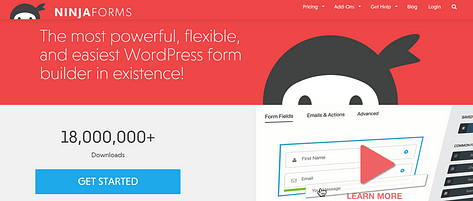
With over 1 million downloads next in the list of best contact form plugins we have another popular wordpress contact form plugin called “Ninja Forms”. Using the plugin users can create various attractive and beautiful user-friendly forms. Ninja Forms is a freemium plugin that comes with both free and paid versions. The features and interface offered by the plugin make it the best contact form plugin for new beginners. Even if you don’t have any coding knowledge you will be able to craft a beautiful form using its free features.
One can easily install and activate the plugin in the wordpress dashboard from the plugin section and you can extend the functionality of the plugin by adding various premium extensions. Ninja Form plugin comes with many advanced features and 40+ add-ons like smart conditional logic, multiple part forms, file uploads, pre-built layout, front end posting, and more that makes it the best contact form plugin for both small as well large scale businesses.
The plugin is compatible with most of the popular tools like Campaign Monitor, Mailchimp, Aweber, and more. You can even make use of the SMS notification feature to let your agent know that a site visitor has successfully submitted the contact form. Apart from that, you can also make use of the guides, documentation, and more to know hope you can get started with the plugin.
The free version of the contact form plugin comes with basic email marketing integration, spam protection, and more that makes the free version the best for beginners. The reason why we recommend using ninja forms is that the free version can be downloaded from the wordpress dashboard and you don’t have to purchase the full packing of the premium version instead you can buy the necessary addon depending on your requirement.
The pricing of the addons ranges between $29 to $129 and the premium plan of the plugin ranges between $49 to $249. Remember, while the plugin allows you to add individual add-ons depending on your requirement in the early days the plugin may look cheaper but as your wordpress website started growing you might need more additional features. Adding multiple add ons can make the plugins more costly compared to other premium wordpress contact form plugins. Let’s look at the features offered by the plugin provider
Features Offered By Ninja Forms (WordPress Contact Form Plugin)
- Powerful Drag and Drop builder
- Offers a bunch of email marketing service and tool integration for email opt-in forms
- Create multiple page form by splitting long forms
- Comes with payment acceptance features
- Offers front end posting integration feature
- Multiple CRM integrations
- Offers user analytics tools
- Comes with the smart conditional logic function that allows you to add and hide fields in the forms
- And many more
6. JetPack Forms (WordPress Contact Form Plugin)

Next in the loss of the best wordpress contact form plugin, we have another popular contact form builder called “JetPack ”. The plugin is used by millions of wordpress website users, if you are an existing wordpress user then you must have heard of JetPack but many of you may not be aware that the plugin comes with a contact form module. JetPack Forms are available for free and come with all the basic features that are required to build a fully functioning wordpress website.
The plugin is best for websites that are already using the jetpack plugin for other purposes. This way you can build an attractive and beautiful contact form without including additional plugins in your wordpress website. This way you are not only creating attractive forms but also saving space which will result in optimized load time. On the other hand, if your wordpress website is not using jetpack then we don’t find it suitable to download and activate the large plugin just to create forms.
Using jetpack one can create multiple forms for different purposes. The interface offered by the plugin makes it easy for the new beginner to get started with the plugin. It uses your wordpress email setting to notify you whenever a site visitor successfully submits the form. You can make use of the drag and drop builder offered by the plugin to arrange and add the form fields.
While the plugin is free it lacks in offering many advanced features like other wordpress contact form plugins like the file upload, conditional logic, and many more. But still, if your wordpress website is using JetPack then you don’t have to download a separate contact form plugin until your wordpress website needs the advanced features. So let’s take a look at some of the features offered by the Jetpack Forms.
Features offered by the Jetpack Form plugin:
- Drag and drop builder
- An easily custom email notification
- Send a personalized email to the user
- Easily adjust the subject field, form field and more
- Compatible with plugins like Akismet and more
- Allows you to create user-friendly as well as mobile-friendly contact forms
- Free and lightweight wordpress plugin
- One-click form insert
- And many more
Conclusion
By now you must be aware of the best wordpress contact form plugin that you can use for your wordpress website. Yes, WP Forms and Contact form 7 are the leading form builders used by millions of wordpress users but there are other plugins that come with many advanced features that can be used to create a beautiful and advanced contact form for your wordpress website.
If you are a beginner then it’s always recommended to go with the free version of the plugin because the feature offered by the free plugin is considered sufficient enough for new beginners. However, if you think your product and services have already started to grab your potential customer’s attention then you can always go with the premium version of the plugin. Above we have listed all the popular free as well as paid wordpress contact form plugins that you can use in 2021.
If your existing wordpress website is not offering your business the desired amount of sales and traffic then it’s time to reach out to a highly experienced wordpress website design company that can help you to create a conversion-centric wordpress website design keeping traffic, sales, and business reputation as their first priority.
Frequently Asked Questions:
1. How do I make a contact page in WordPress?
If you are looking to create a contact page in wordpress then you can follow the below steps:
- Start with selecting the best contact form plugin for your wordpress website
- Install & activate the Contact form plugin on your wordpress website
- Click on the add new section of the plugin to create a new contact form for your wordpress website (Remember every contact form plugin comes with pre-built forms so if it matches your requirement then you can make use of the pre-built forms)
- Configure the forms
- Next, add the contact form to the web page you wish to add
- You can also add the contact form plugin in the sidebar of your web pages
If you need any further assistance related to custom wordpress website design and development then you can always reach out to our highly reputed wordpress website design professional with more than 12 years of experience in building custom coded wordpress websites for different businesses.
2. How do I secure a contact form in wordpress?
A contact form helps businesses to connect with users but using the contact form business also gets some important and personal details of the site visitors. In today’s vulnerable internet space it’s common to the aspect that information getting hacked by an intruder or a hacker that is the reason why it’s important for every wordpress user to protect the information offered by the user. SO yo secure your contract from your needs two important things:
- A secured wordpress contact form plugin
- A secured hosting provider
While selecting a hosting provider and a contact form plugin you can ensure that they are offering a secured environment so that you are able to protect your site visitor’s important information. Having a secure contact form plugin allows you to secure email methods that is the reason why it’s always recommended to select a reputed and reliable contact form plugin. Apart from that, you can also integrate SSL certificates. Below we are going to list some tips that you can consider to secure your wordpress contact forms:
- Don’t include form data in the email notification that you or your agent receive after a user submits the forms.
- If your business is sending form submission notifications to users then make use of the SMTP service to secure your emails.
If you need further help related to wordpress website security and maintenance then you can always reach out to our highly experienced wordpress website design professional that can help you to protect your wordpress website from unwanted threats.
3. How Do I secure wordpress websites from Spam and DDoS attacks?
When you publish or embed the forms in your web pages then you are making them accessible to a wide range of audiences. Anyone can easily access and fill the form as you make it publically accessible with that you are automatically inviting spam and DDoS Attacks. If your forms are accessible to anyone, then it means your website can easily be targeted by spammers and hackers. To avoid that you need to take some major steps like
- Make sure you enable google reCaptcha in your forms (if your contact form plugin comes with a built-in CAPTCHA feature then you can make use of it for your wordpress website).
- If available enable a custom captcha for your wordpress forms
- Another way to protect wordpress forms is by restricting users from logging in to your wordpress website.
- Make use of registration forms
- If your wordpress contact form plugin offers an advance feature then you can activate email activation for user registration
- Make use of IP address blocking
- Select a plugin that offers an anti-spam feature
- Make sure your wordpress website is secured (If not then you can integrate an SSL certificate)
- And many more
If your wordpress website is not helping you to drive the desired amount of sales and traffic then you can hire a reputed and award-winning wordpress website design company that can help you to redesign your current website to create a conversion-centric and revenue-generating wordpress website that drives more traffic and sales.
4. What are the best anti-spam plugins for wordpress?
If you are making your contact form 7 publicly available then you are making it accessible to anyone on the internet. That is the reason why it’s important forever website owners to avoid getting their inbox filled by email from hackers and spammers. To do that you need to have an anti-spam plugin installed on your wordpress website. While there are various popular contact form plugins that offer anti-spam features, if you are using the free version of the contact form plugin then there are high chances that your plugin may not have anti-spam features. Below we are listing some of the best and popular anti-spam plugin that you can use for your wordpress website:
- Akismet (with over 5 million downloads)
- Anti-spam bee
- Hide My WP
- Spam Destroyer
- Anti-Spam by CleanTalk
- Titan Antispam & Security
- And many more
If you feel your wordpress website is not secured or not giving you the desired results then its recommended to get your wordpress website redesigned by a popular and reliable wordpress website design company that can help you to build a custom coded wordpress website that drives more traffic and sales.