Product Shipping in an important aspect of an eCommerce business as it directly affects your customer acquisition and conversion rates. If you are running a Woocommerce store then it is important for you to know the best Woocommerce shipping plugins to optimize your selling experience.
Many eCommerce stores are focusing on improving their customer experience by offering various shipping solutions. Because they know a small shipping mistake can upset their potential customer which can directly affect sales and revenue. Identifying and installing the best shipping plugins for woocomerce can help your e-store to get rid of the small shipping mistakes.
“About Us: SFWP Experts is an award-winning San Francisco web design company specialized in offering conversion-centric custom web design services to all sizes of businesses. Our professionals can create highly effective and fully responsive eCommerce as well as a standard website. We at SFWP Experts have a team of highly qualified content writing and marketing experts, dedicated to delivering high-quality and fact-based content to educate our audience about the latest trends, tools, tips, and more.“
If you want to optimize your WooCommerce shipping process then it is important for you to create an effective shipping strategy and automate your shipping process. That’s where WooCommerce shipping plugins come into the picture. Integrating the right shipping plugins will not only help you to automate your shipping process but it will also allow your customer to select the desired delivery date via a cost-effective method.
A plugin pays an essential role in optimizing your WooCommerce store functioning. In simple words, it eases your WooCommerce store handling experience. In the eCommerce business, actual work starts after a WooCommerce store receives a product order. Manage product shipment of a WooCommerce store is one of the toughest jobs until and unless you have the proper team and tools for managing product shipment.
In this article, we have listed some important freemium plugins that will help you to offer the right shipping solution to your customers. Remember if you want to attract more visitors to your WooCommerce store then create a strategy than provide cheaper shipping rates to your customers.
If you are looking to cut down extra shipping charges then check our blog on 9 Tips To Trim Extra Shipping Cost in 2020
List of Best Shipping Plugin for WooCommerce Store:
1. Order delivery date for WooCommerce

Today Every customer wants to know when they will receive the product after placing the order. Not only that but there are groups of customers who make their purchase based on the estimated delivery date. If you want to persuade your customer to buy the product then you need to display the estimated delivery time and various delivery options.
Order Delivery Date is one of the best shipping plugin for woocommerce that allows your customer to check the estimated delivery date and select the delivery date on the checkout page depending on their availability. Offering these types of delivery options can optimize your store experience and enhance your conversion rate.
Using this plugin you can manage and configure the estimated delivery time and you can also display the day you don’t deliver products. The order delivery date for WooCommerce also allows you to limit the delivery and orders to be placed per day. To access more customization features you can but it’s a premium version called Order Delivery Date pro.
Features:
- Your customer can select the delivering date in the checkout page
- It allows you to disable the days on which you don’t deliver the product
- You can limit the number of orders and deliveries per day.
- Using this plugin you can disable the delivery option for the virtual and featured products.
- You can mandate the delivery date field on the checkout page.
2. WooCommerce shipping
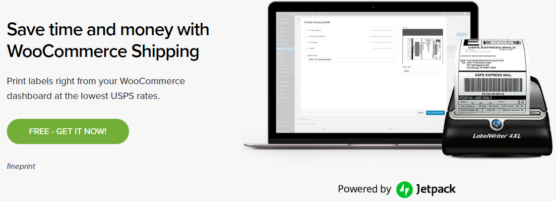
It is a free plugin that allows you to print shipping labels directly from the WooCommerce store admin. You can make use of the discounted rate in your USPS account to print those shipping labels. Using its advanced features you can easily integrate order details for your online store to other software. You can manage all these features directly from your WooCommerce dashboard.
Today many eCommerce websites are facing issues related to printing shipping labels. Doing it manually will require more hands which will increase your shipping budget. Instead of going to a post office to print labels, you can buy a label printer and use WooCommerce shipping to download and print the shipping labels
Selecting the best shipping plugin for WooCommerce allows you to save time and money both. You can directly print the labels, paste it on your package and ship the product to your customer. It comes with a premium extension that allows you to display the real-time USPS shipping rate on your cart page.
Features:
- You can easily transfer order details to another software from your WooCommerce dashboard.
- Allows you to print shipping labels easily
- 30 days money-back guarantee for premium uses
- 24X7 customer support
3. Flat rate shipping for WooCommerce
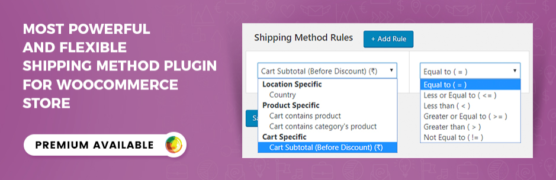
If your WooCommerce store is offering flat rate shipping to the customers then you can install and activate flat rate shipping plugin into your WooCommerce store. Using this plugin you can easily create and customize your flat rate shipping cost. It comes with many attractive features one among them allows you to create unlimited shipping methods depending on your shipping rules.
Not only that but you can also create different shipping methods for a specific country. Depending on the product weight, size, and category you can calculate the cost of shipping products. If you want to access its premium feature then you can upgrade the plugin to advance flat rate shipping for WooCommerce
Feature:
- If your cart contains specific product then depending on that it creates the shipping method
- Depending on the specific country, creates the shipping method
- If your cart contains specific category then it creates a shipping method based on that
- Depending on the cart subtotal condition it creates the shipping method
4. WooCommerce conditional shipping and payments
It is another powerful and best shipping plugin for woocommerce that allows you to conditionally specify available shipping carriers depending on the destination. You can exclude shipping and payment methods depending on various factors like shipping destinations, package weight, item in your cart, etc.
There are various shipping plugins available in WordPress that will allow you to add various delivery options into your eCommerce store but many shipping companies don’t deliver their product in a particular region and country. So, if you don’t want your customer to select the wrong shipping carrier, you can install and activate WooCommerce conditional shipping and payments plugging into your e-store.
It comes with multiple features like free shipping depending on the spreading, you can limit shipping options based on the shipment location, package weight and more. It is a premium plugin that comes with a 1-year update and support and will cost you $79 annually. To know more about the plugin’s functioning and activation process you can click here.
Features:
- It allows you to create rules to show and hide shipping methods by weight, quantity, cart total and more.
- You can conditionally enable and disable payment gateway depending on postcode, shipping method, billing country and more.
- You can also set up rules to show and hide the shipping method when a coupon is activated.
- Before buying the plugin you can take its 30 days trial
5. ELEX EasyPost Shipping Plugin

If your WooCommerce store is targeting local and international audiences then it is important for you to display different shipping rates depending on the type of shipment. ELEX EasyPost Shipping Plugin allows you to display multiple shipping rates of different carriers like FedEx, UPS, and USPS on your car as well as on the checkout page.
Using the country postal code and other parameters all the shipping details and rates are displayed on your product page. It also allows you to customize the shipping method title for the checkout and cart page.
Integrating this plugin to your WooCommerce store will allow you to set up the fallback rate. Whenever the API fails to offer the shipping rate, your checkout and cart page will make use of the fallback rate to display the shipping cost of the product.
Features:
- Bases on package DIM and shipping destination you can display live shipping rate
- Depending on the type shipment you can choose the residential and commercial rate
- You can customize the method title from your WooCommerce dashboard
- You can set the Fallback rate which will be used when API fails to return any rate
6. WooCommerce Advanced Free Shipping
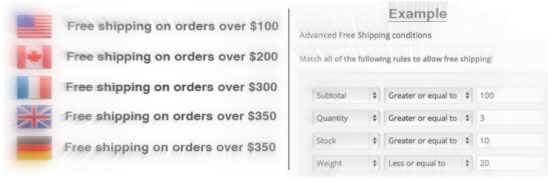
Today most eCommerce websites are driving more conversion and by offering free shipping to their customers. Offering free shipping will surely improve your sales and website traffic but you have to be careful while providing these types of delivery options. A small mistake in conf you shipping type can directly impact your profit from the product.
Using the WooCommerce advance plugin you can determine the rules to access the free shipping option. You can enable different shipping conditions like quantity, subtotal, zip code, weight and more to prove free shipping options to your customers. Installing and activating the plugin will give full access to customize and manage free WooCommerce shipping rates. You can buy its premium version for $18 with 6 months of extended support.
Features:
- You can determine shipping rate based on weight, subtotal and item
- Easy customization available
- User-friendly plugin with excellent customer service
- You can use code snippets to customize the plugin
- Developer friendly plugin
7. WooCommerce estimated delivery date per product

It is a freemium plugin that allows you to display the estimated delivery time on the product page, checkout page and on the cart page. Today every customer anticipates the arrival of their product depending on the estimated delivery day offered by your website. If your website fails to display estimated delivery time then there are chances that your potential customers may hesitate to buy the product.
Including WooCommerce estimated delivery date per product can encourage your potential customers to buy the product without hesitation. You don’t have to determine the shipping day for each product, simply you can determine the shipment day at once and it will be applied to all the products. If you don’t want to confuse your customer with holidays then you can use its feature to add holidays to show a more accurate delivery date (its free version allows you to add only 5 holidays).
Features:
- You can set the delivery date for individual product
- Allows you to determine the holidays to display more accurate results
- You can easily disable the estimated delivery time for products out of stock.
- Using its customization feature you can shift the position of estimated delivery on shop page and single product page
- You can display the estimated delivery date on the checkout page, single product page, cart and shingle product page.
8. Weight Based Shipping for WooCommerce

Your package weight plays a crucial role in deciding the final shipping cost of a product. WooCommerce weight-based shipping plugins is an effective and flexible plugin that allows your WooCommerce store to display the shipping cost based on the order weight and other factors.
Using this plugin you can create different shipping rules based on your customer’s location, product weight, and subtotal range. You can configure the rules for fixed (flat rate shipping) rate and add progressive price depending on the increase in the weight of the package.
It also comes with an attractive feature where you can display the free shipping option by defining some terms and conditions like minimum quantity, subtotal, weight and more. To access its premium feature you can buy the pro version which will cost you $19 (excl. VAT).
Features:
- You can define shipping cost based on order weight, destination, and subtotal
- Allows you to set up conditions for free shipping
- You can configure rules for flat rate shipping and add progressive price depending on the increase in the weight of the product.
- Using its premium feature will allow you to set shipping rates for individual shipping classes.
9. Table Rate for WooCommerce by Flexible shipping
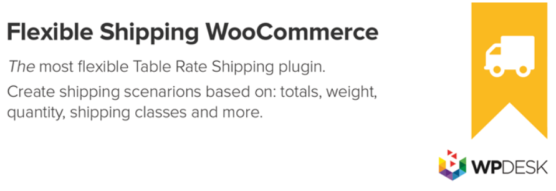
If you are looking for an effective table rate shipping plugin then the table rate shipping plugin by flexible shipping can be the perfect choice for your WooCommerce store. Using this plugin will allow you to create conditional rules for shipping products across different countries. Depending on the shipping destination you can define multiple shipping rates.
Table rate shipping by flexible shipping is a premium plugin that comes with many advanced features that allow you to create unlimited shipping methods and various rules to clause shipping cost. One of its attractive features allows displaying a particular shipping method only for logged in users. Using this feature will help you to persuade your customers to sign up before buying any product.
Its intuitive user interface makes it easy for you to download and manage the plugin from your WordPress dashboard. To download the plugin you can go to the WordPress dashboard and in the plugin section, you can install and activate the plugin to use its attractive feature. If you want to access its premium version then you can shift to Flexible shipping Pro WooCommerce that will cost you $89 for a single site.
Features
- Easily customize the title and description of shipping method from your WooCommerce dashboard
- Allows you to create various shipping methods and costs calculation rules
- Using this plugin you customer will be able to determine the shipping cost based on the weight and cart amount.
- Free shipping override
10. WooCommerce Delivery Time Picker for shipping
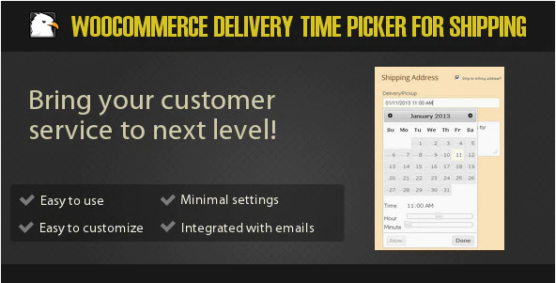
Today many eCommerce companies drive more traffic and sales by offering their customers to select the delivery time and date. If you want your WooCommerce store to provide the same feature in the checkout page then it is recommended to install and activate WooCommerce delivery time picker for shipping.
It is a premium plugin that allows customers to select the delivery date and time on the checkout page depending on their availability. Many online shoppers refuse to buy the product because of the unwanted delivery date and time. Remember product shipment time and date plays an important role in persuading the customer to buy the product. If you want your customer to buy the product then you have to offer different delivery time slots depending on their availability.
Installing this plugin will allow your customer to select the shipment time and date from an attractive and user-friendly widget. In the admin area, the website administrator can view the delivery time while viewing the order details. Its feature allows you to get an email notification.
Features:
- You can determine the days you don’t deliver your product
- Allows you to limit the number of deliveries in a day
- You can enable and disable these for specific shipping method
- Depending on your availability you can restrict the delivery time and date
- Adding this plugin into your WooCommerce store will cost you $49
11. ELEX WooCommerce USPS Shipping Plugin
![]()
If your WooCommerce store is using USPS as your shipment carries in the US then it is recommended to download this plugin to automate your shipping process. ELEX WooCommerce USPS Shipping Plugin is a free and best shipping plugin for woocommerce that allows you to display real-time costs from the USPS API on your checkout and cart page.
Installing ELEX WooCommerce USPS Shipping Plugin into your WooCommerce store allows users to set up the fallback rate. Whenever the API fails to offer the shipping rate, your checkout and cart page will make use of the fallback rate to display the shipping cost of the product.
If your WooCommerce store is offering a discount on shipping then using this plugin will allow you to display both discounted rates and normal shipping rates. Whenever your customer adds a product in the cart, the plugin recognizes the customer location using zip code and depending on that it displays the USPS shipping cost.
It comes with both a free and premium version, its premium version offers additional features like EVs label printing and shipment tracking. If you find its user interface intuitive then you can opt for its premium version which will cost your $69 billed annually. It provides a 30 days money-back guarantee with 1 year of extended customer support.
Features:
- Allows you to display the real-time shipping cost on the checkout and cart page
- You can easily customize the title of the shipping method
- Display estimated delivery time
- Store admin can also make use of its tracking feature to track the shipment
- Allows you to print shipping labels (premium users)
- Provides shipment tracking (premium users)
- You can set the Fallback rate which will be used when API fails to return any rate
12. Hide Shipping Method for WooCommerce
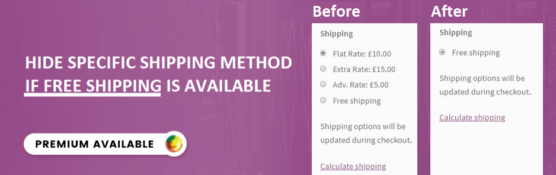
It is a premium shipping plugin that allows you to hide the default shipping method and third party shipping plugin in your WooCommerce store. Integrating this plugin into your WooCommerce store will help you to hide all the other shipping methods when your customer selects the free shipping option in the checkout page.
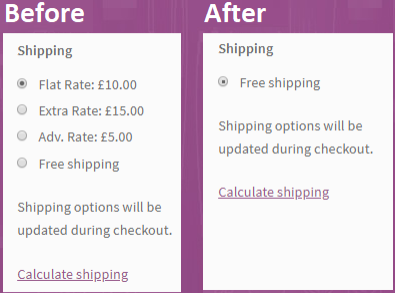
If you look at the above image you can figure out the actual use of this plugin. Today many eCommerce websites like amazon have started to offer a local pickup option for their customers. Installing this plugin will allow you to offer a local pickup option to your customer. Its intuitive user interface allows you to manage the back end efficiently.
Features:
- It allows you to hide all the shipping methods when your customer selects Free shipping or local pick options.
- conditional hide shipping methods rule allows you to hide different shipping methods depending on a different set of rules
- You can hide shipping methods based on various conditions in the product pages, category page, and more.
13. YITH WooCommerce Delivery Date

If you are looking to optimize your shipment process by allowing your customer to select the delivery date then this is the right plugin for your WooCommerce store. YITH WooCommerce delivery date is a premium plugin that allows your customer to select the product delivery date based on the available slot determined by your WooCommerce store.
YITH WooCommerce Delivery Date plugin allows you to create a calendar and based on that you can show the available delivery option to your customers. It offers various pricing for accessing its advanced features. If you want to use this plugin for 30 sites then you can purchase it for $199 for a single website you need to pay $79.99 billed annually.
Features:
- You can restrict the number of deliveries depending on your availability
- Allows you to create shipment calendar for your WooCommerce store
- Installing this plugin will allow you to receive the email when the product is shipped to your customers.
- Using this plugin you can allow your customer to select the time for order delivery.
- Its premium feature allows you to track the shipment.
Conclusion
Shipping is an important part of the eCommerce website that requires a lot of attention and creative strategy. Product shipping is not as simple as it sounds, there is a lot of backend work involved in shipping a product. Carrying out all these work manually can be a hectic job especially if your business is receiving orders between 100 – 500 per day.
So, to overcome these shipment problems you can download and install WooCommerce shipping plugins to automate your shipment process. We have listed some important shipping plugins an eCommerce business should integrate. You can identify your requirement and depending on that you can select the right shipment plugin for your eCommerce store
Frequently Asked Questions
1. How does WooCommerce calculate shipping costs?
WooCommerce calculates the shipping rate based on your location, your customer’s location and the dimensional weight of the product. Make sure that you have defined your location and pin code correctly. To access the shipping option you can follow the mention steps:
- Go to you WordPress dashboard
- Navigate to WooCommerce in the left side bard
- Click on setting under WooCommerce
- Go to the shipping option in setting
- In the shipping option, you can add the shipping zone
- Depending on that the final shipping cost will be calculates
- There are plugins available like ELEX EasyPost Shipping Plugin that will help you to calculate and display the shipping cost on your website.
2. What are the best shipping plugin for WooCommerce?
There are various shipping plugins available in WooCommerce that can help you to manage all the shipment related. Below is the list of popular plugins that you can and install on your website to automate the shipping process.
- ELEX EasyPost Shipping Plugin
- Advanced Flat Rate Shipping Method WooCommerce
- Order delivery date for WooCommerce
- WooCommerce Conditional Shipping and Payments
- ELEX WooCommerce DHL Express Shipping
- WooCommerce estimated delivery date
- WooCommerce Table Rate Shipping
- Table Rate for WooCommerce by Flexible Shipping
- FedEx, UPS and USPS shipping via EasyPost
- WooCommerce Shipping.
3. What is a flat rate shipping method?
Flat rate shipping is a type of product shipment method where the product shape, weight and size is not considered. One single flat rate is charged for shipping every package. Many small and medium-sized eCommerce businesses are relying on flat rate shipping to ship their products as it is a cost-effective method. You can include a flat rate shipping method in your marketing strategy to drive more conversion and attract more customers to your store.
4. What is the difference between flat rate and standard shipping?
If we talk about the difference between flat rate shipping and standard shipping then flat rate shipping allows eCommerce store owners to ship their package at the same price if the package is meeting shipment carrying requirements. In flat rate shipping, there are predetermined delivery dates that can’t be changed until you shift that package to priority shipping. Whereas in Standard shipping the cost of the product depends on the package size weight and other measures. In Standard shipping, you can use an urgent shipping option to deliver your products faster to your customers.
5. How do I set up weight-based shipping in WooCommerce?
WooCommerce weight-based shipping plugins is an effective and flexible plugin that allows your WooCommerce store to display the shipping cost based on the order weight and other factors. Using this plugin you can create different shipping rules based on your customer’s location, product weight, and subtotal range. To set up the plugin
- Install and activate the plugin
- Go to you WordPress dashboard
- Navigate to WooCommerce in the right sidebar
- Click on seating
- Go to the shipping section
- If you don’t have any shipping zone the create a new shipping zone
- After adding shipping zone you can Add shipping methods
- In the drop-down, you can change it to flexible shipping
- Click on add shipping methods
- Next, you can customize it by clicking on edit button
- You can define the method name and enable the shipment method
- If you scroll down you will get Rules section where you can select price or weight
- In the same section, you can select the weight and add the min and max weight
- Then click on save changes
- Go to your product page and check whether the changes are working or not
6. What are the free shipping plugins available for WooCommerce?
The free plugin always helps small businesses in managing their WooCommerce store efficiency without increasing their budget. Shipping is an important aspect of eCommerce business, using the right plugins and software makes it easy for the store owner to manage their shipping process. Here is the list of free WooCommerce plugins that you can download or integrate in your WooCommerce store
- Table rate for WooCommerce by flexible shipping
- ShipStation Integration
- WooCommerce Shipping
- ELEX EasyPost Shipping Plugin
- WooCommerce Advanced Free Shipping
- Advanced Shipment Tracking
- WooCommerce Table Rate Shipping by JEM
- WooCommerce Weight Based Shipping
- ELEX USPS Shipping Plugin
- Flat rate shipping plugin
- Flexible Shipping for WooCommerce
7. What are the shipping methods?
In eCommerce industry shipping methods are the charges that are displayed in the checkout page For example whenever your customer makes a purchase in your WooCommerce store he/she will come across various charges in the checkout page like flat rate charges, dynamic shipping charge calculates bases on real-time shipping quotes from carries, website bases charge and more.