An effective SEO strategy can optimize your woocommerce store rank and traffic. But Selecting the best woocommerce SEO plugins can make it easy for your e-store to grab the search engine crawler’s attention. It will also help you to improve your eCommerce website’s online presence.
SEO (search engine optimization) is one of the important aspects of a successful woocommerce store. No matter how effective your product is, if you want to outperform your competitor’s website then it is important for you to optimize your Woocommerce store for SEO. Identifying the best plugin for your woocommerce store can assist you in optimizing your eCommerce website rank, reputation, and authority.
“About Us: SFWP Experts is an award-winning San Francisco web design company specialized in offering conversion-centric custom web design services to all sizes of businesses. Our professionals can create highly effective and fully responsive eCommerce as well as a standard website. We at SFWP Experts have a team of highly qualified content writing and marketing experts, dedicated to delivering high-quality and fact-based content to educate our audience about the latest trends, tools, tips, and more.“
Having the right plugin and extension for your woocommerce store will not only help you to rank better but it will also identify the SEO mistakes on your eCommerce website. Remember your SEO can help you to improve your rank but there are other factors involved that will help you to rank on the top on SERPs.
Check our article on What Are E-A-T, YMYL & Beneficial Purposes? Explained With Search Quality Evaluator Guidelines to know more about the factors that will help you to rank on the top in the search engine result page (SERP).
In this article, we will be drawing your attention to the best WooCommerce SEO plugins that you can download and activate on your website to optimize its performance. We have also mentioned plugin features to make your job much easier in identifying the best woocommerce SEO plugins for your e-commerce website.
Best WooCommerce SEO Plugins For Your Woocommerce Store:
1. Yoast SEO

When it comes to listing the best woocommerce for an e-store Yoast SEO always ranks on the list. With more than 5 million downloads, it is one of the most popular powerful SEO plugins for both WooCommerce stores and WordPress websites. Using Yoast SEO plugin you can manage and resolve all the onsite technical issues to optimize the SEO of your woocommerce store.
From the number of downloads, you can determine the importance of downloading Yoast SEO for your WordPress & eCommerce website. Almost every freelancer, SEO agency, small & large businesses use the Yoast SEO plugin to improve their website SEO. It comes with a wide range of features that allows users to modify and fill all the basic SEO requirements. Using its snippet you can modify the meta title and meta description of your web page.
If there are some issues with the title and description then Yoast SEO plugins indicate the problems like meta title too long or description too long, image not available, no internal links, external links, and more. It also allows you to add a Focus keyword and determine whether the focused keyword is available in the right place or not. You can make use of built-in sitemap functionality to generate the sitemap of your pages.
Yoast SEO is a freemium plugin that offers both free and premium features. If you have an initial stage website then it is recommended to use its free features when you see a surge in your website traffic and sales then you can buy the premium features. its premium features will surely help you to push your Google ranking.
Features:
- Keyword optimization (only one keyword for free)
- Faster indexing
- Preview of your page (advance feature include Google, Facebook, and Twitter)
- Readability check (consecutive sentence, subheadings distribution, Flesch reading Ease score)
- Full control over your breadcrumbs
- Duplicate content checker
- Internal linking alert
- Outbound link alert
- Content insight
- 1-year free access to 24X7 customer support (premium feature)
- Ad-free (premium feature)
- And more
Looking for the best woocommerce themes for your online store? Check our blog on Best WooCommerce Themes 2020 For Your Ecommerce Website
2. ALL In One SEO Pack
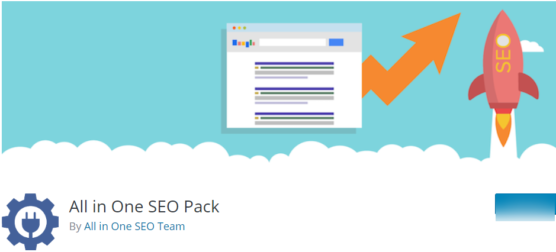
Every business has a competitor in their industry the same goes for the Yoast SEO. ALL In One SEO Pack is another popular SEO plugin that can be listed on the second rank. Its attractive SEO features and easy integration with eCommerce websites make it the perfect choice for your e-store owners.
ALL In One SEO Pack is considered as the competitor of the Yoast SEO plugin. If you are looking for a user-friendly SEO plugin with fewer complexities and simple user interface then ALL In One SEO Pack can be the perfect choice for your eCommerce store. It offers both free and premium features, if you are a beginner then its interface will surely help you to optimize your website SEO.
ALL In One SEO Pack comes with various attractive and effective features, one of the popular features includes automatic metadata generation. You can easily integrate with Google analytics and if there is any duplicate content present on your website then the plugin automatically notifies you about the duplicity. If you are integrating ALL In One SEO Pack with your woocommerce store then the all in one dialog will appear on the ADD/Edit product window in the dashboard.
Features:
- Google analytics support
- Automatic metadata generation
- XML Sitemap support
- Duplicate content notification
- Built-in API
- Compatible with PHP 7
- File Editor
- Robot.txt
- And more
3. WP Super Cache
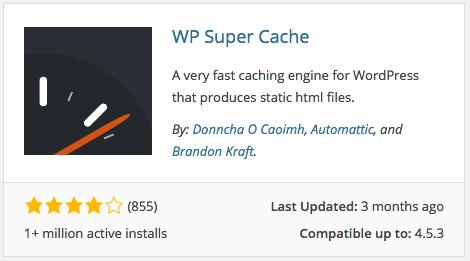
Your website speed plays a crucial role in determining the success of your website. Most of the e-commerce websites lose their customers and traffic just because of slow-loading eCommerce websites. More than 73% of the customer abandons the eCommerce website that is slow to load. Even the search engine gives priority to the website with optimized loading speed.
To get rid of the problem you can install and activate one of the popular speed optimization plugins WP Super Cache. Loading speed is one of the important aspects of a successful e-commerce store. WP super cache is a popular plugin with more than 2 million downloads that allow you to optimize your e-commerce website for both search engines and for site visitors.
Features:
- User-friendly interface
- Content Delivery Network(CDN) Support
- Pre-loading
- Custom Caching
- Garbage Collection
- Rest API
- And many more
4. WP Smush

Images are the key elements of your woocommerce store most of the online shoppers make their purchase after identifying the right image of the product. It also helps the e-commerce website owner to persuade their potential customers to buy the product. But adding too many images in your eCommerce website can slow your product and category page. That’s why the e-store owner optimizes images to improve their webpage loading speed.
Optimizing individual images can be a time taking process too for an eCommerce website with a lot of images. To get rid of the problem you can download and activate the WP Smush plugin in your woocommerce store. It is one of the popular image optimization plugins that allows you to compress, resize, and optimize your image so that your web pages remain top-performing.
WPSmuch is a freemium plugin that offers a wide range of features. If you are an initial stage startup with fewer products then it is recommended to opt for free features. It’s a free version also allows you to compress the wide ranges of images and help you to identify incorrect image size. Once you start adding products in bulk then you can use its premium version to optimize your product image size.
Features:
- Image optimization using Lossless compression
- Supports JPG, JPEG, PNG and GIF files
- Easily optimize and compress image from the WordPress directory
- Compatible with medial library plugin
- WPML Media Translation
- Unlimited compressing at once (for premium user)
- And many more
5. JetPack

A successful e-commerce website always keeps track of their customer’s behavior as it helps in creating relatable marketing strategies that can attract them to your WooCommerce store. If you are a beginner in the eCommerce industry then using Jetpack can be the perfect choice for your woocommerce store as it is recommended by both woocommerce and WordPress.
It is a freemium plugin that comes with both free and paid features. Its free feature allows you to get your e-commerce website stats and analytics. You can also enable the automatic sharing publication on different social networks. Jetpack offers enticing features using which you can drive your reader on the article you want them to read.
You can optimize your Facebook ad, Google Ads using its paid features. Its paid features also include Search engine optimization tools for social media platforms and search engines like Google, Bing, etc. Jetpack paid feature includes SEO plugin which can amplify your content production and allows you to create carousels and image mosaics.
Features:
- Woocommerce store stats and analytics
- Enable auto-sharing on social media platforms
- Related post
- SEO tool for social media platforms
- Paid advertising program for google ads and Facebook ads
- 24X7 site security
6. Broken Link Checker

Having a broken page that displays 404 errors “Page not Found” can directly impact your website SEO and reputation. Most of the time while creating a new e-commerce website users create a webpage using improper URL which converts into broken links. You might not be using those pages but it affects your ranking and user experience. That’s why it is important to identify and remove those broken links present on your eCommerce website.
Doing it manually and identifying the links one by one can be a time taking process. Using a plugin can be the best and most efficient solution to identify broken links on your website. Broken link checker is a popular plugin that can be used to remove the unwanted broken links present on your website.
Once you are done with removing those unwanted dead links, you can uninstall the plugins. Remember adding too many plugins in your WordPress dashboard can slow your website speed. Every month you can install the plugin to check the number of blocking links present in your website, fix all the broken links and delete the plugin.
Features:
- Easily find the broken links present on your website
- Identify missing images and redirection
- Using the plugin window to fix the links
- Monitor links in the pages, post, comment and more
- Notifies you via the dashboard or through email
- And many more
7. All In One Schema.ORG Rich Snippet

If you are new to the SEO industry then the term “Rich snippet” may sound new to you but is considered as one of the Best techniques to persuade a user to buy your product. In simple words, it helps you to show the rating (stars), images (thumbnail), item availability, and more in the website search result summaries. Embedding rich snippets on your website makes it easy for the search engine to understand the information present on each webpage. it also helps the user to find the key information they are seeking.
If you are operating a woocommerce store then it is important for you to have Rich snippet plugin activated in your dashboard. All In One Schema.ORG Rich Snippet plugin is one of the popular and powerful plugins that can help you to gain more visibility in search results, increases the chances of getting clicked on the product page, and allows you to display the right information on Facebook.
Features:
- Facebook Support
- Support almost all type of content (event, article, product and more)
- Helps to optimize content for higher ranking
- Interactive rich snippets
- Optimize CTR(click-through rate)
- And many more
Extra Information about rich snippets
If you are selling products and services online then it is important for you to know that a rich snippet plays a crucial role in attracting customers’ attention. Most of the beginners are totally unaware about the use and importance of rich snippets for an eCommerce website. There are a lot of E-commerce stores out there selling the same product that you are going to start selling in your woocommerce store. Using Rich Snippet can differentiate your e-commerce store from other eCommerce websites.
8. SEO Press

If your eCommerce website is Looking for a plugin that can automatically analyze the broken links, and all the SEO related issues then SEO Press can be the perfect solution for your e-store. SEOPress is another powerful and effective plugin that can help you in optimizing your eCommerce website for SEO. It is an All in one SEO freemium plugin that allows you to optimize meta title, description, and all the on-site SEO related issues.
SEOPress comes with various features that can help you to improve social sharing and boost your website traffic. If you are using as you press for your website then you don’t have to install plugins like Google tag manager, broken link checker, and All in one schema.org rich snippet plugin. using SEOPress allows you to save plugging space which will help you to optimize your website loading speed. Its astonishing features will surely persuade you to use the plugin for your eCommerce website.
You can use its premium feature for only $39 per year. its premium features offer free year support and allow you to use the plugin for unlimited websites. Another enticing feature is it comes with an ADs-free option for every free user.
Features:
- Optimize SEO Title and description
- Support google local business
- Easy integration with google analytics
- Google XML Video Sitemap
- Improve social network sharing
- Google structured data types
- And many more
9.WPtouch Mobile Plugin

Today, with the increase in online shoppers it has become essential for every e-commerce website to optimize its e-store for all screen sizes. Mainly Optimizing your WooCommerce store for mobile devices will help you to attract customers making purchases on mobile devices. If you fail to offer a user-friendly experience on mobile devices then your potential customer may never return back to your website. A recent statistic shows that 40% of online shoppers shift competitors’ websites after having a bad experience on mobile devices.
When it comes to optimizing a website for mobile then WPtouch mobile plugin can be the perfect choice for your WooCommerce store. Downloading and activating WP touch mobile plugin will help you to automatically create a simple and attractive mobile theme for visitors. Using this plug-in will allow you to optimize your website ranking and it will also help you to clear the mobile test when a search engine crawls your eCommerce website for mobile. It comes with both free and premium versions.
Features:
- Allows you to control product page, homepage, menus, and blog page
- You can keep your desktop theme
- Allows you to display the same content as your regular theme
- Google-preferred mobile-friendly
- And many more
10. WP-Backlinks
Backlink building is one of the important aspects of a successful SEO strategy. No matter how effective your product and services are, without backlinks you can’t rank on the top in SERP. Even if you start building backlinks you should know whether you’re building an authentic link or spammy link. To know that information it is important for you to monitor your website backlinks.
WP-backlinks is a popular and effective plugin for WordPress that allows you to monitor your website backlinks on the dashboard. It is a freemium plugin using which you can monitor your competitors’ backlink to improve your website links. Its premium version offers many features and you can get it for $19.99 per month.
Features:
- Monitor your website backlinks on the dashboard
- The free version allows you to refresh every 7 days (premium version 24hrs)
- Competitors backlink analysis (up to 3 competitor premium version)
- Cloud protection
- And many more
Conclusion:
Search engine optimization has helped many eCommerce as well as standard website websites in improving their online presence and revenue by ranking on the top in SERP. today with the increase in the e-commerce website it has become more difficult for every website to rank on the top. But selecting the right plugin for your woocommerce store can help you in optimizing your woocommerce store. It can help you to improve your overall WooCommerce SEO.
Every woocommerce store has different requirements, depending on your needs you can select the Best woocommerce SEO plugin for your e-store. We have listed some important and best SEO plugins for your WooCommerce store. You can make use of the above data to install and activate the right plugin for your woocommerce store.
Frequently asked questions:
1. How do I use rich snippets in WordPress?
Today if you are selling things online and you have just entered the e-commerce industry then it is important for you to know that rich snippets play a crucial role in attracting customers’ attention. There are a lot of E-commerce stores out there selling the same product that you are going to start selling in your woocommerce store. Rich Snippet can differentiate your e-commerce store from other eCommerce websites. There are various plugins available that allow you to enable and use rich snippets on your website. You can start by downloading and installing an all-in-one schema rich snippet plugin in your WordPress dashboard. After activation of the plugin in the left sidebar, you’ll find a rich snippet option. Click on the option to configure and add schema to your WordPress. Using its customization features you can set up rich snippets.
2. How do I use the schema plugin in WordPress?
To use the schema plugin in WordPress
- You can install and activate the schema makeup plugin
- In the left sidebar, you can find the rich snippet option click on that
- After installing configure, customize and add schema to WordPress
- Next, you can navigate to post option and click on add new
- you can configure the rich snipped in the add new post section
3. Is WooCommerce SEO Friendly?
Yes, WooCommerce is an SEO friendly eCommerce platform only when WooCommerce plugin is integrated with WordPress. In reality, the WooCommerce plugin code is optimized for SEO but doesn’t provide much of SEO features. Wocoomerce and WordPress combined can become an SEO friendly platform. So finally you know woocommerce is an SEO Friend platform but it Doesn’t mean that you don’t have to do SEO for your woocommerce website. If you want to succeed in the industry and outperform your competitor then it is important for you to create an effective and impactful SEO strategy to optimize your eCommerce website for SEO.
4. How to improve the SEO of the woocommerce store?
SEO (search engine optimization) is one of the important aspects of a successful woocommerce store. No matter how effective your product is, if you want to outperform your competitor’s website then it is important for you to optimize your Woocommerce store for SEO. you can use below tips to improve the SEO for your woocommerce website:
- Perform keyword research
- Get your site hierarchy right
- Add keyword in title and description
- use unique title tags for your website page
- Optimize Product Slug
- Reduce the product image size in your eCommerce website
- Optimize Product Image (Add Alt Tag)
- Incorporate Keywords in the URL
- Optimize WooCommerce Website Speed
- Define the product category and tags
- Optimize your website speed
- Shift to secure domain (HTTPS)
- Add Breadcrumbs
- Defining the product category and tags
- Optimizing Website Navigation
5. What is the Yoast SEO Plugin?
Yoast SEO is one of the popular and widely used SEO plugins with more than 5 million downloads. It allows you to identify and optimize all the SEO related issues in your woocommerce store. If there are some issues with the title and description then Yoast SEO plugins indicate the problems like meta title too long or description too long, image not available, no internal links, external links, and more. It also allows you to add a Focus keyword and determine whether the focused keyword is available in the right place or not.
6. Is Yoast or Rank Math Better?
There’s no doubt. Yoast SEO is one of the popular and widely used plugins. But With the increase in the WordPress user Rank Math has also started gaining user’s attention as it doesn’t contain ads and comes with a wide range of SEO features that can help you to optimize your woocommerce website for SEO. If you are an initial stage startup then we recommend you opt for Yoast SEO as it will be easy for you to handle due to its user-friendly interface. when your eCommerce business starts growing then you can plan to buy Rank Math premium plugin that offers attractive SEO measures like LSI keyword suggestion, 404 monitoring, rich snippet and more
7. What are the best free woocommerce SEO plugins?
An effective SEO strategy can optimize your woocommerce store rank and traffic. But Selecting the best woocommerce SEO plugin can make it easy for your e-store to grab the search engine crawler’s attention. If you are a Beginner with an initial stage eCommerce website then it is recommended to use a free SEO plugin for your woocommerce store. Below is the list of free SEO plugins that you can install and activate to optimize your website performance.
- Yoast SEO
- All in One SEO Pack
- SEOPress
- SEO Ultimate. …
- All In One Schema.org Rich Snippets. …
- WP Super Cache
- Rank Math
- WP Smush
- Broken Link Checker
8. Can I do SEO on my own?
With the extensive guides and information available on the internet you can easily plan and do for your website. You can start with keyword research then optimize your website for on-page next you can start with off-page activity. It takes time but will surely offer you effective results, you can plan and create content to drive more traffic on your website. But all the above solutions are recommended only for the bloggers handling a single website. If you are planning to offer products or services to the customer then it is recommended to take the help of an SEO agency that can craft an effective SEO strategy for your website. Because there is lots of backend work done to optimize a standard and eCommerce website for SEO.
9. How can I speed up my woocomerce store?
Your website speed plays a central role in determining the success of your website. Most of the e-commerce websites lose their customers and traffic just because of slow-loading eCommerce websites. That’s why it is essential for every website to optimize its loading speed. there are some factors that the website owners ignore while optimizing the speed of verruca more store. Remember adding too many plugins on your website can also affect the loading speed. you can make use of below tips to identify and improve your woocomerce website loading speed:
- Optimize increase your WordPress memory limit
- install and activate cache plugin to improve your website speed
- Optimize every product image to ensure that the website speed doesn’t get affected ( you can make use of plugins to compress the size of the image)
- Get better hosting provider for your woocommerce website
- Make use of a content delivery network