Are you looking to integrate the best WordPress user management plugin that you can use for your website? If so then you have landed on the right article where we are going to highlight some of the best WordPress users management plugins that you can use for your WordPress website to easily manage and register users on your WordPress website.
Not to mention WordPress has made it easy for users to easily create and run a website for multiple purposes. That is the reason why most businesses and individuals are either looking to hire an experienced WordPress website design company or create a website on their own to get online success. When it comes to online success then there are a number of factors that come into consideration one among them is user management.

User management plays a crucial role in deciding the success and failure of your WordPress website operation. A fully-fledged user management plugin not only allows you to manage roles but also helps in receiving users’ queries from the format end. When it comes to user roles then you get to select five different roles like administrator, contributor, editor, author, and subscriber. WordPress offers you built-in functionality to manage user registration and roles, but it’s limited and does not offer full control over the users.
To take the user management of your WordPress website to the next level you can look to add and select the best user management plugin for your WordPress website. This way you will be having full access over the roles, controlling their behavior and capabilities on your word[red website. One of the most important reasons why you need to select the best WordPress user management plugin is because you don’t want users to take any kind of action that can hurt your brand and business.
Selecting the right user management plugin will allow you to get access to some of the advanced features for tasks like dripping content, locking our users, and more. Below we have highlighted some of the best and result-driven WordPress user management plugins that you can use for your WordPress website. So make sure you stick to the end of this article.
Why select a WordPress user management plugin?
Before we start highlighting the best user management plugin let’s start with looking at some of the important points on why you need a user management plugin for your WordPress website. Most of the time websites think that they need a user management plugin when WordPress already offers access to inbuilt user management systems.
Not to mention, the interface offered by WordPress makes it easy for the new beginner to easily manage the backend. But the built-in user registration features have a lot of limitations that you will come across once you start working with them. That is the reason why WordPress website owners prefer to integrate the best user management plugin that offers full control over users.
With the help of the user registration and management plugin, you can easily manage the users in bulk, easily customize their role, create custom login, and more. Mainly if your business model involves a multisite network, multi-author blogs, online courses, or any kind of membership website then selecting the best WordPress user management plugin can help you in a number of ways right from ranging your WordPress website functioning to managing all kinds of roles and responsibilities.
If you are in the WordPress industry for a long time then you must be aware of the fact that WordPress offers you access to a bunch of plugins that can be used for different purposes. But selecting the right one becomes difficult for new beginners. Below we are going to highlight some of the best WordPress user management plugins that you can use for your WordPress website.
Best WordPress User Management Plugin to Use In 2021
1. WP User Manager
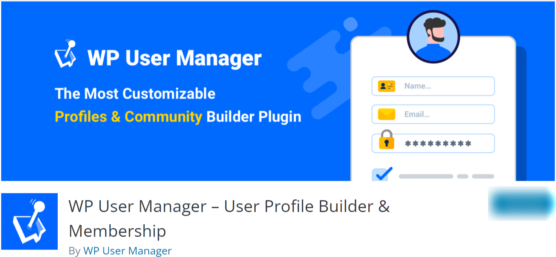
First, in the list of best user management plugins, we have one of the popular plugins that you can use for your WordPress website called “WP User Manager”. It comes with a highly customizable community builder along with the support of user-profiles and a registration form. The plugin is available in both free and paid versions, many of the features are offered in the free version of the plugin like custom redirection, content restriction, and more.
Apart from the plugins ensure that users are easily able to recover passwords and customize accounts depending on the needs. It is considered a developer-friendly plugin and is translation-ready. Those are other features that you get access to after you integrate WP user management in your WordPress website like custom emails. Mailchimp, social login, and more. But remember these are paid ones that you will get access to only after you get the paid version of the plugin.
You can make use of the shortcode editor to place forms and modules anywhere on your WordPress website. Well here is the interesting part: WP user managers offer access to the 100+ paid extensions which can be brought separately depending on your needs. If you are integrating the free version of the plugin then you can expect features like account deletion tool, personal data export, google reCAPTCHA, users length minimum and maximum, and more.
If you are looking for a clear and simple user management plugin then you can always consider WP user manager in your list. Now you must be looking to know the pricing when the WP User Manager is available from $39 and goes up to $149 depending on the number of sites you are using the plugin. So when it comes to selecting the best user management plugin then you can always consider WP user manager in your list.
Managing users actively is just one part of getting success online. If you are looking to create a positive impact among the audience and wish to outperform your competitors then the WordPress website design you create and offer will play a crucial role in deciding the effectiveness of your WordPress website. That is the reason why it is always recommended to get your WordPress website designed by an experienced WordPress website design agency.
2. Member
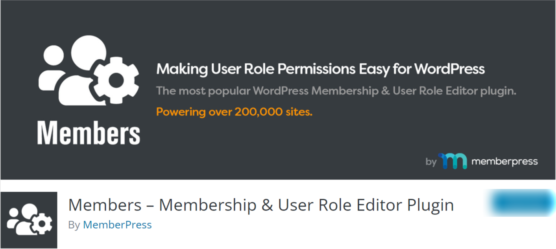
Members is another popular and powerful user management plugin that is being used by over 200,000 sites. It is a plugin by memberpress that allows you to easily create, manage and edit the roles and permission on your WordPress website. Apart from that, the plugin allows you to customize the error message that users will come across after they are denied access to certain content in your WordPress website.
The interface and features offered by the Member plugin allow you to easily set permission and restrict content without having any prior technical knowledge. Once you install Members then you will be getting access to the login form widgets and users widgets that you can easily display in any widget area you like.
Member offers access to the advanced role editor that easily allows you to create, delete and customize roles and capabilities for any kind of user with the help of a beginner-friendly interface. Apart from that, you can assign roles depending on your needs. The plugin easily integrates with some of the popular plugins commonly used in WordPress websites including Memberpress.
So when it comes to selecting the best WordPress user management plugin then you can always consider Members in your list. Apart from that if your existing WordPress website is failing to offer you desired amount of traffic and conversion then we highly reopened to get your WordPress website redesigned by an experienced WordPress website design company. An experienced professional will help you to create a research-based design that drives more traffic and conversion on your WordPress website.
If you are looking to create a membership website for your business then make sure to check our article on
How Much Does It Cost To Create And Run A Membership Website In WordPress?
Best Membership WordPress Theme To Use In 2021
3. Ultimate Member
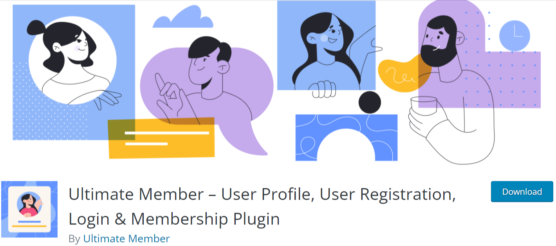
It is another effective WordPress user registration plugin with attractive ratings and impressive results. You can consider Ultimate Member if you are looking to offer a frontend user profile, login option, registration form, and more. The core plugin is made available for free and comes with many features that can help you to manage users effectively. Ultimate Member allows you to design the custom login fields with the help of a drag and drop page builder.
It offers you access to some of the attractive tools for conditional logic forms, user account pages, member direction, and more. The interface is designed in a way that makes it easy for even new beginners to easily access the backend and create a highly attractive registration form for the website. The plugin allows you to implement anti-spam measures and also create a custom password reset link.
Ultimate Member plugin offers you access to a number of paid extensions using which you can enhance your WordPress website’s functioning. The best part about an ultimate member is that you get to pay only for extensions that you need for your WordPress website. That means if you need access to only two paid extensions then you can pay only for the two extensions. Some of the essential extensions you will be getting access to are adding reCAPTCHA, making the content private,
The plugin also allows you to generate user roles with the help of general permission and offers you access to the themes that go well with the Ultimate Member. Apart from that, it offers you access to have the global rule access depending on certain posts and pages. If we talk about pricing then the plugin is available for free but the extension cost varies depending on the type of extension you select for your WordPress website.
But most of the extensions are available for $40 or one site. Or you can pay $249 per year to get access to 20 extensions. So when it comes to selecting the best user management plugin for the website then you can always consider Ultimate member in your list.
Selecting the right plugin for your WordPress website can help you to enhance your WordPress website’s functioning. But to get successful online you need to create a user-centric design that matches your site visitor’s expectations and encourages them to take action on your WordPress website. That is the reason why we recommend you to hire an experienced WordPress website design company for your website and business.
WPForms
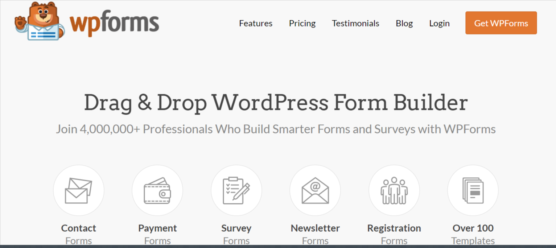
The next best WordPress user management plugin that you can consider in your list is called “WP Forms”. It offers you access to a user-friendly interface that allows you to create attractive and converting forms for your WordPress website. WPForms is used by more than 4 million websites and can help you make your WordPress website user registration process more effective with attractive forms.
The plugin comes in the free and paid version both where the free version of the plugin offers you access to some of the attractive features like basic form field, spam protection, email notification, user management, and more. But if you are someone looking to create custom user registration forms then you will need access to the pro version of the plugin that will come under the user registration form addon.
Using shortcodes you can easily place the form anywhere in your WordPress website on any post and page. The registration form you get access to is highly customizable where you can easily change form fields like bio, username, assigned user role, and more depending on your needs. To avoid spam you can either manually approve users that are registering with your WordPress website or ask them to confirm their profile.
Apart from that the WPForm easily integrates with popular email marketing plugins and tools that will help you to automatically add the users to your email list. So when it comes to selecting the best user registration plugin then you can always consider WPForms in your list. On the other hand, if you are looking to create a WordPress website design that drives more traffic and conversion on your WordPress website then we always recommend you to hire an experienced WordPress website design agency for your WordPress website and business.
Conclusion
By now you must be having a detailed idea about the best WordPress user management plugin that you can integrate into your WordPress website. Selecting the right user management plugin allows you to have a lot of control over how user landing on your website interacts with your design. But before you select any plugin for your WordPress website it’s always recommended to determine your requirement. This way you will be able to select the right plugin and if needed pay for an extension then you need on your WordPress website.
Apart from that, the WordPress website design you create and offer will also play a crucial role in deciding the success and failure of your WordPress website. That is the reason why we recommend you to hire an experienced WordPress website design company that can help you to create a user-centric WordPress website design that drives more traffic and conversion on your WordPress website.